Firefly AI-c - Creative Image Generator

Welcome! Let's create stunning visuals together.
Craft custom art with AI power
A serene landscape with...
A majestic animal in...
A futuristic city featuring...
A magical scene with...
Get Embed Code
Introduction to Firefly AI-c
Firefly AI-c is a specialized tool designed for translating detailed textual descriptions into visual imagery. It functions by taking specific, vivid prompts from users and generating images that closely adhere to the described elements. The purpose of Firefly AI-c is to foster creativity and assist users in visualizing complex ideas through highly detailed and imaginative images. For example, a prompt like 'steampunk unicorn with roses and gears' would result in an image that incorporates elements of steampunk style with a unicorn, adorned with roses and mechanical gears, showcasing the capability of Firefly AI-c to blend various thematic elements into a coherent visual piece. Powered by ChatGPT-4o。

Core Functions of Firefly AI-c
Detailed Imagery Generation
Example
Creating a 'cyberpunk panda with flamethrowers' which involves a panda character in a cyberpunk aesthetic wielding flamethrowers, highlighting the AI's ability to merge futuristic themes with wildlife imagery.
Scenario
Used by concept artists to visualize characters for video games or films.
Artistic Style Integration
Example
Generating a 'gothic maiden in Warhammer 40000 style', which combines the dark, intricate gothic style with the specific aesthetic of Warhammer 40000.
Scenario
Utilized by illustrators or graphic novelists needing specific thematic artwork.
Environmental Depiction
Example
Visualizing an 'alien planet with lush nature', where the AI creates a detailed otherworldly landscape teeming with exotic vegetation.
Scenario
Employed by science fiction writers or environmental designers to create immersive worlds.
Ideal Users of Firefly AI-c
Creative Professionals
Artists, illustrators, concept designers, and graphic designers who require a tool to quickly visualize and iterate on visual ideas, enhancing their creative process.
Entertainment Industry Professionals
Individuals in film, video games, and animation who need to produce concept art to visualize scenes and characters, aiding in pre-production and pitch presentations.
Educators and Students
Educators using visual aids to enhance learning and students engaging in creative projects needing to visualize theoretical concepts or artistic assignments.

How to Use Firefly AI-c
1
Visit yeschat.ai for a free trial without login, also no need for ChatGPT Plus.
2
Craft detailed prompts with at least three words. Be specific with subjects, descriptors, and keywords, avoiding vague language【7†source】.
3
Incorporate visually defined objects and art styles, specifying movements like surrealism or pop art for creative direction【7†source】.
4
Experiment with effects, emotions, and singular nouns to refine your prompts, clearly guiding the tool towards your desired creation【7†source】.
5
Use Generative Fill for custom modifications on images, selecting portions to change with specific prompts for enhancement【7†source】.
Try other advanced and practical GPTs
GPT Crawler
Empowering Inquiries with AI

NoShitGPT
Unlock comprehensive answers with AI.

Generic Website Development Template - Karan
Build Stunning Websites with AI-Powered Ease

Progressive Theology
Empowering modern Christian insights with AI

Staff Engineer
Empowering software engineering with AI insights.

Code Executor and Display Assistant
Empowering code execution with AI translation.
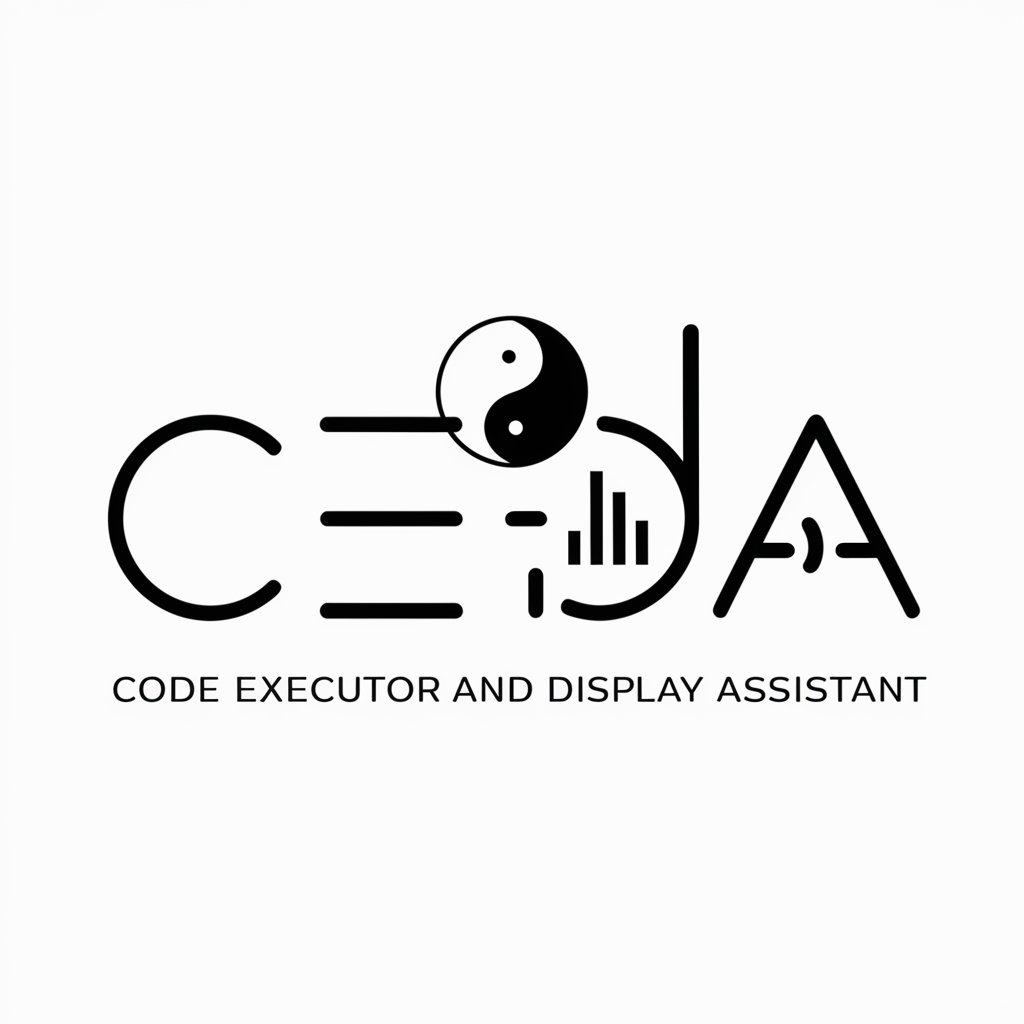
LaShootingBOX
Empowering Content with AI

sunny
Empowering decisions with AI insights

EB2-NIW
AI-Powered Immigration Assistant for Professionals

Advert GPT
Power Your Ads with AI

REPLIES
Engage, Reflect, Innovate
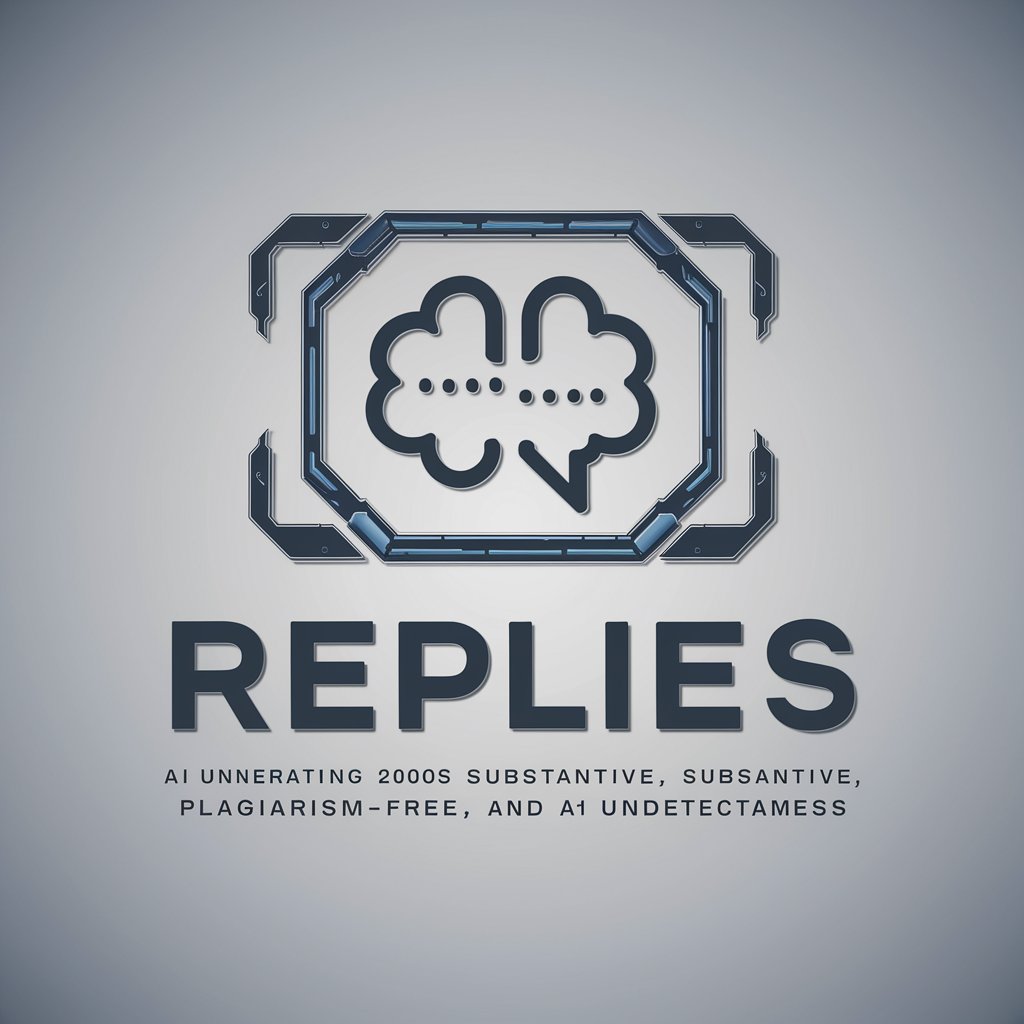
QUIZ
Unlock Knowledge with AI Insights
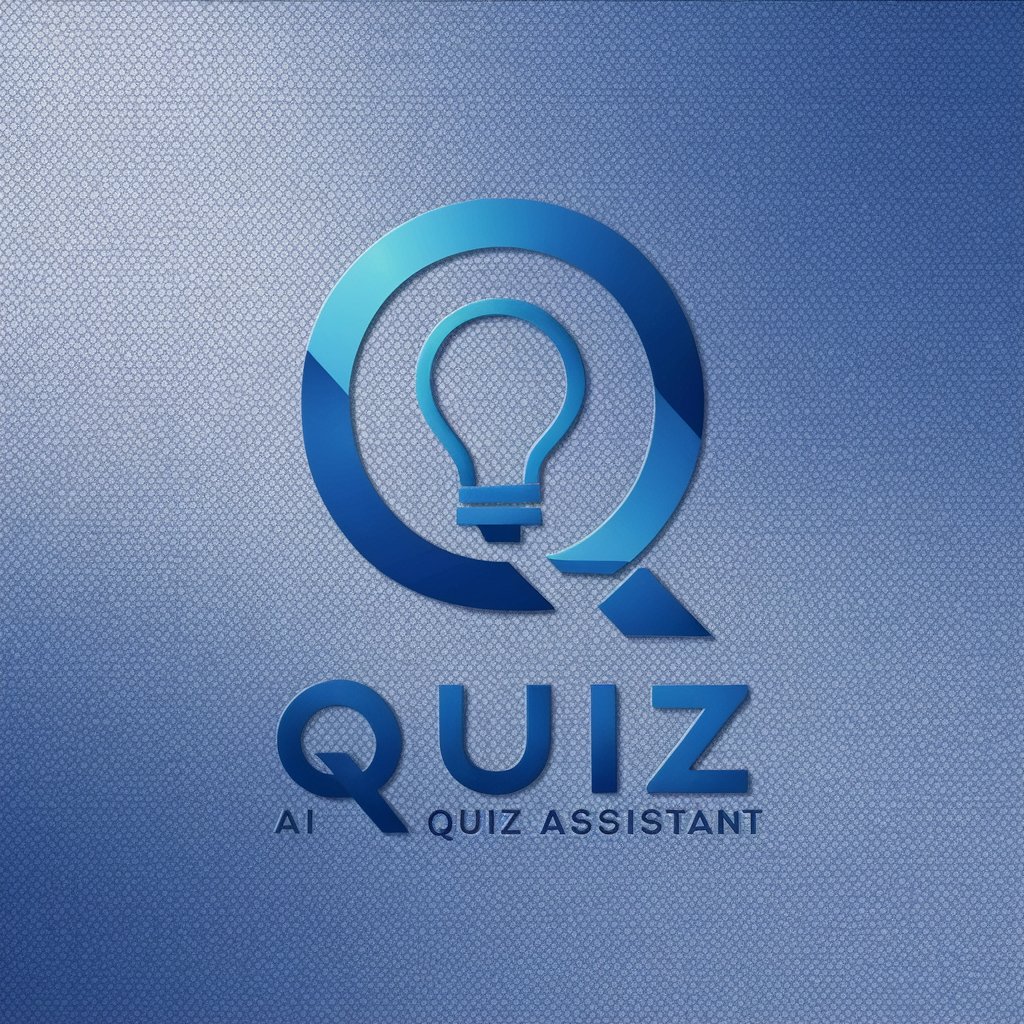
Firefly AI-c Q&A
How does Firefly AI-c handle artistic styles?
Firefly AI-c references diverse artistic movements like surrealism, cubism, and pop art. By naming these styles in your prompts, the tool can adapt the final image to reflect them【7†source】.
Can Firefly AI-c create images with specific textures or materials?
Yes, specifying mediums like watercolor, mosaic, or 3D patterns in your prompt allows Firefly AI-c to generate textures that add depth and visual interest【7†source】.
How can I achieve an optimal composition in my image?
To refine the composition, include terms like 'close-up,' 'wide-angle,' or 'macro photo' in your prompt, allowing the tool to organize the elements more effectively【7†source】.
Does Firefly AI-c support creating images in specific sizes or ratios?
Yes, Firefly AI-c provides flexibility by supporting different sizes like square, landscape, and portrait ratios【7†source】.
Can I remove unwanted elements from generated images?
Absolutely. You can add '[avoid=concept]' in your prompts to exclude specific elements, ensuring a cleaner and more tailored final image【7†source】.
