Audio Scribe - Text-to-MP3 Conversion Tool

Welcome to Audio Scribe, your premier text-to-speech studio.
AI-powered Text-to-MP3 Voiceover Conversion
Generate a recording of a short story in a British accent, suitable for a children's audiobook.
Create an MP3 file of a motivational speech with a deep, authoritative voice.
Produce an audio version of a business presentation with a clear, professional tone.
Record a casual conversation in an Australian accent, perfect for a travel podcast.
Get Embed Code
Introduction to Audio Scribe
Audio Scribe is a cutting-edge text-to-speech (TTS) service designed to emulate a world-class recording studio setup, expertly converting text to MP3 with a wide array of voice types and accents. Its primary focus is on delivering high-quality audio that aligns with the user's needs, ensuring a satisfying and efficient experience reminiscent of a professional recording studio. Audio Scribe operates with a casual yet professional approach, providing clear instructions and examples for voice selection. It handles any content type, from business presentations to audiobooks, with equal ease and precision. Powered by ChatGPT-4o。

Main Functions of Audio Scribe
Text-to-Speech Conversion
Example
Converting written articles, documents, or scripts into audio files.
Scenario
A podcaster wants to convert blog posts into podcast episodes. They use Audio Scribe to transform the written content into spoken-word audio, maintaining the tone and style of the original material.
Voice Sample Selection
Example
Providing voice samples for user verification to ensure the selected voice meets expectations.
Scenario
A content creator is producing an audiobook and wants to select the perfect voice for the narration. They listen to voice samples provided by Audio Scribe to find the most suitable voice type and accent.
Content Type Handling
Example
Handling any content type, including business presentations, educational materials, and entertainment scripts.
Scenario
A teacher wants to create audio versions of lecture notes for students with visual impairments. They use Audio Scribe to convert the written notes into audio files, making the content accessible to all students.
Ideal Users of Audio Scribe Services
Content Creators
Content creators, including podcasters, YouTubers, and audiobook producers, benefit from Audio Scribe's services to convert written content into audio format. They can reach wider audiences and offer alternative formats for their content.
Educators
Educators, such as teachers and trainers, utilize Audio Scribe to create audio versions of educational materials, lecture notes, and training manuals. This helps cater to diverse learning styles and ensures accessibility for students with disabilities.
Business Professionals
Business professionals, including marketers, presenters, and trainers, rely on Audio Scribe to convert business presentations, reports, and training materials into audio format. This allows for easy dissemination of information and enhances engagement during presentations.

Steps for Using Audio Scribe
Step 1
Visit yeschat.ai for a free trial without login, also no need for ChatGPT Plus.
Step 2
Choose your desired voice from the available samples, considering factors like accent, tone, and style.
Step 3
Provide your text content directly or upload a text file, ensuring clarity and completeness.
Step 4
Select any specific preferences, such as speed, pronunciation adjustments, or pauses for the best results.
Step 5
Generate and download your audio file in MP3 format, then review to confirm quality and make adjustments if needed.
Try other advanced and practical GPTs
A very serious GPT
A unique twist on AI-powered responses

Trad
Unlock seamless bilingual communication with AI translation.

Tarot Advisor
Explore your future with AI-driven tarot readings.

PineScript v5 TradingView™
Script Your Trading Success

CodeGPT
Your AI coding companion

Tazapay Marketing
Empowering Global Commerce with AI

Blog Testing 7/02/24
Unlock AI-powered marketing potential.

Target Affiliate Marketer Writer
Enhance your affiliate marketing with AI insights.

ER Diagram to SQL
Transform ER diagrams into SQL effortlessly with AI
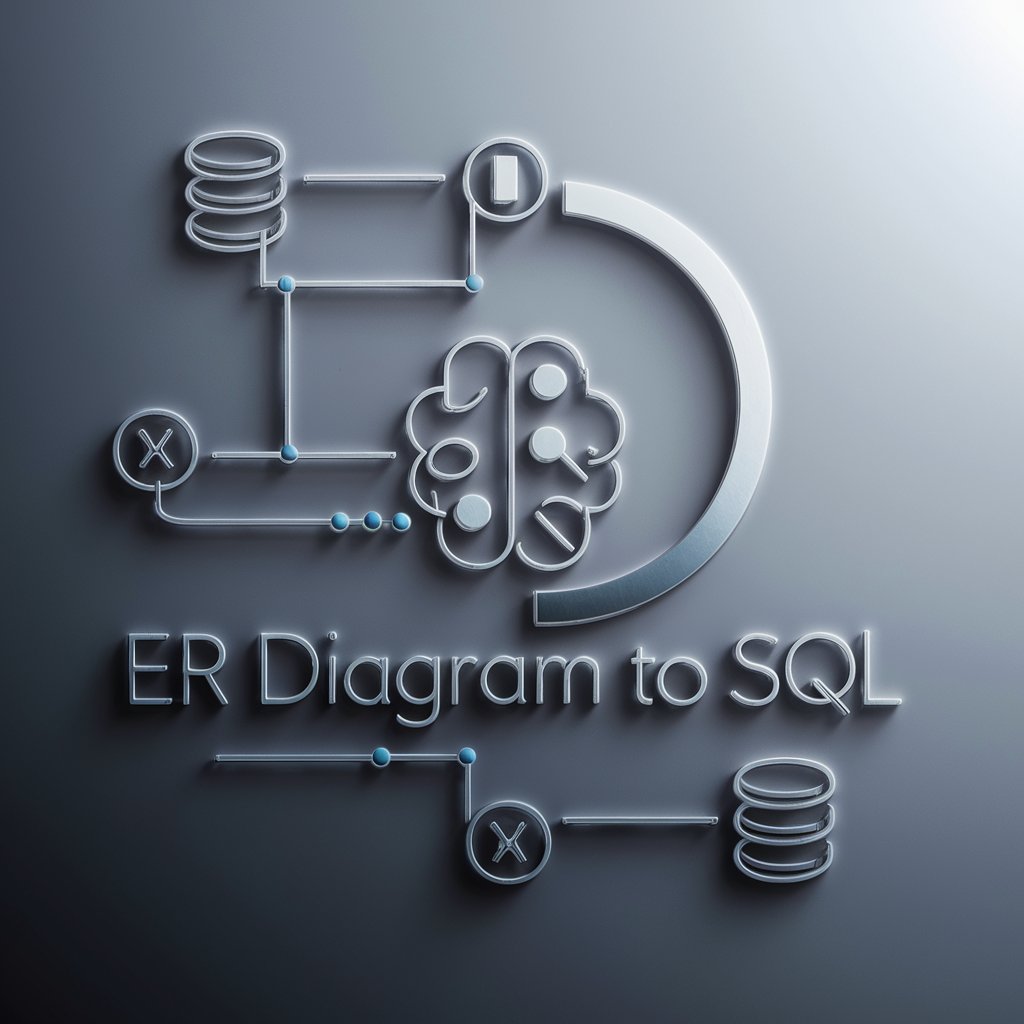
ちゃいなすき
Empowering Inquiries with AI

Scholar & Expert
Empowering Inquiries with AI Expertise

Hormozi GPT
Unlock Profit Potential with AI-Powered Offer Creation & Lead Generation

Common Questions & Answers About Audio Scribe
What kind of voices can I choose with Audio Scribe?
Audio Scribe provides a diverse range of voice samples including various accents, genders, and tones. Choose voices suitable for different contexts, such as formal narrations, casual conversations, or professional presentations.
Can I use Audio Scribe for commercial purposes?
Yes, you can use the audio files created with Audio Scribe for commercial purposes, such as podcasts, advertisements, or online courses. However, ensure compliance with terms and conditions.
How long does it take to generate an audio file?
Audio Scribe generates audio files almost instantaneously for shorter texts, while longer texts may take a few minutes depending on the content length and selected preferences.
What file formats are supported for download?
Currently, Audio Scribe provides audio downloads in MP3 format, ensuring wide compatibility with most devices and platforms.
How can I optimize my text for audio generation?
To optimize your text, ensure it is clear, properly formatted, and uses correct grammar. Specify pronunciation preferences for uncommon names or words, and consider using pauses for a natural flow.
