YTVideo Transcriber Premium - AI-powered tool for transcribing YouTube videos accurately and conveniently.

Welcome to YTVideo Transcriber Premium! Let's simplify your video content.
Unlock insights with AI-powered video transcription.
Summarize the key points of this YouTube video:
Organize the transcript of this video into clear sections:
Create a detailed summary of this video based on the transcript:
Generate comprehensive notes from the transcript of this YouTube video:
Get Embed Code
Introduction to YTVideo Transcriber Premium
YTVideo Transcriber Premium is an advanced tool designed to transcribe the content of YouTube videos and provide structured summaries. Its primary function is to analyze video transcripts and generate concise summaries organized with timestamps and bullet points. This tool is meticulously crafted to assist users in comprehensively understanding the content of YouTube videos by condensing them into easily digestible formats. For example, it can efficiently summarize tutorial videos, educational lectures, or conference presentations, making the information more accessible to viewers. Powered by ChatGPT-4o。

Main Functions of YTVideo Transcriber Premium
Transcribing YouTube Videos
Example
Transcribing a TED Talk on climate change.
Scenario
A user wants to capture the key points of a TED Talk discussing climate change to share with their colleagues who couldn't attend the event. They use YTVideo Transcriber Premium to transcribe the video and create a detailed summary highlighting the main ideas and arguments presented by the speaker.
Summarizing Video Content
Example
Summarizing a cooking tutorial video.
Scenario
An individual is looking for a quick overview of a cooking tutorial they watched on YouTube. They use YTVideo Transcriber Premium to generate a concise summary of the video, including the ingredients, cooking steps, and essential tips provided by the chef.
Creating Structured Notes
Example
Creating structured notes for an online course lecture series.
Scenario
A student is enrolled in an online course and wants to review the lecture material more efficiently. They utilize YTVideo Transcriber Premium to create structured notes from the video lectures, organizing key concepts, definitions, and examples into a clear and coherent format for studying purposes.
Ideal Users of YTVideo Transcriber Premium
Students and Researchers
Students and researchers who need to analyze and review educational content, lectures, or research presentations can benefit from YTVideo Transcriber Premium. They can use the tool to transcribe and summarize videos for study purposes, facilitating better understanding and retention of information.
Content Creators
Content creators who produce educational or instructional videos can use YTVideo Transcriber Premium to enhance their content accessibility. By providing transcripts and summaries of their videos, they can cater to diverse audiences, including those with hearing impairments or individuals who prefer written content.
Business Professionals
Business professionals who attend conferences, seminars, or training sessions can utilize YTVideo Transcriber Premium to capture key insights and takeaways from video presentations. They can create structured summaries of important discussions or talks to share with colleagues or refer back to for future reference.

How to Use YTVideo Transcriber Premium
Visit yeschat.ai for a free trial without login, also no need for ChatGPT Plus.
Navigate to yeschat.ai and access YTVideo Transcriber Premium without the need for login or ChatGPT Plus subscription.
Enter the YouTube video URL or video ID.
Copy and paste the URL of the YouTube video or simply enter the video ID into the designated field.
Select desired transcript format and language.
Choose the format (e.g., markdown) and language for the transcript.
Initiate the transcription process.
Click on the 'Transcribe' button to start the transcription process.
Review and download the transcript.
Once the transcription is complete, review the text and download the transcript for further use.
Try other advanced and practical GPTs
Chinese Tutor
Empower your Chinese learning with AI.

Applied Statistics
Unlock Insights with AI-powered Statistics

Full SEO Optimized Article Including FAQ's
Elevate Your Content with AI Power

Tube Quiz Creator
Empower Learning with AI-Powered Quizzes

University Application SOP
Crafting Your Academic Future with AI

General / Personal Writing Assistant
Elevate Your Writing with AI Precision

Clear
Clear: AI-powered editing made easy.

PixiJS Expert
Unlock the power of PixiJS with AI guidance.

Nielsen Norman
Empowering UX with AI-driven insights
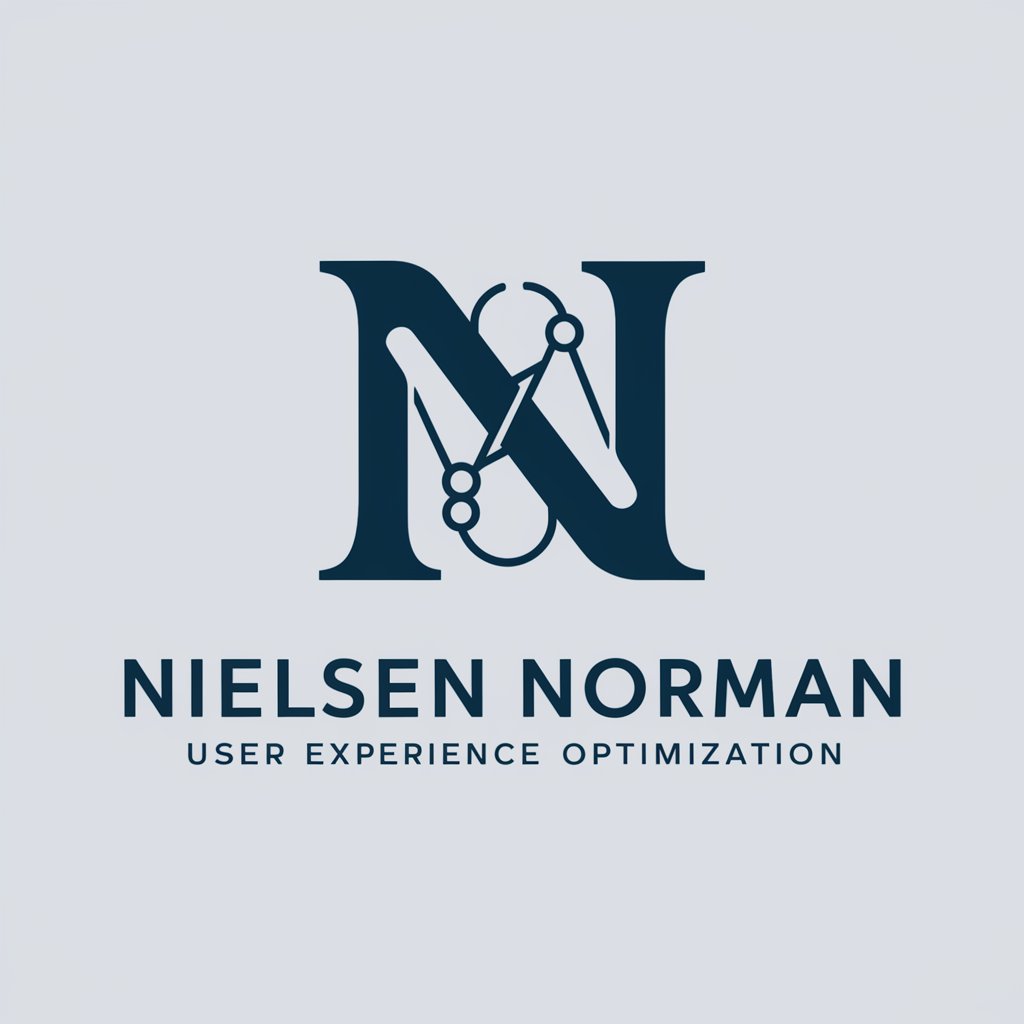
ENG to BEN
Translate English to Bengali with AI precision.
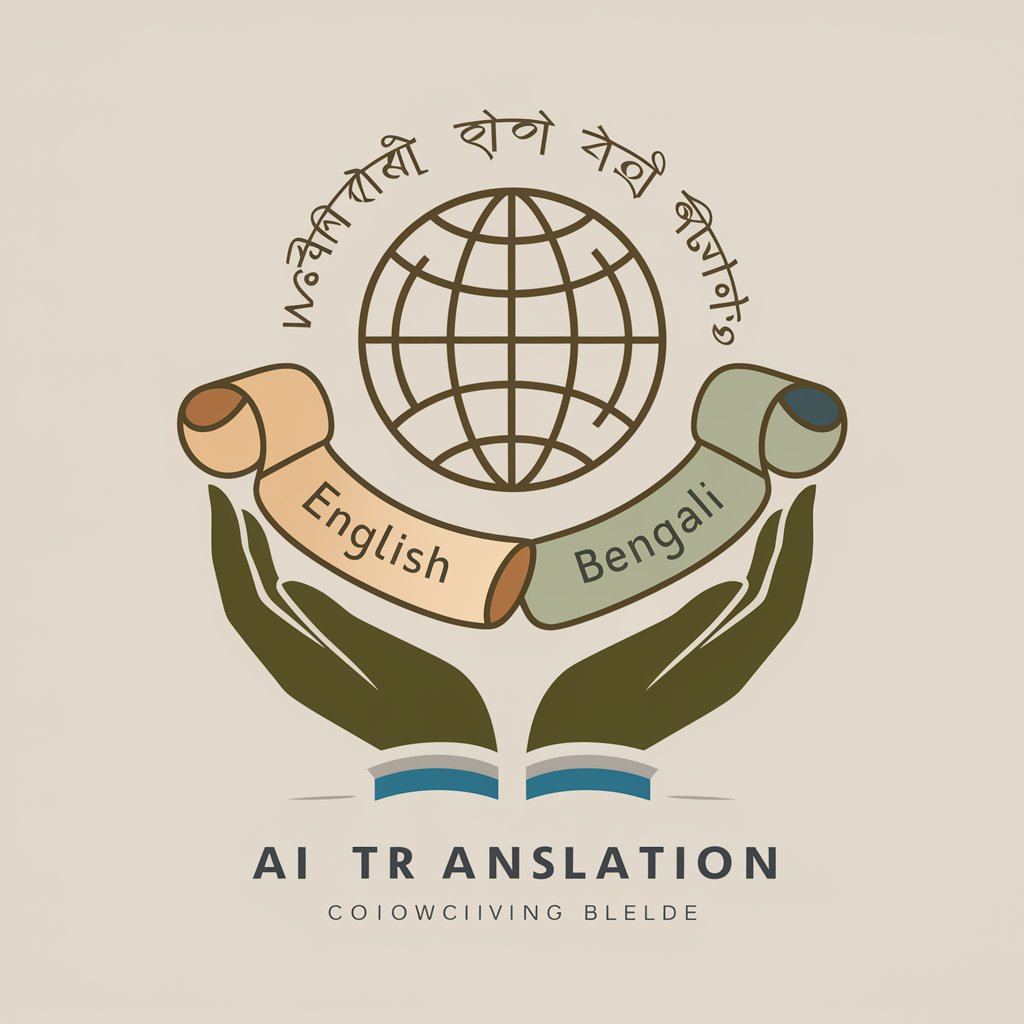
scrapeGPT (EQ Quiz)
Unlock insights with AI-powered extraction.

Summarizer
AI-Powered Precision in Summarization

Q&A about YTVideo Transcriber Premium
Is YTVideo Transcriber Premium free to use?
Yes, YTVideo Transcriber Premium offers a free trial without the need for login or ChatGPT Plus subscription.
What types of videos can YTVideo Transcriber Premium transcribe?
YTVideo Transcriber Premium can transcribe any publicly available YouTube video, regardless of its content or length.
Can I customize the format and language of the transcript?
Yes, users can select their preferred format (e.g., markdown) and language for the transcription output.
How accurate are the transcriptions generated by YTVideo Transcriber Premium?
YTVideo Transcriber Premium leverages advanced AI technology to ensure high accuracy in transcribing YouTube videos.
Does YTVideo Transcriber Premium require any additional software or plugins?
No, YTVideo Transcriber Premium is a standalone tool accessible directly through a web browser, eliminating the need for additional software or plugins.
