Web Scraper - tool for structured web scraping.

Hello! I'm here to help you extract and analyze web data efficiently.
Unlock website data with AI-powered scraping.
Search for contact information on the following websites:
Identify and extract specific data from the given URLs:
Gather contact emails and phone numbers from these directories:
Analyze the content of these web pages for relevant information:
Get Embed Code
Introduction to Web Scraper
Web Scraper is a specialized tool designed to extract data from websites automatically. Its primary function is to navigate through web pages, locate specific pieces of information, and then extract and organize that data for further analysis or use. This process is commonly known as web scraping or web harvesting. Web Scraper operates by simulating human browsing behavior, accessing web pages, interpreting their content, and extracting relevant data based on user-defined criteria. For example, if a user wants to extract product prices from an e-commerce website, Web Scraper can be configured to navigate to each product page, locate the price information, and compile it into a structured format for analysis or comparison. Powered by ChatGPT-4o。

Main Functions of Web Scraper
Data Extraction
Example
Extracting product information from e-commerce websites.
Scenario
A business wants to monitor competitor prices by extracting product details such as name, price, description, and availability from multiple e-commerce platforms.
Directory Scraping
Example
Scanning website directories for specific information.
Scenario
A researcher needs to collect contact information from various departments listed on a university website. Web Scraper can search through directories to find phone numbers, email addresses, and other relevant details.
Automated Form Submission
Example
Automatically filling out and submitting online forms.
Scenario
A marketing agency needs to collect leads from a website's contact form. Web Scraper can be programmed to fill out the form with predefined information and submit it, saving time and manual effort.
Data Monitoring and Alerting
Example
Tracking changes on target websites and sending alerts.
Scenario
An investor wants to monitor stock prices on a financial news website. Web Scraper can periodically check the website for updates, compare the current prices with historical data, and send alerts if significant changes occur.
Ideal Users of Web Scraper
Data Analysts and Researchers
Data analysts and researchers often need to collect large amounts of data from various sources for analysis and study. Web Scraper helps automate the data collection process, allowing analysts to focus on analyzing the data rather than spending time manually gathering it.
E-commerce Businesses
E-commerce businesses rely on competitive pricing, product information, and customer reviews to stay competitive. Web Scraper enables them to gather real-time data from competitor websites, track price changes, and analyze customer sentiment to make informed pricing and marketing decisions.
Marketing Agencies
Marketing agencies frequently need to gather leads, monitor social media channels, and track online trends. Web Scraper assists them in collecting data from various online sources, automating repetitive tasks like lead generation, content scraping, and social media monitoring.
Financial Analysts and Investors
Financial analysts and investors rely on timely and accurate data to make investment decisions. Web Scraper can be used to monitor financial news websites, extract market data, and track changes in stock prices, enabling analysts and investors to react quickly to market movements.

How to Use Web Scraper
Visit yeschat.ai for a free trial without login, also no need for ChatGPT Plus.
Yeschat.ai offers a hassle-free trial of Web Scraper with no login required.
Explore the features and functionality of Web Scraper.
Familiarize yourself with the various scraping options, including single-page and multi-page scraping, and experiment with different selectors.
Install the Web Scraper extension in your web browser.
Add the Web Scraper extension to your browser (available for Chrome and Firefox) to enable scraping functionality directly within your browser.
Select the data you want to scrape on a webpage.
Use the point-and-click interface to select the specific data elements you want to extract from the webpage.
Run the scraper and export the data.
Initiate the scraping process and export the extracted data in your desired format, such as CSV or JSON, for further analysis or use.
Try other advanced and practical GPTs
Prompt Engineer
Crafting Precision in AI Conversations

Writing
AI-powered Writing Assistance

CodeZiom
CodeZiom: Your AI programming assistant.

Flow Enhancer
Refine with AI precision.

Flow chart
Simplify complex processes with AI-powered diagrams
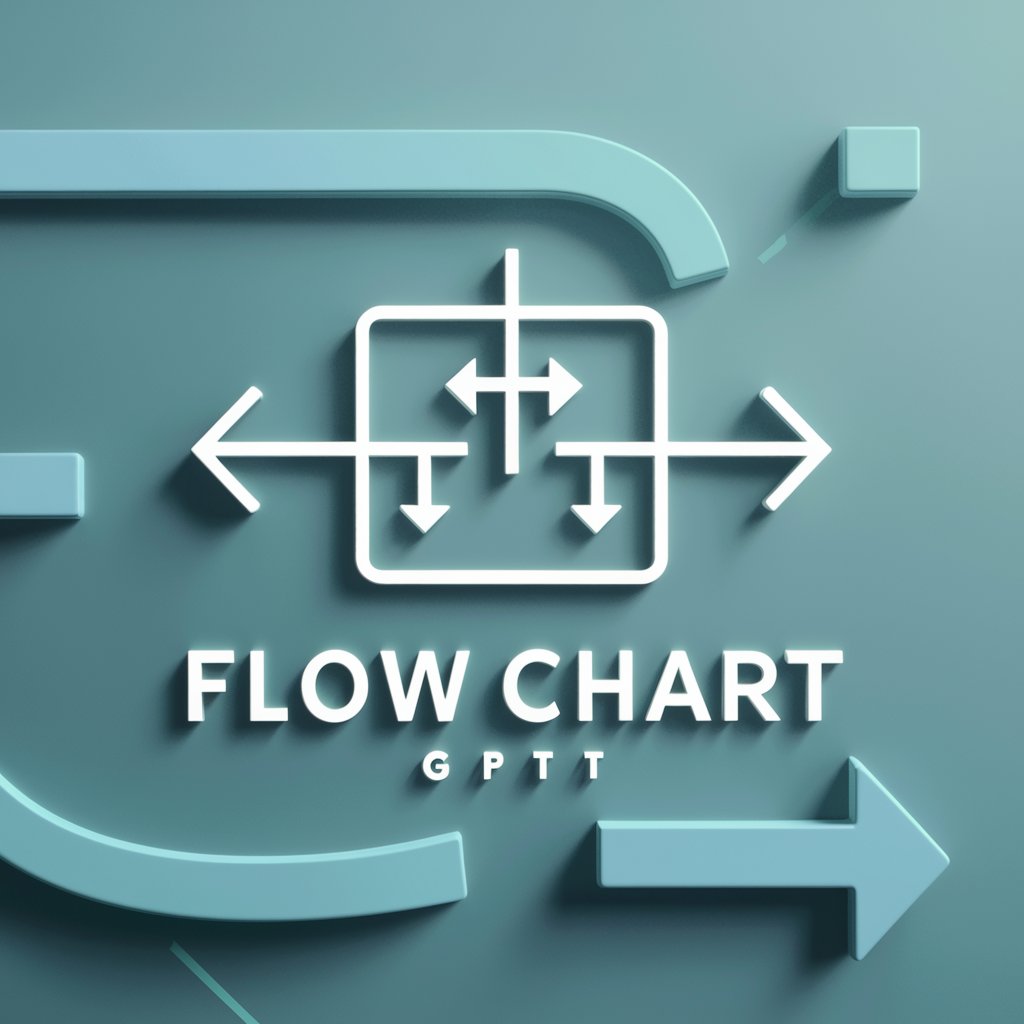
Mermaid flow chart maker
Turn text into flowcharts instantly

JAVA
Unlocking Java's potential with AI insights.

Leonardo.AI Image Prompt Analyst
Craft better AI images with AI insights.
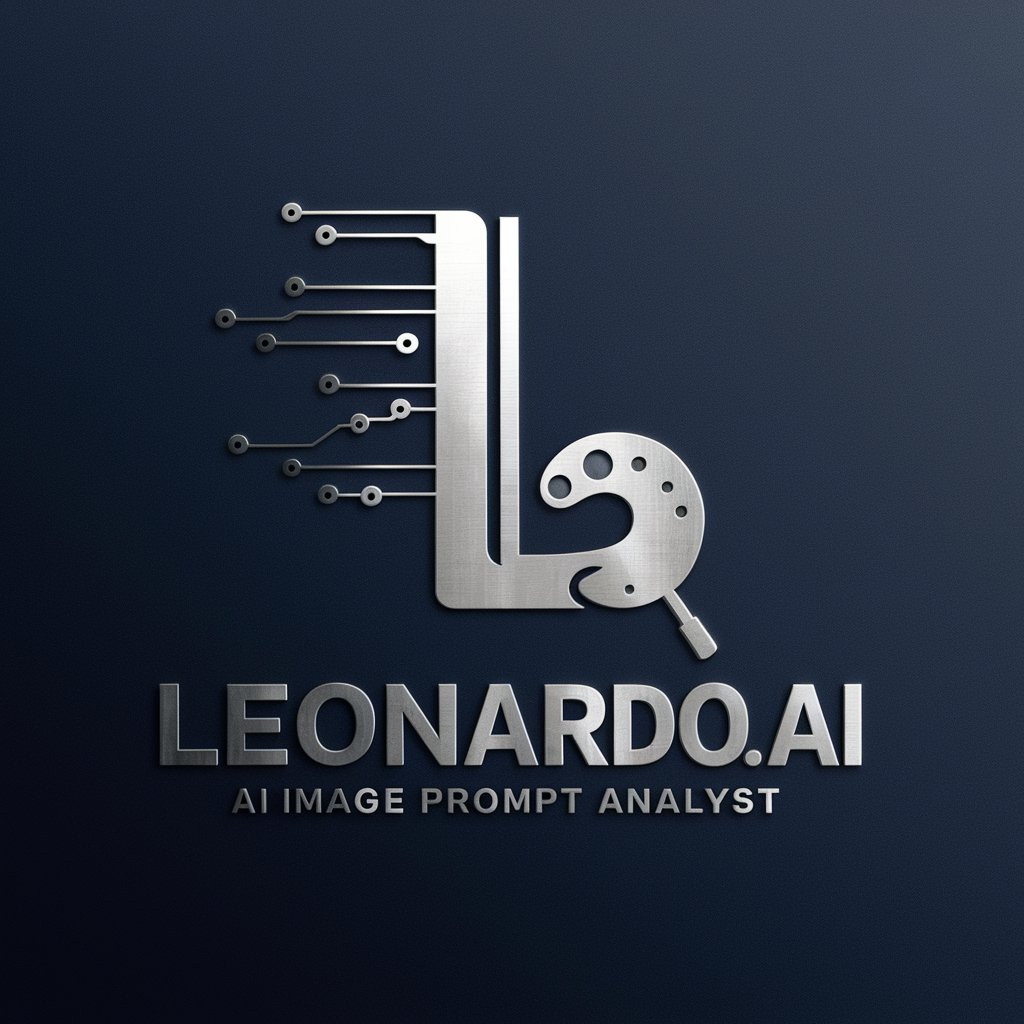
Marketing Magui
Empowering Marketing with AI Insights

Map
AI-powered assistant for all your needs.

Rewriter
Rewriter: Transforming Text with AI

Rewriter
Revise effortlessly with AI-powered Rewriter.

Web Scraper Q&A
What is Web Scraper?
Web Scraper is a tool that allows users to extract data from websites in a structured format.
How does Web Scraper work?
Web Scraper works by simulating human browsing behavior to extract data from web pages. Users can specify which elements to scrape using CSS selectors.
What types of data can Web Scraper extract?
Web Scraper can extract various types of data, including text, images, links, and tables, from websites.
Is Web Scraper easy to use?
Yes, Web Scraper features a user-friendly interface with point-and-click functionality, making it accessible to users with no programming experience.
Can Web Scraper handle dynamic content?
Yes, Web Scraper can handle dynamic content by utilizing advanced scraping techniques, such as waiting for elements to load and interacting with JavaScript-driven components.
