画像解析クリエイター - AI-powered Image Analyzer

Hello! I'm here to turn your images into art.
Decoding Art with AI Power
Generate an image of a futuristic cityscape...
Create a portrait of a young woman in a Victorian dress...
Illustrate a fantasy forest with mythical creatures...
Design a detailed map of an ancient, magical land...
Get Embed Code
Introduction to 画像解析クリエイター
画像解析クリエイター is an AI model specialized in image analysis and generation. Its primary function is to analyze images provided by users and then use the findings to generate similar images using DALL-E, an advanced AI model developed by OpenAI. The core purpose of 画像解析クリエイター is to assist users in recreating or generating new images based on specific visual characteristics, styles, or themes present in the original image. For example, users can submit a photo of a landscape, and 画像解析クリエイター will analyze the colors, composition, and textures to generate a new landscape image with similar elements but unique variations. Powered by ChatGPT-4o。

Main Functions of 画像解析クリエイター
Image Analysis
Example
Analyzing the color palette, composition, and style of an image.
Scenario
A user uploads a digital illustration and requests an analysis of the color scheme, the arrangement of elements, and the artistic style employed.
Image Generation
Example
Generating new images based on the analysis of provided images.
Scenario
After analyzing a photograph of a city skyline, 画像解析クリエイター generates a new cityscape with similar buildings, lighting, and atmosphere.
Style Transfer
Example
Applying the style of one image to another image.
Scenario
A user submits a painting by Van Gogh and a photograph of a field. 画像解析クリエイター transfers the artistic style of the Van Gogh painting to the photograph, creating a new image with the same visual elements but in the style of Van Gogh.
Image Enhancement
Example
Enhancing the quality or details of an image.
Scenario
A user provides a low-resolution image of a portrait. 画像解析クリエイター enhances the image, improving clarity and adding details to the facial features.
Ideal Users of 画像解析クリエイター
Digital Artists and Designers
Digital artists and designers who require inspiration, reference images, or assistance in creating new artwork can benefit from 画像解析クリエイター. They can use the tool to analyze existing artwork, explore different styles, or generate new ideas for their projects.
Content Creators and Marketers
Content creators and marketers who need visuals for their projects, such as social media posts, advertisements, or presentations, can utilize 画像解析クリエイター to generate high-quality images quickly. They can analyze competitor's visuals, create variations of existing images, or generate custom visuals tailored to their brand.
Researchers and Academics
Researchers and academics in fields such as art history, visual culture, or computer science can use 画像解析クリエイター to analyze and generate images for their studies and projects. They can explore different artistic styles, analyze historical artworks, or generate visualizations for their research findings.

How to Use 画像解析クリエイター
1
Visit yeschat.ai for a free trial without login, also no need for ChatGPT Plus.
2
Upload an image you want to analyze. Ensure the image is clear and meets the platform's file size specifications.
3
Choose the type of analysis you require, such as color palette, composition, or art style, from the provided options.
4
Submit the image for analysis. Wait for the AI to process and provide insights based on your selected parameters.
5
Review the analysis results. Use the insights to guide your projects or further image modifications.
Try other advanced and practical GPTs
翻译成英文
Translate Chinese to English effortlessly with AI.

Security Architect
Empowering Security with AI Insights

Text Correction
Enhance text with AI-powered corrections.
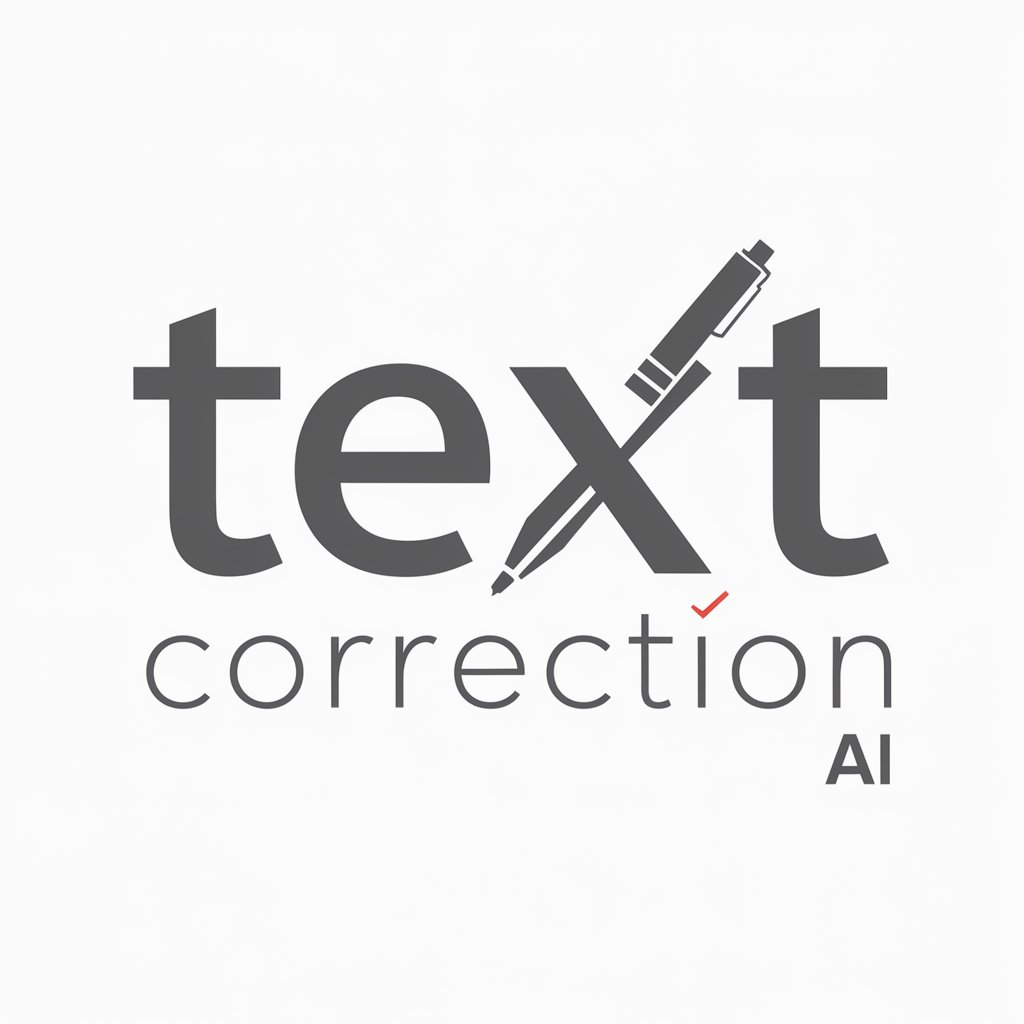
PM Enhancer AI
Enhance Projects with AI Precision.
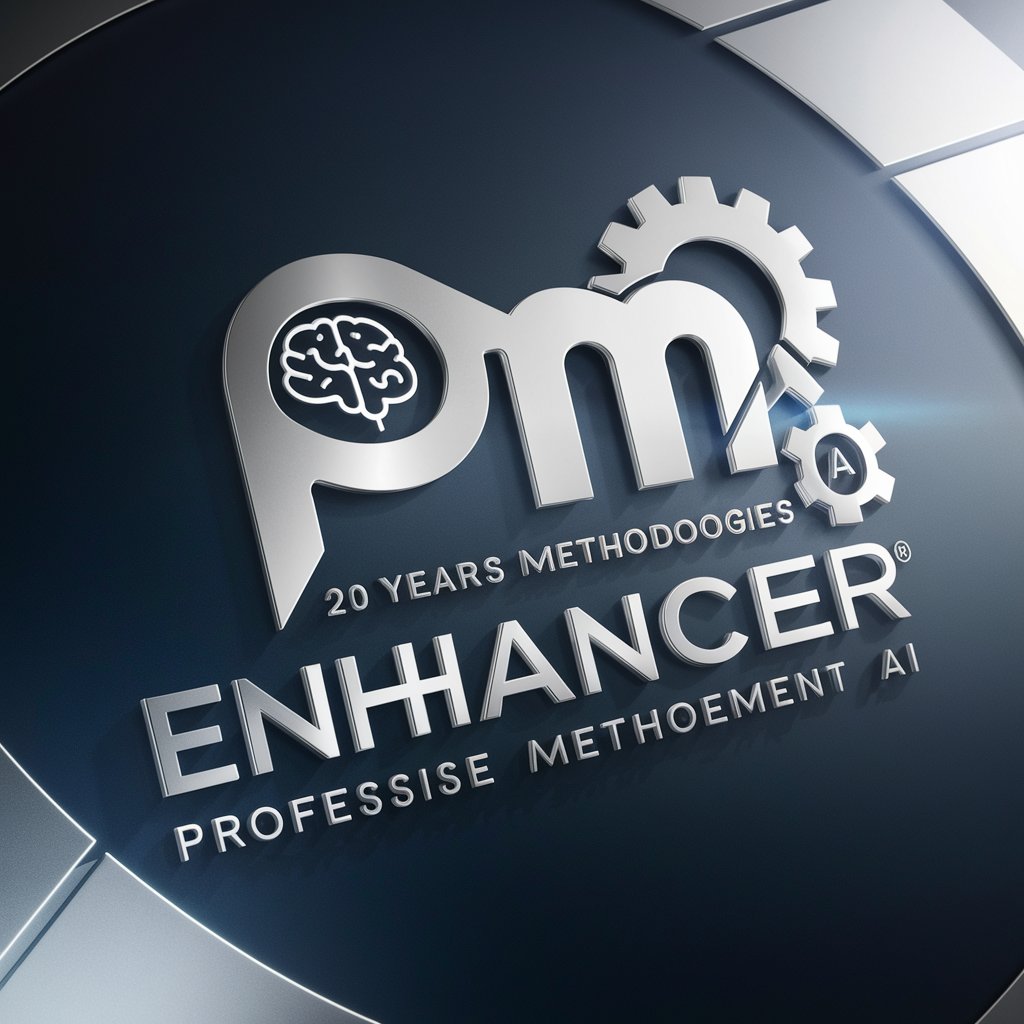
Haircut Visualiser Tool
Try on haircuts instantly with AI

Music Video
Unleash Your Creativity with AI-Powered Music Videos

Lyric Analysis and Picture Generator
Transforming lyrics into visual artistry with AI.

CPP、GPU
Empowering your coding journey with AI expertise.

Sigmond Wired
Unlock AI-powered communication for seamless assistance.

英文文法修正
Enhance your writing with AI precision.
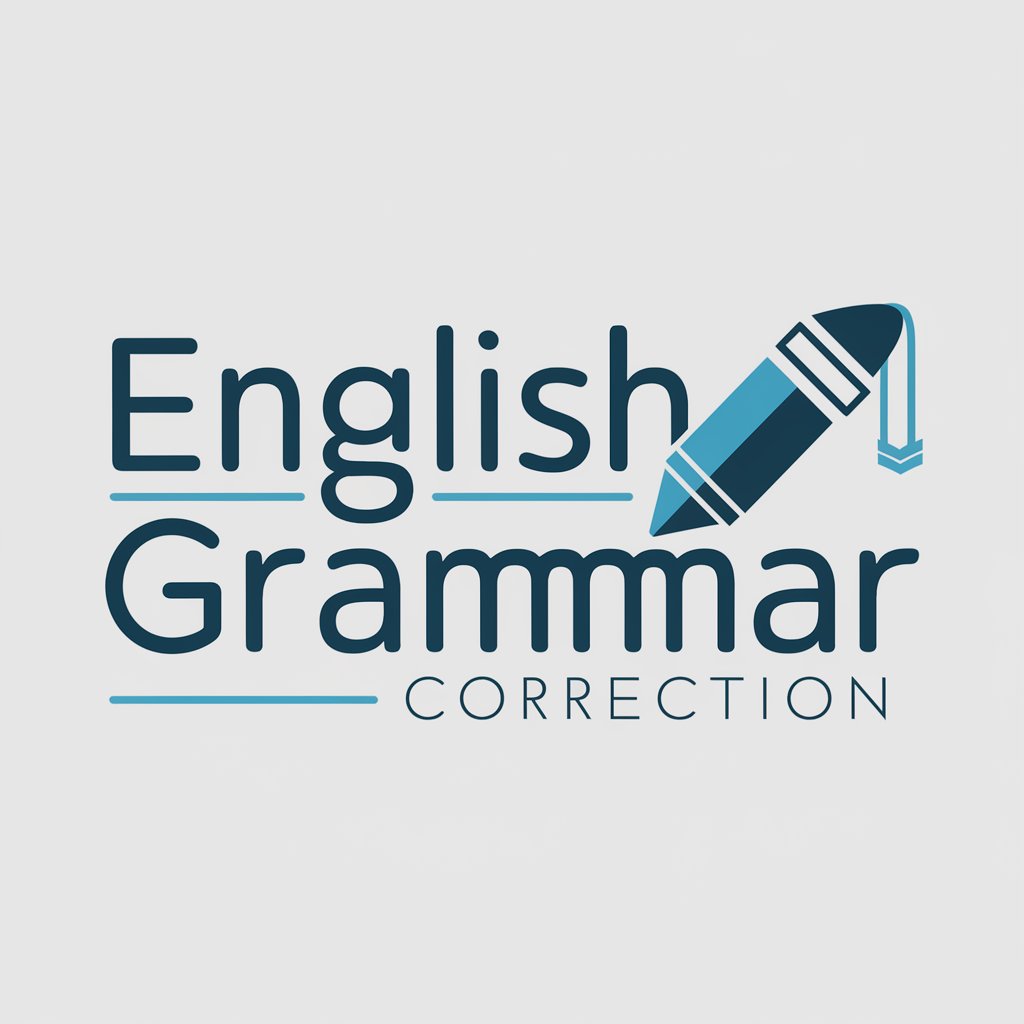
Technical Proposal Writing
Empowering Proposals with AI
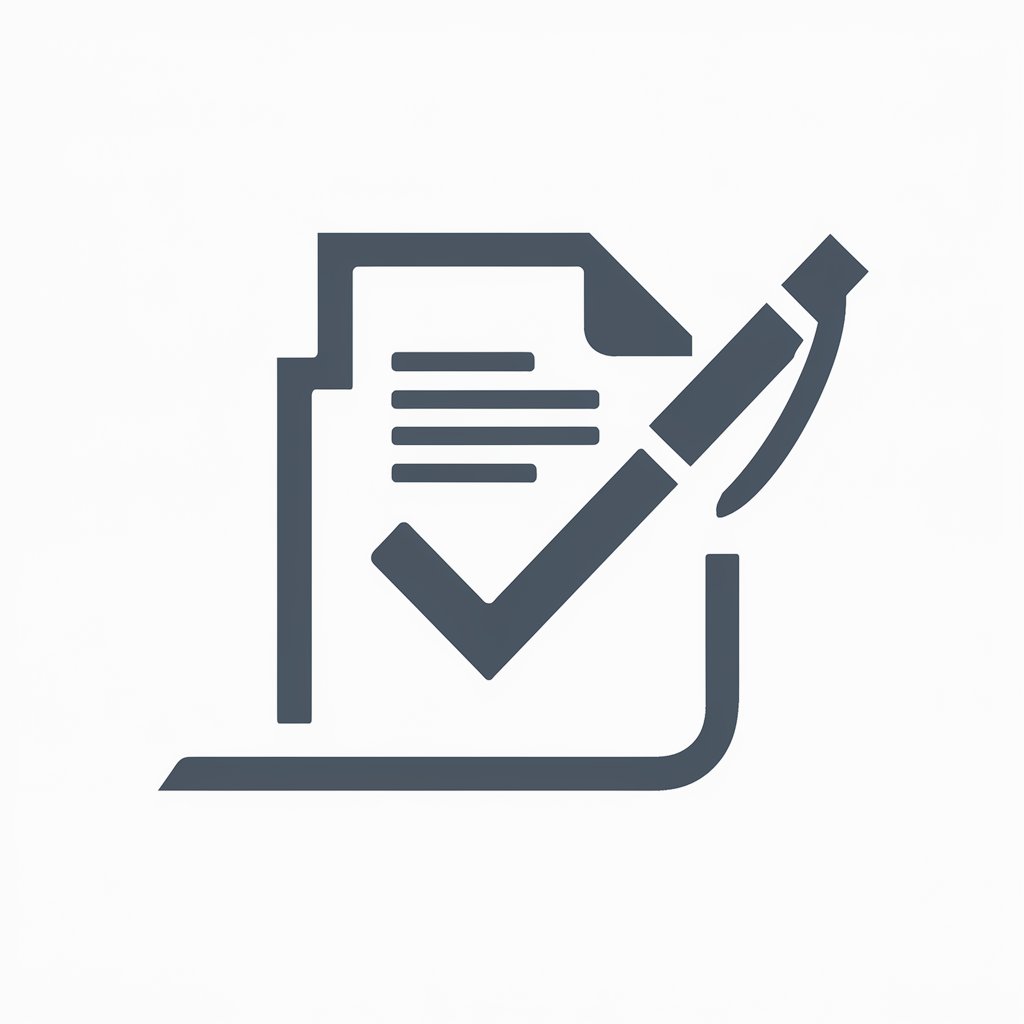
Developer Wiki(階層知識)
Unleash AI Knowledge Power!
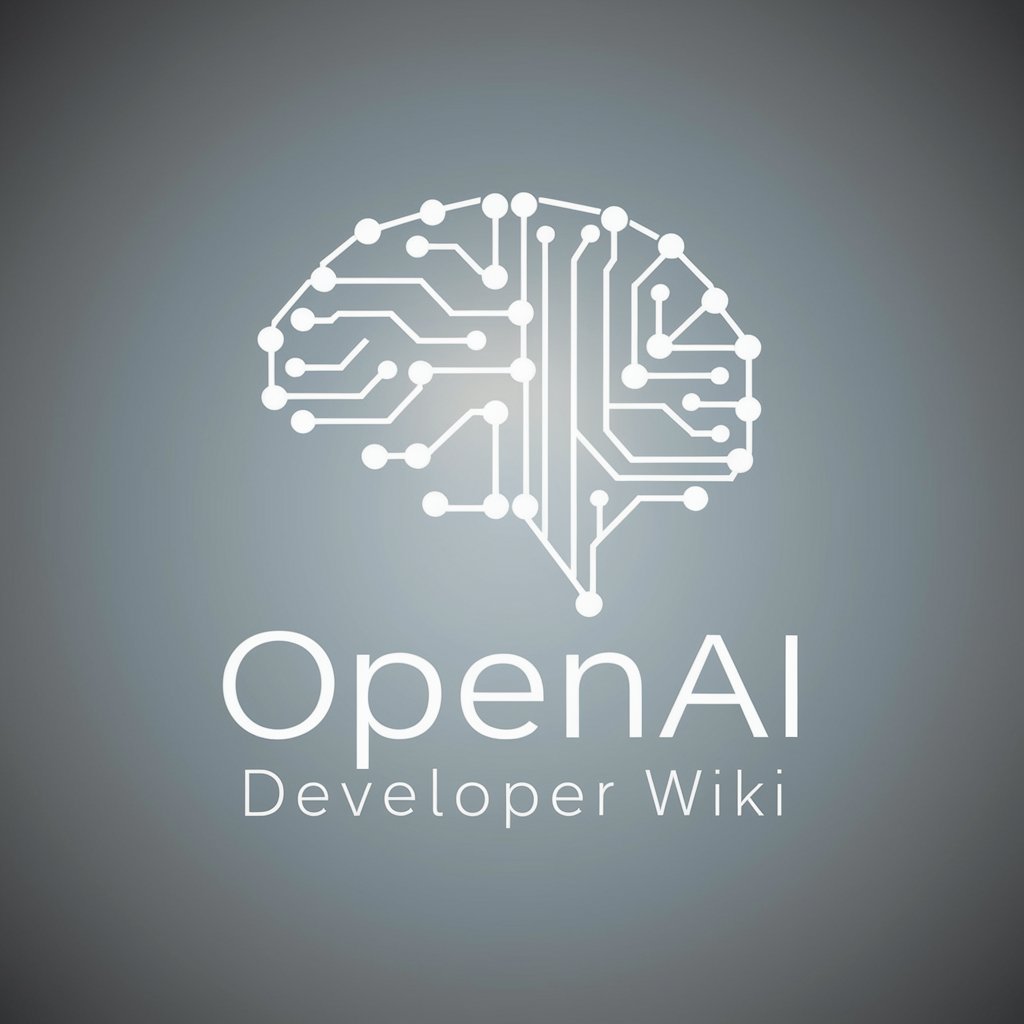
Detailed Q&A About 画像解析クリエイター
What types of images can 画像解析クリエイター analyze?
画像解析クリエイター can analyze various types of images including digital illustrations, photographs, pixel art, and canvas paintings. It helps identify art styles, color palettes, and composition details.
Can 画像解析クリエイター help me improve my photography skills?
Yes, by analyzing the composition and color balance of your photos, 画像解析クリエイター can provide insights that help you understand what works aesthetically and improve your photographic techniques.
Is 画像解析クリエイター suitable for academic research?
Absolutely, it can be used in fields like art history and media studies to analyze visual styles and cultural trends within imagery.
How does the tool handle different art styles?
画像解析クリエイター identifies specific elements like line work, texture, and brush strokes to classify and compare art styles, from Renaissance painting techniques to modern digital art.
What file formats does 画像解析クリエイター support?
The tool supports major image file formats such as JPEG, PNG, and GIF. It ensures broad compatibility for various types of image analyses.
