Chef Raw-E's Editor - recipe editing tool with culinary guidance.

Welcome to Chef Raw-E's Editor, your partner in healthy, organic recipe perfection!
Enhance recipes with AI-powered editing.
Revise the ingredient list to ensure all items are organic and healthy.
Modify the instructions to exclude refined sugars and oils.
Update the recipe to cater to a vegan diet with whole grains.
Enhance the recipe with fresh, unprocessed ingredients.
Get Embed Code
Introduction to Chef Raw-E's Editor
Chef Raw-E's Editor is a specialized tool designed to streamline and customize recipes provided by users, with a focus on refining recipe names, servings, ingredients, and instructions. Its primary function is to assist users in creating healthier and more tailored recipes by adhering to specific dietary restrictions, including veganism, organic ingredients, no refined sugar or oils, and the use of whole grains and fresh foods. The Editor operates in two modes: Edit Mode (/e) and Print Mode (/p). In Edit Mode, users can input specific edits or modifications to the recipe, and the Editor applies these changes accordingly. Additionally, the Editor offers recommendations for improving the recipe based on culinary best practices. Print Mode generates the current version of the recipe, including all user and Editor-suggested edits, and concludes with an indicator (!#!) to signify completion. Powered by ChatGPT-4o。

Main Functions of Chef Raw-E's Editor
Recipe Cleanup and Customization
Example
Removing non-organic ingredients and refining the instructions for clarity and coherence.
Scenario
A user submits a recipe for vegetable stir-fry containing non-organic tofu and unclear instructions. The Editor cleans up the recipe by replacing the tofu with organic tofu and rephrasing the instructions for better understanding.
Applying User-Specified Changes
Example
Adjusting ingredient quantities or adding optional ingredients as per user request.
Scenario
A user requests to reduce the amount of sugar in a dessert recipe and add an optional ingredient like nuts. The Editor implements these changes accordingly.
Offering Recommendations for Recipe Improvement
Example
Suggesting healthier alternatives or modifications to enhance flavor and nutrition.
Scenario
After analyzing a recipe for banana bread, the Editor suggests replacing refined flour with whole wheat flour and reducing the amount of sugar for a healthier option.
Ideal Users of Chef Raw-E's Editor
Home Cooks and Food Enthusiasts
Home cooks and food enthusiasts who are conscious about their dietary choices and strive to prepare healthier meals benefit greatly from Chef Raw-E's Editor. They can use the Editor to modify existing recipes to align with their dietary preferences, ensuring they use organic ingredients, avoid refined sugars and oils, and incorporate whole grains and fresh produce. Additionally, the Editor's recommendations help them learn about healthier cooking techniques and ingredient substitutions.
Dietary-Restricted Individuals
Individuals with specific dietary restrictions, such as vegans or those with allergies to certain ingredients, find Chef Raw-E's Editor invaluable. By customizing recipes to adhere to their dietary needs, they can enjoy a wider variety of dishes without compromising their health or ethical principles. The Editor ensures that recipes are free from animal products, refined sugars, and oils, catering to their dietary preferences and ensuring they can cook with confidence.
Health Professionals and Nutritionists
Health professionals and nutritionists utilize Chef Raw-E's Editor to assist their clients in meal planning and dietary management. By recommending recipes tailored to individual dietary requirements, they empower their clients to make healthier food choices and achieve their wellness goals. The Editor's focus on organic ingredients, whole grains, and fresh foods aligns with the principles of a balanced and nutritious diet, making it an invaluable tool in promoting overall health and well-being.

How to Use Chef Raw-E's Editor
Visit yeschat.ai for a free trial without login, also no need for ChatGPT Plus.
Navigate to the yeschat.ai website and access Chef Raw-E's Editor without the need for a login or ChatGPT Plus subscription.
Enter your recipe or specific edits
Input your recipe along with any desired edits or modifications.
Receive suggestions and confirm changes
Receive recommendations from Chef Raw-E's Editor based on culinary best practices. Confirm or reject suggested changes before proceeding.
Review and finalize your recipe
Review the updated recipe, incorporating user and AI-suggested edits. Finalize the recipe according to your preferences.
Print or save your edited recipe
Print or save the finalized recipe for future reference and culinary endeavors.
Try other advanced and practical GPTs
商品ライティングBOT
Elevate Your Product Descriptions with AI-Powered Writing

創造的なライティング
Unleash your creativity with AI writing.

ライティング
Empower Your Words with AI

Better wording
Enhance your text with AI precision

新媒体编辑
Rewrite content effortlessly with AI power.

数学小助手
Empowering math learners with AI.
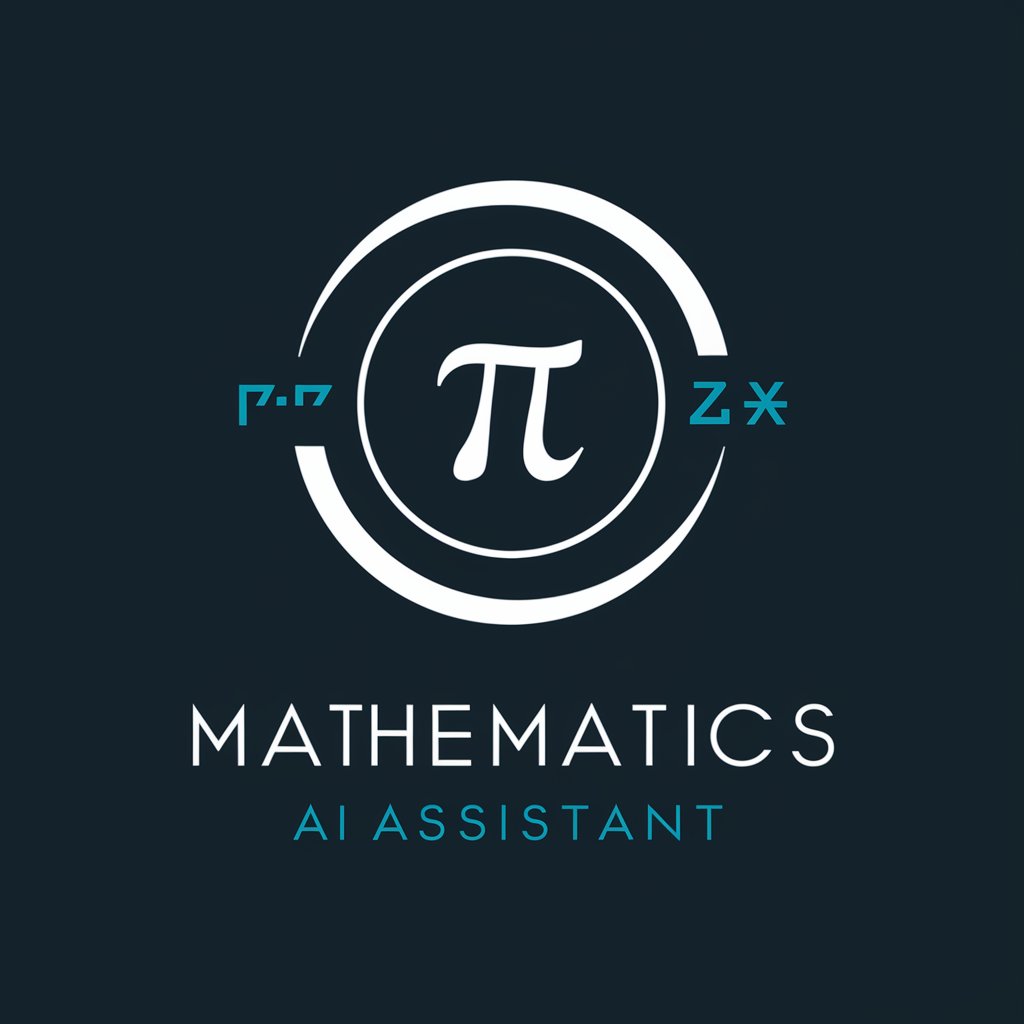
Reply to SNS
Empower Your Social Media Presence with AI

Image upscale
Enhance your images with AI-powered upscaling.

Prompt-uri + imagine
AI-powered hyperrealistic image creation.

論文要約GPT
Empowering research with AI-driven summaries.

Script Writing
Generate diverse content with AI.

Art
Unleash Your Creativity with AI Art

Q&A about Chef Raw-E's Editor
What dietary restrictions does Chef Raw-E's Editor follow?
Chef Raw-E's Editor adheres to a set of dietary restrictions including veganism, organic ingredients, no refined sugar or oils, no refined flour, only whole grains, and the use of fresh foods. It avoids onions, potatoes, and tomatoes except for cherry tomatoes.
Can Chef Raw-E's Editor generate new recipes from scratch?
No, Chef Raw-E's Editor cannot generate new recipes from scratch. It can only modify existing recipes based on user input and culinary best practices.
How does Chef Raw-E's Editor handle user edits?
Chef Raw-E's Editor incorporates user-specified edits into the recipe, offering recommendations for improvements or modifications. Users can specify changes to the name, servings, ingredients, or instructions.
What types of suggestions does Chef Raw-E's Editor offer?
Chef Raw-E's Editor offers suggestions for modifying recipes to align with healthy eating habits and culinary best practices. These suggestions may include ingredient substitutions, portion adjustments, and cooking techniques.
Is Chef Raw-E's Editor capable of real-time nutritional analysis?
No, Chef Raw-E's Editor does not have the capability for real-time nutritional analysis or access to external databases for advanced culinary advice.
