react & Electron - react & Electron integration guide.

Welcome! Ready to master React, Electron, and TypeScript together?
Empowering desktop app development with AI.
How do I get started with React and TypeScript?
Can you explain how to use Electron for desktop app development?
What are the best practices for integrating TypeScript in a React project?
How can I debug an Electron application using React and TypeScript?
Get Embed Code
Introduction to React & Electron
React and Electron are two powerful technologies commonly used together to build modern desktop applications. React is a JavaScript library for building user interfaces, particularly single-page applications, while Electron is a framework for creating cross-platform desktop applications using web technologies such as HTML, CSS, and JavaScript. React allows developers to build reusable UI components, manage state efficiently, and create dynamic interfaces using a declarative approach. On the other hand, Electron enables developers to package web applications as standalone desktop apps that can run on Windows, macOS, and Linux platforms. Together, React and Electron provide a seamless development experience for building feature-rich desktop applications with familiar web technologies. Powered by ChatGPT-4o。

Main Functions of React & Electron
Component-based UI Development (React)
Example
Example: Building a Todo List Application
Scenario
Developers can create reusable UI components such as buttons, input fields, and cards, encapsulating their functionality and appearance. For instance, in a Todo List application, developers can create separate components for adding tasks, displaying tasks, and marking tasks as completed.
Cross-platform Desktop Application Development (Electron)
Example
Example: Building a Chat Application
Scenario
Electron allows developers to write desktop applications using web technologies and package them as cross-platform apps. For example, developers can build a chat application using Electron, ensuring it runs smoothly on Windows, macOS, and Linux without any platform-specific modifications.
State Management (React)
Example
Example: Managing User Authentication State
Scenario
React provides tools like 'useState' and 'useReducer' for managing state within components. For instance, in an authentication flow, developers can use React's state management capabilities to track whether a user is logged in or not and render UI accordingly.
Access to Native APIs (Electron)
Example
Example: Accessing File System APIs
Scenario
Electron offers APIs that allow developers to access native functionalities of the underlying operating system. For instance, developers can use Electron's file system APIs to read and write files on the user's local system, enabling features like file management within the desktop application.
Efficient Rendering (React)
Example
Example: Virtual DOM
Scenario
React utilizes a virtual DOM to efficiently update the UI in response to state changes. Instead of directly manipulating the DOM, React compares the virtual DOM with the actual DOM and only updates the necessary parts, resulting in improved performance and faster rendering.
Interprocess Communication (Electron)
Example
Example: Communicating Between Main and Renderer Processes
Scenario
Electron facilitates communication between different processes within the application, such as the main process and renderer processes. For instance, developers can use Electron's IPC (Inter-Process Communication) mechanism to exchange data between the main process, responsible for managing the application lifecycle, and renderer processes, responsible for rendering the UI.
Ideal Users of React & Electron
Web Developers Transitioning to Desktop Development
Web developers with experience in building web applications using technologies like HTML, CSS, and JavaScript can benefit from React and Electron to transition into desktop application development. React provides a familiar syntax and component-based architecture, while Electron enables them to leverage their existing web development skills to create desktop applications.
Startups and Small Businesses
Startups and small businesses looking to develop cross-platform desktop applications with limited resources can find React and Electron advantageous. These technologies offer a cost-effective solution for building feature-rich desktop applications without the need to maintain separate codebases for different platforms, thereby reducing development time and costs.
Independent Developers and Hobbyists
Independent developers and hobbyists interested in building desktop applications as side projects or for personal use can benefit from React and Electron. These technologies provide a low barrier to entry, allowing developers to quickly prototype and build desktop applications using familiar web technologies, without requiring extensive knowledge of native desktop development.
Enterprise Development Teams
Enterprise development teams tasked with building internal tools or enterprise applications can leverage React and Electron to streamline desktop application development. React's component-based architecture and state management capabilities facilitate rapid development and maintenance of complex user interfaces, while Electron's cross-platform support ensures broad compatibility across different operating systems used within the enterprise.

How to Use react & Electron:
Visit yeschat.ai for a free trial without login, also no need for ChatGPT Plus.
Yeschat.ai offers a hassle-free trial of react & Electron without requiring any login or ChatGPT Plus subscription.
Install react & Electron dependencies.
Before starting, ensure you have Node.js and npm installed on your system. You can download and install them from the official Node.js website.
Create a new react app.
Use create-react-app to generate a new react project by running 'npx create-react-app my-app' in your terminal.
Install Electron dependencies.
Navigate to your react app directory and install Electron dependencies by running 'npm install electron electron-builder --save-dev' in the terminal.
Configure Electron.
Follow the Electron documentation to configure your react app for Electron. You'll need to create a main Electron file and update your package.json scripts to launch Electron.
Try other advanced and practical GPTs
马哥
Unlock interactive learning with AI-powered assistance.

行业分析(全)
Unlock industry insights with AI-powered analysis.

Picture to tekst
Unlock Text and Math Transcription with AI

Picture Reader
Unlock insights from images with AI.

GPT All
Unlock AI's full potential with GPT All.

Smart GPT
Empowering with AI-driven text generation.

Next JS 14 Expert
Empowering Next.js development with AI expertise
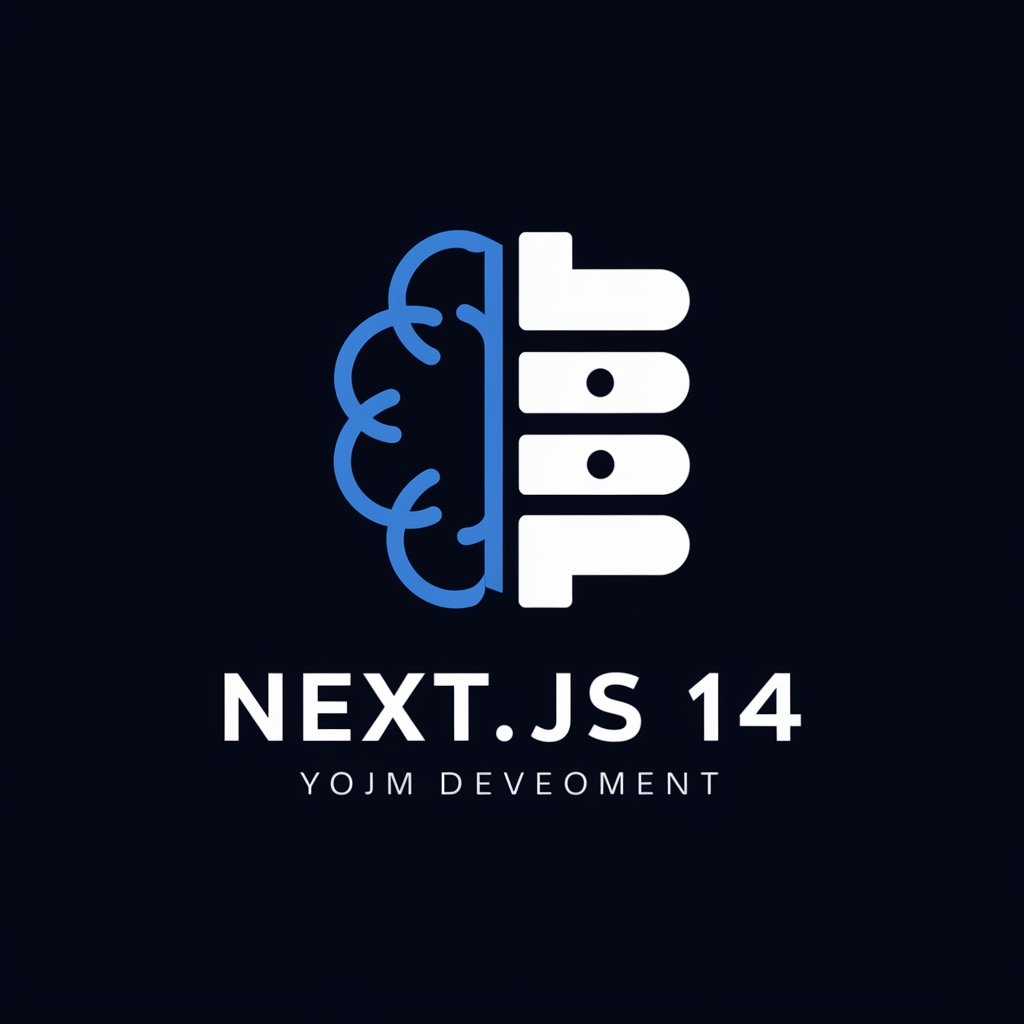
History Coursework
Enhance your history essays with AI insights.
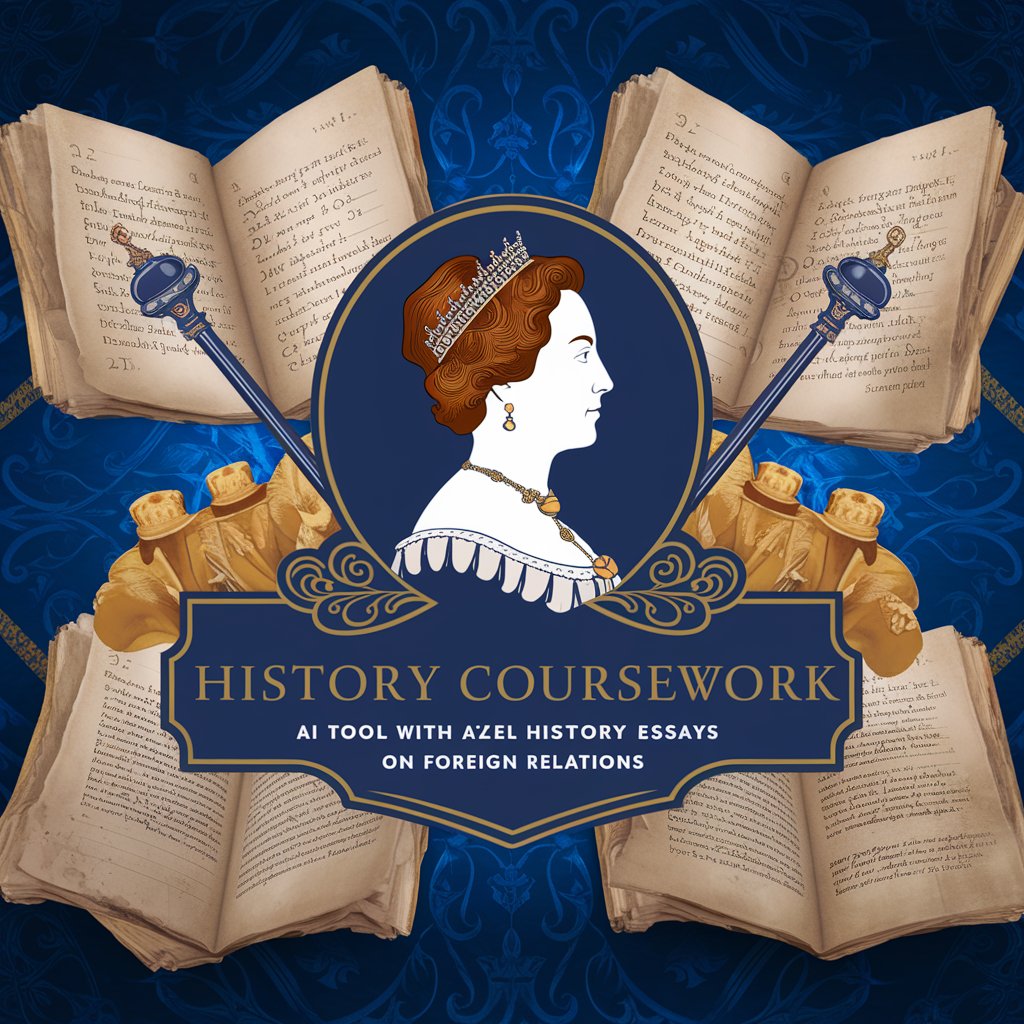
文案生成文章2.0
Unlock your writing potential with AI assistance.

Tr-En-Ma
AI-powered English to Marathi Translator

Self
Empower your conversations with AI intelligence.
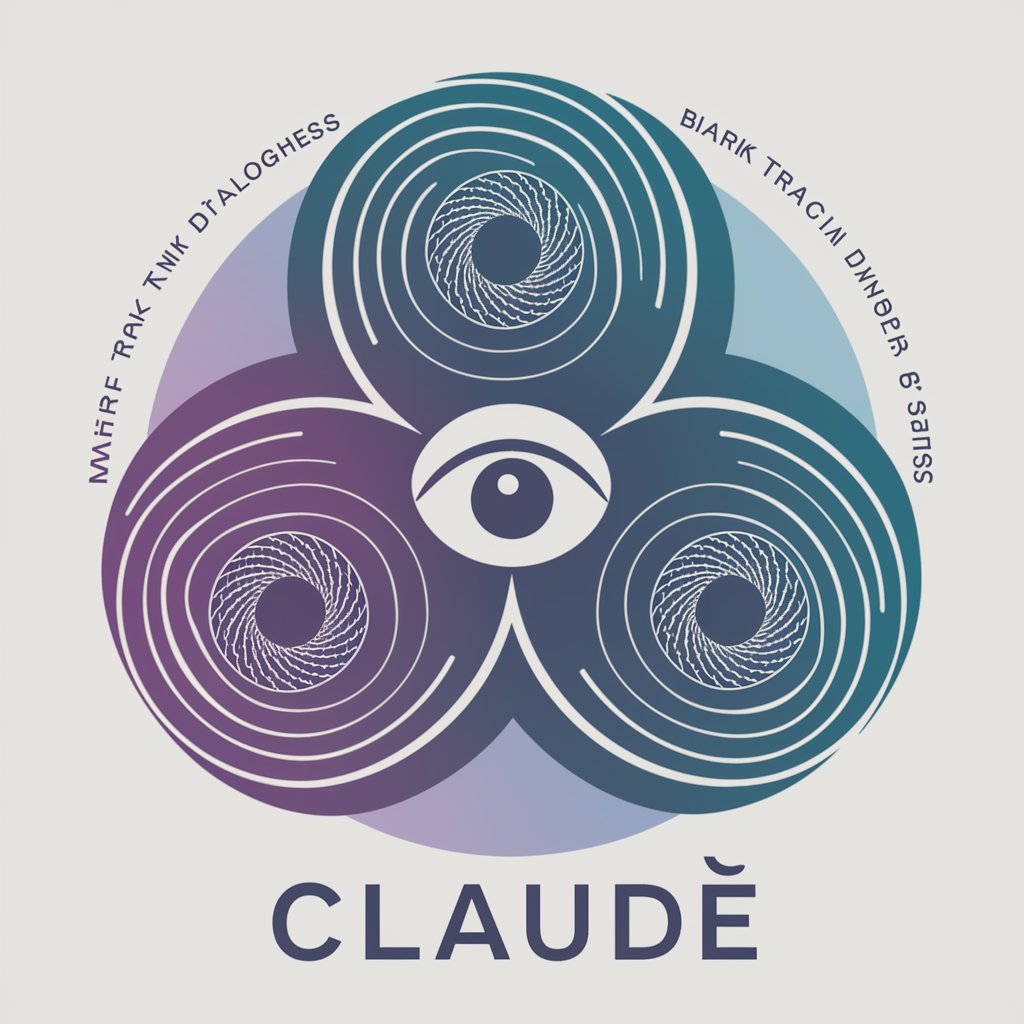
Product Description
Empower Your Store with AI-Powered Descriptions

Q&A about react & Electron:
What is the benefit of using react & Electron together?
React provides a powerful UI framework while Electron enables building cross-platform desktop applications using web technologies.
Can I use react hooks in an Electron app?
Yes, you can use react hooks like useState and useEffect in your Electron app just like in any other react application.
How can I package my react & Electron app for distribution?
You can use tools like electron-builder or electron-forge to package your app into executable files for different operating systems.
Is it possible to access native system APIs in a react & Electron app?
Yes, Electron provides APIs to access native system functionalities such as file system, network, and system notifications.
Are there any limitations to using react & Electron compared to traditional desktop development?
While react & Electron offer a convenient way to build desktop apps, they may have slightly higher memory usage compared to native apps. Additionally, performance may vary depending on the complexity of your app.
