Browsing with Bing - AI-powered browsing tool for comprehensive information retrieval and real-time updates.

Welcome! I'm here to browse and find information for you.
Empower your search with AI.
Create a visually appealing logo that...
Design a modern and minimalist logo that...
Develop an innovative logo that represents...
Generate a unique logo using clean lines and...
Get Embed Code
Introduction to Browsing with Bing
Browsing with Bing is a service that leverages the Bing search engine to provide comprehensive and detailed responses to user inquiries. Designed to offer rich content and thorough explanations, Browsing with Bing utilizes real-time web browsing capabilities to retrieve up-to-date information from diverse sources. Unlike traditional search engines, Browsing with Bing goes beyond providing simple search results, offering in-depth analyses, explanations, and examples to enhance user understanding. Powered by ChatGPT-4o。

Main Functions of Browsing with Bing
Search and Retrieve Information
Example
When a user asks a question, Browsing with Bing performs a web search using Bing to retrieve relevant information from various sources. For example, if a user asks, 'What are the symptoms of COVID-19?' Browsing with Bing will gather information from reputable health organizations, news outlets, and medical websites to provide a comprehensive overview of COVID-19 symptoms.
Scenario
A student conducting research on a particular topic can use Browsing with Bing to quickly gather information from multiple sources and gain a well-rounded understanding of the subject.
Summarize and Analyze
Example
Browsing with Bing is capable of summarizing lengthy articles, reports, or discussions into concise and digestible formats. For instance, if a user queries, 'What is climate change?' Browsing with Bing can provide a summary of scientific findings, causes, impacts, and mitigation strategies related to climate change.
Scenario
A journalist working on a news article can utilize Browsing with Bing to condense complex information into easily understandable content for their audience.
Compare and Contrast
Example
Browsing with Bing can compare and contrast different products, services, or concepts to help users make informed decisions. For example, if a user asks, 'What are the differences between iOS and Android?' Browsing with Bing can highlight key features, user experiences, and ecosystem differences between the two mobile operating systems.
Scenario
A consumer researching smartphone options can employ Browsing with Bing to evaluate the pros and cons of various devices and operating systems before making a purchase.
Ideal Users of Browsing with Bing
Students and Researchers
Students and researchers benefit from Browsing with Bing's ability to quickly gather and analyze information from diverse sources. Whether conducting academic research or studying for exams, students can use Browsing with Bing to access detailed explanations, compare different perspectives, and deepen their understanding of complex topics.
Journalists and Writers
Journalists and writers rely on Browsing with Bing to gather relevant information, summarize key points, and analyze complex issues. By leveraging Browsing with Bing's summarization and comparison features, journalists can efficiently research topics, identify trends, and craft compelling narratives for their articles.
Consumers and Decision Makers
Consumers and decision makers utilize Browsing with Bing to compare products, services, and solutions before making informed choices. Whether purchasing goods, selecting services, or evaluating alternatives, users can rely on Browsing with Bing to provide detailed insights, comparisons, and recommendations to guide their decision-making process.

Using Browsing with Bing
Visit yeschat.ai for a free trial without login, also no need for ChatGPT Plus.
Simply navigate to yeschat.ai and access Browsing with Bing without any login requirements or need for ChatGPT Plus subscription.
Enter your query in the chat interface.
Once on the website, type your query into the chat interface to begin browsing.
Select the 'browser' tool for complex queries.
For complex queries or real-time information, select the 'browser' tool option to enable browsing functionality.
Review the search results and select relevant pages.
Review the search results provided by the tool and select relevant pages to gather detailed information.
Explore diverse sources and retrieve information.
Explore the selected pages to retrieve diverse information and comprehensive answers to your queries.
Try other advanced and practical GPTs
Social Media
Empower your social media with AI.

卡通形象生成器
Transform images into cartoons with AI.

商务英语翻译
Empowering seamless bilingual communication with AI.

GoDaddy
Empowering Your Online Presence with AI
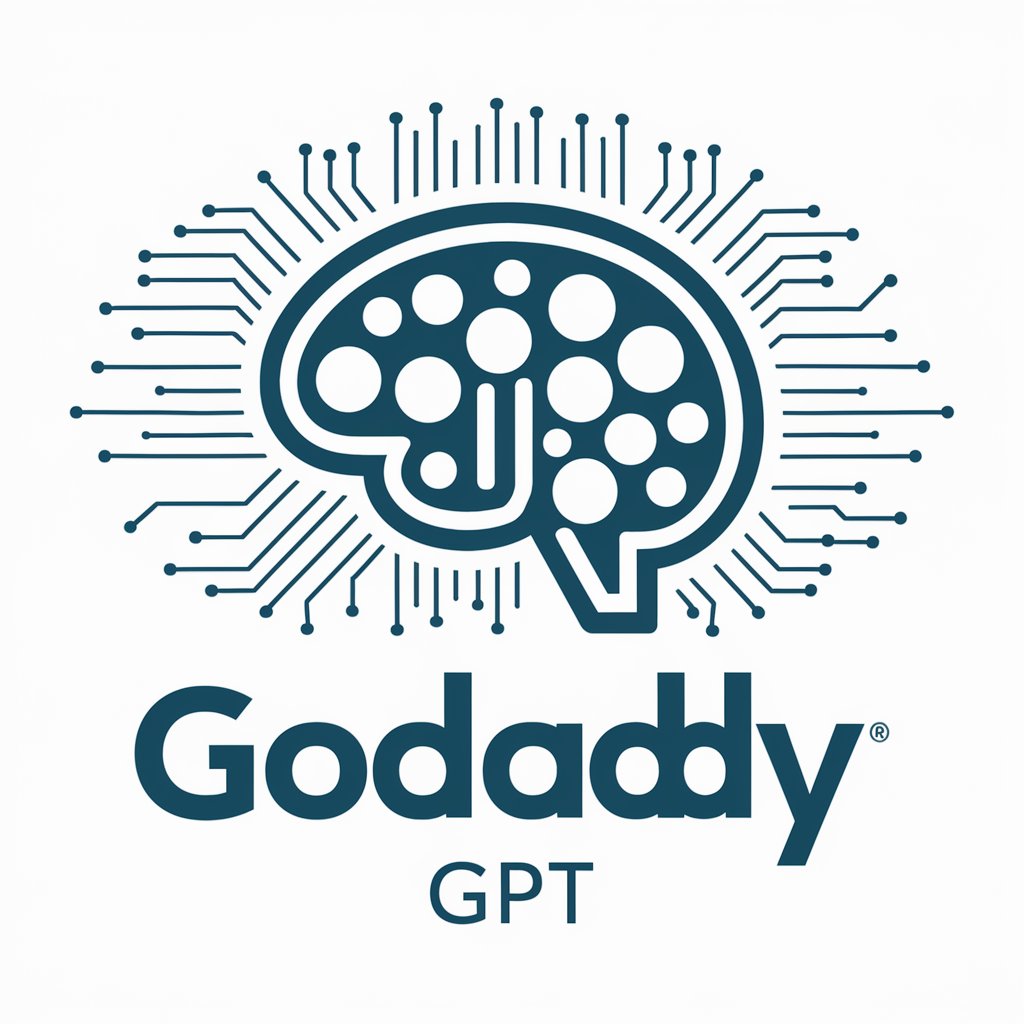
Cartoon
Bring Your Photos to Animated Life
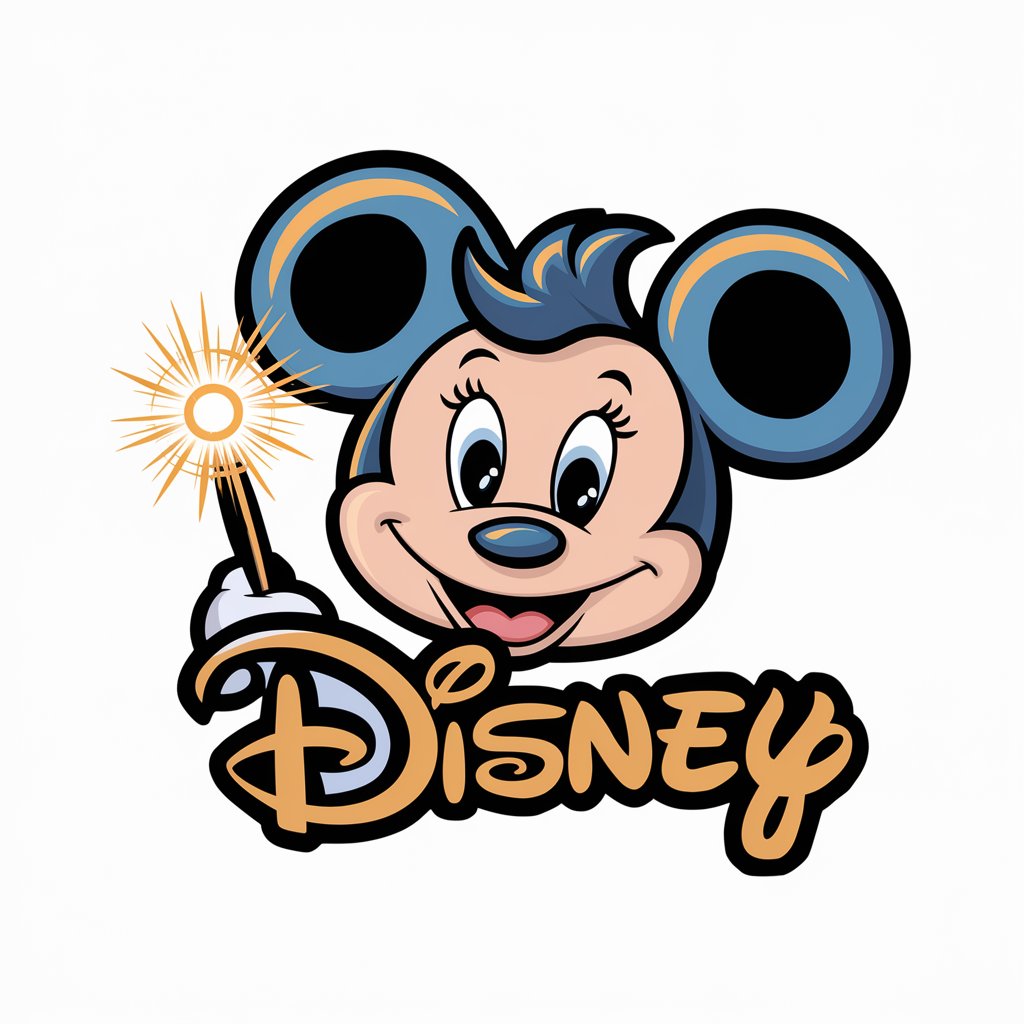
C HELPER
Enhance your C coding with AI.
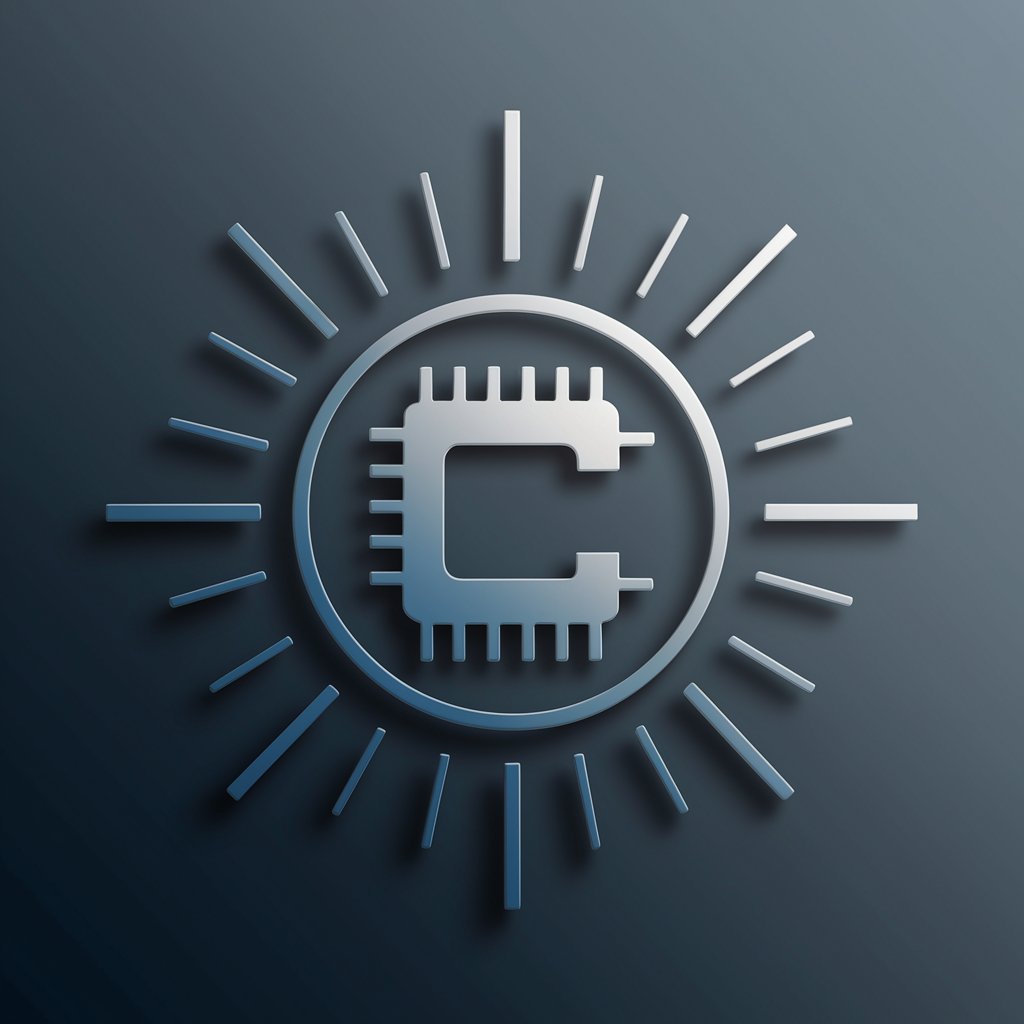
Academic Writing
Refine Your Writing with AI-Powered Feedback
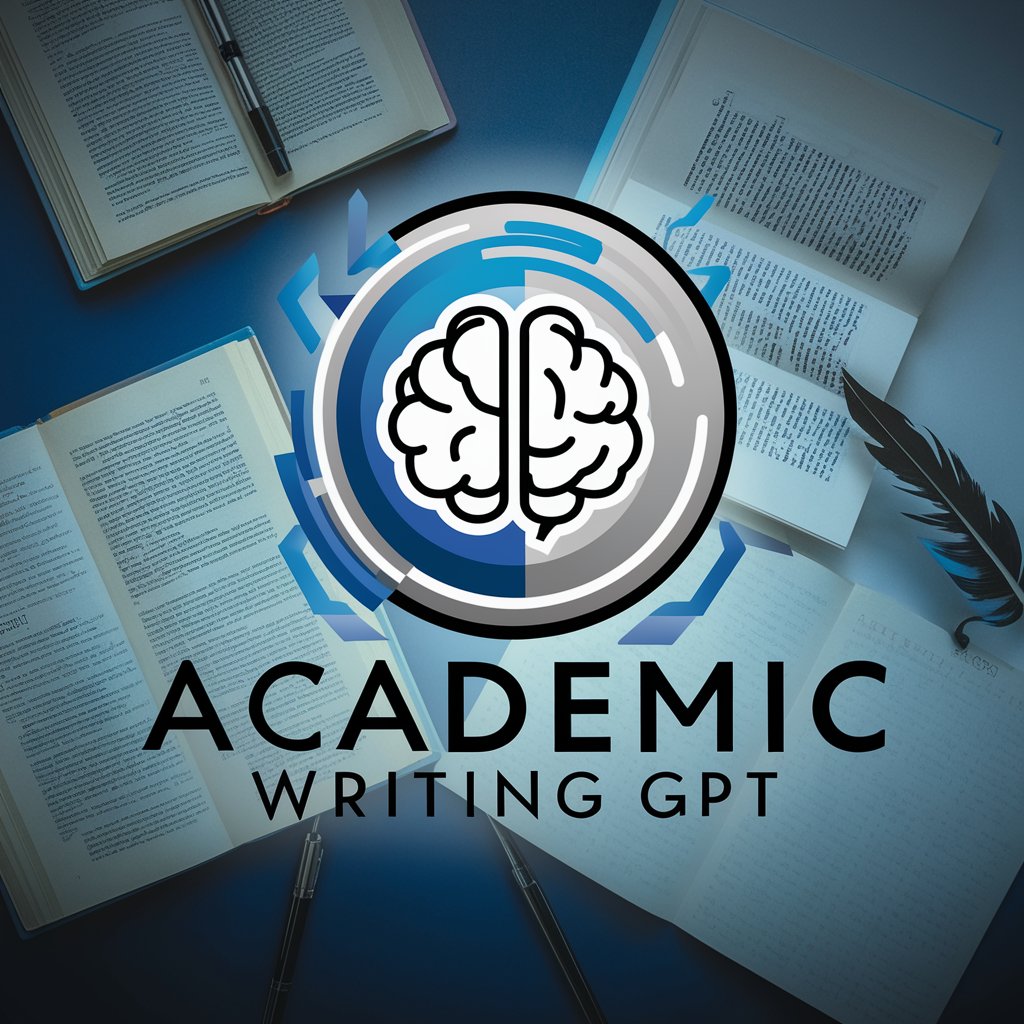
Law
AI-powered Legal Insights at Your Fingertips

EXCEL!
Unlock Excel's potential with AI assistance.

Resume Transmutation V 1.0
AI-Powered Resume Optimization

图片转文字
Unlock Text from Images with AI

日语翻译
Empowering seamless AI-driven translations.

Browsing with Bing Q&A
What is Browsing with Bing?
Browsing with Bing is a feature within the ChatGPT environment that enables users to conduct web searches and retrieve information directly from the internet.
How can I access Browsing with Bing?
You can access Browsing with Bing by visiting yeschat.ai, where you can use the feature without the need for login or a ChatGPT Plus subscription.
What types of queries can I use Browsing with Bing for?
Browsing with Bing is suitable for various types of queries, including those requiring real-time information, complex searches, or exploration of diverse perspectives.
Can I retrieve information from specific websites using Browsing with Bing?
Yes, you can retrieve information from specific websites by entering targeted queries or selecting relevant search results.
Is Browsing with Bing powered by AI?
Yes, Browsing with Bing leverages AI technology to provide users with relevant search results and retrieve information from diverse sources.
