Rispheres Midjourney V6- Prompter (All Styles) - AI text-to-image prompts

Welcome! Let's create amazing visual prompts together.
Create AI-powered prompts effortlessly
Medium shot Photo of
Screenshot from an Anime.
3D animation scene of
Leonardo Davinci artwork of
Get Embed Code
Introduction to Rispheres Midjourney V6- Prompter (All Styles)
Rispheres Midjourney V6- Prompter (All Styles) is an AI text-to-image generator designed to produce realistic and cinematic scenes across various styles, including photography, anime, and artistic renditions. Its core function revolves around transforming textual prompts into visually compelling images, adhering to specific style parameters set by the user. For instance, users can input detailed descriptions of scenes, actions, characters, and settings, and the Prompter generates corresponding images with appropriate lighting, composition, and style. This tool serves as a versatile solution for generating visual content for diverse purposes, from storytelling to marketing campaigns. Powered by ChatGPT-4o。

Main Functions of Rispheres Midjourney V6- Prompter (All Styles)
Text-to-Image Generation
Example
Generating a photorealistic image from a textual prompt describing a man walking in a forest during sunset.
Scenario
A user provides a detailed description of the scene, including the character, setting, and action, and the Prompter translates this text into a visually stunning image depicting the specified scenario with accurate lighting and composition.
Style Customization
Example
Producing an anime-style image of two characters embracing under cherry blossom trees.
Scenario
Users can specify the desired style, such as anime or photography, and the Prompter adapts the visual output accordingly, ensuring consistency with the chosen artistic genre.
Aspect Ratio Adjustment
Example
Creating a square-format image suitable for social media platforms.
Scenario
The Prompter allows users to select the aspect ratio of the generated images to meet the requirements of different platforms or intended uses, such as square for Instagram or widescreen for YouTube thumbnails.
Lighting Effects
Example
Generating an image with dramatic lighting to evoke a sense of mystery and suspense.
Scenario
Users can specify the desired lighting effects, such as soft, natural, or dramatic, to enhance the mood and atmosphere of the scene, ensuring visual coherence with the intended narrative or theme.
Ideal Users of Rispheres Midjourney V6- Prompter (All Styles)
Content Creators
Content creators, including writers, bloggers, and social media influencers, can benefit from the Prompter's ability to transform textual ideas into captivating visual content. Whether they need illustrations for articles, blog posts, or social media posts, the Prompter offers a convenient solution for enhancing storytelling and engaging audiences.
Marketing Professionals
Marketing professionals and agencies can leverage the Prompter to create compelling visual assets for advertising campaigns, product promotions, and branding initiatives. By generating high-quality images aligned with brand aesthetics and messaging, marketers can effectively convey their brand stories and captivate target audiences.
Educators and Trainers
Educators, trainers, and e-learning developers can use the Prompter to create visual aids, illustrations, and course materials to enhance learning experiences. Whether it's designing educational infographics, illustrating concepts, or creating engaging visuals for presentations, the Prompter offers a versatile tool for enriching educational content.
Artists and Designers
Artists, designers, and creative professionals can explore new avenues of expression and experimentation with the Prompter's diverse range of styles and customization options. From creating concept art and storyboards to generating unique visual interpretations, the Prompter empowers artists to bring their imaginative visions to life in captivating ways.

Using Rispheres Midjourney V6- Prompter (All Styles)
Step 1
Visit yeschat.ai for a free trial without login, also no need for ChatGPT Plus.
Step 2
Familiarize yourself with the prompt formulas and examples provided by Rispheres. This will help you generate high-quality prompts quickly.
Step 3
Choose the style of your prompt: Photo, Anime, or Other. Each style has a specific prompt formula you can follow.
Step 4
Customize your prompt using the formula guidelines provided. For instance, specify the subject, action, location, and lighting.
Step 5
Generate and refine your prompts as needed, then use them in Midjourney or other AI tools for creating high-quality images.
Try other advanced and practical GPTs
Best Wine: Expert on choosing the perfect bottle
Uncork AI: Your Personal Wine Advisor

DefensePrep AI
Empowering Research with AI Insights

Argument Map Generator
Visualize arguments with AI precision.
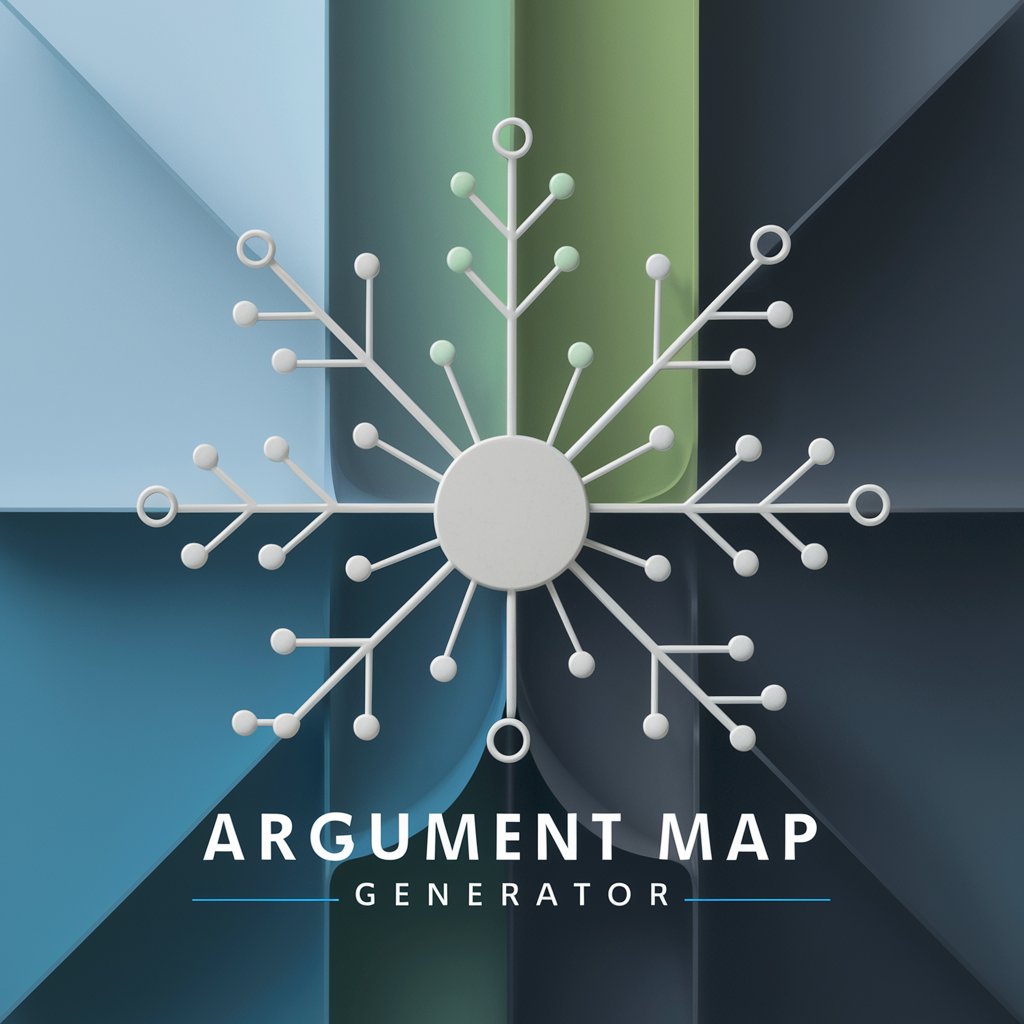
📈 Linear Regression Analysis with R
Unlock insights with AI-powered regression analysis

AI Voice Prompt Script Builder
Crafting AI-powered voice scripts made easy.

中文gpt
Unlock Chinese AI language power.

ADVENT.AI: Create & play 80s-style adventure games
Craft nostalgic adventures with AI.

英作文練習
Enhance your writing with AI precision.

Lazy LLM
Get lazy with AI-powered responses.

Your girlfriend Scarlett
Your AI-powered virtual girlfriend for meaningful conversations and emotional support. 💬❤️

A.K.
Empowering with AI-driven insights.

Diagram DataView
Transform data into engaging visuals with AI.

Frequently Asked Questions about Rispheres Midjourney V6- Prompter (All Styles)
What is Rispheres Midjourney V6- Prompter (All Styles)?
Rispheres Midjourney V6- Prompter (All Styles) is a tool that helps you create high-quality prompts for Midjourney's AI text-to-image generator, providing clear guidelines and examples for various styles like Photo, Anime, 3D Animation, and more.
Do I need a ChatGPT Plus subscription to use this tool?
No, you can use Rispheres Midjourney V6- Prompter (All Styles) with a free trial via yeschat.ai without needing a ChatGPT Plus subscription.
What styles of prompts can I create?
You can create prompts in a variety of styles, including Photo (Photography, Realistic), Anime, 3D Animation, Painting (Leonardo Davinci, Renaissance), and more.
Can I customize my prompts further?
Yes, you can fully customize your prompts using detailed parameters like shot type, subject description, location, lighting, and aspect ratio to create a unique prompt.
What are some best practices for creating prompts?
Follow the formulas strictly, ensure all parameters make sense together, and keep prompts between 30-150 words. Familiarize yourself with the provided examples for inspiration.
