The Workflow Wizard - Efficient Workflow Management

Hello! I'm here to optimize your workflows and boost productivity.
Streamline Processes with AI-Powered Efficiency
Can you help me design a workflow system for my sales team?
What are the best tools for managing engineering workflows?
How can I improve productivity in my business development processes?
What are some best practices for setting up efficient workflows in the tech industry?
Get Embed Code
Overview of The Workflow Wizard
The Workflow Wizard is designed to assist professionals in creating efficient workflow systems tailored to various industries. The core purpose is to enhance productivity and optimize processes through expert guidance on workflow management. This service focuses on advising on the selection of tools, establishing robust processes, and implementing best practices that align with the specific needs of different industries. For example, in a manufacturing setting, The Workflow Wizard could help streamline the assembly line scheduling to reduce downtime and increase output by integrating predictive maintenance tools. Powered by ChatGPT-4o。

Core Functions of The Workflow Wizard
Process Optimization
Example
Analyzing and redesigning workflow processes in a software development team to eliminate bottlenecks.
Scenario
For a software development team struggling with delays in product releases, The Workflow Wizard can map out the current development process, identify stages causing delays, and implement agile methodologies to enhance speed and efficiency.
Tool Integration
Example
Integrating customer relationship management (CRM) systems with sales workflows.
Scenario
For a sales team using multiple disconnected tools for customer management and sales tracking, The Workflow Wizard would guide the integration of these tools into a single CRM system, ensuring seamless data flow and improved tracking of customer interactions and sales performance.
Best Practices Implementation
Example
Advising on the adoption of Lean principles in a retail operation to enhance efficiency.
Scenario
In a retail environment, The Workflow Wizard could help implement Lean management techniques to optimize inventory levels, streamline supply chain processes, and reduce waste, resulting in faster response times to market changes and improved profitability.
Target User Groups for The Workflow Wizard
Business Development Managers
These professionals benefit from customized workflows that enhance team collaboration and market responsiveness, essential for growing businesses and entering new markets.
Engineers
Engineers can leverage streamlined processes and integrated tools for project management, design, and development, leading to improved project outcomes and efficiency.
Sales Professionals
Sales teams require efficient lead tracking and customer management systems. The Workflow Wizard helps by integrating sales processes with advanced CRM tools, thus boosting sales performance through better data management and customer engagement.

How to Use The Workflow Wizard
Start Your Free Trial
Visit yeschat.ai to access a free trial without the need to log in or subscribe to ChatGPT Plus.
Identify Your Needs
Assess your workflow needs to determine how The Workflow Wizard can best assist you. Consider aspects like process automation, data integration, or employee training.
Explore Features
Navigate through the features of The Workflow Wizard, exploring tools such as template workflows, custom automation setups, and integration capabilities.
Set Up Workflows
Create and customize your workflows using the guided setup. Utilize drag-and-drop interfaces and pre-built components to streamline your processes.
Monitor and Optimize
Regularly review workflow performance through analytics features. Adjust and optimize processes to ensure maximum efficiency and meet evolving business needs.
Try other advanced and practical GPTs
Ideogram AI Prompt Muse
AI-powered prompts for creative typography.

Software Enginner Assistant
Empowering your code with AI

Firebase
AI-powered cloud platform for app success.

Tattoo Scout
Find Your Perfect Tattoo Artist, Powered by AI

Tattoo Creator
Craft Your Culture with AI

Photo to Drawing
Transform photos into art with AI.

User Workflow Simulator
Empowering UX with AI Simulation
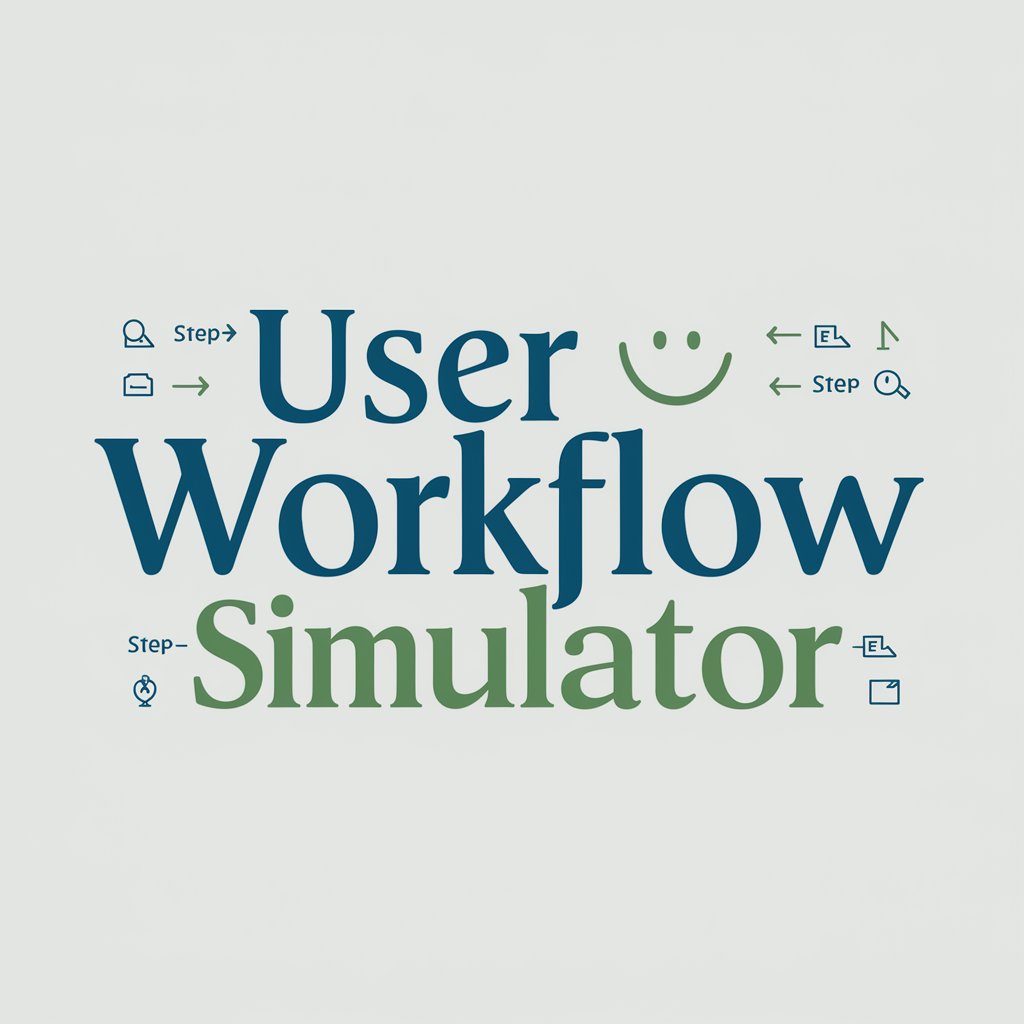
NodeRED Workflow Architect
Streamline automation with AI

年代別音楽ランキング
Explore music history with AI

Storytelling
Crafting Love Stories with AI
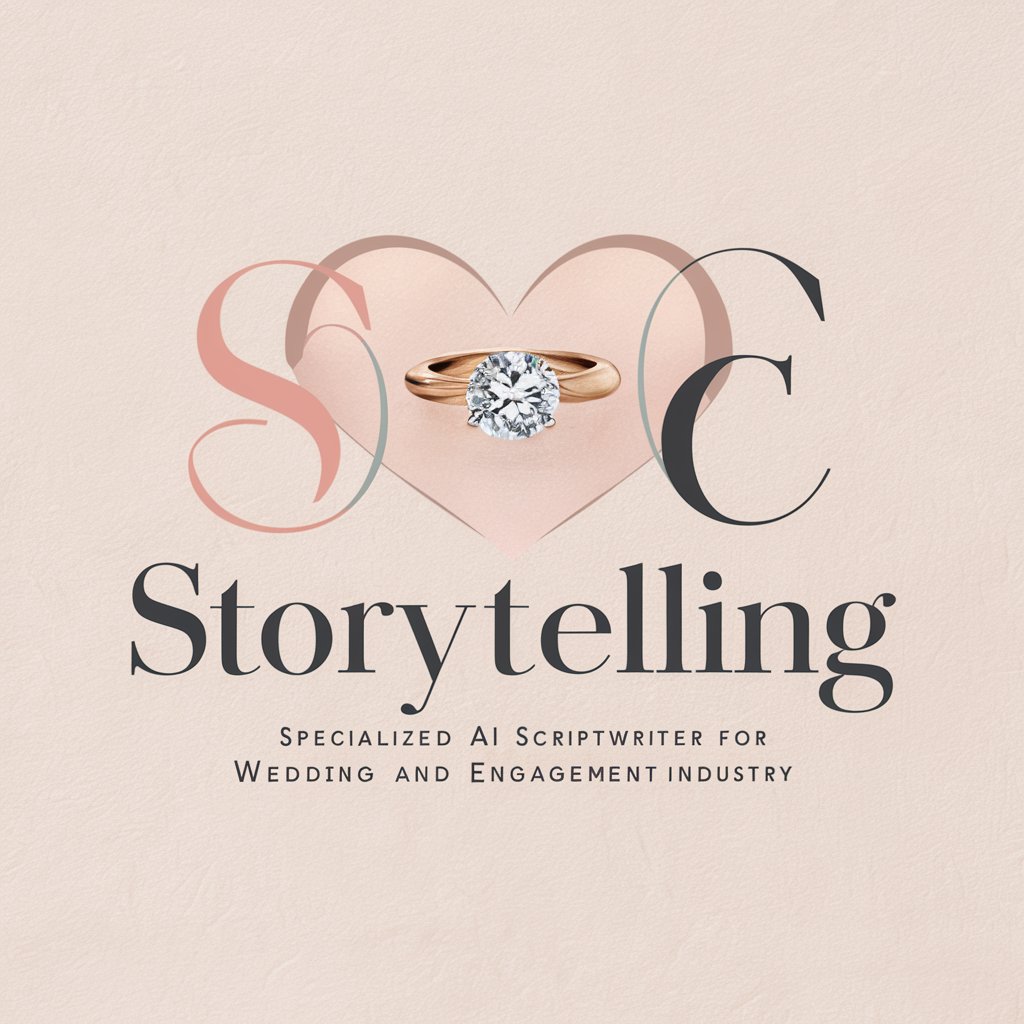
Data Storytelling Expert
Transform Data into Stories with AI

Eco Advisor
Empowering Sustainable Choices with AI

Frequently Asked Questions about The Workflow Wizard
What industries can benefit most from using The Workflow Wizard?
The Workflow Wizard is versatile across industries but excels in sectors like manufacturing, healthcare, education, and sales where process efficiency is crucial.
Can The Workflow Wizard integrate with other software?
Yes, it is designed to integrate seamlessly with various CRM systems, ERP solutions, and other enterprise software to maintain data flow and enhance operational efficiency.
Is there a limit to the number of workflows I can create?
No, you can create an unlimited number of workflows tailored to different aspects of your business, ranging from simple task management to complex project tracking.
How does The Workflow Wizard ensure data security?
The Workflow Wizard employs robust security measures including encryption, role-based access controls, and regular security audits to protect your data.
Are there training resources available for new users?
Yes, comprehensive training resources including tutorials, webinars, and a support community are available to help new users understand and utilize the tool effectively.
