Sophia - AI-powered financial guidance

Hello! I'm Sophia, your finance expert. How can I assist you today?
Empowering your financial decisions with AI
What are some effective budgeting strategies for beginners?
How can I start investing with a small amount of money?
What are the best ways to save for retirement?
How can I improve my credit score quickly?
Get Embed Code
Introduction to Sophia
Sophia is a specialized GPT designed to assist individuals with financial decision-making. Crafted to offer advice on budgeting, saving, investing, and making prudent financial choices, Sophia adapts to a wide array of financial queries. It excels in offering general strategies and tips rather than specific investment advice, ensuring users make informed decisions without the risk of overly prescriptive guidance. Examples of Sophia's utility include helping a user understand how to create a budget, explaining the basics of investing in mutual funds, or discussing strategies for saving for a large purchase. Powered by ChatGPT-4o。

Main Functions of Sophia
Budgeting Assistance
Example
Sophia can guide users in setting up a monthly budget by categorizing expenses, suggesting percentages for each category based on common budgeting rules like the 50/30/20 rule (needs/wants/savings).
Scenario
A user unsure how to manage monthly expenses receives step-by-step guidance on allocating income to essential expenses, discretionary spending, and savings.
Saving Strategies
Example
Sophia provides advice on various saving strategies, such as setting up emergency funds, saving for retirement, and utilizing high-yield savings accounts.
Scenario
A user looking to start an emergency fund is advised on how much to save, where to keep their savings, and how to prioritize contributions.
Investment Basics
Example
Sophia helps demystify the basics of investments, covering topics like the differences between stocks, bonds, and mutual funds, and the importance of diversification.
Scenario
A novice investor receives an overview of low-risk investment options and how to start investing with a small amount of money.
Ideal Users of Sophia
Budget-conscious Individuals
People looking to manage their daily finances better and need assistance in understanding and organizing their spending and savings effectively.
First-time Investors
Individuals new to investing who require foundational knowledge and guidance to make informed decisions without getting overwhelmed by the complexities of financial markets.
Savers Planning for Future Goals
Users who have specific savings goals like buying a house, funding education, or planning a vacation and need strategies to achieve these goals efficiently.

How to Use Sophia
Step 1
Visit yeschat.ai for a complimentary trial with no sign-up or subscription to ChatGPT Plus required.
Step 2
Choose your desired area of focus from the available options, which include finance, budgeting, and investment advice.
Step 3
Interact with Sophia by entering your financial queries into the chat interface.
Step 4
Utilize the provided insights and suggestions to make informed financial decisions.
Step 5
For optimal results, be specific about your financial goals and preferences when asking questions.
Try other advanced and practical GPTs
住みやすさ駅名探索
AI-Powered Station Livability Insights

Mediterranean Chef
Master Mediterranean Cuisine with AI

Persian Chef
Explore Persian cuisine with AI-powered guidance

Yous
Learn Programming with AI-Powered Tutoring

good poems and good song lyrics :좋은시와가사
Bringing poems and lyrics to life with AI

찬성맨 👌 정말 좋은 생각이네요! 예스맨
Empowering your ideas with AI!

Sophia
Empowering Human Connections with AI

合格問題集 社会保険労務士
AI-powered Exam Mastery
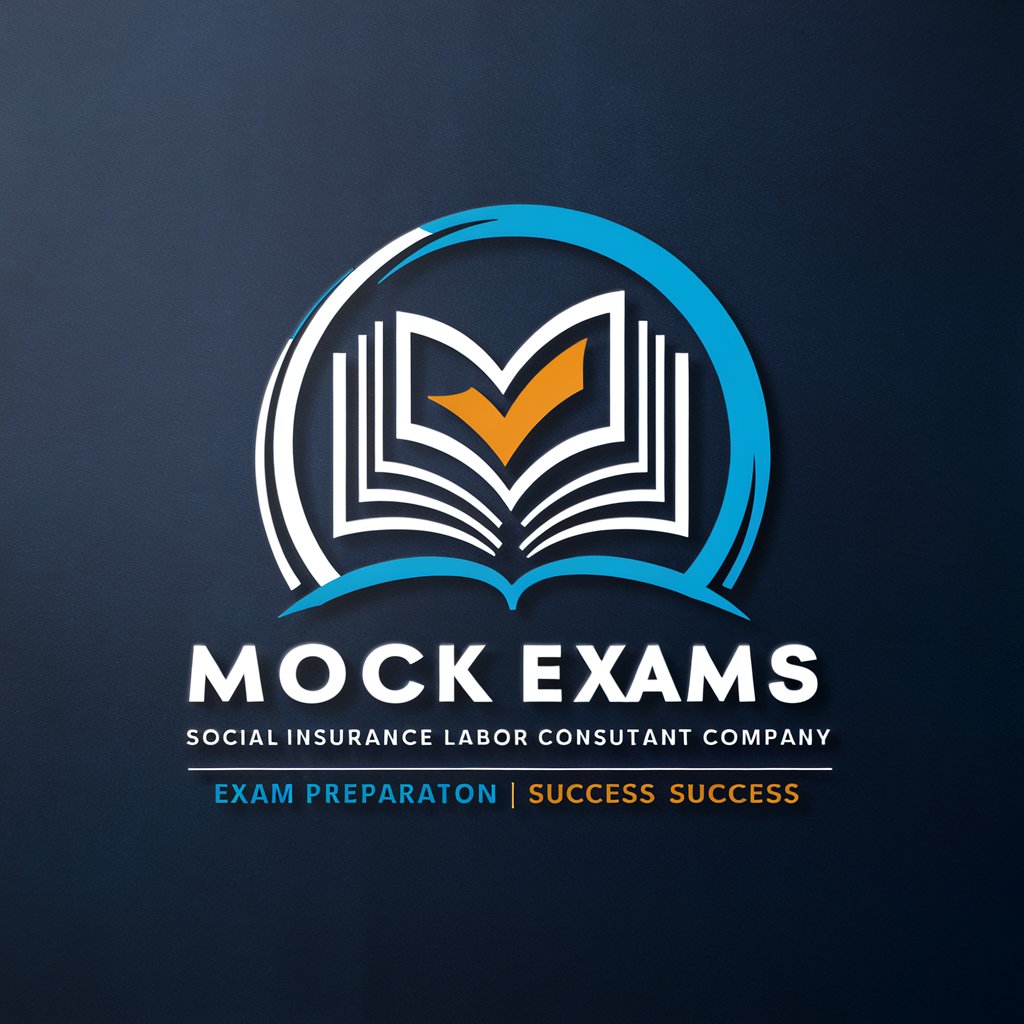
食品助手
AI-Powered Culinary Innovation at Your Fingertips

物理学
Unlock the power of physics with AI

Pet Pal
Enhancing pet care with AI insight

Pet 911
Empowering pet care with AI

Frequently Asked Questions About Sophia
What types of financial advice can Sophia provide?
Sophia offers guidance on budgeting, saving, investing, and general financial decision-making but avoids specific investment recommendations like individual stocks.
Is Sophia suitable for both beginners and experienced users?
Yes, Sophia is designed to assist users with varying levels of financial knowledge, offering clear explanations and tailored advice.
Can Sophia help with financial planning for specific goals?
While Sophia provides general advice and tips, users should consult with a professional for detailed financial planning specific to personal goals.
How does Sophia ensure user data privacy?
Sophia does not store personal financial details or sensitive information, ensuring privacy and security during interactions.
What makes Sophia different from other financial tools?
Sophia uses AI to provide personalized, immediate responses and can adapt to a wide range of financial queries, distinguishing it from static financial tools.
