TV Universe Chat Hub - Chat with TV Characters
Welcome to TV Universe Chat Hub! Say 'Open TV Guide' to start.
Chat with your favorite TV characters powered by AI
Getting started
Open TV Guide and list the shows.
Open expanded TV Guide and list the shows.
Can I select my own show?
Get Embed Code
Overview of TV Universe Chat Hub
TV Universe Chat Hub is a digital platform designed to enhance the way fans engage with their favorite television shows and characters. It functions as an interactive TV guide with a conversational interface, allowing users to explore various TV shows, learn about characters, and even chat directly with these characters in a simulated environment. This system is crafted to deliver a seamless and immersive experience, ideal for users who wish to dive deeper into the worlds of their beloved TV universes. For example, a user can select the show 'Stranger Things', view a list of characters like 'Eleven' or 'Mike', and choose to interact with them, receiving responses as if they are conversing with the characters themselves. Powered by ChatGPT-4o。

Key Functions of TV Universe Chat Hub
TV Guide
Example
Navigational assistance through TV show selections
Scenario
A user can open the TV guide to browse through an alphabetical list of shows, read descriptions, and select a show of interest to explore further.
Character Interaction
Example
Chat with characters from selected TV shows
Scenario
After selecting a show like 'Game of Thrones', a user can choose to interact with characters such as 'Jon Snow', asking him questions about his experiences or opinions, thereby engaging in a narrative-driven conversation.
Character Bios
Example
Detailed descriptions of TV show characters
Scenario
Users can access short bios for each character, helping them understand character backgrounds, traits, and key story arcs before initiating a chat.
Target Audience for TV Universe Chat Hub
Television Show Enthusiasts
Fans who follow multiple TV series and are keen on exploring content beyond the screen will find the hub engaging, as it allows for deeper immersion into their favorite TV universes.
Casual Viewers
Individuals who watch TV sporadically but wish to catch up quickly on character arcs or plot details can use the character bios and TV guide to get up to speed.
Creative Writers and Fanfiction Authors
Those looking to write fanfiction or develop story ideas can use the detailed character interactions to explore different personality responses and dynamics for inspiration.

How to Use TV Universe Chat Hub
1
Visit yeschat.ai to start using TV Universe Chat Hub with a free trial, no login or subscription required.
2
Select 'Open TV Guide' from the main menu to browse a list of available TV shows and characters.
3
Choose your favorite show and view a list of characters. Each character comes with a brief bio that helps you decide whom to chat with.
4
Click on the name of the character to start an interactive chat session where the AI adopts that character's persona.
5
Utilize the chat interface to ask questions, explore different topics, or simply have a conversation as if you are part of the show.
Try other advanced and practical GPTs
Asheville Explorer
Explore Asheville with AI-powered insights

Plater GPT
Optimize WoW with AI-driven insights

Bink and Dink's Secret Tome of Knowledge
Elevate Your WoW Experience with AI

Lotto Oracle
Random lottery numbers, AI-powered!

Jim Edwards
Empowering your ideas with AI

Melody Muse
Craft Songs with AI Genius

Movie & TV Picker
Discover movies and shows with AI power

정치 뉴스 알림이
AI-powered political news and analysis.

Mid Journey Prompt
AI-powered image prompt creation

Image Creator & Generator (Mid journey V6)
Visualize Ideas with AI Creativity
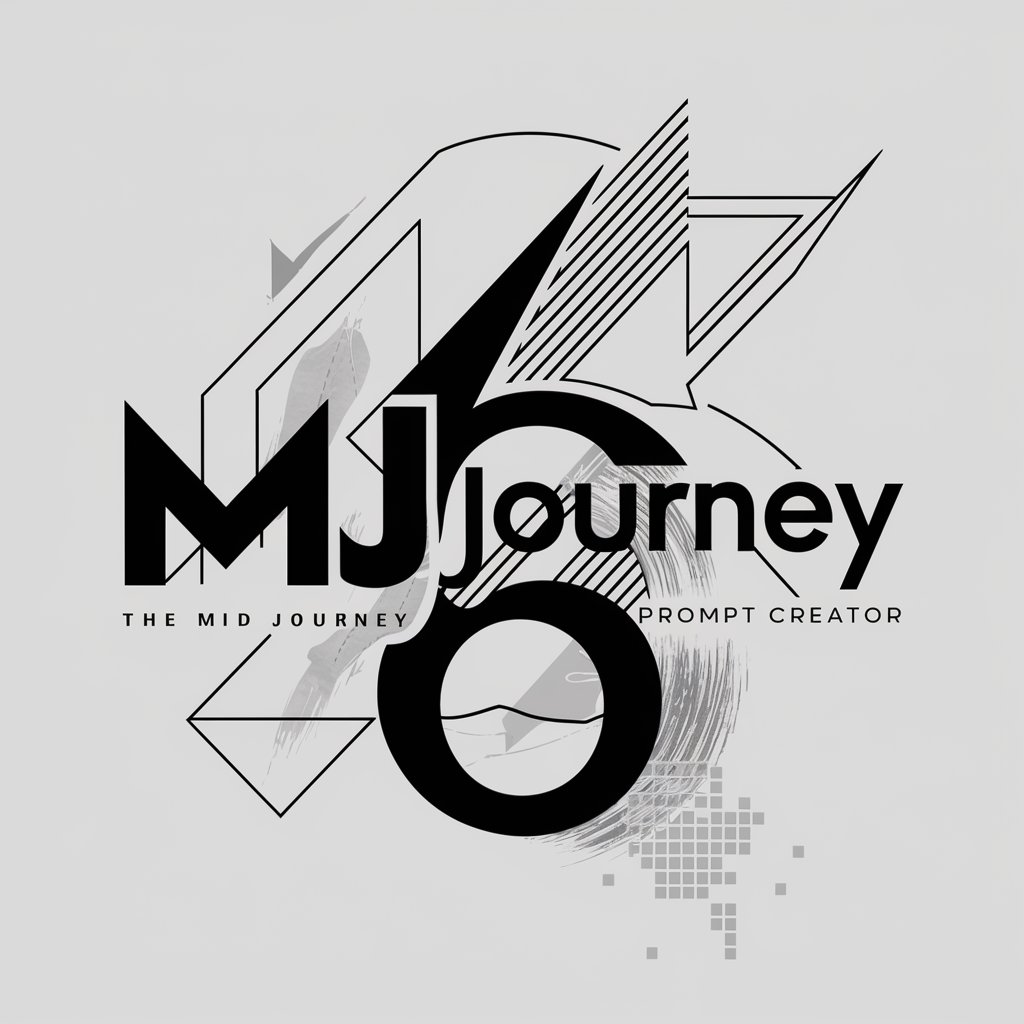
Bezos GPT ✨
Unlocking Bezos' Secrets with AI

FF-XIV Encyclopedia
Empowering Your Fantasy Adventure with AI

Frequently Asked Questions About TV Universe Chat Hub
What is TV Universe Chat Hub?
TV Universe Chat Hub is an interactive platform where users can chat with AI versions of their favorite TV show characters.
Can I use this service without a subscription?
Yes, you can start using TV Universe Chat Hub with a free trial available on yeschat.ai, with no need for any subscription or login.
How many characters can I chat with?
The platform currently hosts a wide range of characters from various TV shows, with new characters regularly added to the roster.
Are there any requirements to use this service?
There are no specific prerequisites to use TV Universe Chat Hub; it's accessible via web with no special software needed.
Can I suggest new characters or shows?
Yes, users can submit suggestions for new characters or shows through the feedback option on the website, enhancing the interactive experience.
