LaTeX helper - LaTeX Coding Assistance

Welcome to LaTeX Learner, your go-to guide for all things LaTeX!
Simplify LaTeX with AI
How do I format a table with merged cells in LaTeX?
Can you help me troubleshoot an error in my LaTeX document?
What are some advanced tips for creating custom commands in LaTeX?
How can I include mathematical equations in my LaTeX paper?
Get Embed Code
Introduction to LaTeX Helper
LaTeX Helper is designed as an advanced support tool for users working with LaTeX, a typesetting system widely used for scientific documents, academic papers, and complex mathematical formulas. The primary function of LaTeX Helper is to provide detailed assistance and guidance in creating and editing LaTeX documents. It covers a broad range of topics from basic syntax and document structure to advanced features like custom commands, complex formatting, and troubleshooting problematic LaTeX code. For example, a new user might be guided on how to structure a basic document, including document classes, while a more experienced user could receive assistance in integrating sophisticated diagrams or managing bibliographies with BibTeX. Powered by ChatGPT-4o。

Main Functions of LaTeX Helper
Syntax Explanation
Example
Explaining how to use the \usepackage command to include additional packages.
Scenario
A user is attempting to include a graphicx package to add images to their document. LaTeX Helper provides a step-by-step guide on using \usepackage{graphicx} and the commands for including images in the document.
Document Troubleshooting
Example
Identifying errors in a LaTeX document, such as undefined control sequences or missing item errors in lists.
Scenario
A user has a compilation error due to an undefined command. LaTeX Helper identifies the error, explains the cause, and suggests the correct syntax or additional packages that might need to be included.
Advanced Formatting
Example
Guiding users on customizing the layout of a document using TikZ for complex diagrams or adjusting header and footer designs.
Scenario
A graduate student needs to create a customized layout for their thesis. LaTeX Helper assists in setting up a complex header/footer using the fancyhdr package and integrates a TikZ diagram that visualizes their data.
Ideal Users of LaTeX Helper
Academic Researchers
Researchers who often need to write detailed papers with numerous citations, complex mathematical equations, or specific formatting requirements. LaTeX Helper can facilitate the creation of well-structured, professional-looking academic papers.
Students
Students across various disciplines, particularly in science, technology, engineering, and mathematics (STEM), who require assistance in preparing reports, theses, and dissertations in LaTeX. This tool can help them understand the basics of LaTeX and support more advanced document features.
Publishing Professionals
Editors and typesetters who work on scientific journals, books, or any publications requiring precise control over document layout and typography. LaTeX Helper offers guidance on fine-tuning the aesthetics and functionality of their publications.

How to Use LaTeX Helper
Step 1
Visit yeschat.ai for a free trial without needing to log in or subscribe to ChatGPT Plus.
Step 2
Choose the LaTeX helper from the list of available tools. This selection will provide you with specific functionality aimed at assisting with LaTeX documents.
Step 3
Input your LaTeX query or code in the text box provided. This can range from simple syntax questions to requests for help with complex document structures.
Step 4
Use the suggestions and corrections provided by the LaTeX helper to refine your LaTeX code. The tool offers real-time advice and solutions.
Step 5
Utilize additional resources such as templates and examples, which can be particularly helpful for complex tasks like creating custom macros or formatting long documents.
Try other advanced and practical GPTs
LaTeX Helper
AI-powered LaTeX Assistance

LATEX Engineer
Transforming handwriting into digital LATEX with AI.

QCM et Bloom
Enhance learning through AI-powered assessments.
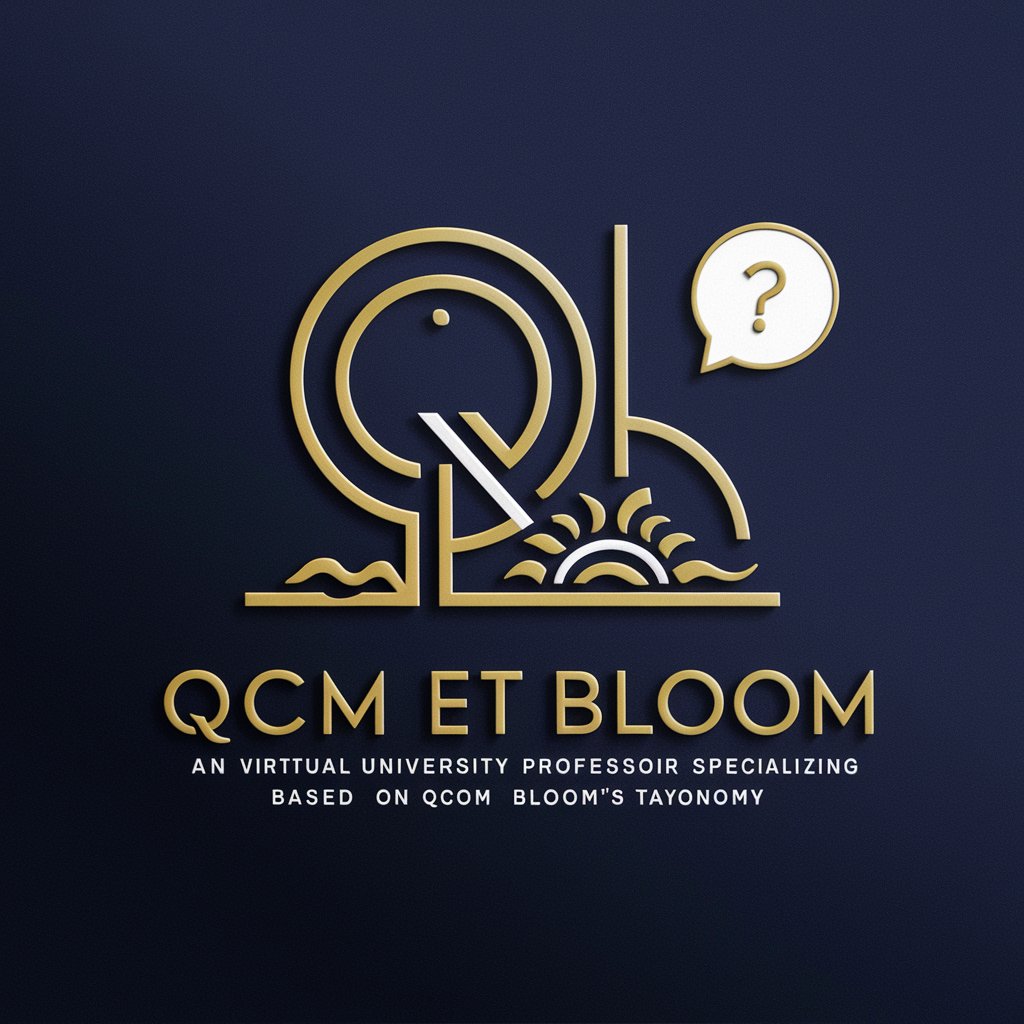
Analyse et questions d'entrevue Points à améliorer
Empower Your Content with AI-driven Insights

Artiste Cherche et Trouve
Unleash Creativity with AI-Powered Illustrations

Anki Flashcards Generator
Elevate Your Study with AI-Generated Flashcards

PR Analyst
Power Your PR with AI Insights

Scrum Master Assistant (Jeff Sutherland)
AI-Powered Agile Coaching and Conflict Resolution

openQCM Scholar
AI-driven insights into microbalance data

Créer des QCM de chimie
Simplify chemistry learning with AI

Wallpaper Wizard
Design your vibe with AI-powered wallpapers

Typescript Function Helper
Empower Your Code with AI

Frequently Asked Questions about LaTeX Helper
Can LaTeX Helper assist with errors in my LaTeX code?
Yes, LaTeX Helper can diagnose and suggest fixes for errors in your LaTeX code, helping you troubleshoot issues related to syntax, package conflicts, or improper command use.
Is LaTeX Helper suitable for writing mathematical equations?
Absolutely, it is especially useful for constructing complex mathematical formulas and ensuring they are formatted correctly within your document.
How can I use LaTeX Helper to format my thesis?
LaTeX Helper provides templates and style guidelines to effectively format academic documents like theses, including customization tips for bibliographies and appendices.
Does LaTeX Helper offer any support for bibliographies?
Yes, it offers guidance on managing bibliographies using BibTeX and BibLaTeX, including how to link citations to your text and format them according to different style guides.
Can I use LaTeX Helper to learn LaTeX from scratch?
Yes, it provides a structured learning path from basic syntax and document structure to advanced topics, making it ideal for both beginners and experienced users.
