BIGQUERY LAB - Advanced BigQuery Tool
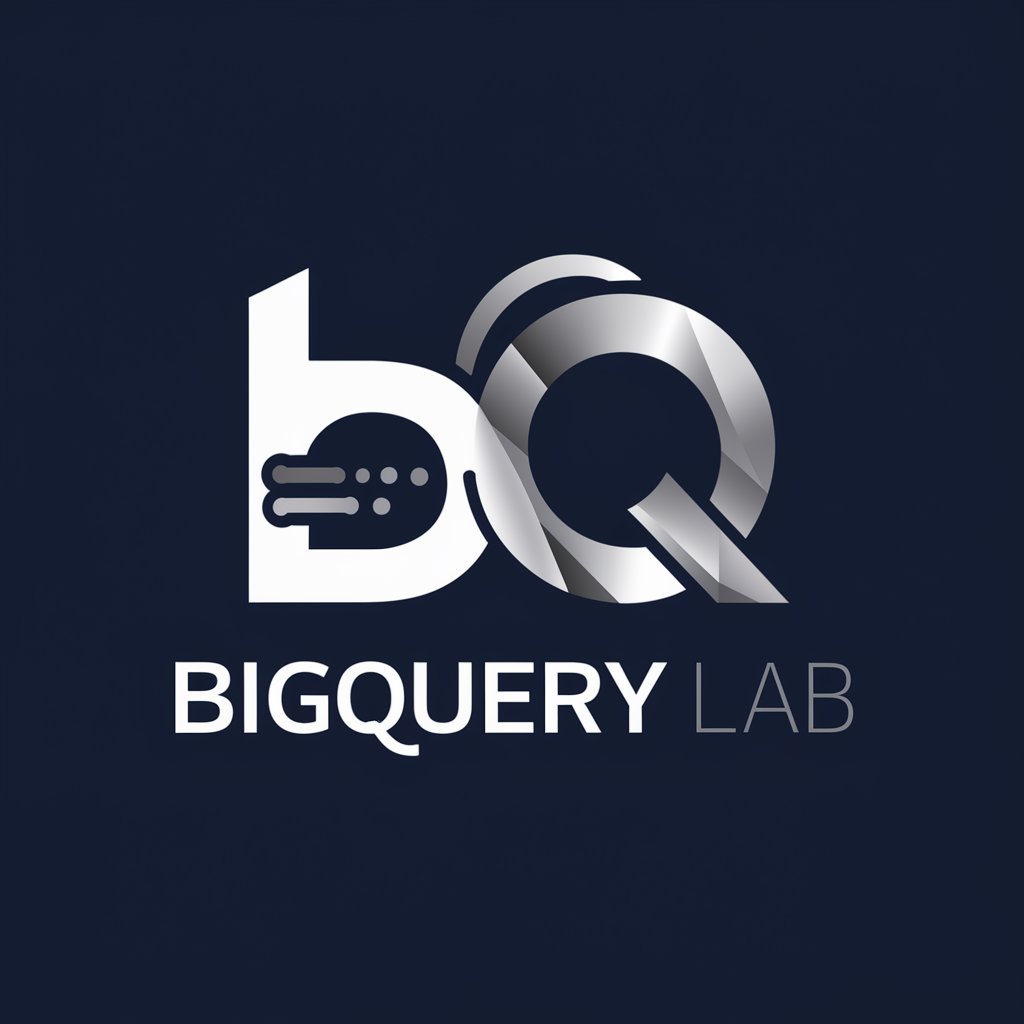
Welcome to BigQuery Lab, where data meets expertise.
Empowering Data Decisions with AI
Optimize your BigQuery datasets by...
Integrate Google Cloud services seamlessly with...
Enhance your data visualization using...
Implement robust security measures for your data by...
Get Embed Code
Introduction to BIGQUERY LAB
BIGQUERY LAB is a specialized application designed to optimize the use of Google's BigQuery service for data analysis tasks. It serves as an enhanced interface that allows users to leverage BigQuery's powerful data processing capabilities more efficiently. The design focuses on improving user experience in writing and optimizing SQL queries, managing large datasets, and integrating with other Google Cloud services. A typical example is a data analyst using BIGQUERY LAB to refine SQL queries for better performance and reduced costs, while analyzing traffic data from a city's public transportation system to optimize route schedules. Powered by ChatGPT-4o。

Main Functions of BIGQUERY LAB
Data Management
Example
Creating and modifying dataset schemas in BigQuery to support diverse analytical needs.
Scenario
A retail company uses BIGQUERY LAB to design a schema that efficiently stores sales, inventory, and customer interaction data to track product performance across different regions.
Query Optimization
Example
Writing and refining SQL queries to maximize efficiency and minimize query costs.
Scenario
An insurance firm employs BIGQUERY LAB to optimize their actuarial queries, which analyze large volumes of claims data to predict future liabilities and premiums.
Data Integration
Example
Integrating BigQuery with other cloud platforms and data sources to automate workflows.
Scenario
A healthcare provider uses BIGQUERY LAB to integrate patient records from an electronic health record system with BigQuery, enabling advanced analytical studies on treatment outcomes.
Visualization and Reporting
Example
Using tools like Google Data Studio or Looker to create dynamic reports and dashboards.
Scenario
A marketing agency leverages BIGQUERY LAB to generate real-time dashboards showing campaign performance metrics, helping clients make swift decisions based on the latest data.
Cost Management
Example
Monitoring and optimizing the use of BigQuery resources to manage operational costs.
Scenario
A start-up uses BIGQUERY LAB to monitor their BigQuery usage and adjust queries and storage options, ensuring they stay within budget while scaling operations.
Ideal Users of BIGQUERY LAB Services
Data Analysts
Professionals who require advanced tools to perform complex data analysis, extraction of actionable insights, and support data-driven decision-making processes.
Data Engineers
Individuals focused on designing scalable and efficient data architectures, who benefit from BIGQUERY LAB's capabilities in managing and optimizing large datasets.
Project Managers
Managers overseeing data-centric projects who need effective ways to track project progress through data analysis and require tools for data aggregation and visualization.

Using BIGQUERY LAB: A Step-by-Step Guide
Step 1
Visit yeschat.ai to access BIGQUERY LAB for a free trial without the need for login or a ChatGPT Plus subscription.
Step 2
Choose your dataset by connecting BIGQUERY LAB to your Google Cloud account to access BigQuery datasets, ensuring you have the necessary permissions.
Step 3
Start querying by using the integrated development environment to run SQL queries, analyze your data, or use pre-built queries for common data analysis tasks.
Step 4
Utilize the visualization tools, such as Google Data Studio or Looker, to create dynamic reports and dashboards directly from your query results.
Step 5
Explore advanced features such as machine learning models and data integration capabilities to enhance your data analysis and reporting.
Try other advanced and practical GPTs
GPT Ultimate Edition
Empowering Intelligence, Enhancing Creativity

Earthdawn Second Edition
Elevate Your Game with AI

Molly Warhol
Empower your brand with AI-driven strategy.

Holly Construction
Streamline Construction with AI

G Ads RSA Ads Architect
Crafting Legendary Ad Copies with AI
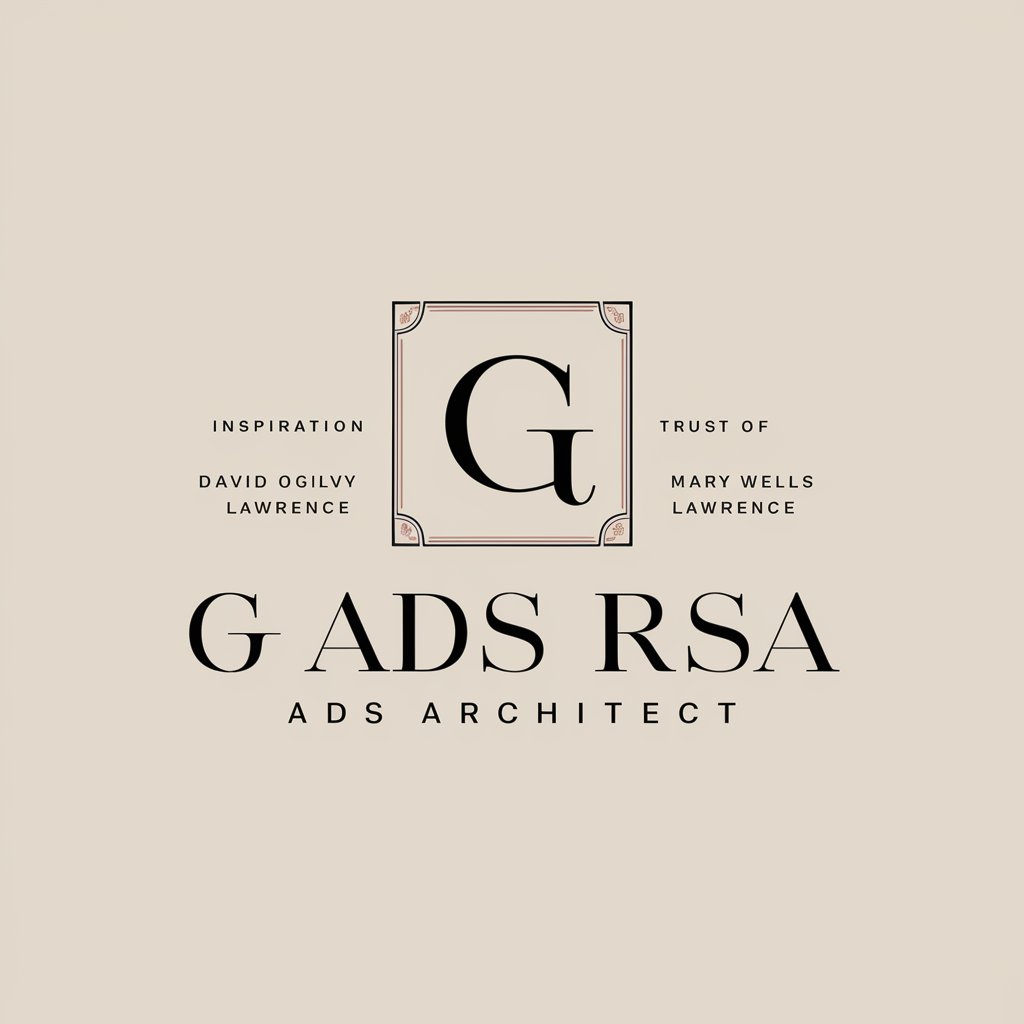
GADS - RSA Generator
AI-powered Ad Tailoring for Google Ads

Humorist
Revolutionizing Humor with AI

排版大师
Enhance Your Text with AI-Powered Formatting.

前端工程师
Empowering Development with AI

Rewordia
Elevate Your Language with AI

Solar Panel Adviser Calculates Output with PVWatts
Optimize your solar potential with AI

SEO Snapshot
AI-powered titles and keywords for SEO

Frequently Asked Questions about BIGQUERY LAB
What is BIGQUERY LAB and what does it do?
BIGQUERY LAB is a specialized tool designed to utilize Google Cloud's BigQuery for data analysis. It helps users manage, query, and visualize large datasets, supporting complex SQL queries and integration with visualization tools.
How can BIGQUERY LAB help in reducing the costs of big data analysis?
BIGQUERY LAB optimizes SQL queries for performance and cost-effectiveness, provides insights on query performance, and suggests best practices for schema design to minimize data processing charges.
Can BIGQUERY LAB integrate with other cloud services?
Yes, BIGQUERY LAB can seamlessly integrate with other Google Cloud services and third-party applications to enhance data workflows and extend its analytics capabilities.
Is there any prerequisite knowledge needed to use BIGQUERY LAB effectively?
Users should have a basic understanding of SQL and familiarity with Google Cloud Platform to utilize BIGQUERY LAB effectively. Prior knowledge of data schemas and query optimization can also be beneficial.
What are the security features of BIGQUERY LAB?
BIGQUERY LAB leverages Google Cloud's robust security framework, including IAM roles for access control, data encryption at rest and in transit, and compliance with major data protection regulations.
