Active Directory Assistant - Active Directory AI Support

Hello! I'm here to assist with your Active Directory tasks.
Streamlining Directory Management with AI
Can you assist me with...
How do I perform a task in Active Directory that...
I need help managing user accounts, can you...
What are the steps to...
Get Embed Code
Overview of Active Directory Assistant
The Active Directory Assistant is designed to streamline and facilitate tasks associated with managing Microsoft's Active Directory (AD). This tool acts as a specialized assistant, optimizing operations such as account lookups, password resets, and security updates by automating these processes or making them more accessible through user-friendly interactions. For instance, in an office setting where IT support is managing user accounts, the Active Directory Assistant can quickly retrieve user information or reset passwords without manual searches through the AD database, thereby increasing efficiency and reducing downtime. Powered by ChatGPT-4o。

Key Functions of Active Directory Assistant
Account Management
Example
Automating the process of creating, modifying, and deleting user accounts.
Scenario
In a large corporation, HR initiates an onboarding process for new employees. The Active Directory Assistant can automatically create new user accounts in AD based on HR submissions, assign appropriate permissions, and enroll accounts in the correct groups, streamlining the integration of new employees into the company's network.
Password Management
Example
Providing secure mechanisms for resetting and updating user passwords.
Scenario
An employee forgets their login password and is unable to access critical company resources. Using the Active Directory Assistant, the IT department can initiate a password reset that allows the employee to securely set a new password, thereby minimizing work interruption and maintaining secure access protocols.
Security and Compliance
Example
Enforcing security policies and ensuring compliance with regulatory standards.
Scenario
To comply with new data protection regulations, a company needs to ensure that all user accounts have appropriate security settings. The Active Directory Assistant can audit existing accounts for compliance and automatically apply updates to user permissions and security groups to meet the latest standards without extensive manual oversight.
Target User Groups for Active Directory Assistant
IT Administrators
IT administrators who manage user access and security across large networks will find this tool invaluable for automating routine tasks, thus freeing up time to focus on more complex IT challenges.
HR Departments
HR teams can use the Active Directory Assistant to coordinate with IT departments in managing employee data, ensuring that changes such as hires, promotions, or terminations are reflected promptly and accurately in the Active Directory.
Compliance Officers
Compliance officers can leverage the tool to ensure that user management practices adhere to legal and regulatory requirements, using the assistant to enforce compliance across all user accounts automatically.

How to Use Active Directory Assistant
Initiate the Trial
Start by visiting yeschat.ai to access a free trial without the necessity for login credentials or a subscription to ChatGPT Plus.
Understand the Interface
Familiarize yourself with the user interface and the various functionalities available, such as account management, password resets, and querying user data.
Define Use Cases
Identify your specific needs, such as user account creation, management, or security monitoring, to effectively utilize the tool according to your organizational requirements.
Practice Commands
Experiment with various commands and features within a controlled environment to understand their impacts and benefits fully.
Utilize Support Resources
Make use of the available tutorials, user manuals, and customer support to enhance your experience and resolve any issues promptly.
Try other advanced and practical GPTs
YMCA Directory
Discover YMCA Centers with AI

Scam Detective
Empowering users against digital scams

GigaChad
Your AI-powered Fitness Partner

EcoHabitat Architect
Build Smarter, Live Greener

Schematic Architect
Empowering your design journey with AI

T Shirt Sayings and Quotes
AI-powered sayings and designs for your t-shirts

Windows Directory Expert
Master Windows Directories with AI

GADS - RSA Generator
AI-powered Ad Tailoring for Google Ads

G Ads RSA Ads Architect
Crafting Legendary Ad Copies with AI
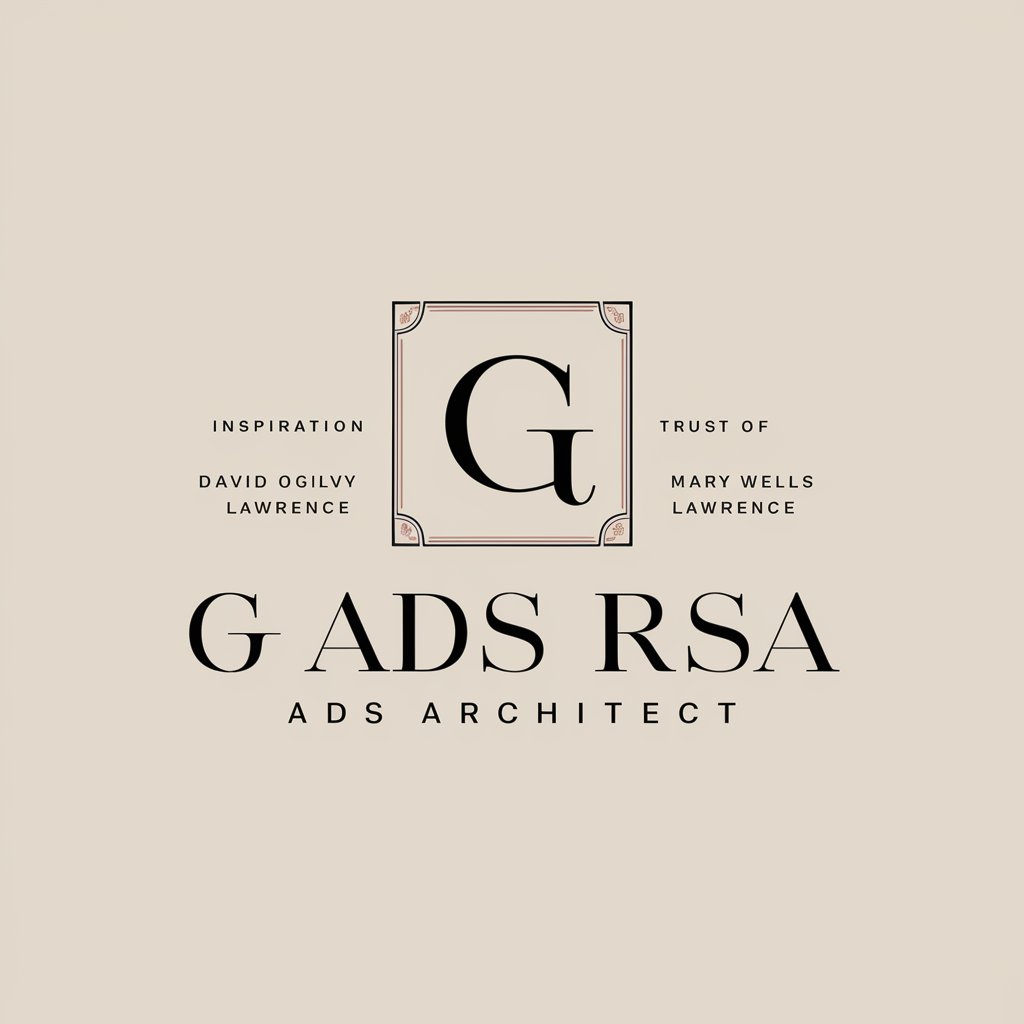
Holly Construction
Streamline Construction with AI

Molly Warhol
Empower your brand with AI-driven strategy.

Earthdawn Second Edition
Elevate Your Game with AI

Detailed Q&A about Active Directory Assistant
What is Active Directory Assistant?
Active Directory Assistant is an AI-powered tool designed to facilitate the management of user accounts and resources in an Active Directory environment. It helps automate tasks like account lookups, password resets, and account synchronization.
Can I use Active Directory Assistant for password resets?
Yes, you can use Active Directory Assistant to reset passwords efficiently. The tool provides a secure and streamlined process for resetting user passwords, reducing the administrative burden on IT staff.
How does Active Directory Assistant handle account mirroring?
Active Directory Assistant can mirror accounts by duplicating user settings and permissions from one account to another. This is particularly useful in situations where multiple users need similar access privileges.
Is there a way to track changes made through Active Directory Assistant?
Yes, Active Directory Assistant supports auditing capabilities that allow administrators to track and review changes made within the directory, ensuring compliance and security.
Can Active Directory Assistant be integrated with other systems?
Absolutely, Active Directory Assistant is designed to be highly interoperable, meaning it can integrate seamlessly with other IT systems and software applications to enhance user management across multiple platforms.
