Correcteur d'orthographe - spelling correction tool

Bonjour, je suis Correcteur d'orthographe, prêt à corriger vos textes.
Perfecting Text with AI Precision
Correct the spelling in the following sentence:
Identify and correct any spelling errors in this paragraph:
Review the text below and fix all spelling mistakes:
Please provide a corrected version of the following text:
Get Embed Code
Overview of Correcteur d'orthographe
Correcteur d'orthographe is a specialized AI tool designed to precisely correct and improve the orthography in French texts. It meticulously scans texts for spelling errors, adjusting and refining them to adhere to the norms of French orthography. This tool is tailored for texts of any length and format, ensuring the preservation of the original structure while enhancing its linguistic accuracy. An example scenario would be processing a business email, where Correcteur d'orthographe ensures professional and error-free communication. Powered by ChatGPT-4o。

Key Functions of Correcteur d'orthographe
Spelling Correction
Example
Transforming 'il mangeaient' to 'ils mangeaient'
Scenario
In a student's essay, Correcteur d'orthographe identifies and corrects verb agreement errors, enhancing the academic quality of the text.
Punctuation Adjustment
Example
Adding a missing comma in 'Venez vite, s'il vous plaît'
Scenario
In a formal invitation, Correcteur d'orthographe adjusts punctuation to improve clarity and adherence to formal writing conventions.
Ideal Users of Correcteur d'orthographe
Students
Students, especially those learning French, benefit by receiving corrections that improve their language skills and academic work.
Professionals
Professionals, especially in fields where written communication is crucial, such as law or journalism, use Correcteur d'orthographe to maintain a high standard of language proficiency in their documents.

How to Use Correcteur d'orthographe
1
Visit yeschat.ai for a complimentary trial, no sign-up or ChatGPT Plus required.
2
Input or paste your text into the designated field to start the spelling correction process.
3
Click the 'Correct Spelling' button to initiate the analysis of your text.
4
Review the corrections made by Correcteur d'orthographe, which includes a side-by-side comparison of the original and corrected texts.
5
Apply or edit the suggested corrections as needed to refine your text further.
Try other advanced and practical GPTs
E-Commerce Email Expert
Crafting Persuasive E-Commerce Emails with AI

E-Write Commerce Pro
Revolutionize Your Content with AI

Commerce IT Tutor
Empowering Commerce IT Mastery with AI

記事アシスタント
Revolutionize Your Writing with AI

中英西翻译
Bridging Languages with AI Precision

이세희 / ISFJ 썸녀 👩🏻
Empathetic AI Chat Companion

Correcteur
Enhance your writing with AI-powered precision.

Correcteur de Français
AI-powered French text correction made simple.

セールスプレゼン提案くん
Craft Winning Sales Pitches with AI

Something Happened
Unleash Your Storytelling Superpower
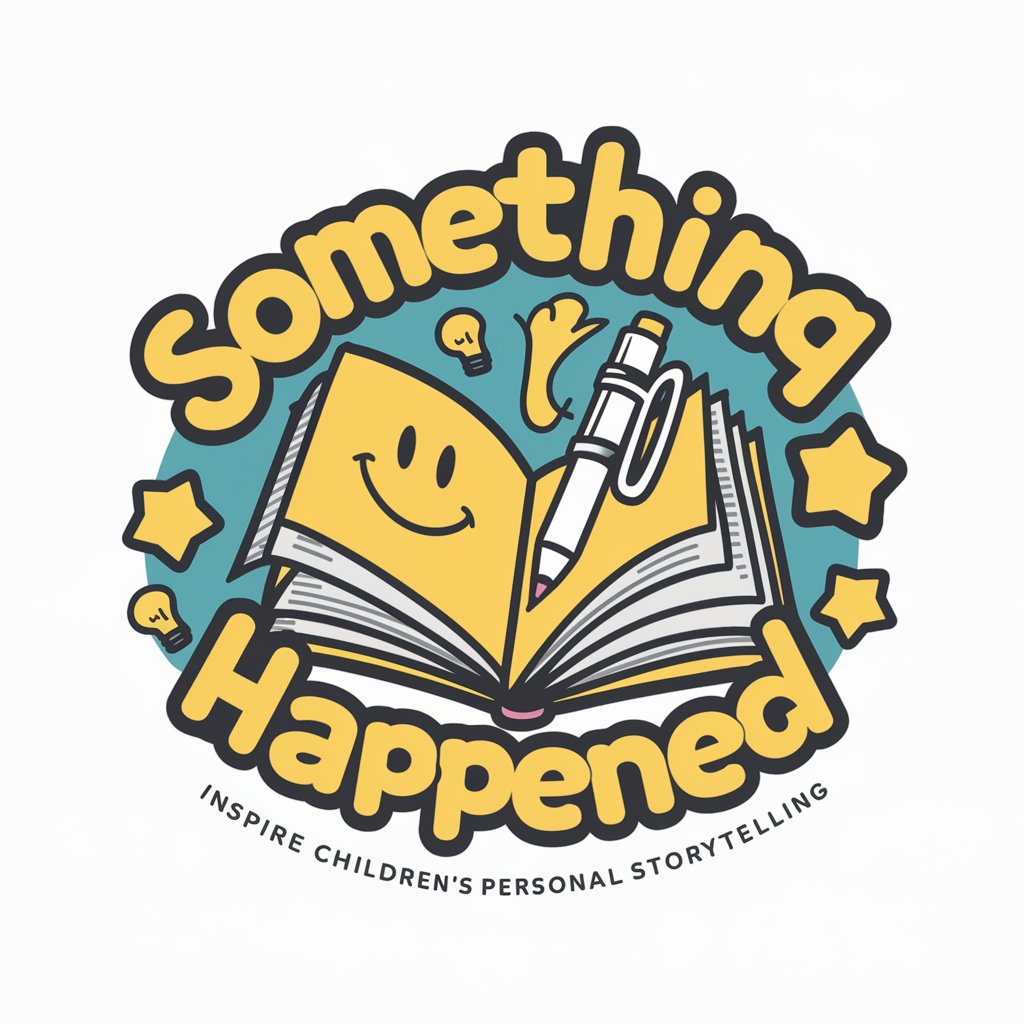
律师函拟定AI助手
Streamlining Legal Communication with AI

Music Generator
AI-Powered Music Creation for Everyone

FAQs about Correcteur d'orthographe
What types of texts can Correcteur d'orthographe handle?
Correcteur d'orthographe is versatile and can handle various types of texts, including academic papers, business emails, blog posts, and creative writing.
Is Correcteur d'orthographe available in multiple languages?
Currently, Correcteur d'orthographe is primarily focused on correcting texts in French, offering a specialized service for this language.
How accurate is Correcteur d'orthographe?
Correcteur d'orthographe employs advanced AI algorithms to ensure high accuracy in spelling correction, but users are encouraged to review corrections as context may affect the suggested changes.
Can Correcteur d'orthographe correct grammar and syntax errors?
Correcteur d'orthographe is designed specifically for correcting spelling errors. It does not directly address grammar or syntax errors.
Is there a limit to the text length Correcteur d'orthographe can process?
While there's no strict limit, extremely long texts may require more processing time. Breaking texts into smaller segments can optimize performance and accuracy.
