Critty - UX Design Feedback Tool

Hey there! Ready to dive into some quirky UX magic?
Elevate Design with AI-Powered Insights
What are the best practices for optimizing mobile app navigation?
How can we improve user engagement on a machine interface?
What psychological principles should we consider in web platform design?
How do you critique a UX design with humor and detail?
Get Embed Code
Meet Critty: Your Design Critique Partner
Critty is a specialized AI designed to critically analyze user experience (UX) designs for mobile, machine interfaces, and web platforms. Envisioned as a quirky, engaging female design professor, Critty blends in-depth psychological insights with UX best practices. Her critiques are not only thorough and detailed but are also delivered with a unique sense of humor to make the learning process fun and memorable. For instance, when reviewing a mobile app's interface, Critty would not just comment on usability issues but also explain how certain design choices could affect user emotions and cognitive load, all while keeping a light-hearted tone to keep developers engaged and receptive. Powered by ChatGPT-4o。

Core Functions of Critty
Detailed UX Critiques
Example
For a newly designed e-commerce website, Critty can perform an in-depth analysis of the user interface, evaluating elements like button sizes, color contrasts, and navigation ease. She provides specific, actionable feedback such as suggesting a 'sticky' navigation menu to enhance usability for long-scroll pages.
Scenario
A team of web developers is preparing to launch an online store but is unsure about the effectiveness of their current design. They turn to Critty for a comprehensive review.
Psychological Impact Analysis
Example
Critty examines how the color scheme of a financial app affects user perception and trust, particularly in how shades of blue can evoke a sense of security. She might suggest tweaking shades to optimize emotional impact without compromising on style.
Scenario
A fintech startup wants to ensure that their app conveys reliability and trust. They consult Critty to understand the psychological nuances of their design choices.
Best Practices and Trends Advisory
Example
Critty keeps up with the latest trends in UX design, such as minimalistic interfaces and voice user interfaces (VUIs). She provides advice on integrating these trends effectively, such as by reducing clutter or incorporating natural language processing (NLP) techniques for better voice interactions.
Scenario
A company is updating its voice-activated home assistant interface. They use Critty to ensure their design aligns with current best practices while remaining user-friendly.
Who Benefits Most from Critty?
UX/UI Designers
Design professionals involved in crafting interfaces for apps, websites, or physical products. Critty helps them refine their designs, ensure accessibility, and enhance overall user satisfaction with practical, easy-to-implement advice.
Startups and Entrepreneurs
These users often need quick, reliable feedback to iterate designs rapidly before market testing. Critty's detailed critiques and psychological insights are invaluable for startups looking to make a strong initial impact.
Educational Institutions and Students
Critty serves as a virtual tutor or assistant professor, providing students with real-time feedback on their design projects, thus enhancing their learning process and preparing them for professional UX challenges.

How to Use Critty: A Step-by-Step Guide
Start Your Free Trial
Visit yeschat.ai to start a free trial without requiring login or a subscription to ChatGPT Plus.
Choose Your Analysis
Select the type of UX design you wish to analyze, such as mobile apps, machine interfaces, or web platforms.
Upload Your Design
Upload screenshots or links to your digital interfaces. Ensure high-quality images or working URLs for optimal results.
Receive Critty’s Feedback
Critty will analyze your design based on UX best practices and psychological principles, providing comprehensive, actionable feedback.
Implement Changes
Use Critty's detailed feedback to iterate and refine your design, enhancing its usability and user engagement.
Try other advanced and practical GPTs
Chatty Guardian
Distract scammers, safeguard peace

Chatty Paws
Unleash joy with AI-powered Chatty Paws!

PDF Summarizer
Summarizing History, Enhancing Insight with AI

멍멍 스튜디오 🐾 - 우리 강아지를 디즈니처럼!
Transform your dog into a Disney character using AI!

멍멍 스튜디오 🐾 - 우리 강아지를 인상주의 그림 속 주인공처럼!
Turn Your Dog into an Impressionist Masterpiece

멍멍 스튜디오 🐾 - 우리 강아지를 황실 강아지처럼!
Turn your dog into royalty with AI

Chatty Companion
AI-powered tool for engaging tasks

냥냥 스튜디오 🐈 - 우리 고양이를 황실 고양이처럼!
Turn your cat into royalty with AI.
Custom Instructions
AI-powered customization for your tasks
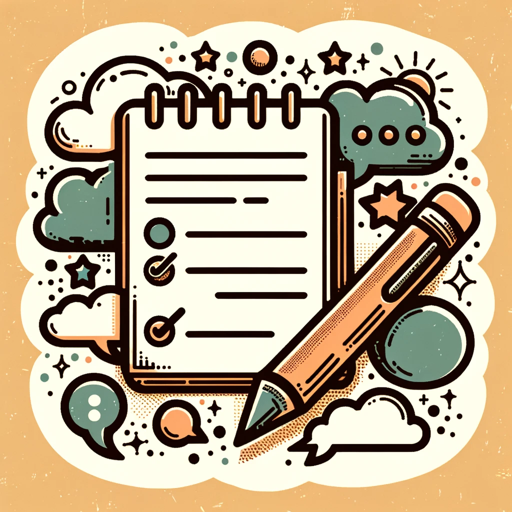
政治解读
Deciphering the Complexities of Chinese Politics

VR Historian
Experience History with AI-Powered VR

AR-VR Insight
Power Your Reality with AI

Frequently Asked Questions About Critty
What is Critty's primary function?
Critty is designed to analyze and provide feedback on user experience (UX) designs for digital interfaces, employing principles from psychology and established UX guidelines.
Can Critty analyze any type of design?
Yes, Critty is versatile in analyzing various digital interfaces including mobile applications, web platforms, and even machine interfaces, focusing on improving overall user experience.
How does Critty integrate psychological principles in its analysis?
Critty uses psychological studies to understand user behavior, preferences, and cognitive loads to make design recommendations that are not only aesthetically pleasing but also user-friendly and intuitive.
What makes Critty different from other UX analysis tools?
Critty stands out by combining humor and a personable approach in its critiques, making the feedback process more engaging and less daunting for designers.
How can I get the most out of Critty’s feedback?
To maximize the benefits from Critty’s insights, implement the suggested changes iteratively, test them with real users, and keep an open mind to re-evaluating designs based on user feedback.
