パラパラ画像マスター - AI-Powered Animation Tool
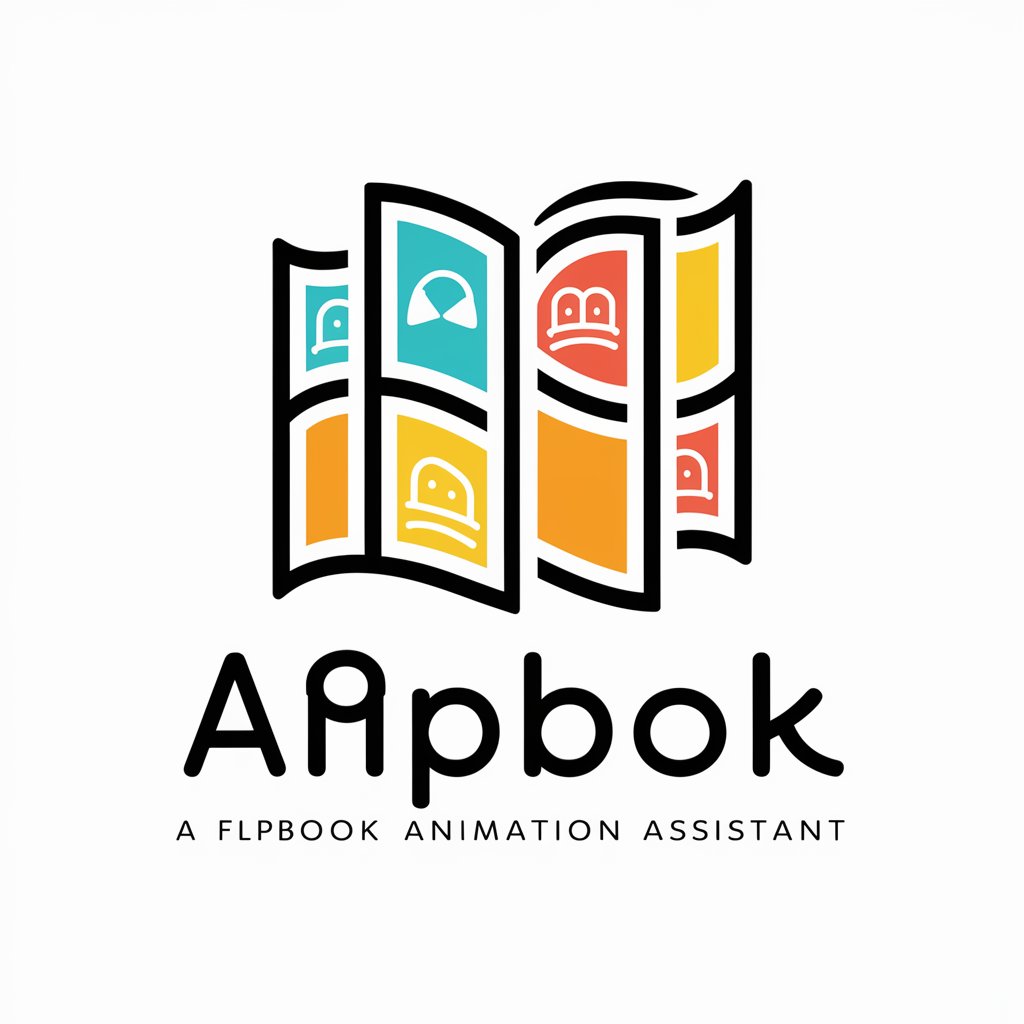
Welcome! Let's bring your animations to life.
Animating Your Images with AI
Generate a series of frames where a cat is...
Create an animation sequence showing a flower...
Produce a flipbook animation of a person...
Design a set of images depicting a sunrise...
Get Embed Code
Understanding パラパラ画像マスター
パラパラ画像マスター is a specialized AI tool designed to create flipbook-style animations using a single or a series of provided images. The core function of this tool is to generate multiple frames that exhibit subtle movements or changes while maintaining the style and elements of the original images. This is achieved by applying slight alterations to each frame to simulate motion, such as a character waving their hand or a tree's leaves rustling. The idea is to provide users with a simple yet powerful way to visualize sequences and dynamic actions in a static image format, turning them into engaging animated experiences. Powered by ChatGPT-4o。

Core Functions of パラパラ画像マスター
Frame Generation
Example
Creating an animation of a bird flapping its wings.
Scenario
An illustrator provides an image of a bird with its wings spread. Using パラパラ画像マスター, additional frames are generated where the wings are in different positions, simulating the flapping motion. This can be used in educational content to explain bird flight mechanics.
Motion Emphasis
Example
Animating facial expressions.
Scenario
A user submits a comic strip character smiling. パラパラ画像マスター generates several frames showing the transition of the face from a neutral expression to a smile. This helps in enhancing digital storytelling or creating interactive digital adverts.
Custom Animation Sequences
Example
A sequence showing a day to night transition in a landscape.
Scenario
A photographer wants to showcase how a landscape changes from day to night. They provide a daytime image, and パラパラ画像マスター creates a sequence of images showing the progression of time, resulting in a night scene with a starry sky. This could be particularly appealing for presentations or artistic exhibitions.
Who Benefits from パラパラ画像マスター?
Educators and Students
Teachers can use this tool to create visual aids that help explain concepts like the phases of the moon or the water cycle in a more dynamic and engaging way. Students can use it for projects or presentations to make their content more interactive.
Graphic Designers and Illustrators
Professionals in visual arts can enhance their digital content by adding motion to static images, making their artwork more lively and engaging for digital platforms like social media or interactive websites.
Marketers and Advertisers
This tool can be utilized to create engaging advertisements that require subtle animation to attract viewer attention. It’s especially useful for online campaigns where motion can significantly increase user engagement.

How to Use パラパラ画像マスター
Access
Visit yeschat.ai for a free trial without login, also no need for ChatGPT Plus.
Upload Image
Upload an initial image that you want to animate. Ensure the image is clear and well-defined for best results.
Specify Animation
Define the specific motion or transformation you want to apply across frames. This could be a simple movement, expression change, or scene progression.
Generate Frames
Use the tool to generate additional frames based on your specifications. You can specify the number of frames (up to five) and the direction of motion.
Download
Preview the generated frames and download them as individual images or a single animated file, depending on your needs.
Try other advanced and practical GPTs
猫宮 茜
AI-powered tool for technical and creative solutions

党建大师
Empowering Party Building with AI

猫咪故事创作助手
Craft Your Cat Tales with AI!

地域おこし協力隊募集ファインダー
Powering Community Growth with AI

2.夢ナビゲーション
Navigating Your Career Dreams with AI

夢占いくん
Unlock the secrets of your dreams with AI

のYouTube Quick 3-Line Summary & ReCreator
AI-powered YouTube video summarizer and article generator

スタイルメーカー AI はなき さくらこ 途
Revolutionizing Fashion with AI

Cuallo's SWOT Builder Assistant
Strategize with AI-powered SWOT insights.

多语言回应专家
Empowering communication across languages with AI

Sci-Fi Storyteller
Empowering Sci-Fi Creativity with AI

Sci Fi Storyteller
Craft Your Future Universe

Detailed Q&A about パラパラ画像マスター
What is the maximum number of frames パラパラ画像マスター can generate?
パラパラ画像マスター can generate up to five frames per sequence, allowing users to create a brief but smooth animation.
Can I use パラパラ画像マスター for commercial projects?
Yes, you can use パラパラ画像マスター for both personal and commercial projects. Make sure your original images are rights-cleared for commercial use.
Does パラパラ画像マスター support high-resolution images?
Yes, it supports high-resolution images. The quality and resolution of generated frames will match the original upload, ensuring high-quality animations.
How do I ensure the best quality animations?
For optimal results, upload high-resolution images with clear subject details and minimal background noise. Define motion paths clearly to ensure smooth transitions.
What formats can I download the animated images in?
You can download the frames as individual images in standard image formats or as a combined GIF or video file for easy viewing and sharing.
