Generador de Mapas Mentales - mind mapping tool powered by AI

¡Hola! Estoy aquí para ayudarte a crear mapas mentales, incluso con plugins. ¡Empecemos!
AI-powered mind mapping for better ideas
¿Cómo puedo ayudarte a crear un mapa mental hoy?
Dime tus ideas y crearé un mapa mental para ti.
Envíame la documentación que quieres incluir en tu mapa mental.
¿Tienes un tema específico en mente para tu mapa mental?
Get Embed Code
Introduction to Generador de Mapas Mentales
Generador de Mapas Mentales is a specialized tool designed to create mind maps based on concepts provided by the user. The purpose of this tool is to organize and visualize ideas, making complex topics easier to understand through hierarchical structures, logical connections, and clear visual elements. The design focuses on facilitating the breakdown of information into key concepts and sub-concepts, which are then displayed in a mind map format. This is especially useful in learning, planning, problem-solving, or brainstorming contexts. For example, a student studying for an exam can input key subjects and sub-topics into Generador de Mapas Mentales, which will help structure their revision. Similarly, a business professional could use the tool to outline a project plan, identifying tasks and dependencies, and visualizing the relationships between different project components. Powered by ChatGPT-4o。

Main Functions of Generador de Mapas Mentales
Concept Hierarchy Organization
Example
Users can input primary ideas or central themes, which are broken down into sub-concepts and supporting ideas.
Scenario
A teacher preparing a lesson plan on 'The Solar System' can input the main concept 'Solar System' with branches for each planet, moons, and additional sub-branches for characteristics, such as size and distance from the sun.
Visualization of Relationships
Example
The tool creates visual maps that clearly represent relationships and dependencies between ideas.
Scenario
A marketing team working on a campaign strategy can map out core ideas such as 'Target Audience,' 'Budget,' and 'Media Channels,' then create links showing how these elements influence each other, helping the team make informed decisions.
Idea Expansion and Brainstorming
Example
It helps users explore ideas by expanding them into further levels of detail.
Scenario
An entrepreneur brainstorming a new business idea can use Generador de Mapas Mentales to branch out from the main idea (e.g., 'Online Store'), exploring sub-categories like 'Product Selection,' 'Logistics,' 'Marketing,' and then further drilling into specific tactics and plans.
Project and Task Planning
Example
Helps users visualize tasks and milestones in project management by breaking down tasks into manageable sub-tasks.
Scenario
A project manager can create a map for an upcoming software launch, with the main node 'Launch' branching into tasks such as 'Development,' 'Testing,' and 'Marketing,' each of which can be expanded into actionable steps.
Simplifying Complex Concepts
Example
Makes large, complicated subjects more digestible by dividing them into logical, easy-to-understand sections.
Scenario
A researcher working on a complex topic like 'Artificial Intelligence Ethics' can break down the topic into areas such as 'Privacy Concerns,' 'Bias in AI,' and 'Regulation,' facilitating a structured analysis.
Ideal Users of Generador de Mapas Mentales
Students and Educators
Students can use this tool for note-taking, summarizing large topics, and preparing for exams. Educators benefit by creating structured lesson plans or interactive teaching materials that visually represent key concepts.
Business Professionals and Teams
This group can use Generador de Mapas Mentales for project management, strategy development, and collaborative brainstorming. Visualizing ideas can improve team communication and help align everyone with the project's goals.
Entrepreneurs and Startups
Entrepreneurs benefit from using mind maps to plan business strategies, structure their ideas, and manage various facets of their business ventures, including marketing, product development, and financial planning.
Researchers and Analysts
Researchers working on complex studies or analysts processing large amounts of data can use mind maps to break down topics, visualize connections between data points, and present findings in an organized manner.
Creative Professionals
Writers, designers, and other creative professionals can use mind maps to structure their thoughts, develop storylines, plan design elements, or brainstorm creative concepts, ensuring that ideas are explored in-depth.

How to Use Generador de Mapas Mentales
1
Visit yeschat.ai for a free trial without login, also no need for ChatGPT Plus.
2
Choose your input method: provide a detailed list of concepts or topics for your mind map, or simply describe the structure you'd like to generate.
3
Use the interface to customize the layout and connections between concepts. You can drag and rearrange the nodes for better clarity.
4
Review and refine the generated map to ensure all key concepts are connected logically. Add any missing links or new ideas.
5
Export or share your mind map in various formats, such as PNG or PDF, for use in presentations, planning, or collaboration.
Try other advanced and practical GPTs
Generador Regex
Craft Regex Easily with AI Power

Generador de Frases
Crafting Words with AI

Paraphrasing in English
Revitalize Content with AI Precision
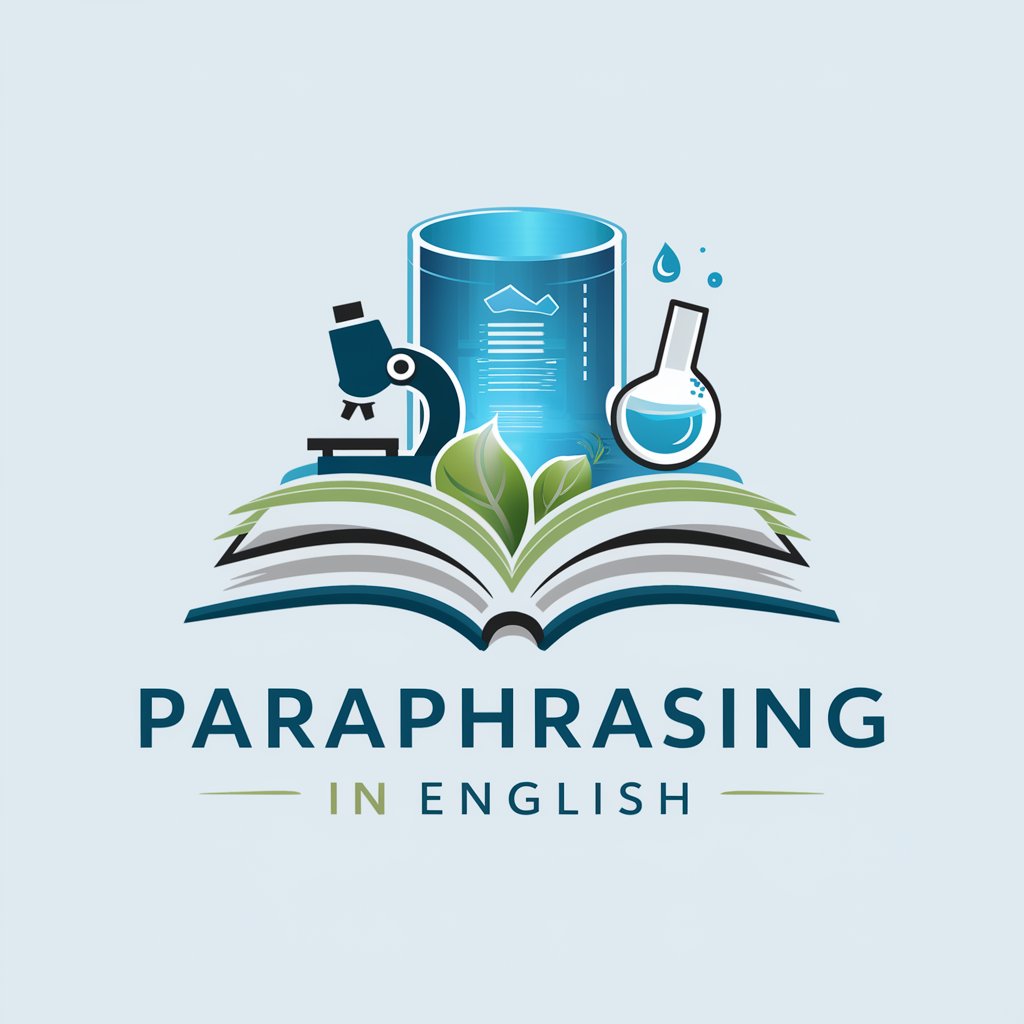
Paraphrasing Tool
Enhance Your Writing with AI
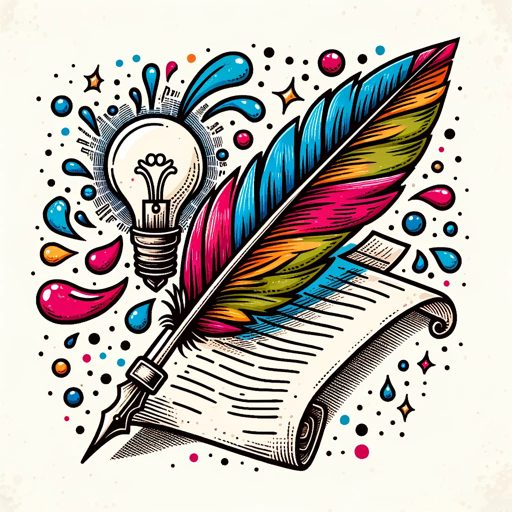
Palette
Unlock Colors with AI Precision

Color Palette Creator | Palette Generator
Design, Customize, Create: Powered by AI

Nombrador Estelar
Craft Names with AI Precision

Tejedor de Nombres
Crafting Names, Empowering Stories.
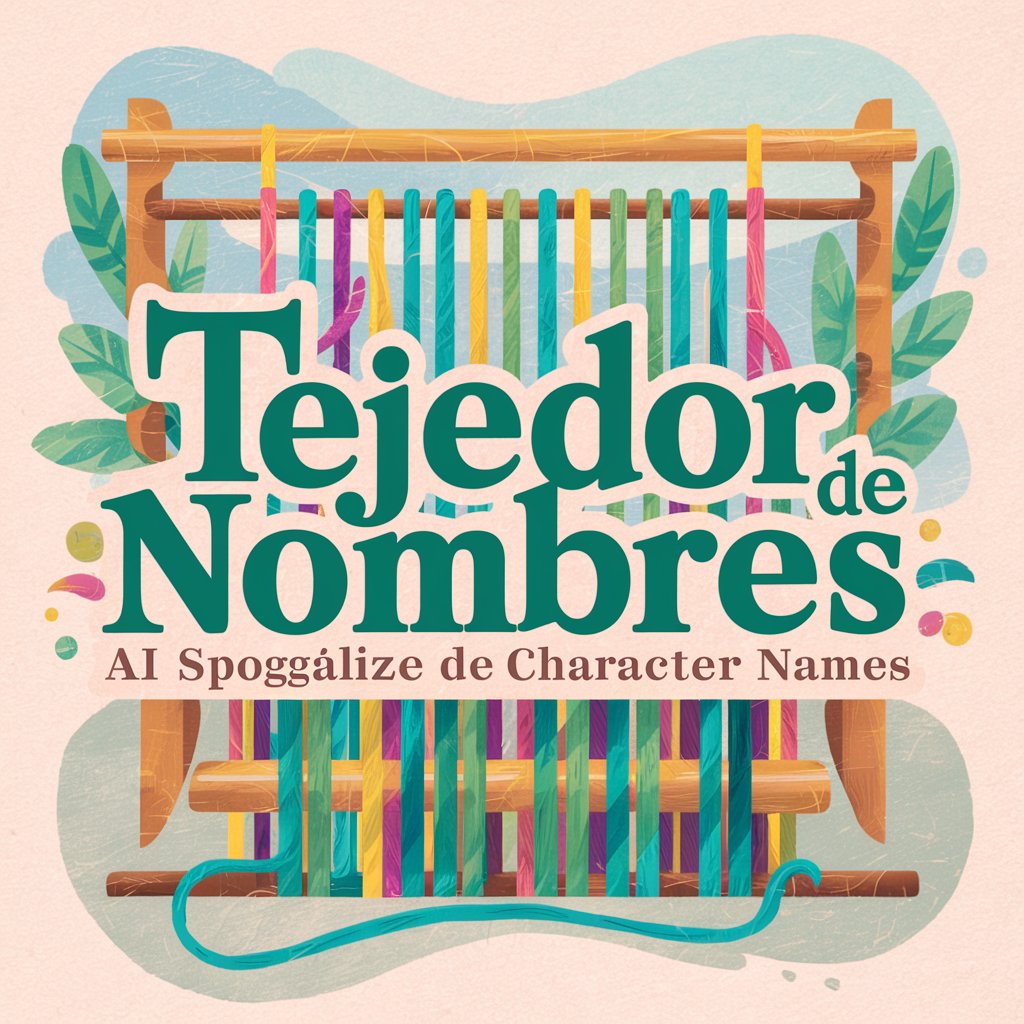
SBInksandMore Creatives
AI-powered creativity at your fingertips

Al Pacino
Empower Creativity with AI

Al khawarizmi
Revolutionizing Software Engineering with AI

InvestiMınd Al
Empowering Your Finance Decisions

Common Questions About Generador de Mapas Mentales
What is the main function of Generador de Mapas Mentales?
Generador de Mapas Mentales helps users visualize complex ideas and concepts by generating mind maps that illustrate relationships and hierarchies between key topics.
Do I need an account to use Generador de Mapas Mentales?
No, you can use the tool without an account. Simply visit the site and start using it right away, with no need for ChatGPT Plus or login.
Can I customize the appearance of the mind maps?
Yes, you can rearrange nodes, change connections, and refine the map's structure to suit your needs, ensuring it fits your personal or professional preferences.
What are common use cases for this tool?
Common use cases include brainstorming, academic research, project planning, business strategy mapping, and organizing creative ideas.
Is it possible to export the mind maps?
Yes, the tool allows you to export mind maps in multiple formats, including PNG and PDF, for easy sharing and integration into other documents.
