Tax Advisor - Tax Document Advisor

Hello! I'm here to help with all your tax-related questions and concerns.
AI-Powered Tax Assistance
How can I maximize my tax refund this year?
What are the key differences between a W2 and a 1099 form?
Can you explain the process of filing an amended tax return?
What deductions am I eligible for as a small business owner?
Get Embed Code
Introduction to Tax Advisor
Tax Advisor is a specialized AI assistant designed to simplify and provide clarity on various aspects of tax-related matters. Its primary purpose is to assist users with understanding tax concepts, deciphering complex tax documents, and guiding them through the tax filing process. An example of Tax Advisor's utility can be seen in scenarios where users need to interpret their W2 forms. Tax Advisor can explain each section of the W2, helping users understand how the information affects their tax return, such as explaining how federal tax withheld relates to their potential refund or balance due. Powered by ChatGPT-4o。

Main Functions of Tax Advisor
Tax Document Interpretation
Example
A user uploads a PDF of their 1099-MISC form, unsure of how to report it. Tax Advisor explains that the amounts in boxes 3 and 7 of the form pertain to other income and nonemployee compensation, respectively, guiding the user on how to report these in their tax return.
Scenario
A freelance graphic designer receives multiple 1099-MISC forms and uses Tax Advisor to ensure they accurately report their income and deductions.
Tax Filing Guidance
Example
A user asks about the deductions they can claim for their home office. Tax Advisor provides detailed information on the requirements for claiming a home office deduction, such as the exclusive and regular use of part of the home for business.
Scenario
An entrepreneur working from home consults Tax Advisor to understand how to maximize their deductions related to their home office, potentially saving money on their taxes.
Answering Specific Tax Queries
Example
A user inquires whether a scholarship they received is taxable. Tax Advisor explains that scholarships used for tuition and books are not taxable, but those used for room and board are.
Scenario
A college student uses Tax Advisor to determine which parts of their scholarship funds must be reported as taxable income, aiding in accurate tax reporting.
Ideal Users of Tax Advisor
Individual Tax Filers
This group includes anyone filing personal tax returns, especially those new to tax filing or those facing complex situations like multiple income streams, deductions, or credits. Tax Advisor can demystify the process, provide step-by-step guidance, and clarify tax liabilities or potential refunds.
Small Business Owners
Small business owners often face complex tax situations that include business expenses, employee withholdings, and potential deductions. Tax Advisor helps them navigate these areas, ensuring compliance and optimizing tax outcomes.
Students and Freelancers
This user group often deals with variable incomes, scholarships, and gig-based earnings. Tax Advisor can assist in understanding which incomes are taxable and how to report them, along with any applicable deductions like education expenses or home office deductions.

How to Use Tax Advisor
Start Free Trial
Visit yeschat.ai to begin using Tax Advisor for free, no login or subscription required.
Upload Tax Documents
Prepare and upload your tax documents such as W2s, 1099s, or other relevant forms directly to the platform.
Ask Your Tax Questions
Enter your specific tax queries in the chat interface. You can ask about deductions, filing statuses, or general tax guidance.
Receive Tailored Advice
Get personalized answers based on your uploaded documents and specific tax situation. Use the guidance to prepare your tax return accurately.
Review and Apply
Review the provided advice, double-check for any additional tax obligations or savings, and apply the insights directly to your tax filing process.
Try other advanced and practical GPTs
Tax Guru
Navigating Tax Complexity with AI
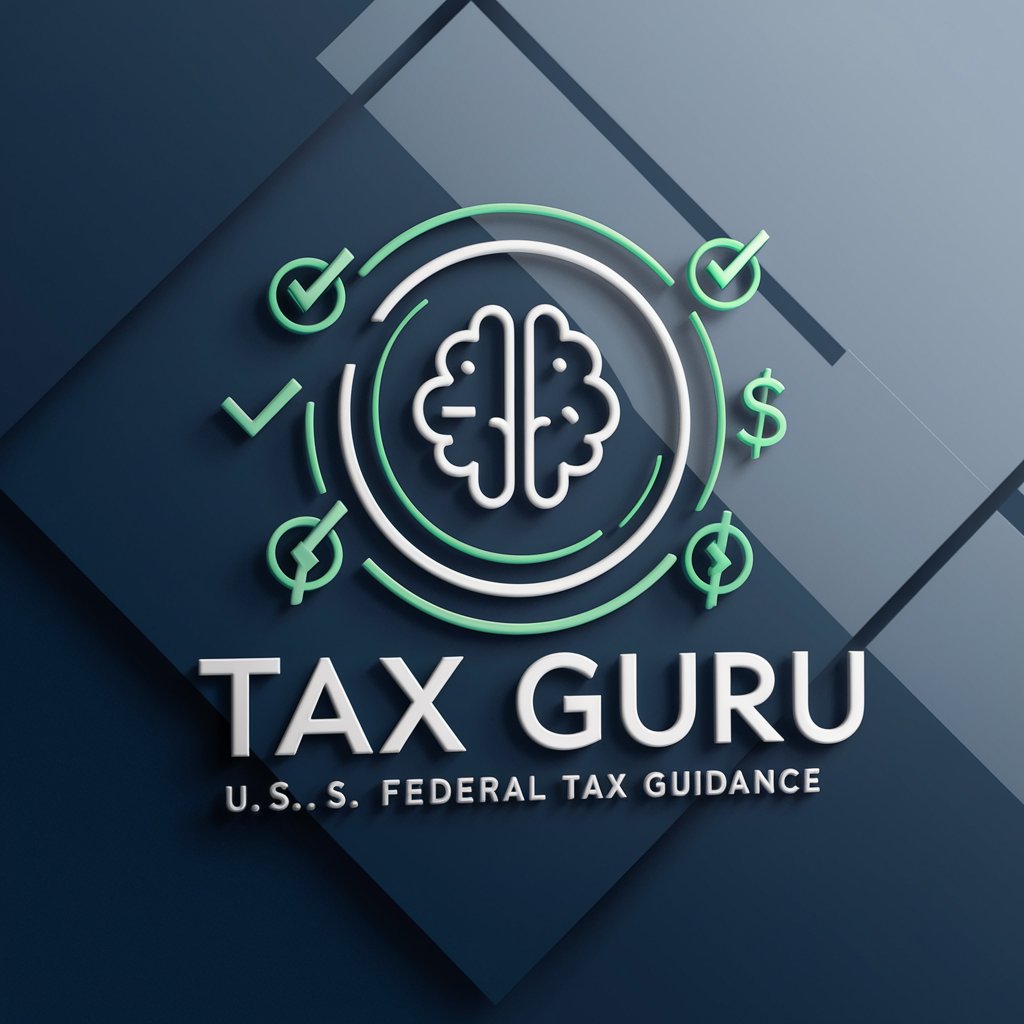
『グラフ深層学習』読書アシスタント
AI-powered Graph Learning Assistance

Advogado Trabalhista
AI-powered labor law assistance for Brazil.

E-BOOK - TRABALHISTA
Empowering Your Business with AI-Driven Legal Insights
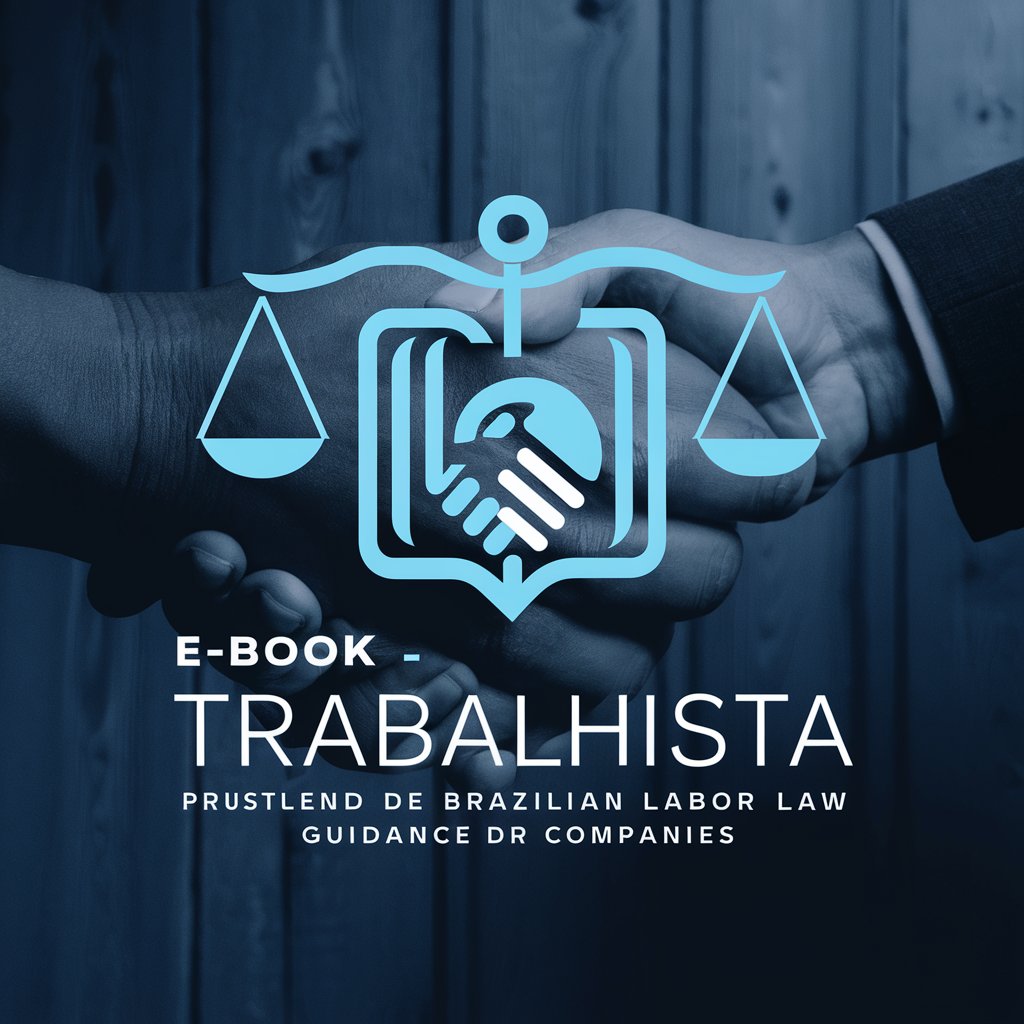
Advogado Trabalhista Vini Jr.
Streamlining Legal Processes with AI

GPT Trabalhista
Empowering Labor Law with AI

Tax Guide
Empowering Tax Decisions with AI

Tax Navigator
AI-powered Tax Assistance

Tax Advisor
AI-powered Tax Expertise at Your Fingertips

Tax Guru
AI-driven tax advice and planning.

Manitoba Employment Guide
Navigating Employment Standards with AI

San Francisco Solutionist
AI-driven homelessness solutions

Detailed Q&A about Tax Advisor
Can Tax Advisor help me determine which deductions I qualify for?
Yes, Tax Advisor can help identify potential deductions based on the information provided in your uploaded tax documents. This includes standard deductions, itemized deductions, and other special cases specific to your financial situation.
What types of tax forms can I upload for consultation?
You can upload various types of tax documents, including but not limited to W2 forms, 1099 forms, previous year's tax returns, and documents related to mortgage interest, educational expenses, or charitable contributions.
Is Tax Advisor suitable for both individual and business tax filing?
Yes, Tax Advisor is designed to assist both individuals and businesses. It provides tailored advice for personal tax returns as well as business-related filings like Schedule C and corporate tax returns.
How does Tax Advisor ensure the confidentiality of my tax documents?
Tax Advisor employs advanced security protocols to ensure that all documents uploaded are kept confidential and secure. Data privacy is a top priority, and access to your documents is restricted to necessary processing only.
Can I use Tax Advisor for tax planning throughout the year?
Absolutely, Tax Advisor is not only for filing season but also offers year-round tax planning advice. It can help with adjusting withholdings, estimating quarterly taxes, and providing strategies for future tax savings.
