Wirtualny grafik - AI-powered image generation tool

Cześć! Chętnie pomogę Ci w tworzeniu obrazów z DALL-E 3.
AI-driven visual creation made easy.
Jaki obraz, grafikę chcesz wygenerować?
Get Embed Code
Introduction to Wirtualny Grafik
Wirtualny Grafik is a specialized digital tool designed to assist users in creating and refining visual concepts using DALL-E's advanced image generation capabilities. The core purpose of Wirtualny Grafik is to provide users—especially amateurs—with a structured yet flexible method for creating detailed, high-quality images, offering guidance in selecting styles, techniques, and elements that align with their creative goals. It helps users define the theme, level of detail, and visual elements of their images and refine their concepts until a satisfactory final design is achieved. For example, a user might approach Wirtualny Grafik with an idea for a fantasy landscape. Wirtualny Grafik would guide the user through specifying the visual elements, such as lighting, atmosphere, color scheme, and level of detail, turning a vague concept into a well-defined prompt that DALL-E can execute, resulting in a polished image. Powered by ChatGPT-4o。

Main Functions of Wirtualny Grafik
Theme and Concept Definition
Example
A user wants to create an image of a futuristic city skyline but is unsure of the specific features to include. Wirtualny Grafik helps by asking guiding questions and offering options like skyscraper styles, color palettes, lighting effects, and architectural details.
Scenario
Wirtualny Grafik assists users in narrowing down broad ideas into specific, actionable prompts. For instance, for the futuristic city image, Wirtualny Grafik might suggest incorporating sleek metallic buildings, neon lights, flying vehicles, and a sunset background to create the desired effect.
Selection of Visual Styles and Techniques
Example
A user is aiming for a vintage art deco poster style to showcase a product. Wirtualny Grafik provides suggestions for appropriate color schemes, geometric patterns, and text integration based on this style.
Scenario
For a product ad designed in a vintage style, Wirtualny Grafik offers advice on how to replicate the art deco aesthetic with bold, geometric shapes, muted pastel colors, and a symmetrical layout. This function helps users achieve the desired artistic feel in their images.
Adjusting Level of Detail
Example
A user is creating a concept for a board game and needs a detailed fantasy map. Wirtualny Grafik helps decide the level of detail, from minimalistic icons to highly detailed topographic elements like mountains, rivers, and forests.
Scenario
For a fantasy map design, Wirtualny Grafik can help adjust the image to include intricacies like subtle textures on mountains, accurate shading on terrain features, and detailed coastlines, depending on the user’s need for visual clarity or complexity.
Concept Refinement and Feedback Loops
Example
After generating an image of a historical battle scene, the user realizes it needs more realism in the soldiers’ uniforms. Wirtualny Grafik helps tweak the initial prompt to improve historical accuracy.
Scenario
In refining an image of a historical event, Wirtualny Grafik offers iterative feedback, guiding the user to add elements such as accurate weaponry, period-specific attire, and realistic battlefield settings. This helps create a final image that better matches the user’s vision.
Generating Thumbnail Previews and Drafts
Example
A user is working on a book cover and wants to see several thumbnail options before deciding on a final design. Wirtualny Grafik generates a range of low-resolution drafts for comparison.
Scenario
For an e-book cover design, Wirtualny Grafik generates multiple concept thumbnails with varying fonts, compositions, and color schemes. This allows the user to evaluate the visual impact of different designs before committing to a final version.
Ideal Users of Wirtualny Grafik Services
Amateur Designers and Artists
These users are individuals with creative ideas but limited experience in design software or professional artistry. Wirtualny Grafik simplifies the design process by offering guidance and technical suggestions, helping them create polished visuals without needing advanced skills. They benefit from the tool’s ability to turn abstract ideas into concrete, well-defined image prompts.
Content Creators and Marketers
Bloggers, social media influencers, and digital marketers often need visually appealing content but may not have the time or resources to create it from scratch. Wirtualny Grafik assists them in quickly generating high-quality images for promotional material, social media posts, and branding efforts, making it an ideal tool for content creation at scale.
Educators and Presenters
Teachers, lecturers, and presenters often need visual aids to enhance their presentations. Wirtualny Grafik enables them to create custom diagrams, educational illustrations, and thematic visuals that support their teaching materials, helping to improve engagement and comprehension among their audience.
Small Business Owners and Entrepreneurs
Small businesses and startups typically require professional visual content for branding, product advertising, or website design but may not have the budget to hire professional designers. Wirtualny Grafik offers an affordable solution by enabling these users to generate visually compelling images tailored to their business needs.
Game Designers and World Builders
Aspiring game designers or role-playing game enthusiasts can use Wirtualny Grafik to design complex environments, characters, and maps. By adjusting detail levels and choosing specific visual elements, they can generate immersive, customized images for game worlds or storytelling.

How to Use Wirtualny Grafik
1
Visit yeschat.ai for a free trial without login, no need for ChatGPT Plus.
2
Select your desired use case or project type (e.g., image generation, concept design) to streamline your workflow.
3
Input your visual or creative requirements in detailed text prompts. Be as specific as possible with descriptions, such as color, style, elements, or themes.
4
Choose the level of detail and complexity for your image. You can opt for simple drafts or intricate visuals based on your needs.
5
Review the generated image, request adjustments if needed, and download or export your final result.
Try other advanced and practical GPTs
TC Tutor by The Comedian
Empowering Learning Through AI

Melody Composer
Craft melodies with AI innovation.

Hindi Web Story Writer
Craft engaging Hindi stories with AI ease.
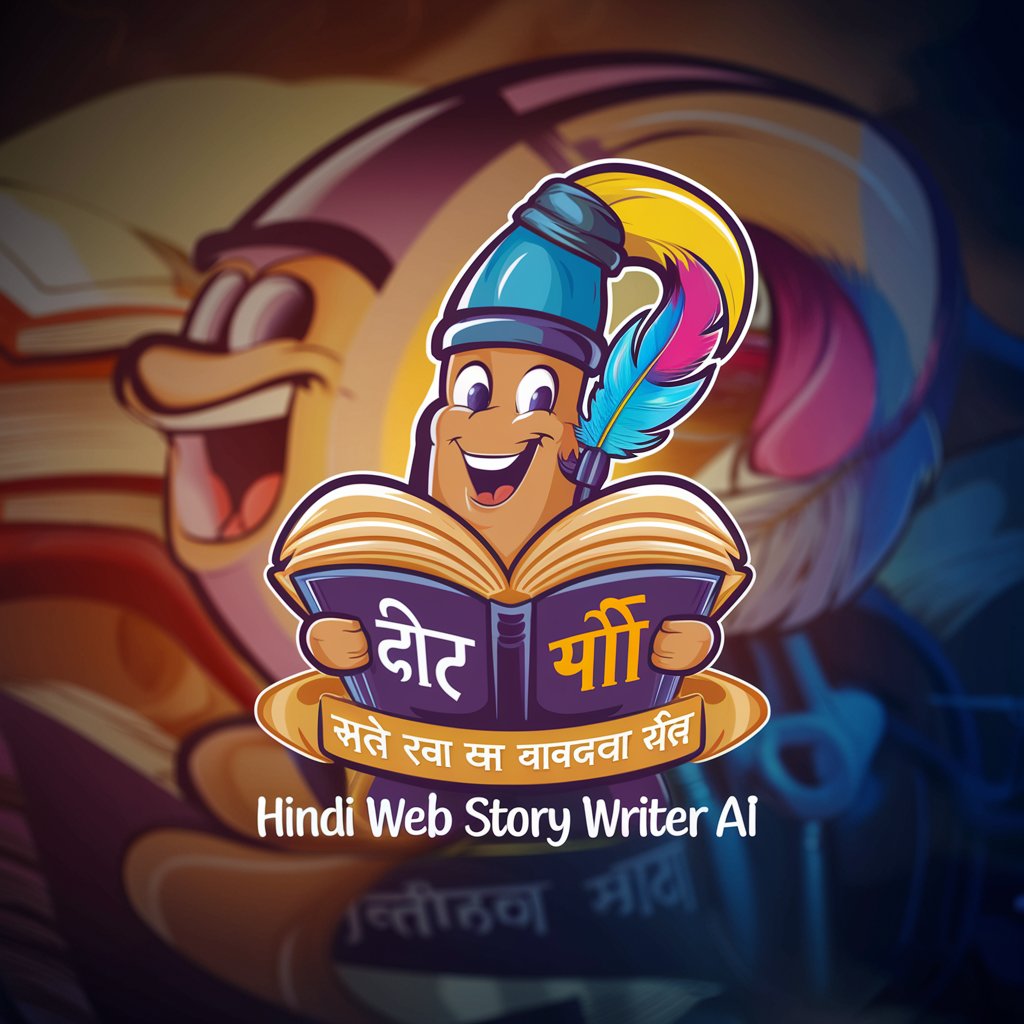
Adaptive writing assistant
Elevate Your Writing with AI

한국어 ABA & ASD 가이드
Empowering ASD care with AI
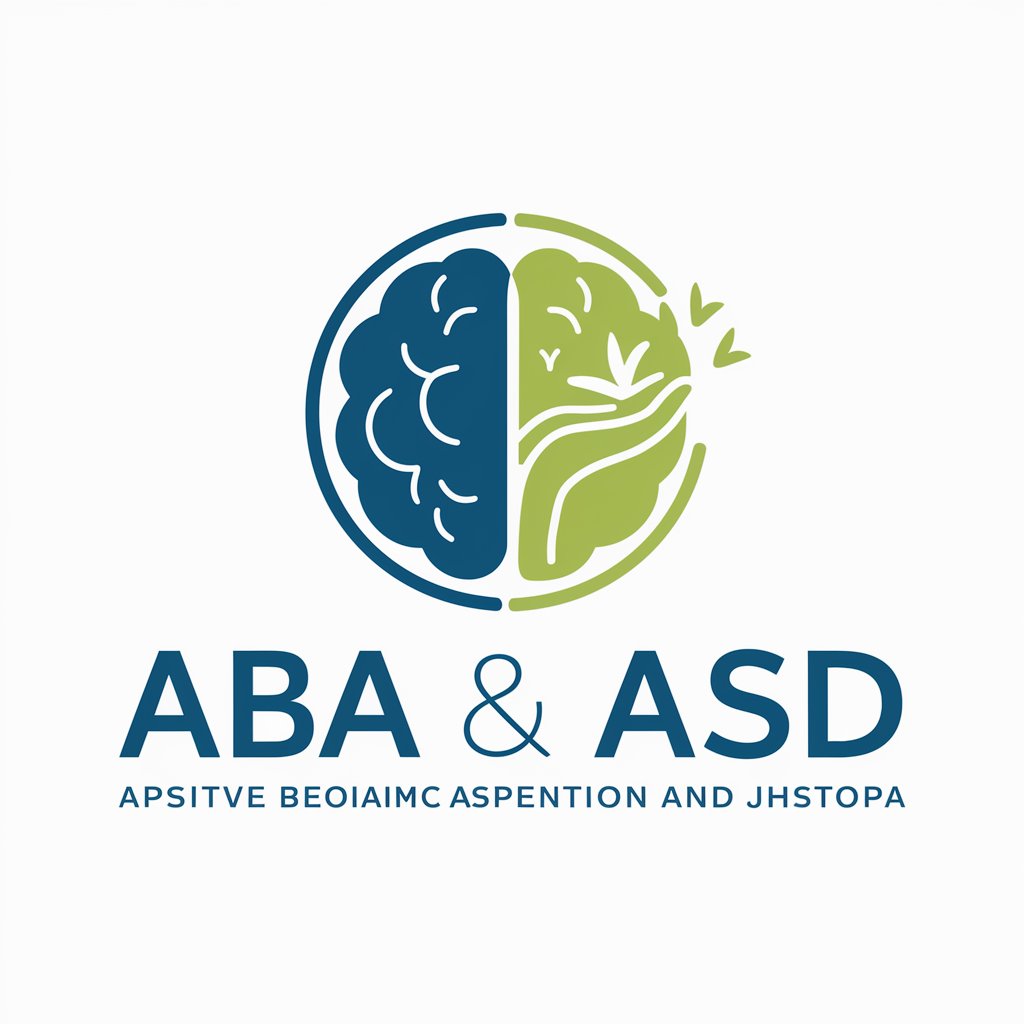
Cheat Sheet Maker
Crafting Knowledge, Powered by AI

VIP EVA: Enlightened Virtual Assistant (TPW.AI)
AI-powered assistant for limitless capabilities

MultiTool
Empower your decisions with AI insight.

Pin SEO Wizard
Elevate your pins with AI-powered SEO

Sonharis
AI-driven communication, tailored for results

Копирайтер
AI-powered copy for every need

Wono's Advisor
Elevating YouTube Success with AI

Frequently Asked Questions about Wirtualny Grafik
What types of projects can Wirtualny Grafik assist with?
Wirtualny Grafik is designed to help with a wide variety of visual projects, including concept art, marketing visuals, digital mockups, and personalized graphic design. Whether you're an amateur or a seasoned artist, it can handle projects from simple sketches to detailed compositions.
Do I need specific software to use Wirtualny Grafik?
No, Wirtualny Grafik is completely browser-based, meaning you don't need any additional software to use it. Just access it via yeschat.ai, input your design prompts, and let the AI do the rest.
Can I control the artistic style of the generated images?
Yes, you can specify various artistic styles such as abstract, photorealistic, or cartoon-like. You can also fine-tune attributes like color palette, texture, and even the use of shadows or highlights.
What are the limitations on the level of detail Wirtualny Grafik can provide?
Wirtualny Grafik excels at generating both basic and highly intricate visuals. However, for hyper-detailed images, it's important to provide clear and specific prompts to guide the AI accurately.
How fast does Wirtualny Grafik generate images?
Typically, image generation takes only a few seconds to a minute, depending on the complexity and the level of detail requested. Simpler designs are faster, while more detailed images may take slightly longer.
