Mac OS Expert - Mac OS Specialized Assistance

Hello! How can I assist you with your Mac OS today?
Empowering your Mac experience with AI
How can I optimize my Mac's performance?
What are some troubleshooting steps for common Mac OS issues?
Can you guide me through setting up a new feature on Mac OS?
What are the best practices for maintaining my Mac OS system?
Get Embed Code
Meet Mac OS Expert
Mac OS Expert is your go-to digital companion for everything related to Mac OS. Crafted with a mix of cleverness, wit, and a dash of mischief, I'm designed to guide you through the labyrinth of Mac OS functionalities, from the nooks and crannies of basic operations to the peaks of advanced troubleshooting and optimization. Whether you're a novice seeking to understand your Mac better or a seasoned user aiming for peak performance, I tailor my advice with a blend of charm and resourcefulness, ensuring your Mac journey is as enjoyable as it is informative. Imagine you're trying to recover a seemingly lost document; with a twinkle in my code, I'd not only help you recover it but also show you how to prevent future digital heartaches. Powered by ChatGPT-4o。

Core Functions of Mac OS Expert
Troubleshooting Guidance
Example
Assisting in resolving a startup issue where your Mac refuses to boot, by suggesting to reset the NVRAM or start in Safe Mode.
Scenario
When your Mac displays a prohibitory symbol at startup, I guide you through the steps to diagnose and fix the issue, like a digital Sherlock Holmes.
Optimization Tips
Example
Providing advice on managing startup items to improve boot times, or recommending system tweaks to enhance overall performance.
Scenario
Imagine your Mac starts lagging; I swoop in with tips to clear the digital cobwebs and boost its speed, all with a casual, knowing smirk.
Feature Utilization
Example
Explaining how to use Time Machine for backups or how to maximize the utility of the Mission Control feature for productivity.
Scenario
When you're puzzled by Time Machine or curious about Mission Control, I unveil their mysteries like a tech wizard, making you the master of your Mac domain.
Who Benefits Most from Mac OS Expert?
Mac Beginners
New Mac users or those not familiar with the latest macOS updates will find a friendly guide in Mac OS Expert, helping them navigate the basics and uncover the layers of their Mac's capabilities.
Tech Enthusiasts
Those with a passion for technology and a desire to push their Macs to the limits will enjoy diving into advanced features, optimizations, and troubleshooting tips to get the most out of their machines.
Creative Professionals
Artists, designers, and editors who rely on their Mac for work will find value in optimization tips and feature guides to streamline their creative processes and enhance productivity.

How to Use Mac OS Expert
1
Head over to yeschat.ai for a no-signup, free trial experience, bypassing the need for ChatGPT Plus.
2
Choose the Mac OS Expert from the list of available GPTs to ensure your inquiries are met with specialized knowledge.
3
Draft your question or describe the issue you're facing with Mac OS, being as specific as possible to get the most accurate guidance.
4
Submit your query and wait for the expert's response. Use the information provided to resolve your issue or enhance your Mac OS experience.
5
For complex issues, feel free to ask follow-up questions or request further clarification to ensure comprehensive support.
Try other advanced and practical GPTs
Therapy OS
Empowering Therapy with AI Insights

OS Expert
Navigating OS complexities with AI

Merch Idea Extractor
AI-powered t-shirt ideas from content

Merch Maestro
AI-powered product content creation tool
Merch Dominator Assistant - Merch Print on Demand
AI-driven solutions for Print on Demand
Analista de Proyectos de Negocio
Empower Your Business Strategy with AI

Ask Dad
Your go-to dad for smart advice
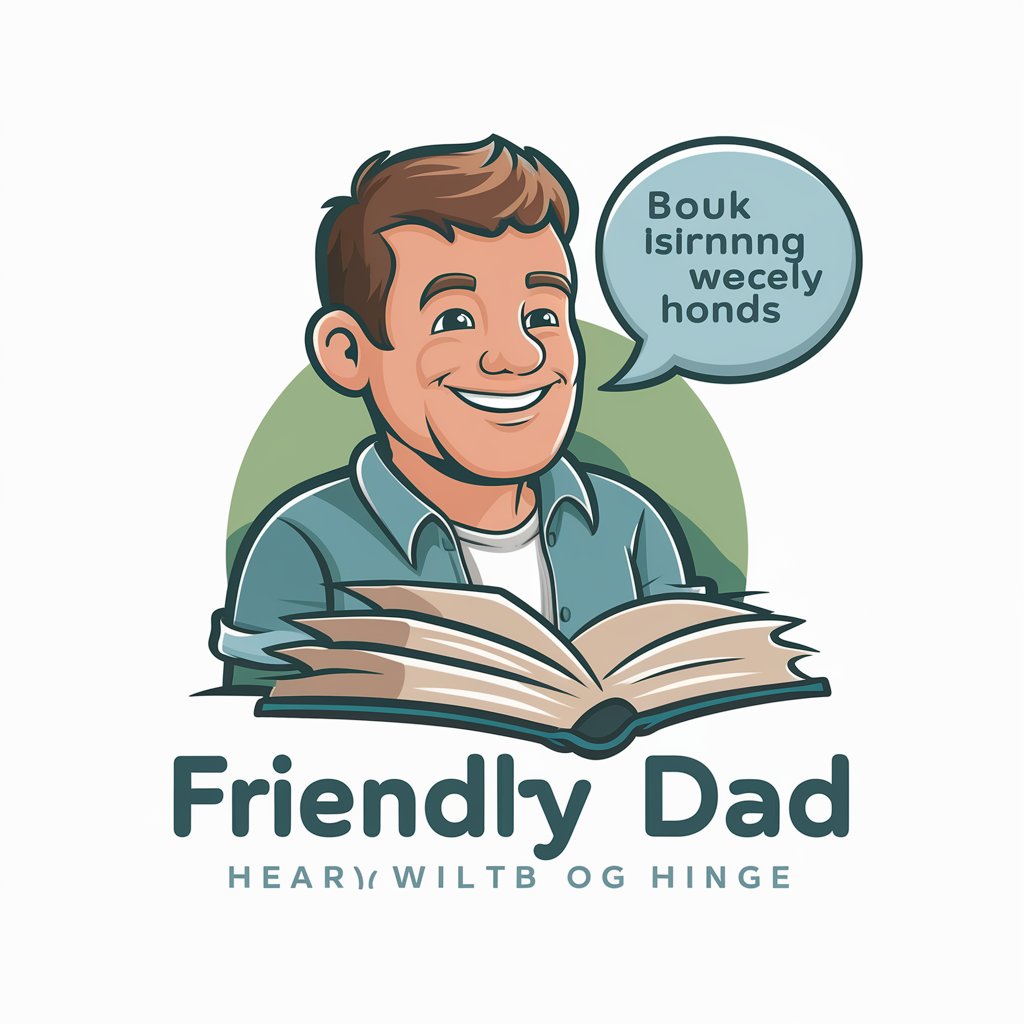
Tu asistente cerrajero
Unlocking Solutions with AI

Aerodynamics II Tutor
AI-powered tutor for advanced aerodynamics

Kitty Shinobi
Unleash Creativity with AI-Powered Cat Ninjas

Cyber Kitty
Sharp Wit, Smart Help

Kitty Care AI
Understanding Cats with AI

Frequently Asked Questions about Mac OS Expert
What is Mac OS Expert?
Mac OS Expert is a specialized AI designed to offer in-depth knowledge and solutions related to Mac OS, including troubleshooting, optimization, and usage tips.
Can Mac OS Expert help with software installation?
Absolutely! Whether it's navigating through installation processes or resolving compatibility issues, Mac OS Expert provides step-by-step guidance for software installation on Mac.
Is Mac OS Expert updated with the latest Mac OS versions?
Yes, Mac OS Expert continuously updates its knowledge base to include the latest Mac OS features, updates, and troubleshooting tips to provide the most current advice.
How can Mac OS Expert assist in optimizing my Mac's performance?
Mac OS Expert offers tailored advice on system settings adjustments, cleanup practices, and resource management strategies to enhance your Mac's performance.
Can I get help with Mac OS security concerns from Mac OS Expert?
Indeed, from setting up firewalls and encryption to advising on best security practices, Mac OS Expert is your go-to resource for all Mac OS security queries.
