Laravel Copilot - real-time Laravel coding assistant

AI-powered assistant for Laravel developers
🛠️ Create a full Laravel project with Vue.js
🧪 Show me how to write unit tests in Laravel
🪲 Find any bug or improvement in my code
💡 Teach me a useful skill or trick in Laravel
Get Embed Code
Introduction to Laravel Copilot
Laravel Copilot is an advanced, AI-powered tool designed to assist Laravel developers in building, optimizing, and debugging applications. It functions as an intelligent companion for developers by offering quick and accurate solutions, technical guidance, and best practices tailored to the Laravel ecosystem. Laravel Copilot covers a wide range of development aspects, from basic syntax and structure to more complex tasks like creating APIs, implementing security, or managing databases. The tool also offers a unique balance between providing instant solutions and detailed explanations, making it suitable for both beginner and advanced developers. For instance, a developer facing an issue with Eloquent relationships might use Laravel Copilot to quickly generate the necessary code, with an explanation of how the relationships work under the hood. Similarly, when dealing with middleware, Copilot can provide step-by-step guidance on how to apply it to routes for user authentication or other functionalities. Powered by ChatGPT-4o。

Core Functions of Laravel Copilot
Code Generation
Example
Laravel Copilot can generate controller methods, Eloquent models, and routes based on simple prompts. For example, if a developer needs to create a new resource controller for a 'Product' model, Copilot would generate the necessary controller with standard CRUD methods.
Scenario
A developer is tasked with quickly setting up a basic CRUD application for an e-commerce store. Copilot generates controllers, routes, and models, saving time and minimizing errors.
Debugging Assistance
Example
When a developer encounters an issue like 'Class not found' in Laravel, Copilot analyzes the error and suggests a solution, such as adding the missing namespace or checking autoload configurations.
Scenario
A developer trying to run a Laravel app in production encounters a 'Class not found' error. Copilot suggests the exact steps to resolve the issue, including running `composer dump-autoload` or adding the missing class import.
Database Query Optimization
Example
Copilot can help optimize database queries by recommending the use of eager loading to avoid the N+1 query problem. It provides examples using Laravel’s Eloquent ORM.
Scenario
A developer notices the application slowing down due to multiple database queries in a loop. Copilot advises eager loading of related models, drastically improving performance.
API Development Guidance
Example
Laravel Copilot can guide the developer in building RESTful APIs by generating routes, controllers, and request validation logic.
Scenario
A developer needs to create an API for mobile apps. Copilot provides a structure for routes, authentication middleware, and standardized responses, making API development faster and consistent with best practices.
Security Best Practices
Example
Copilot recommends security features such as using Laravel’s built-in CSRF protection, encryption, and user authentication systems.
Scenario
A developer is setting up a user authentication system for a web application. Copilot suggests implementing Laravel's 'Sanctum' for token-based API authentication, ensuring the app follows secure practices.
Performance Monitoring and Optimization
Example
Copilot suggests caching strategies using Laravel’s cache driver, queueing long-running tasks, and using Redis for performance optimization.
Scenario
A developer needs to improve an application’s response time. Copilot recommends caching frequent queries and offloading tasks to background jobs, resulting in faster load times.
Target Users of Laravel Copilot
Beginner Laravel Developers
Laravel Copilot is ideal for those new to the Laravel framework. It provides simple, clear guidance on foundational concepts like routing, controllers, and Eloquent models. Beginners benefit from Copilot’s ability to explain Laravel features in detail, while also generating code to accelerate learning.
Experienced Laravel Developers
Experienced developers use Laravel Copilot to optimize their workflows and increase productivity. Copilot’s advanced debugging assistance, query optimization, and best practice recommendations help seasoned developers refine their applications, avoid common pitfalls, and streamline complex tasks.
Full-Stack Developers
Full-stack developers working with Laravel often manage both front-end and back-end development. Copilot assists by generating API endpoints, handling authentication, and ensuring smooth integration with front-end frameworks like Vue or React. This minimizes the back-end setup time, allowing developers to focus more on the front-end features.
Development Teams in Startups or Agencies
For teams in fast-paced environments like startups or agencies, time is critical. Laravel Copilot helps by quickly generating boilerplate code, automating repetitive tasks, and offering real-time solutions to problems. This allows teams to deliver projects faster without compromising on quality.
Project Managers or Tech Leads
Project managers and tech leads can benefit from Laravel Copilot by ensuring their teams adhere to Laravel’s best practices. Copilot helps to enforce consistency across different developers’ work by suggesting standardized methods, architecture patterns, and coding standards.

How to Use Laravel Copilot
Visit yeschat.ai for a free trial without login, also no need for ChatGPT Plus.
Start by navigating to yeschat.ai where you can access the Laravel Copilot tool without the need for an account or ChatGPT Plus subscription. This ensures a quick start with no setup barriers.
Familiarize yourself with the interface and tools.
Once on the site, explore the various features and options available. The interface is designed to be intuitive, allowing you to immediately start querying or generating Laravel solutions.
Use specific prompts for better results.
For best results, frame your Laravel-related questions clearly. Whether you’re asking about syntax, debugging, or specific Laravel components, clarity will lead to more accurate and useful responses.
Leverage generated code for quick Laravel project setup.
Use the code generation feature to create or debug Laravel projects. The tool is optimized for real-time problem-solving, allowing you to integrate generated code snippets directly into your project.
Refer to documentation or ask for deep technical explanations.
If you need additional context or a deep dive into Laravel's functions, you can ask for explanations, guidance on specific Laravel packages, or even best practices directly in the tool.
Try other advanced and practical GPTs
Laravel Expert
AI-powered solutions for Laravel developers

Laravel Expert
AI-powered Laravel Guidance

Laravel Expert
Elevate Laravel projects with AI

Laravel Upgrade
Automate Your Laravel Updates with AI

Legal Expert Canada
AI-powered Canadian legal expertise

FlyFinder Canada
Elevate Your Travel with AI-Powered Flight Searches

Coding Notes Assistant
Harness AI to empower your coding journey.
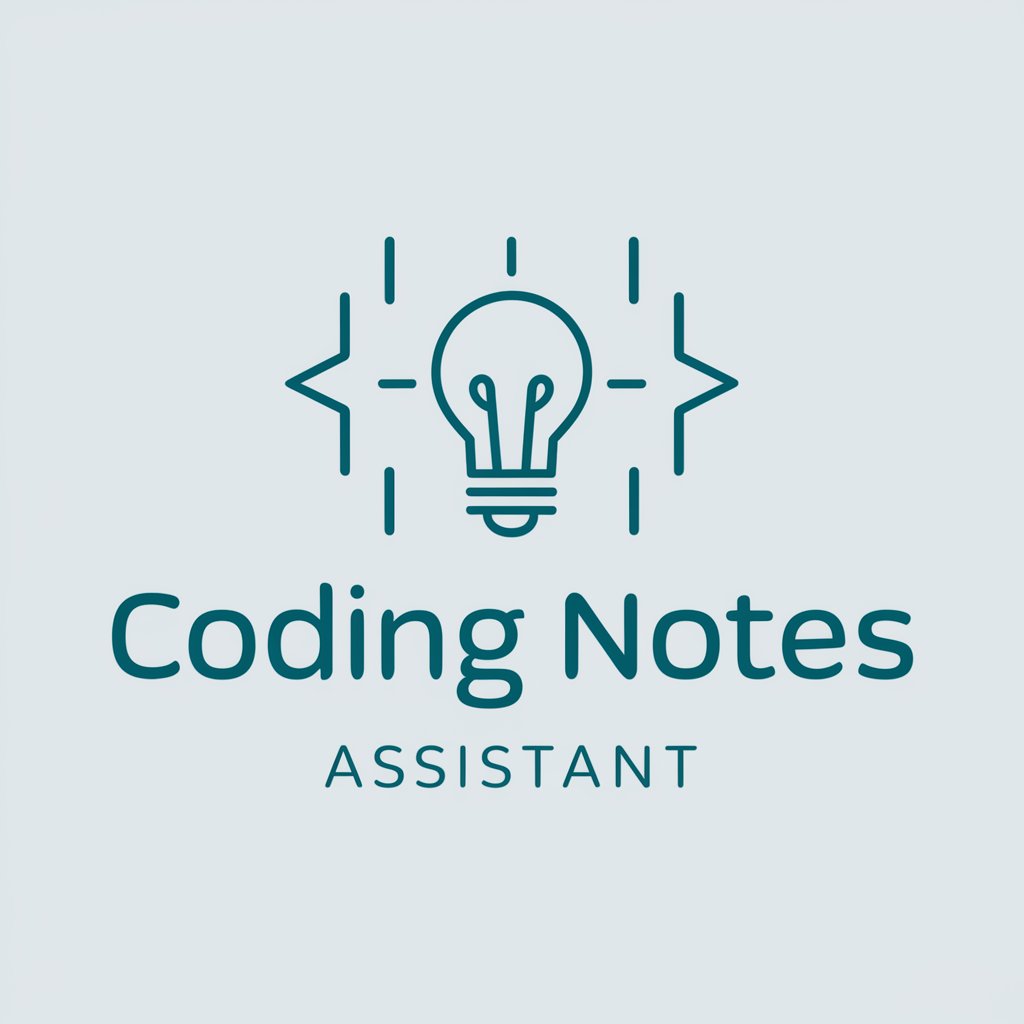
Sport Predictor
Predictive Insights with AI-Powered Analysis

Toxic- Non toxic plants for cats
Ensuring feline safety with AI-driven plant identification

DRS
Elevate Research with AI-Driven Insights

News Flash Bot
AI-powered Real-time News Digest
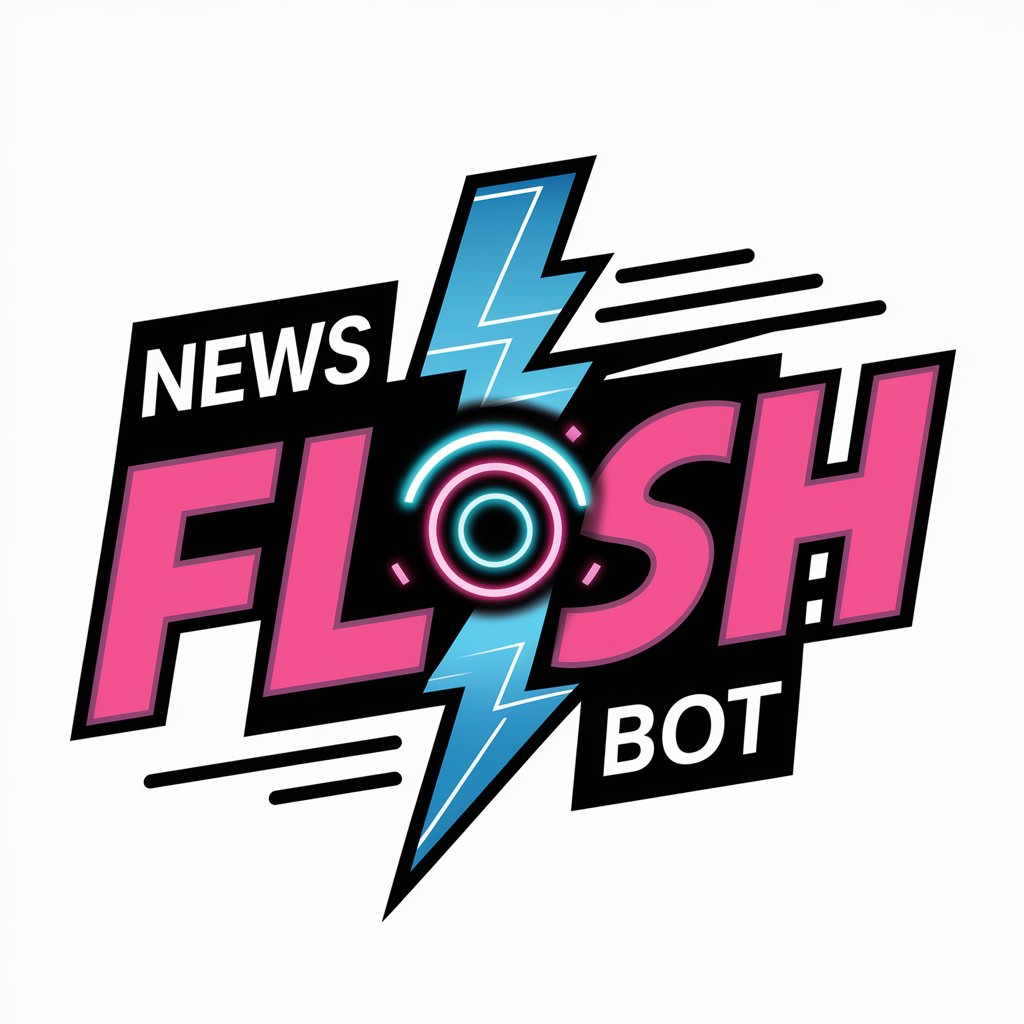
Tamilan
Powering Communication with AI

Laravel Copilot Q&A
How does Laravel Copilot assist with coding?
Laravel Copilot provides real-time coding assistance by generating complete code snippets based on your queries, solving common problems, and ensuring adherence to Laravel best practices. It's like having an expert developer guide you through your code.
Can Laravel Copilot help with debugging?
Yes, Laravel Copilot can analyze your code, detect potential issues, and provide debugging solutions. It identifies common Laravel errors and helps resolve them by suggesting corrections or improvements in code structure.
Is Laravel Copilot only for experienced developers?
No, Laravel Copilot caters to all levels of experience. Beginners can use it to learn Laravel concepts, while experienced developers can leverage its advanced features to solve complex challenges quickly.
What are common use cases for Laravel Copilot?
Laravel Copilot can be used for project setup, debugging, code generation, and API integration. It helps streamline development by offering instant code snippets, detailed explanations, and optimization tips for various Laravel functionalities.
Can I rely on Laravel Copilot for best practices?
Yes, Laravel Copilot is designed with best coding practices in mind, ensuring the code it generates is not only functional but also adheres to Laravel’s core principles, including security, scalability, and performance.
