Творець Презентацій - AI-Powered Presentation Creator

Hello! Let's craft your perfect presentation together.
Effortlessly transform ideas into presentations.
Create a presentation on the latest trends in AI technology focusing on...
Develop a detailed slide deck explaining the impact of renewable energy...
Design a presentation that highlights the key findings of a recent research study...
Generate a comprehensive PowerPoint presentation for a business proposal about...
Get Embed Code
Introduction to Творець Презентацій
Творець Презентацій, also known as Presentation Creator, is a specialized GPT tailored to assist in the creation of comprehensive presentations. Designed with a focus on extracting and synthesizing information from texts and illustrations provided by users, it aims to construct ready-to-use presentation materials. This tool streamlines the process of organizing key points, logically structuring content, and integrating visuals effectively, thus facilitating the creation of engaging and informative presentations. For instance, when provided with a detailed report on renewable energy sources, Творець Презентацій can analyze the document, extract key insights, and organize them into a coherent presentation layout, complete with appropriate visuals and summaries. Powered by ChatGPT-4o。

Main Functions of Творець Презентацій
Information Synthesis
Example
Transforming a comprehensive report into a summarized presentation.
Scenario
A researcher has compiled an extensive report on climate change effects in different regions. Творець Презентацій analyzes the report, identifies key findings, trends, and statistics, and synthesizes this information into a concise, visually appealing presentation.
Visual Integration
Example
Incorporating relevant images and diagrams into presentations.
Scenario
A marketing team wants to present a new product concept with supporting market analysis. Творець Презентацій selects suitable images, infographics, and charts from the provided materials, positioning them strategically within the presentation to enhance comprehension and engagement.
Logical Structure
Example
Organizing content into a coherent flow.
Scenario
An educator intends to create a lecture series on modern European history. Творець Презентацій organizes the historical events, theories, and key figures into a logical sequence, ensuring the presentation follows a clear, educational storyline that facilitates learning.
Ideal Users of Творець Презентацій
Researchers and Academics
Individuals who frequently convert dense research findings into presentations for conferences, lectures, or educational purposes. They benefit from Творець Презентацій's ability to distill complex information into digestible, audience-friendly formats.
Business Professionals
Marketing, sales, and management professionals who need to communicate strategies, results, and plans effectively. Творець Презентацій aids in crafting persuasive, data-driven presentations that align with business goals.
Educators and Trainers
Teachers and corporate trainers who require engaging material to facilitate learning and skill development. Творець Презентацій helps in creating structured, visually stimulating content that enhances understanding and retention.

How to Use Творець Презентацій
Start Your Free Trial
Begin by visiting yeschat.ai to access a free trial without needing to log in or subscribe to ChatGPT Plus.
Upload Your Content
Provide texts and illustrations related to your presentation. The more detailed your content, the better Творець Презентацій can tailor the presentation to your needs.
Specify Your Preferences
Define your presentation's objective, target audience, and any specific stylistic preferences to ensure the output aligns with your expectations.
Review Generated Presentation
Evaluate the draft presentation generated by Творець Презентацій. It integrates your content into a coherent, visually appealing format.
Fine-tune and Finalize
Make any necessary adjustments or provide additional feedback to refine your presentation further, ensuring it meets all your requirements.
Try other advanced and practical GPTs
Эксперт по A/B Тестированию
AI-powered A/B Testing Expertise

Редактор текстовый
Enhance Your Writing with AI

Plugin Pro
Enhancing Academic Writing with AI

Gordon RamsYO
Spice up your cooking with AI!

SAP B1
Empowering businesses with AI-driven ERP solutions

Tech report
Empower your insights with AI-driven reporting.

Транскрибация видео/аудио
AI-powered precision in every word.
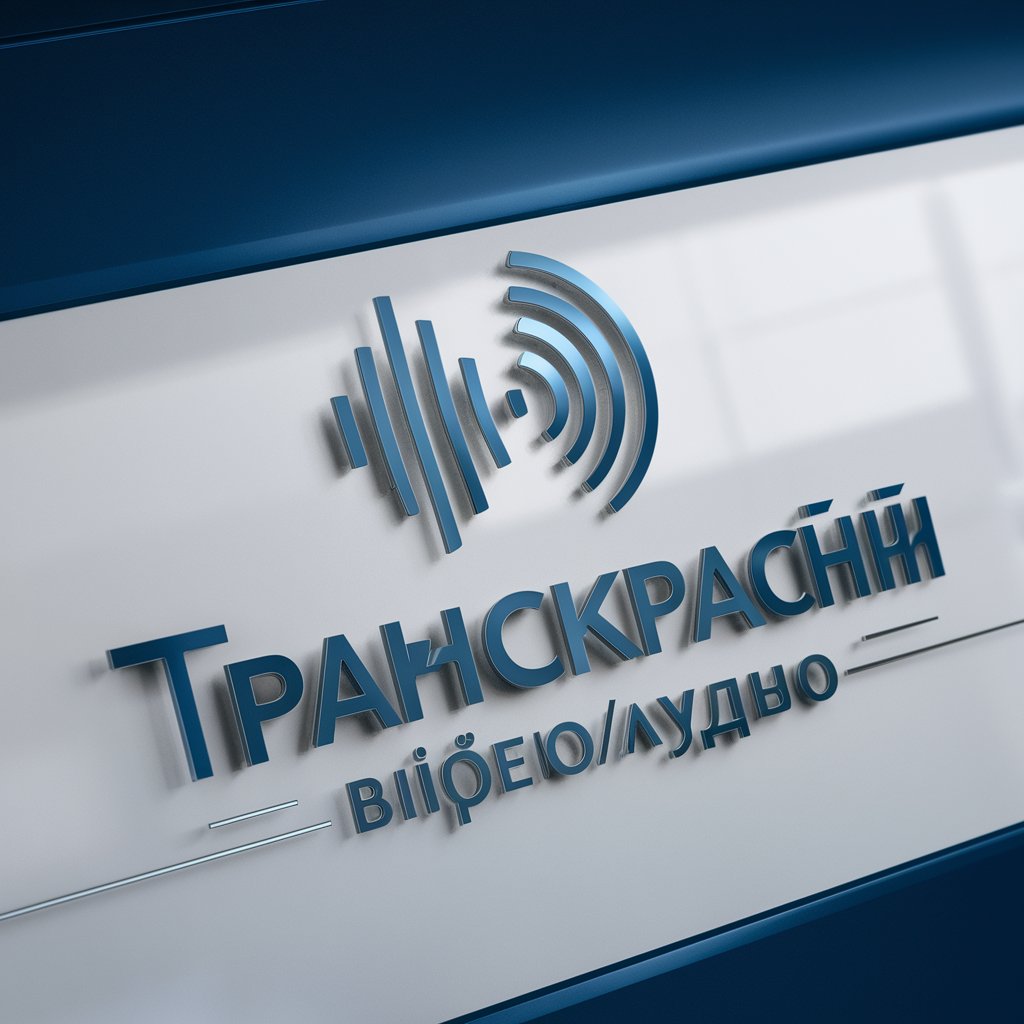
Finance Bestie
Smart finance at your fingertips

Debate Me
Master Debating with AI

Debate Master
Hone Your Debate Skills with AI

Debate Master
Master Debates with AI
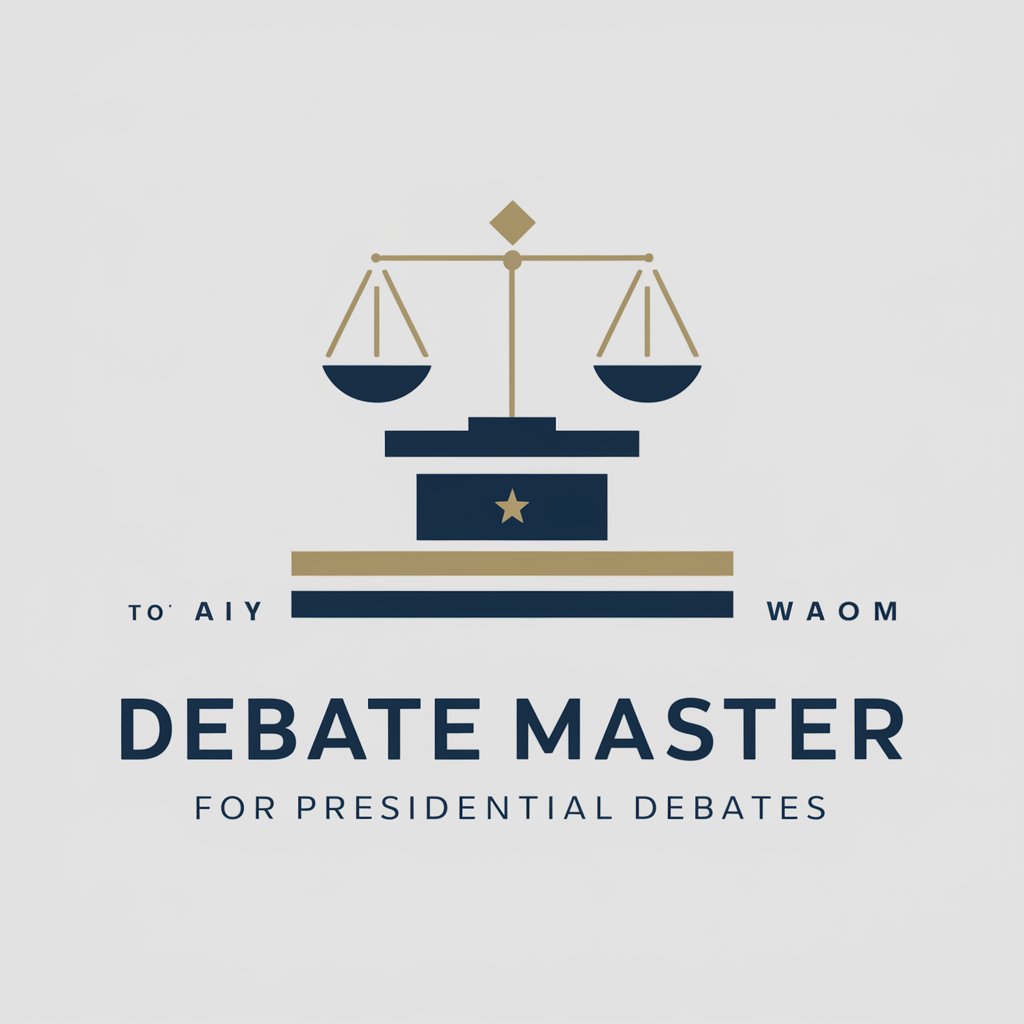
Debate Craft
Elevating Discussions with AI

Frequently Asked Questions about Творець Презентацій
What types of content can I upload to Творець Презентацій?
You can upload a variety of content, including text documents, images, and diagrams. The system is designed to handle and integrate diverse types of information into your presentation.
Can Творець Презентацій generate presentations for any audience?
Absolutely. Творець Презентацій tailors presentations based on your specified target audience, whether it's for academic, professional, or casual settings.
How customizable are the presentations created by Творець Презентацій?
Highly customizable. You can specify content, style, tone, and audience, allowing the AI to create a presentation that closely matches your requirements.
Is it possible to edit the presentation after it's generated?
Yes, you can make edits and refinements after the initial generation. Творець Презентацій allows for feedback and adjustments to ensure the final product meets your standards.
How does Творець Презентацій ensure the presentation is aligned with my objectives?
By analyzing the provided content and preferences, Творець Презентацій utilizes AI to structure and design the presentation to meet your specified objectives effectively.
