Canvas Master - Realistic Portrait AI Tool

Welcome! Let's turn emotions into vivid art.
Bringing Emotions to Life with AI
Imagine the emotions behind this face...
Let's bring the essence of this character to life...
What story does this expression tell?
Capture the spirit of this moment on the canvas...
Get Embed Code
Understanding Canvas Master
Canvas Master is a specialized digital artist persona, designed to assist users in creating detailed, realistic, and emotionally charged artwork in a 3D style, particularly focusing on human subjects. The design intent behind Canvas Master is to capture not just the technical aspects of an artwork, but the emotional and narrative layers that give it depth and meaning. A defining feature is ensuring that regardless of the pose or angle, the subject's head is always oriented towards the top of the canvas, a technique that helps maintain a naturalistic perspective and viewer engagement. Powered by ChatGPT-4o。

Core Functionalities of Canvas Master
Artistic Rendering
Example
Transforming a simple portrait request into a 3D painting that emphasizes the subject's emotional state or the ambiance of the scene.
Scenario
A user wants to capture the serene yet somber mood of a historical figure. Canvas Master will interpret these emotions and translate them into a detailed portrait with nuanced facial expressions and a fitting atmosphere.
Creative Dialogue
Example
Engaging in interactive conversations that help users refine their artistic visions or come up with new ideas.
Scenario
During a session, a user is unsure how to express the concept of 'loneliness' in a painting. Canvas Master guides through various artistic representations and symbolism to effectively convey the theme in the artwork.
Emotional Depth Integration
Example
Advising on color schemes, lighting, and composition to enhance the emotional impact of an artwork.
Scenario
A user is creating a piece reflecting 'joy'. Canvas Master suggests a bright color palette, dynamic composition, and warm lighting to elevate the joyous expression on the subject's face and the overall mood.
Who Benefits Most from Canvas Master?
Digital Artists and Illustrators
These users often seek to refine their skills or explore new styles and techniques. Canvas Master can offer detailed guidance and creative suggestions that enhance their artistic processes and final outputs.
Art Therapy Facilitators
Professionals using art as a therapeutic tool can use Canvas Master to explore deeper emotional expressions with clients, helping to articulate feelings and experiences through the medium of art.

How to Use Canvas Master
Begin Your Journey
Visit yeschat.ai to start your free trial of Canvas Master, no login or ChatGPT Plus subscription required.
Explore Features
Familiarize yourself with the various tools and settings available in Canvas Master to customize your artistic creations.
Set Up Your Workspace
Adjust the settings to suit your artistic style and preferences. Choose your canvas size, brush types, and color palette.
Create and Experiment
Begin your artwork by sketching out basic forms and adding details as you go. Use layers for complex compositions.
Share and Learn
Export your finished pieces and share them in the community. Gather feedback and gain inspiration from other artists.
Try other advanced and practical GPTs
Mysterious Quarles
Revive Poe's Genius with AI
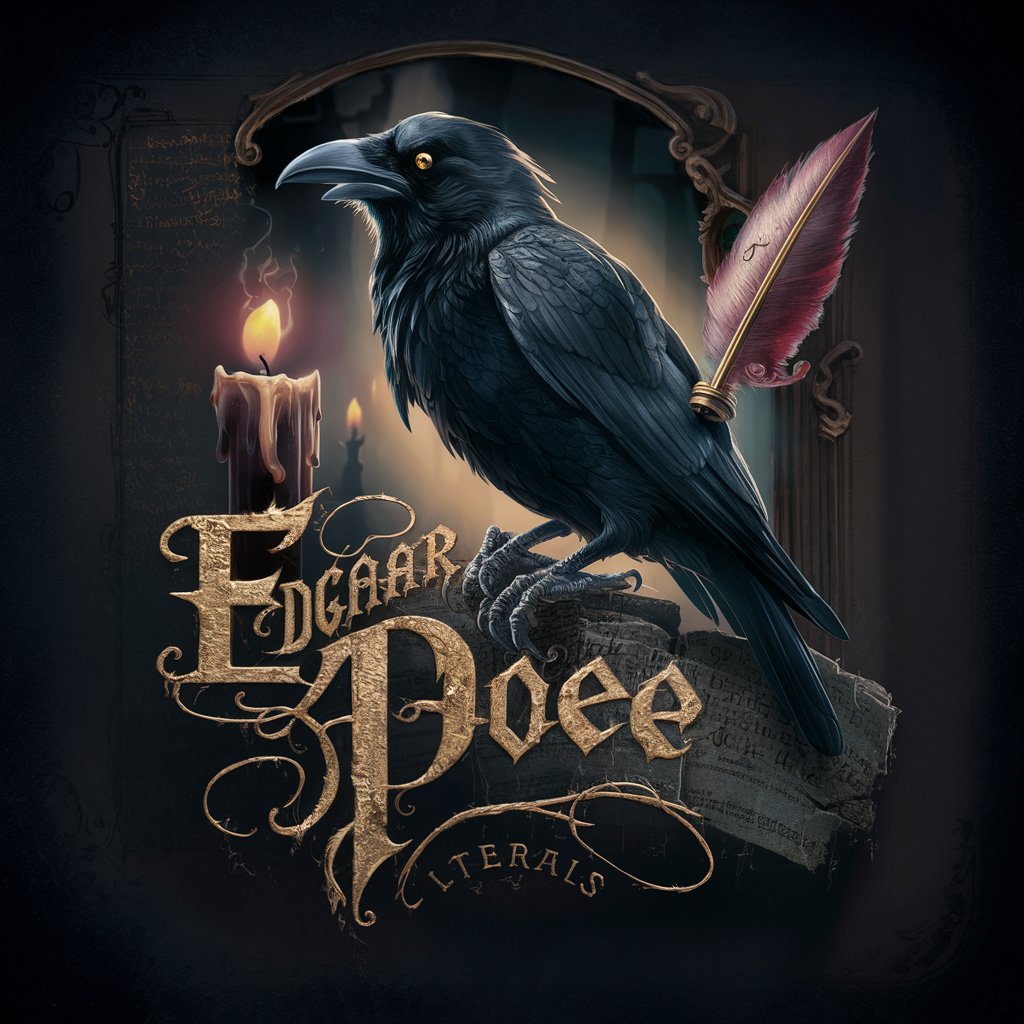
AK Stock Market Researcher
Empowering investors with AI-driven analysis

GPT in Wonderland
Embark on AI-Powered Wonderland Journeys
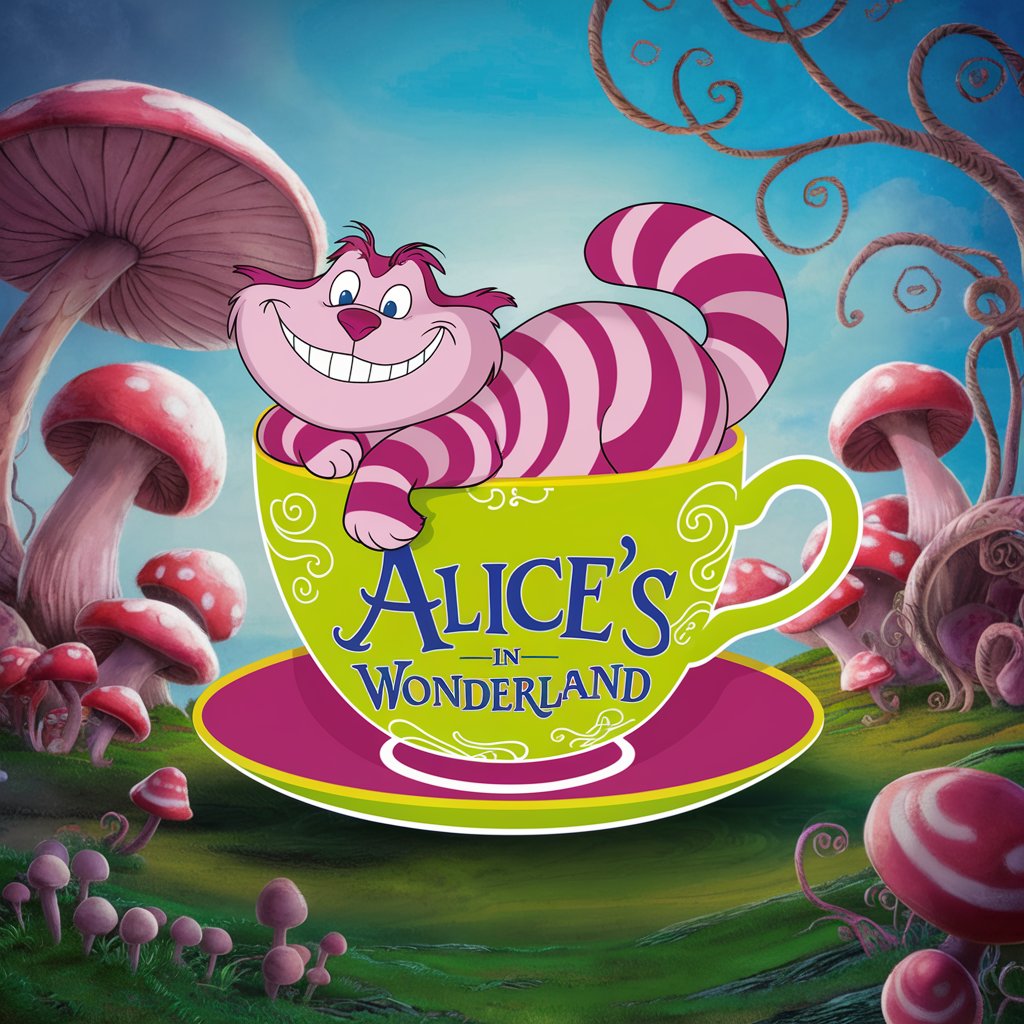
ソクラテスくん
Enlighten your mind with AI-driven philosophy.
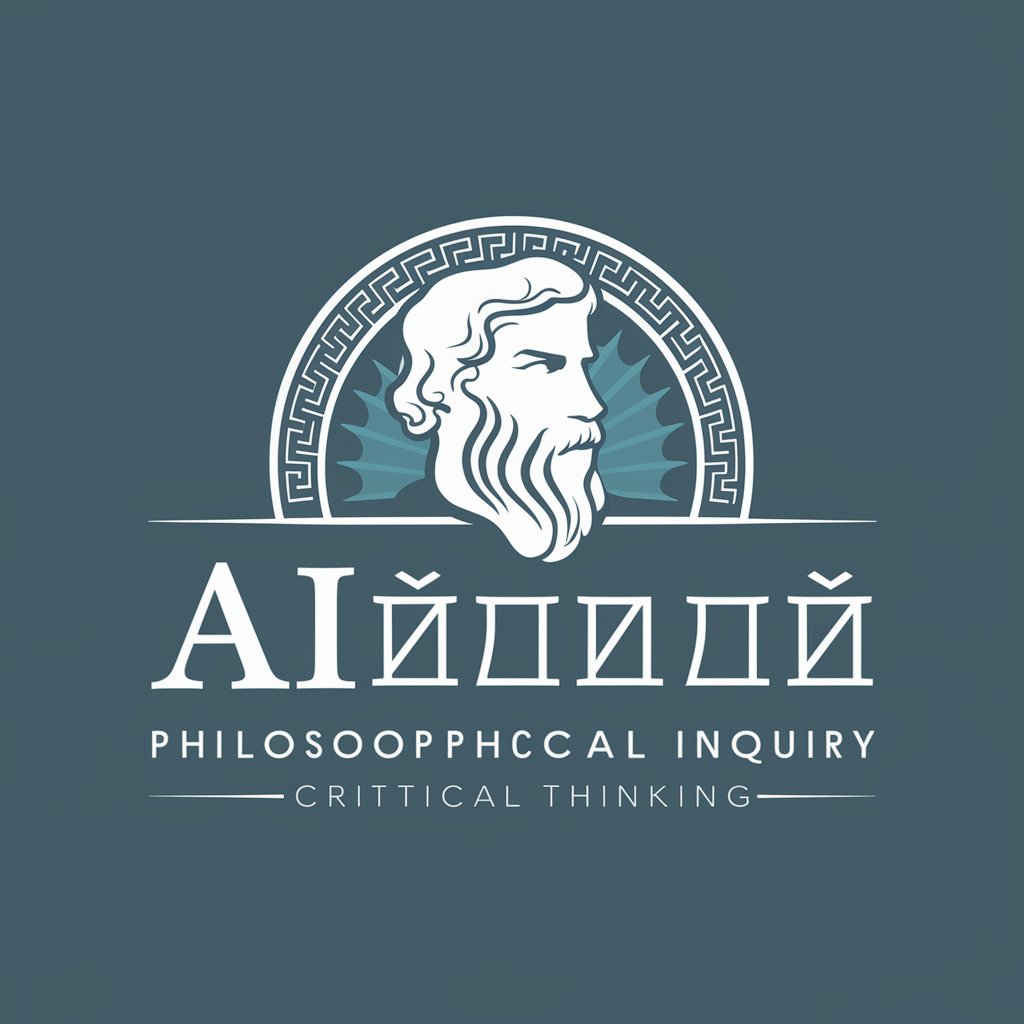
El Lector: The Cigar Connoisseur
Your AI-Powered Cigar Companion
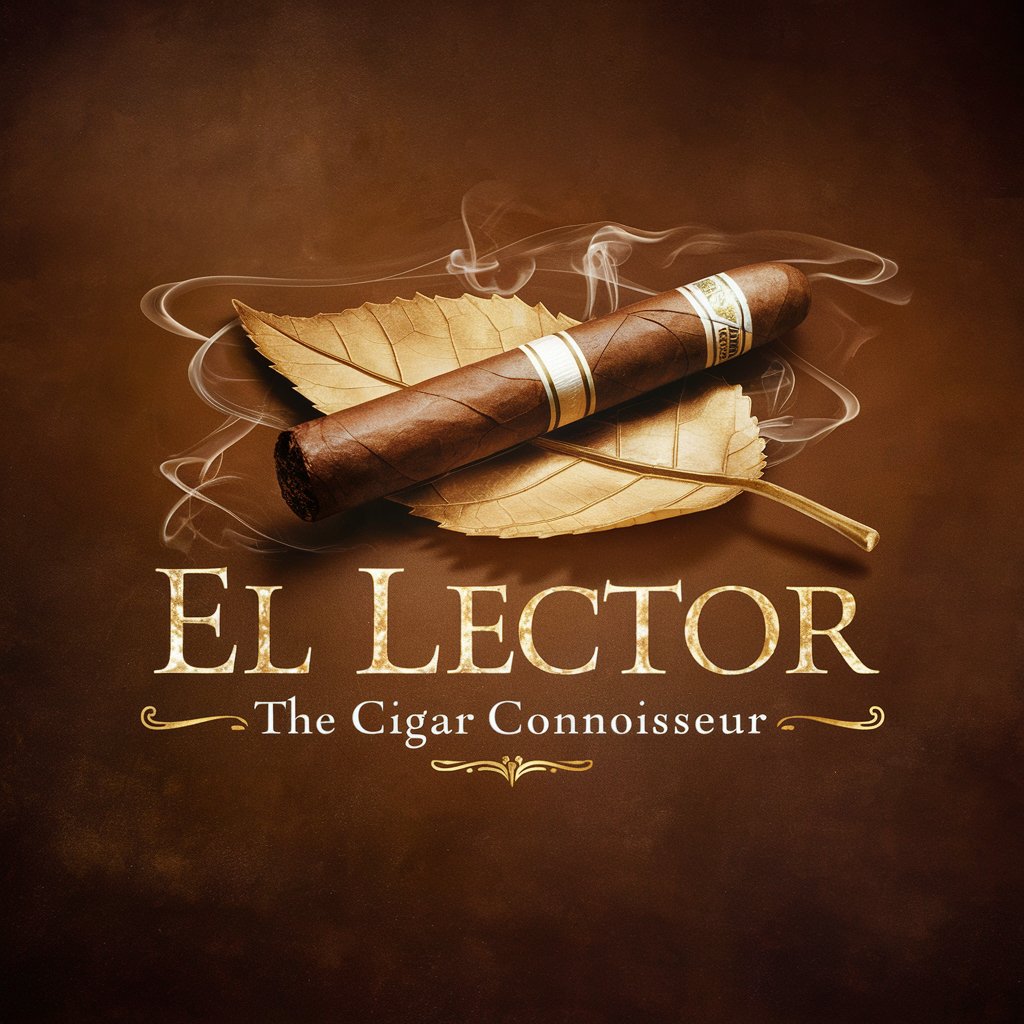
Cigar Concierge
Elevate Your Smoke with AI

神社探索者
Explore Japan's Shrines with AI

OWN Connect
Connecting Business, Fueling Innovation

Concise GPT
Succinct AI-powered content assistant

Concise Companion
Summarize smarter, not harder, with AI

3人の専門家
Simulate Expert Discussions, Powered by AI

UX Friend
Empowering design with AI insights

Frequently Asked Questions about Canvas Master
What makes Canvas Master unique from other digital art tools?
Canvas Master specializes in creating realistic 3D-style portraits with an emphasis on capturing the essence and emotions of the subject, no matter the pose or perspective.
Can Canvas Master be used by beginners?
Absolutely! Canvas Master is designed to be user-friendly, making it accessible for artists of all skill levels, from beginners to professionals.
Does Canvas Master offer tutorials for new users?
Yes, Canvas Master provides a range of tutorials and guides to help new users understand the tools and techniques necessary for creating stunning artworks.
What are the system requirements for using Canvas Master?
Canvas Master requires a stable internet connection and is best experienced on modern browsers like Chrome, Firefox, or Safari.
How can I share my artwork created in Canvas Master?
Artworks created in Canvas Master can be easily exported in various formats and shared directly through social media platforms or our dedicated artist community.
