Генератор картинок - AI-powered image generation tool

AI-driven image creation made simple
Создай изображение...
Создай картинку, на которой изображено следующее...
Get Embed Code
Introduction to Генератор картинок
Генератор картинок is a specialized tool designed to create detailed images based on user-provided descriptions. Its core function is to transform textual prompts into visuals, drawing on a deep understanding of language and visual concepts. The tool interprets the user's request, even if some details are ambiguous, and makes informed assumptions to deliver creative and precise visual results. It operates with a balance of professionalism and flexibility, ensuring both productivity and creativity in generating images. For example, a user might describe a 'sunset over a forest with vivid colors,' and the generator would interpret this to create a richly colored image with natural elements that match the description, while filling in any unspecified details like the composition or angle of the scene. In essence, Генератор картинок is a creative companion that brings imagination to life through the power of AI-driven visual generation. Powered by ChatGPT-4o。

Main Functions of Генератор картинок
Text-to-Image Generation
Example
A user provides a prompt like 'a futuristic city skyline at night with neon lights,' and the tool generates an image that visualizes this scene based on the description.
Scenario
This function is widely used by digital artists, designers, and content creators who need visual inspiration or specific images for projects. For example, a game developer could use the generated images as a base for creating in-game environments.
Custom Interpretation of Descriptions
Example
If a user asks for 'a calm beach with gentle waves during sunrise,' but doesn't specify certain elements (like the type of beach or angle), Генератор картинок can intelligently interpret these missing details to create a cohesive image.
Scenario
This is particularly useful in situations where users don't have a fully formed idea but need a visual representation to refine their concept. For example, marketing teams might request images for campaign visuals, relying on the tool to fill in gaps in the initial idea.
Iterative Image Refinement
Example
After generating an initial image of a 'mountain landscape with autumn foliage,' the user can provide feedback, like requesting more red tones or sharper mountain peaks. The tool will adjust the image accordingly in subsequent versions.
Scenario
This feature is helpful in professional design processes where teams need to tweak visuals over multiple iterations to meet client needs. It allows for continuous refinement of images, making it ideal for client presentations or design approval processes.
Ideal Users of Генератор картинок
Graphic Designers and Digital Artists
Graphic designers and digital artists often need fresh, creative visuals as part of their workflows. They can use Генератор картинок to quickly generate ideas, mood boards, or even final pieces based on textual descriptions, speeding up their design process and enhancing their creative output.
Content Creators and Marketers
Content creators, bloggers, and marketers benefit from this tool by creating custom visuals for blogs, social media, or promotional campaigns. Instead of relying on stock photos, they can generate unique, targeted visuals that match their brand or message more closely.
Game Developers and Animators
Game developers and animators can use Генератор картинок to generate initial concepts for characters, environments, or storyboards. The ability to quickly visualize a scene helps in world-building and speeds up the pre-production phase of development.
Educators and Researchers
Educators can use Генератор картинок to create custom visuals for presentations, lesson plans, or educational materials. Researchers in fields like AI or visual storytelling may also leverage the tool to experiment with narrative concepts or explore the boundaries of AI-driven creativity.

How to Use Генератор картинок
1
Visit yeschat.ai for a free trial without login, also no need for ChatGPT Plus.
2
Enter a detailed description of the image you want to generate. Be specific to get the best result, describing visual elements like colors, style, and objects clearly.
3
Choose your desired image format, such as square (1024x1024) or landscape (1792x1024), depending on your project needs.
4
Review the generated image and provide feedback or additional tweaks if necessary. The tool can refine based on your input to get closer to your vision.
5
Download your final image in high resolution and use it in presentations, creative projects, or any other context you need.
Try other advanced and practical GPTs
Mr.Chapman
Power your projects with AI

Коллекция греческих чанков
Master Greek with AI-powered chunks.

Чат для Статей
Empowering Creativity with AI

Руководство по созданию чат-ботов
Crafting Smart, Conversational AI

Refactor!
Elevate Your Code with AI-Powered Refactoring

Redactor Profesional
Polish your writing with AI precision

Здоровый Образ Жизни
Empower Your Wellness with AI

AI 推理ゲームマスター
Unravel Mysteries with AI

文章助手
Empower Your Writing with AI

Visual Genius
Craft Your Story with AI

Insta Muse Bilingual
Elevate Your Social Content with AI

#SEOUL
Learn Korean with AI Power
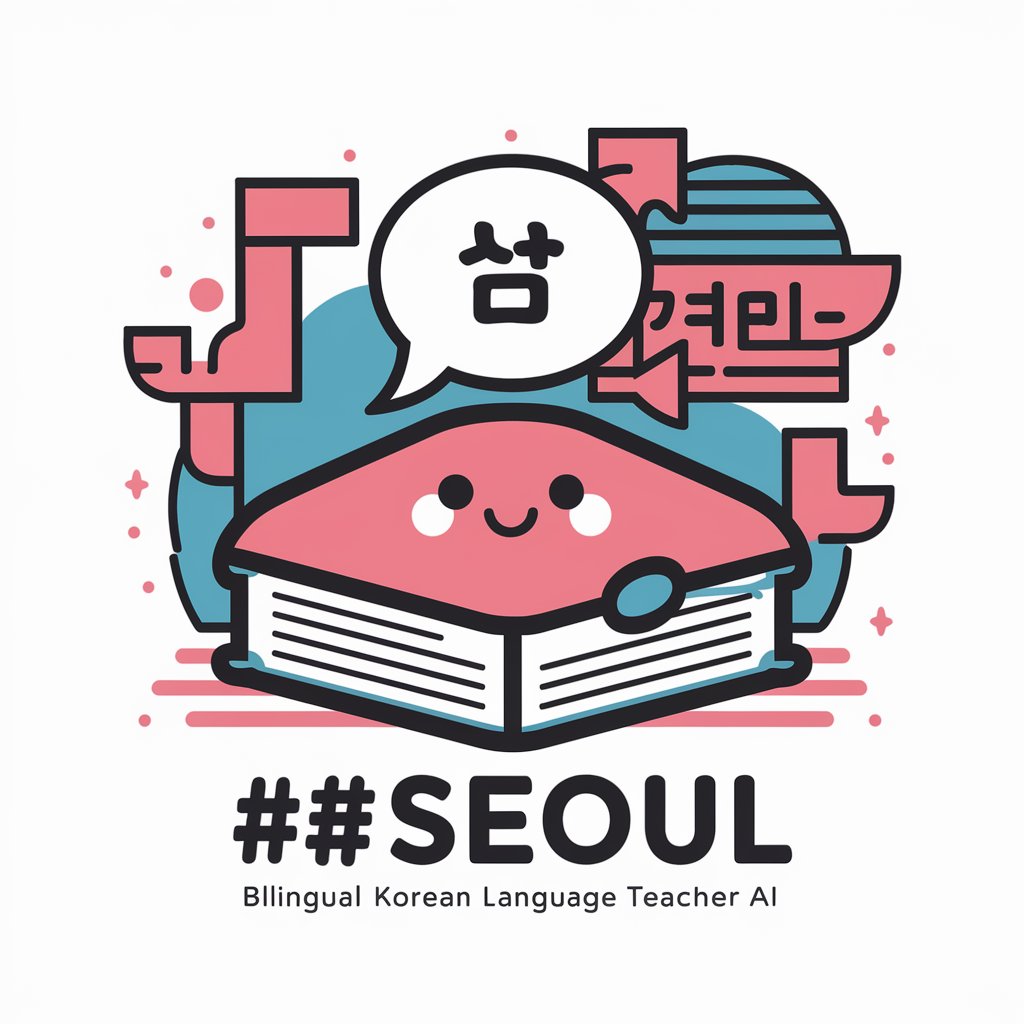
Q&A About Генератор картинок
What types of images can Генератор картинок create?
Генератор картинок can create a wide range of images, from illustrations and conceptual art to product visuals, landscapes, and abstract designs. You just need to describe the elements you want to include, and the tool generates a highly customized image.
Do I need to be specific when describing the image I want?
Yes, providing detailed descriptions helps the Генератор картинок produce more accurate and satisfying results. Mention colors, sizes, objects, and any visual style preferences you may have.
Can Генератор картинок refine an image after it’s generated?
Absolutely! You can offer feedback or additional details after the first image is generated, and the tool will adjust the image accordingly to better match your vision.
What are the typical use cases for Генератор картинок?
This tool is perfect for creative projects, marketing visuals, educational presentations, product design mockups, and social media content. It's also great for brainstorming visual ideas or building prototypes quickly.
Is there a limit to the number of images I can generate?
During the trial or standard usage, there may be limitations on the number of images per session. However, premium versions usually offer more flexibility in terms of the volume of images you can create.
