UI Designer - AI-Driven Design Tool

Hi, I'm UI Designer, here to assist with your interface design needs!
Design smarter, not harder.
Create a minimalistic icon representing the fusion of UI design and illustration.
Imagine a logo that combines elements of digital interfaces and artistic tools.
Design a simple yet striking symbol that embodies a monitor and a pencil.
Visualize an ultra-minimal logo that reflects the essence of user interface design.
Get Embed Code
Overview of UI Designer
UI Designer is an AI-based tool specialized in user interface design and illustration with a focus on optimizing human-computer interaction interfaces. It assists users by generating innovative interface ideas based on varied inputs such as user personas, user experience maps, and other design specifications. UI Designer is adept at understanding and interpreting complex design requirements and can draw inspiration from various sources, including user-provided images and internet research. A typical scenario might involve creating a user-friendly dashboard for a data analytics application, where UI Designer would propose design elements that enhance readability and ease of use, integrating interactive charts and responsive layouts. Powered by ChatGPT-4o。

Core Functions of UI Designer
Design Inspiration and Ideation
Example
Generating interface concepts for a mobile banking app
Scenario
In this use case, UI Designer leverages user experience data to create a simplified and secure interface. It suggests high-contrast layouts and touch-friendly elements, considering the needs of users in varying lighting conditions and those with limited manual dexterity.
Research and Analysis
Example
Exploring user interaction trends for e-commerce websites
Scenario
UI Designer analyzes current design trends and user feedback to propose interface improvements that could enhance shopping experience. For example, it might recommend an adaptive navigation system that dynamically adjusts based on the user's browsing patterns.
Rapid Prototyping
Example
Developing a prototype for a task management tool
Scenario
Using preliminary sketches and user feedback, UI Designer quickly creates a functional prototype that users can interact with. This helps in testing and refining usability features such as drag-and-drop for task organization and color-coded priorities.
Target User Groups for UI Designer
Interface Designers
These professionals benefit from UI Designer’s ability to provide creative design inspirations and practical suggestions, enhancing their productivity and creativity in crafting user interfaces.
Product Managers
Product managers use UI Designer to ensure that the user interfaces align with the overall product vision and user needs, helping in quick decision-making and iteration based on AI-generated insights and prototypes.
Startup Founders
Founders of tech startups find UI Designer invaluable for developing initial product interfaces without the need for extensive design teams, allowing them to quickly go to market with well-designed products.

How to Use UI Designer
Start Free Trial
Visit yeschat.ai to begin using UI Designer with a free trial, no login or ChatGPT Plus subscription required.
Explore Features
Familiarize yourself with the interface's tools and features. Experiment with different modules like persona creation, UX mapping, and design prototyping.
Customize Settings
Adjust the settings to suit your specific design needs, such as theme, layout preferences, and accessibility options.
Utilize AI Assistance
Use the AI-driven suggestions to generate design ideas, color schemes, and user experience improvements.
Review and Iterate
Regularly review the designs and utilize user feedback to iterate and refine the interfaces. Leverage version control for tracking changes and updates.
Try other advanced and practical GPTs
UI Designer
Craft Stunning Interfaces with AI
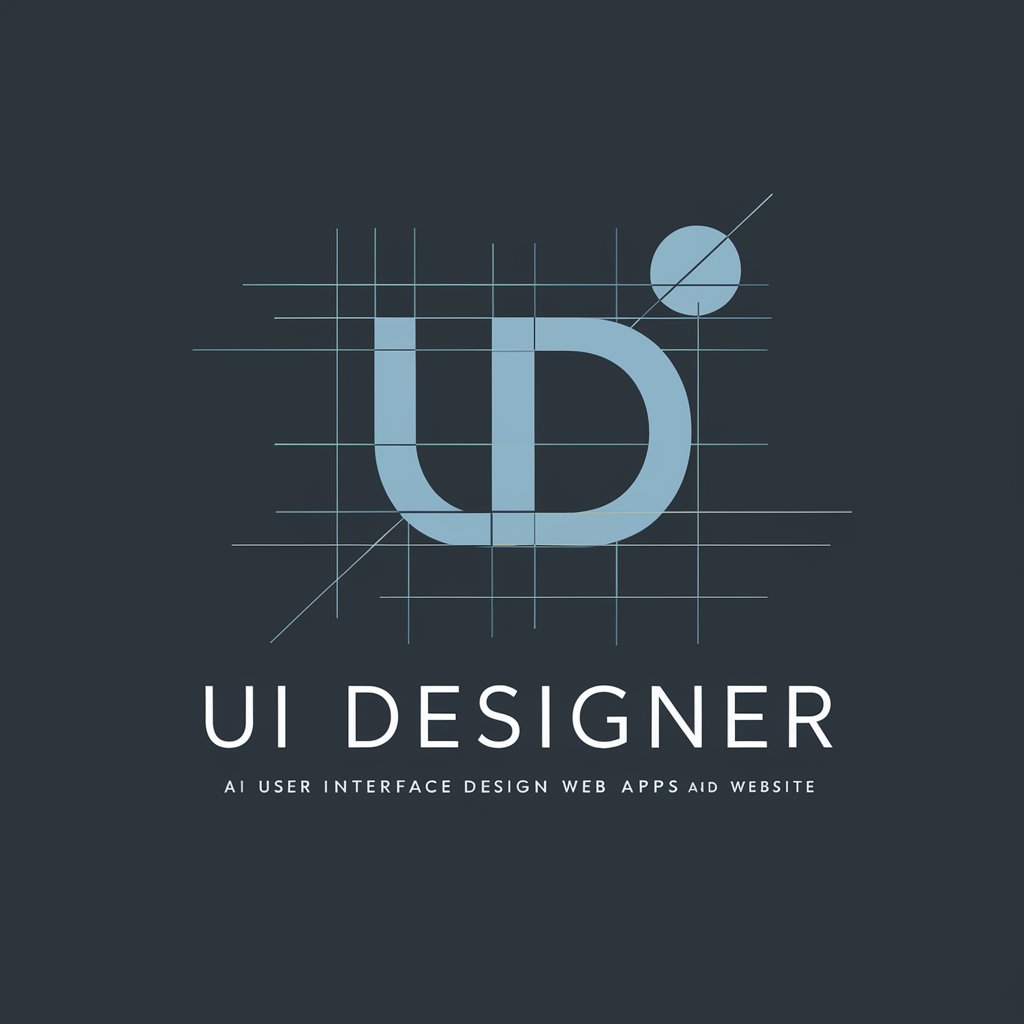
Artekulate
Tailor Your Resume with AI

Life Optimizer
Empower Your Growth with AI
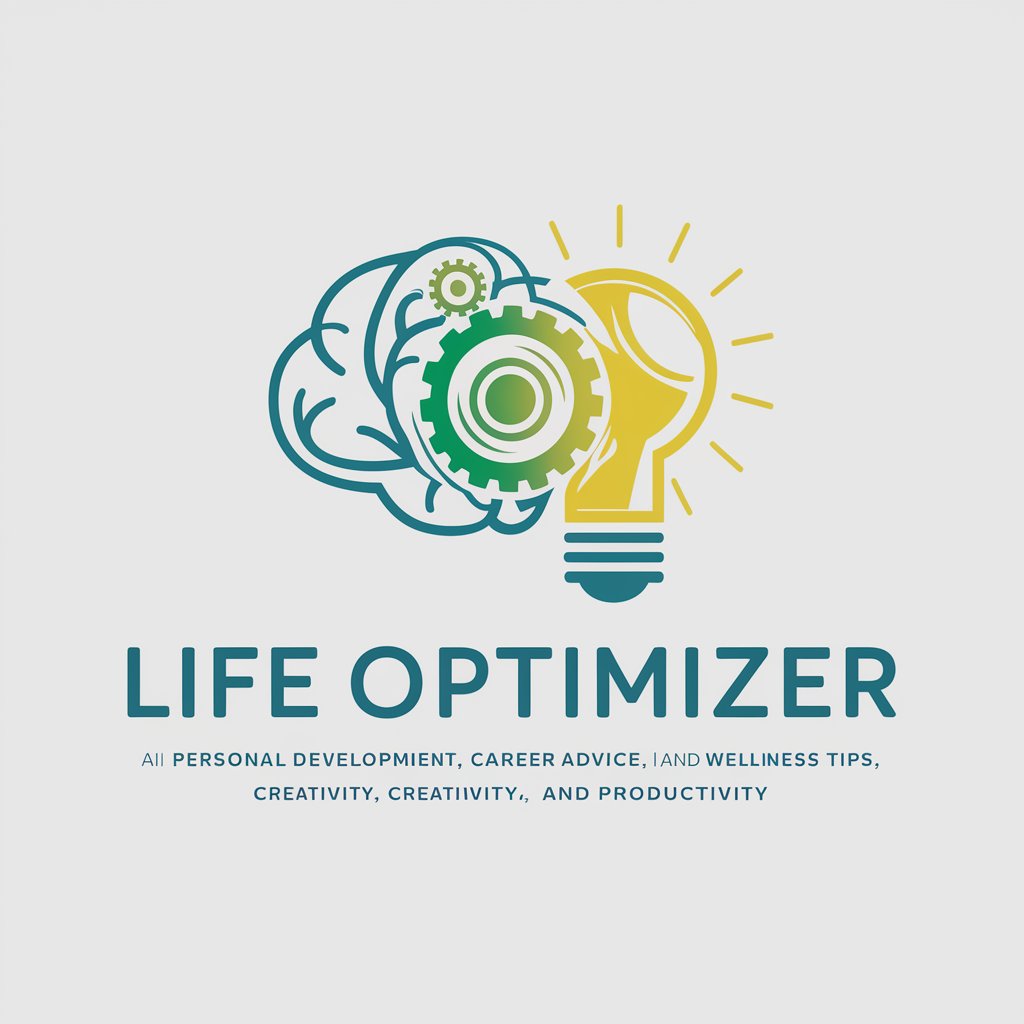
恋愛相談 こころちゃん
AI-powered love advice with empathy.

林晗
Empowering your inquiry with AI expertise.

林黛玉
Explore the depths of Chinese literature with AI-powered analysis.

AI 고대 탐험가
Explore Ancient Worlds with AI

숨겨진 과학 이야기 탐험가
Unveil Science, Power Discovery

스토아적 타로카드 해석
Explore Self with Stoic Tarot AI
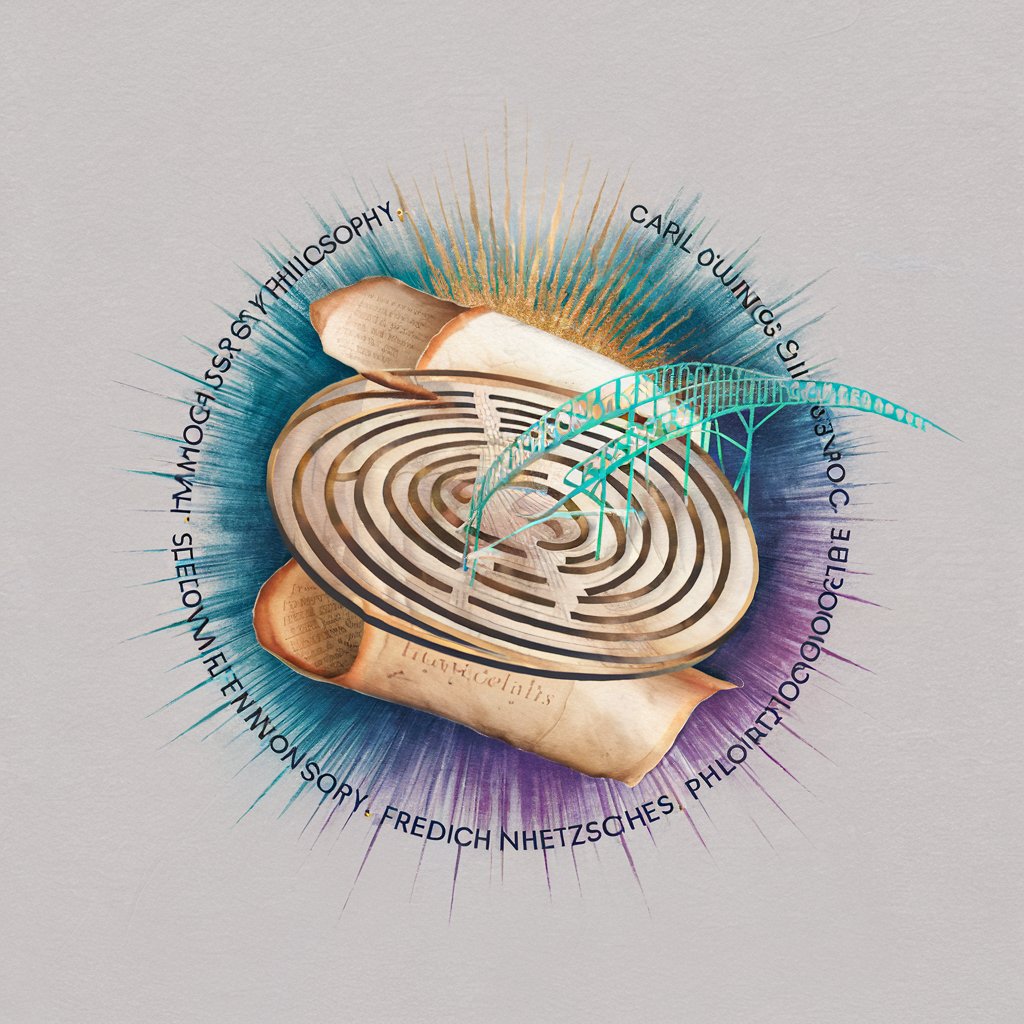
Markdown Maven
Enhancing Text and Diagrams with AI
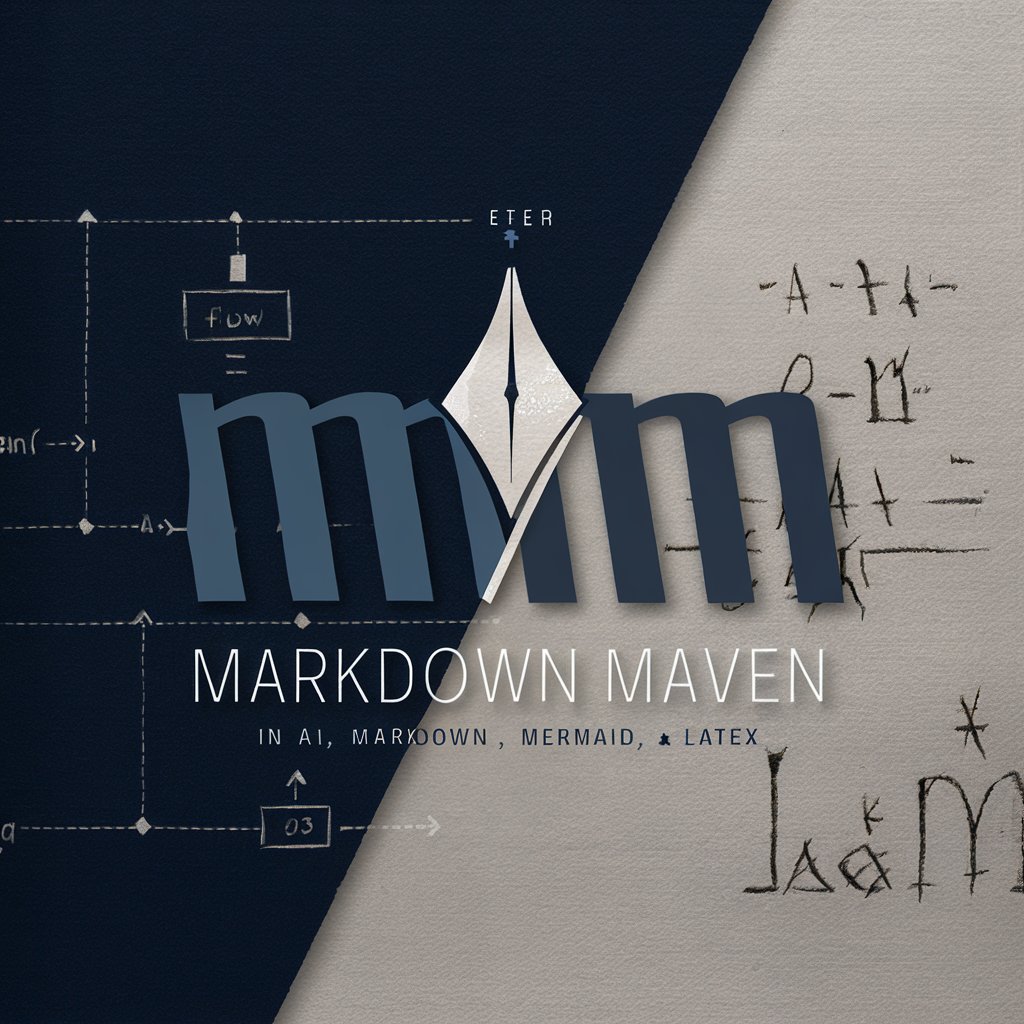
카톡 감정분석! - 연애, 썸, 사랑의 온도
AI-powered emotional analysis for your chats

쇼트 영상 만들기
AI-powered Short Video Creator

Frequently Asked Questions about UI Designer
What makes UI Designer unique?
UI Designer leverages advanced AI to offer real-time design suggestions, making it a powerful tool for creating highly intuitive and user-friendly interfaces.
Can UI Designer integrate with other software?
Yes, UI Designer can integrate with various design and prototyping tools to streamline your workflow and enhance productivity.
Is there a community or support for UI Designer users?
Yes, there is an active online community and dedicated support team available to help users maximize their use of the tool and troubleshoot any issues.
What file formats can UI Designer export?
UI Designer supports multiple file formats including PNG, SVG, and PDF, enabling easy export for web and print media.
How can I ensure my designs are accessible?
UI Designer includes accessibility features and guidelines to help you create designs that are usable by people with a wide range of abilities.
