JP - Efficient Email Assistant

Hello, how can I assist you today, Sir?
Revolutionize your emails with AI
Write an email reply that...
Generate a response addressing...
Draft a professional email to...
Compose a concise reply for...
Get Embed Code
Overview of JP
JP, short for 'Just Personalized', is a specialized AI tool designed to handle and respond to email communications. It is tailored to assist users in managing their email correspondence efficiently by crafting replies that adhere to a user's preferred communication style. A primary feature of JP is its ability to rewrite email responses with clarity, conciseness, and an appropriate level of formality, making it particularly valuable for professionals and individuals who manage a high volume of email interactions. For example, if a user receives an email requesting detailed project updates, JP can help draft a clear and concise reply that summarizes the project status, adhering to the user's style of brevity and directness. Powered by ChatGPT-4o。

Core Functions of JP
Email Reply Customization
Example
If a user receives an email that is long-winded or unclear, JP can transform this into a concise and clear reply. This ensures communication remains effective and time-efficient.
Scenario
A professional receives an email filled with technical jargon and redundant information. Using JP, the response is streamlined to focus only on key points and answers, tailored to the recipient's comprehension level.
Adherence to Communication Style
Example
JP adapts the tone and formality of its responses based on the user's usual writing style, which could range from very formal to conversational, depending on the context of the interaction.
Scenario
In responding to a formal request from a senior executive, JP crafts a reply that respects the formalities typically observed in corporate hierarchies, ensuring the user maintains professionalism.
Handling of Routine Inquiries
Example
JP can automate responses to frequently asked questions or routine information requests, such as status updates or confirmation of details, saving the user valuable time.
Scenario
A sales manager often receives similar queries about product availability and specifications. JP can auto-generate accurate and helpful responses, which maintains efficiency and client satisfaction.
Target Users of JP
Busy Professionals
Individuals who manage significant email correspondence daily and need to maintain high-quality, consistent communication. JP helps them manage their workload more efficiently by ensuring quick and appropriate responses.
Customer Service Managers
These users often deal with a high volume of similar customer inquiries. JP's ability to automate personalized responses enhances customer interaction without compromising the personal touch.
Executives and Managers
These users need to ensure their communication reflects professionalism and accuracy. JP helps maintain this standard across all email interactions, even when delegating email handling to assistants.

How to Use JP
Access JP
Visit yeschat.ai to start using JP for free without any requirement for login or ChatGPT Plus subscription.
Identify your needs
Assess your requirements to determine how JP can best serve you, whether it’s for business communication, academic writing, or personal use.
Learn the features
Familiarize yourself with JP's functionalities, such as email response drafting, content customization, and tone adjustment.
Start interacting
Begin by inputting your queries or tasks directly into the JP interface and use the responses generated to accomplish your objectives.
Iterate and refine
Refine your inputs based on the output from JP to better meet your specific needs and improve the interaction quality over time.
Try other advanced and practical GPTs
レビュー君
AI-powered tool for personalized product reviews

スタイリスト君
Empowering Your Style with AI

비즈니스 번역기
Your AI-Powered Business Language Expert

🧑🏫 정말 완벽한 논문 요약 설명 (API + 5모드)
Decoding Research with AI Power
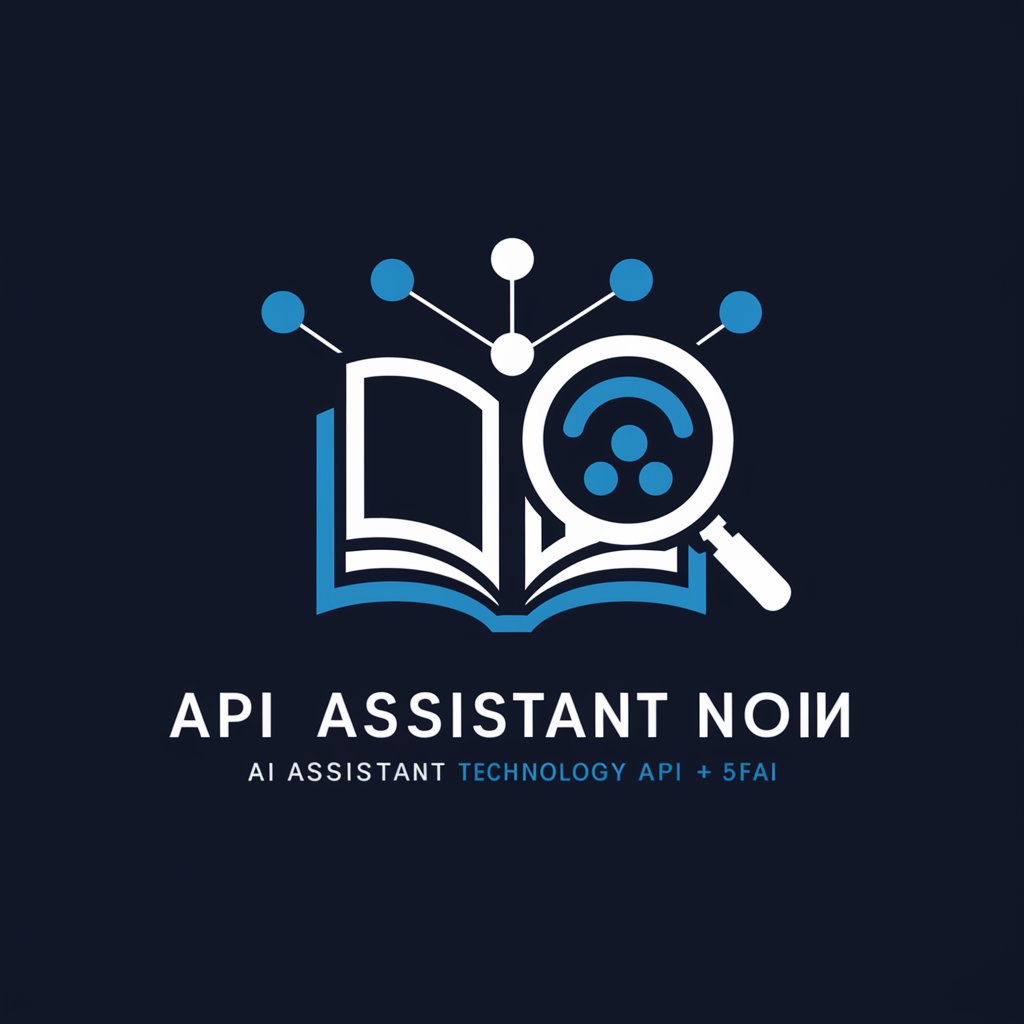
비즈니스 모델 마스터
Power Your Business Strategy with AI

신박한 지니GPT
Enhance your productivity with AI

JP Anime
Craft Unique Anime Characters Instantly

Dual Translator AI (EN-JP/JP-EN)
Empowering Communication, Bridging Cultures

EV Expert
Powering Your EV Knowledge with AI

EV Advisor
Powering your journey with AI

Bug Identifier
Instantly Identify Insects with AI

Visual Identifier
Unlock insights with AI-powered vision
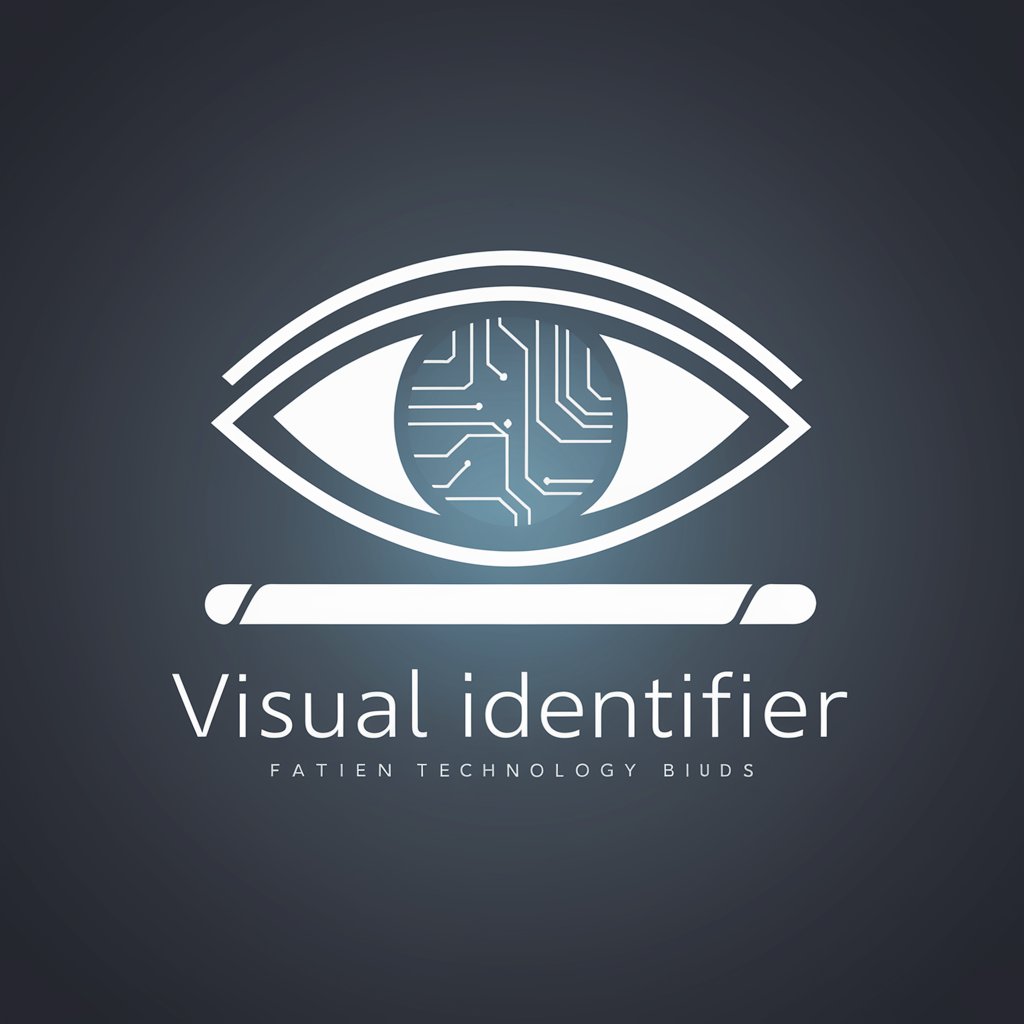
Detailed Q&A about JP
What is JP primarily used for?
JP is primarily used for streamlining email communication. It assists users in crafting responses quickly by analyzing the content of received emails and suggesting appropriate replies.
Can JP handle multiple languages?
JP is designed to work primarily with English. However, its capabilities can be adjusted to handle basic communication in other major languages as per user needs.
Is JP suitable for professional use?
Absolutely, JP is highly suitable for professional use, particularly in environments where timely and effective email communication is crucial, such as customer support and business correspondence.
How does JP ensure the privacy of the data?
JP prioritizes user privacy by not storing personal data permanently. Interactions are processed in real-time, and specific measures are in place to ensure that data is not misused.
Can JP be customized for specific user requirements?
Yes, JP offers customization options that allow users to tailor its functionality to better fit their specific professional or personal communication styles.
