Bosseo Image Builder - AI-Powered Image Generation

Welcome! Let's create stunning images together.
Craft stunning visuals with AI magic.
Generate an image of a serene mountain landscape at sunrise, with vibrant colors and detailed textures.
Create a photorealistic scene of a bustling city street at night, with illuminated buildings and dynamic traffic.
Design a high-resolution image of a futuristic, high-tech workspace, showcasing advanced technology and sleek design.
Produce a detailed and vibrant image of a tropical beach, with clear blue waters, white sand, and lush palm trees.
Get Embed Code
Overview of Bosseo Image Builder
Bosseo Image Builder is a specialized tool designed to create high-quality, photorealistic images based on detailed user prompts. Its primary function revolves around interpreting textual descriptions and translating them into visually compelling images, leveraging advanced image generation technologies. This capability is particularly useful in scenarios where visual representation can enhance understanding, communication, or aesthetic appreciation. For example, Bosseo Image Builder can be employed to visualize concepts for marketing materials, create art for digital platforms, or provide visual aids for educational content, making abstract ideas more tangible and engaging. Powered by ChatGPT-4o。

Core Functions and Use Cases
Custom Image Generation
Example
Generating concept art for a new video game character based on a detailed description.
Scenario
Game developers can use Bosseo Image Builder to visualize character designs before the actual modeling process, saving time and resources in the development cycle.
Visual Aids for Education
Example
Creating detailed diagrams of complex scientific processes, like photosynthesis, for a biology textbook.
Scenario
Educators and textbook publishers can use the tool to generate clear, engaging visuals that enhance students' understanding of intricate subjects.
Marketing Material Creation
Example
Designing an eye-catching banner for an online advertising campaign.
Scenario
Marketing professionals can leverage Bosseo Image Builder to produce original, high-quality visuals that align with their campaign's theme, attracting more attention and engagement from the target audience.
Illustrations for Storytelling
Example
Crafting scenes for a digital graphic novel.
Scenario
Authors and graphic novelists can use the tool to bring their narratives to life with vivid illustrations, enhancing the reader's experience and immersion.
Target User Groups
Creative Professionals
This includes graphic designers, artists, and content creators who require high-quality images to complement their work. Bosseo Image Builder aids in quickly visualizing ideas, speeding up the creative process.
Educators and Academic Publishers
For those looking to enrich educational materials with detailed visuals, Bosseo Image Builder provides an efficient way to create accurate, engaging imagery for various subjects.
Marketing and Advertising Specialists
Professionals in these fields can use the tool to craft unique, eye-catching visuals for campaigns, social media, and other promotional materials, helping brands stand out.
Game Developers and Animators
These users can benefit from the tool's ability to quickly prototype visual concepts, character designs, and environments, streamlining the pre-production phase.

How to Use Bosseo Image Builder
Initiate Trial
Begin by accessing yeschat.ai for an obligation-free trial, no signup or ChatGPT Plus subscription required.
Define Your Request
Specify your image requirements, including style, subject matter, dimensions, and any other preferences directly in the input box.
Submit Your Prompt
After detailing your requirements, submit your prompt to start the image creation process.
Review Images
Once the images are generated, review them. You will receive four images for each submission.
Feedback Loop
Provide feedback on the generated images by pressing 'y' if the image meets your expectations or 'n' if it does not. This helps in refining the results.
Try other advanced and practical GPTs
Post Producer
Enhance Your Media, Effortlessly

Post Wizard
Elevate your social media game with AI.

Title Generator Pro
Craft Engaging Titles with AI

Title Wizard
Craft Engaging Titles with AI

Rúbriques d'expressió oral
Elevate language learning with AI-powered assessments.

Reflective Companion
Explore, Reflect, Discover with AI

家庭教育赛道洗稿助手
Transforming Text with AI Precision

Python 助教
Master Python with AI Guidance
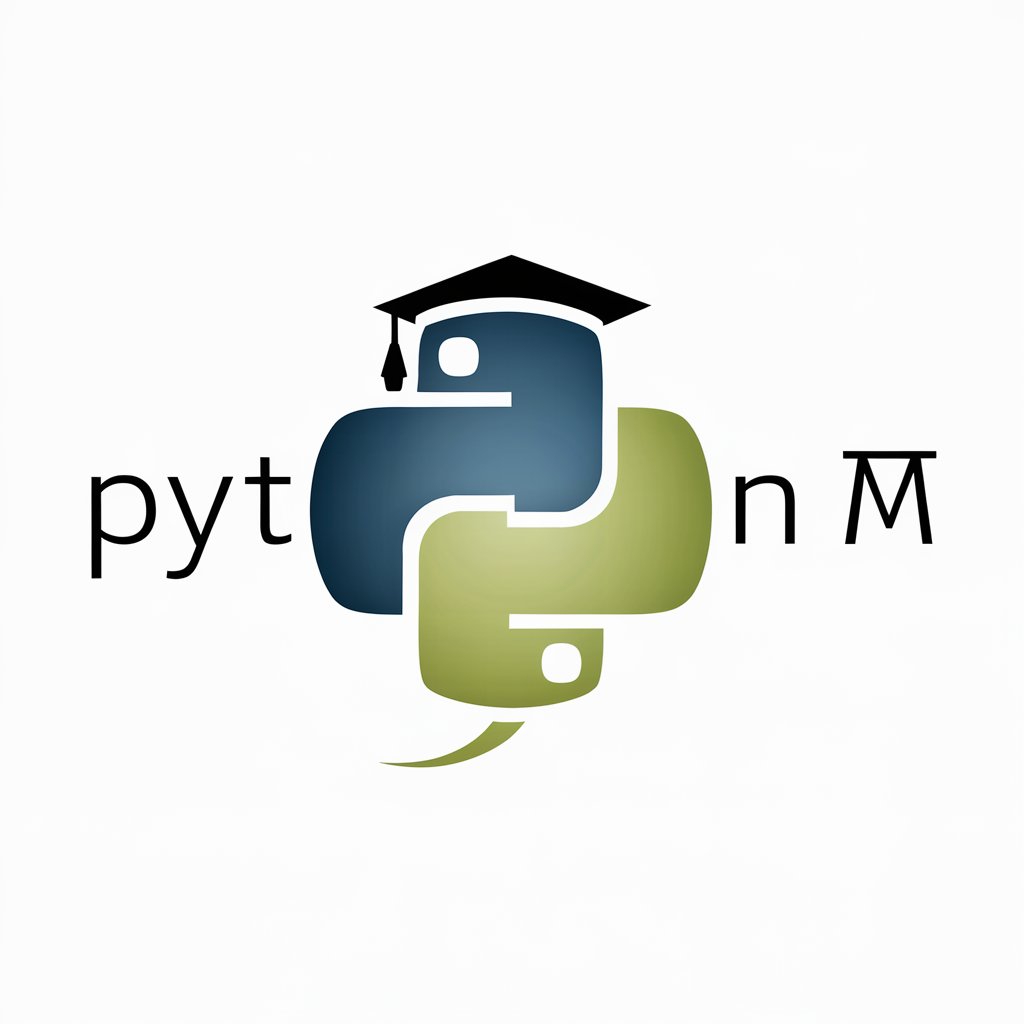
中英互译
AI-powered Chinese-English translation tool

LINQPad 小幫手
Empower your code with AI

Power Apps 小幫手
Empowering Your Ideas with AI

みちばた俊彦 市政相談ナビ
Navigating city affairs with AI

Frequently Asked Questions about Bosseo Image Builder
What is Bosseo Image Builder?
Bosseo Image Builder is a sophisticated AI-powered tool designed for creating high-quality, photorealistic images based on user-defined prompts.
How many images can I generate at a time?
For each prompt submitted, Bosseo Image Builder generates four images, allowing you to choose the best one or provide feedback for further refinements.
Can I specify the image format and dimensions?
Yes, you can specify your preferred image format and dimensions, including HD and 16:9 aspect ratio, in your prompt.
Is there a trial available for Bosseo Image Builder?
Yes, you can start with a free trial at yeschat.ai without needing to log in or subscribe to ChatGPT Plus.
How does feedback improve the image generation process?
Providing feedback with 'y' for satisfactory images or 'n' for unsatisfactory ones helps the AI learn and improve future image generations according to your preferences.
