Stock Photo Keywords - AI-based keyword generator for images.

AI-powered tool for automatic image keywording.
Get Embed Code
Introduction to Stock Photo Keywords
Stock Photo Keywords is a specialized service designed to assist users in generating precise and effective keywords for stock images. These keywords are essential for ensuring that photos are easily searchable on platforms where stock images are sold or shared, such as Shutterstock, Adobe Stock, or iStock. The primary purpose of this service is to describe the visual elements, emotions, and contexts of an image in a concise manner using a set number of single-word keywords. By using this system, photographers, content creators, and marketers can enhance the discoverability of their images, ensuring that potential buyers or users can easily find them based on relevant searches. A typical scenario would involve a photographer uploading an image of a landscape, and the Stock Photo Keywords service would generate 49 descriptive words such as 'mountain,' 'sunset,' 'serene,' 'clouds,' and 'outdoor' to ensure the image is discoverable when these terms are searched. The focus is on a broad yet accurate description of the image's contents, visual elements, mood, and possible use contexts, all in the form of single words to align with stock photo platform requirements. Powered by ChatGPT-4o。

Main Functions of Stock Photo Keywords
Generate Descriptive Keywords
Example
For an image of a busy street at night, Stock Photo Keywords would generate terms like 'night,' 'street,' 'lights,' 'urban,' and 'traffic,' among others.
Scenario
A photographer uploads an image of a nighttime city scene to a stock photo website and needs the image to be found by users searching for related terms. Stock Photo Keywords automatically provides 49 single-word descriptions, enhancing the likelihood that the image will appear in relevant search results.
Improve Image Discoverability
Example
For an image of a smiling woman holding a cup of coffee, the system would produce keywords like 'woman,' 'coffee,' 'smile,' 'warm,' 'relaxation,' and 'morning.'
Scenario
A lifestyle brand marketer needs to upload images of everyday moments to a stock photo platform. Stock Photo Keywords assists in making the images easily searchable by describing the emotional tone, activity, and subject of the photo, thereby improving the image’s discoverability when users search for these concepts.
Simplify Tagging Process
Example
For a photo of a beach at sunset, Stock Photo Keywords might generate terms like 'sunset,' 'beach,' 'waves,' 'ocean,' 'dusk,' and 'vacation.'
Scenario
A professional photographer with hundreds of images of natural landscapes needs to upload them to a stock photo marketplace. Instead of manually coming up with keywords for each image, Stock Photo Keywords can be used to streamline the tagging process, saving time while ensuring the correct descriptive terms are applied.
Enhance SEO for Images
Example
For a product image showing a leather handbag, keywords might include 'handbag,' 'leather,' 'fashion,' 'accessory,' 'brown,' 'luxury,' and 'style.'
Scenario
An e-commerce business uses Stock Photo Keywords to optimize product images on their website by generating keywords that align with user search behavior. This improves the likelihood of the product images being found through organic search on both stock image platforms and search engines.
Adaptable to Multiple Image Types
Example
For a black-and-white artistic photograph of a shadow on a wall, keywords could be 'abstract,' 'shadow,' 'minimalism,' 'contrast,' 'black,' and 'white.'
Scenario
Artists or photographers working with more abstract or creative photography can use Stock Photo Keywords to capture the essence of their non-traditional images. Even without obvious subjects, the system adapts by generating descriptive words for moods, techniques, or artistic elements that users might search for.
Ideal Users of Stock Photo Keywords
Professional Photographers
Professional photographers who upload their work to stock photo websites can benefit from Stock Photo Keywords by saving time and ensuring their images are properly tagged with relevant and high-traffic keywords. Instead of manually selecting keywords for hundreds or thousands of images, they can use the service to auto-generate highly relevant terms, improving the chances of their images being discovered by potential buyers.
Content Creators and Marketers
Content creators and marketers, particularly those who rely on stock photos for website content, blogs, social media, or advertising, can use Stock Photo Keywords to optimize images for SEO. By ensuring their images are accurately described and tagged with the right keywords, they can enhance engagement and visibility of their visual content on platforms or search engines.
Stock Image Platform Contributors
Contributors to stock photo websites (such as amateur photographers, hobbyists, and graphic designers) who frequently upload images but lack time or expertise in keyword optimization can use Stock Photo Keywords to quickly generate the necessary metadata. This allows them to focus more on creating content while still ensuring their images are categorized properly.
E-commerce and Retail Businesses
E-commerce companies and retail businesses that depend on visual representations of their products can use Stock Photo Keywords to improve the searchability of product images. This helps to enhance product discoverability on their websites, in their catalogues, or on third-party platforms, increasing the likelihood of sales conversions.
Designers and Visual Artists
Designers, visual artists, and other creatives who produce more conceptual or abstract work benefit from Stock Photo Keywords by gaining structured keyword suggestions that capture the mood, style, or artistic techniques in their images, enabling them to reach a wider audience or attract clients looking for specific types of artistic expression.

How to Use Stock Photo Keywords
Step 1
Visit yeschat.ai for a free trial without login, also no need for ChatGPT Plus.
Step 2
Upload the image you want to describe or work with, ensuring it’s in a supported format like JPEG, PNG, etc.
Step 3
Once the image is uploaded, the tool will automatically analyze the content and generate a list of relevant keywords.
Step 4
Review the generated keywords and make adjustments if necessary, ensuring they align with your intended use (e.g., SEO, stock image tagging).
Step 5
Download or copy the keywords and use them in your desired platform (e.g., stock photo websites, SEO optimization, image classification).
Try other advanced and practical GPTs
SEO Keywords
AI-powered SEO tool for smart keyword targeting.

Image Caption & Keywords for Stock Photography
AI-Powered Caption and Keyword Generator

RankAtom Tool Reviews - High Ranking SEO Keywords
Empower Your SEO with AI-driven Insights

Money Mentor
Empowering Financial Decisions with AI

Money Mentor
Empowering financial decisions with AI

Eclectic Mind
Harness AI's Eclectic Expertise
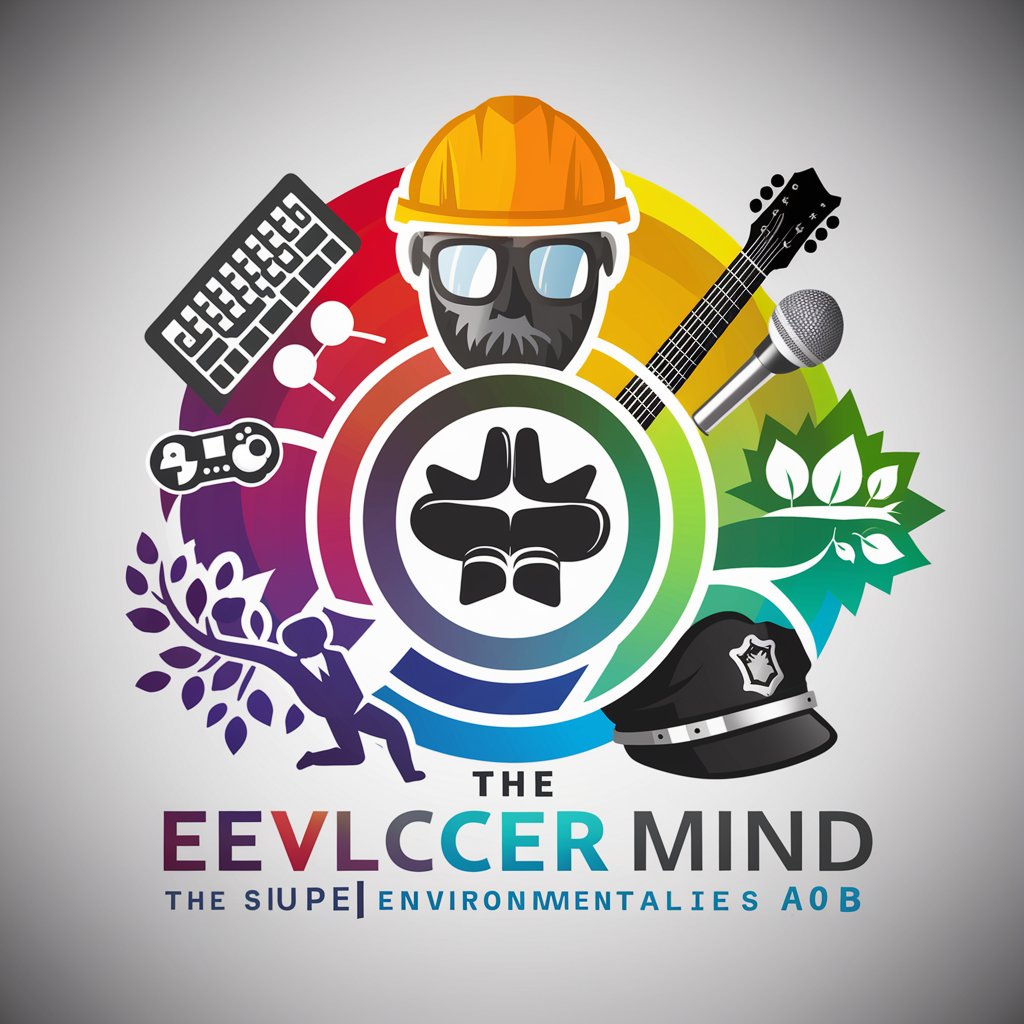
和風知識探索
Discover Japan with AI-powered Insights

学习助手
Empowering learning with AI precision

Halal Helper
Certify your diet with AI

Is It Halal?
Navigating Halal with AI Insight

最強の占い師
Empower your destiny with AI

Elite Sales Pro
Supercharge Your Sales with AI

Common Questions About Stock Photo Keywords
What type of images can I upload to generate keywords?
You can upload common image formats like JPEG, PNG, and GIF. Ensure the image is of good resolution for better keyword accuracy.
How are the keywords generated?
The tool uses advanced AI algorithms to analyze the visual content of the image and generate descriptive one-word keywords that represent key elements, objects, or emotions within the image.
Can I customize the keywords after they are generated?
Yes, you can review and adjust the generated keywords to better fit your specific needs, whether for SEO purposes, stock image cataloging, or other uses.
What are the best use cases for Stock Photo Keywords?
Stock Photo Keywords is ideal for stock photographers, SEO specialists, content creators, and marketers who need quick and relevant keyword suggestions for better discoverability of images online.
How accurate are the keywords provided by the tool?
The AI-driven tool is highly accurate and effective in recognizing general themes, objects, and emotions in images. However, manual review is recommended for specialized or highly niche images.
