Transcript Highlighter - AI Transcript Analysis Tool

Hi there! Let's dive into the key moments of your transcript.
Illuminate Key Moments with AI
Extract the key highlights from this conversation:
Summarize the main points of the following discussion:
Identify the most important moments in this transcript:
Highlight the crucial parts of this interview:
Get Embed Code
Overview of Transcript Highlighter
Transcript Highlighter is a specialized AI tool designed to extract the most valuable and impactful segments from a given transcript. The primary purpose of this tool is to identify and isolate key moments or statements within a verbal or written exchange, providing users with concise, meaningful excerpts without the need to sift through large volumes of data. For example, during a lengthy conference call, Transcript Highlighter can pinpoint the crucial decisions made, notable insights shared, or action items discussed, thereby streamlining the review process and enhancing information retrieval. Powered by ChatGPT-4o。

Core Functions of Transcript Highlighter
Highlight Extraction
Example
Extracting pivotal quotes from a CEO's earnings call speech that indicate future company direction.
Scenario
In a corporate setting, after a quarterly earnings call, the tool can generate concise highlights for quick dissemination among stakeholders who may not have time to listen to the entire call.
Event Summarization
Example
Summarizing key points from a panel discussion at a tech conference.
Scenario
Media professionals can use these summaries for crafting detailed articles or reports without having to transcribe the entire event, focusing instead on the extracted highlights to inform their audiences.
Content Curation
Example
Curating educational content from a series of lectures for a quick revision module.
Scenario
Educators can integrate these highlights into study materials, allowing students to review crucial concepts and discussions quickly before exams or class discussions.
Target User Groups for Transcript Highlighter
Journalists and Media Professionals
This group benefits from using Transcript Highlighter by quickly obtaining accurate and essential excerpts from interviews, speeches, or discussions, which are crucial for timely news reporting and article writing.
Corporate Communications & PR Teams
These professionals use the tool to manage and disseminate key information from internal meetings, press releases, and public addresses, helping in crafting precise corporate messages and ensuring consistency across all communications.
Academics and Researchers
For academics, extracting significant dialogues or statements from seminars, lectures, or interviews can facilitate research documentation and publication, making the review process more efficient and focused.
Event Organizers and Hosts
This tool aids in creating impactful summaries and promotional materials that highlight the most engaging and informative parts of events, attracting audiences and providing attendees with valuable takeaways.

How to Use Transcript Highlighter
Begin with a Free Trial
Visit yeschat.ai to start using Transcript Highlighter with a free trial, no login or ChatGPT Plus required.
Upload Your Transcript
Upload the text transcript you want to analyze. Ensure your file is in a supported format such as plain text or PDF.
Set Your Preferences
Adjust the settings to focus on key elements you're particularly interested in, like specific keywords or themes.
Generate Highlights
Run the tool to process your transcript. Transcript Highlighter will intelligently identify and extract key moments and insights.
Review and Utilize
Review the highlighted segments, make any necessary adjustments, and use the insights for your specific needs, such as presentations or reports.
Try other advanced and practical GPTs
Pixar Dream Creator
AI-powered Pixar-style illustrations for everyone

游戏分类专家
Powering Smarter Game Classifications

Dutch Tutor
Empowering your Dutch journey with AI

Νεοελληνική Γλώσσα & Λογοτεχνία Α' Γυμνασίου
AI-Powered Greek Language Mastery

Βιολογία Α' Γυμνασίου Φροντιστής
Revolutionizing Biology Education with AI

Μαθηματικά/Φυσική Α' Λυκείου - Φροντιστής
Master Math and Physics with AI

GOLF Caddy
Elevate Your Game with AI-Powered Golf Insights

Ace Caddy
Drive Your Game with AI

Study Buddy
Your AI-Powered Study Partner
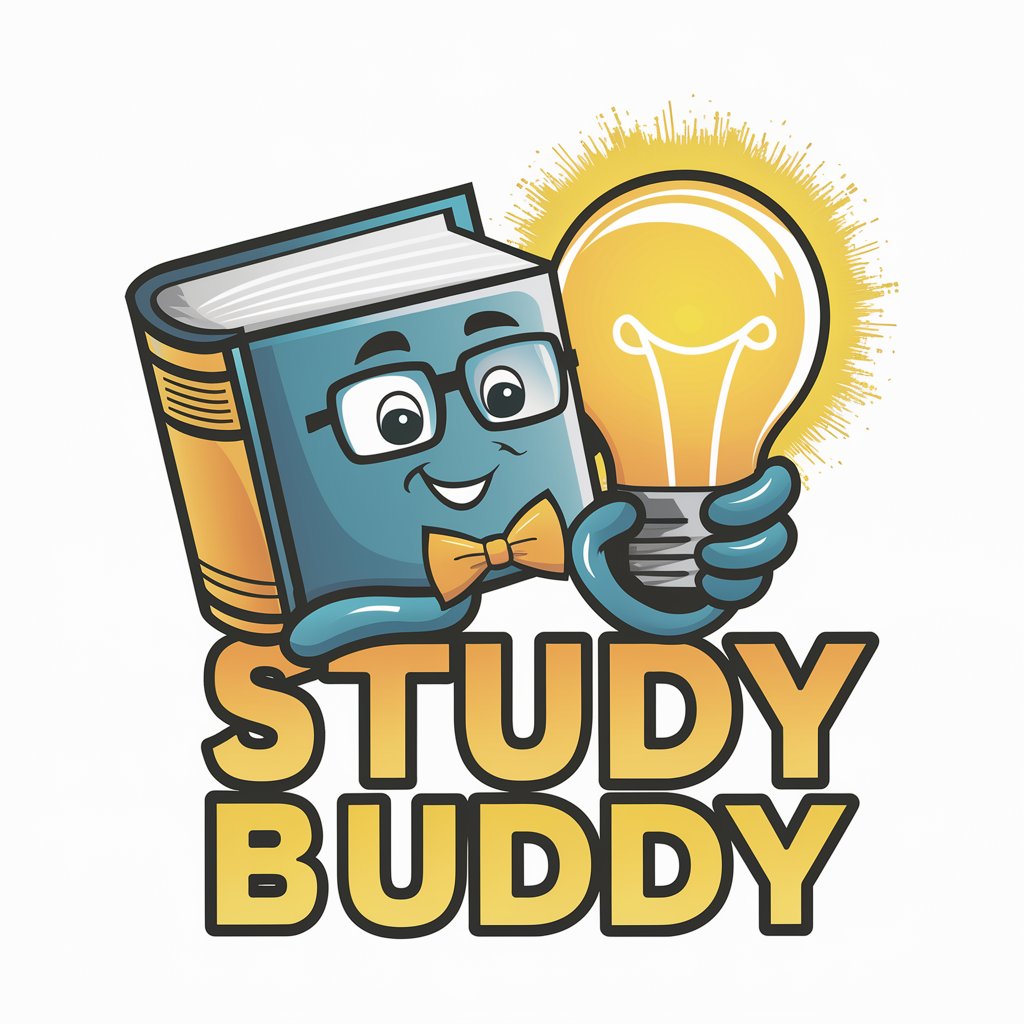
Get FIT!
Your AI-Powered Fitness Partner

Production Pro
Revolutionize Editing with AI Power
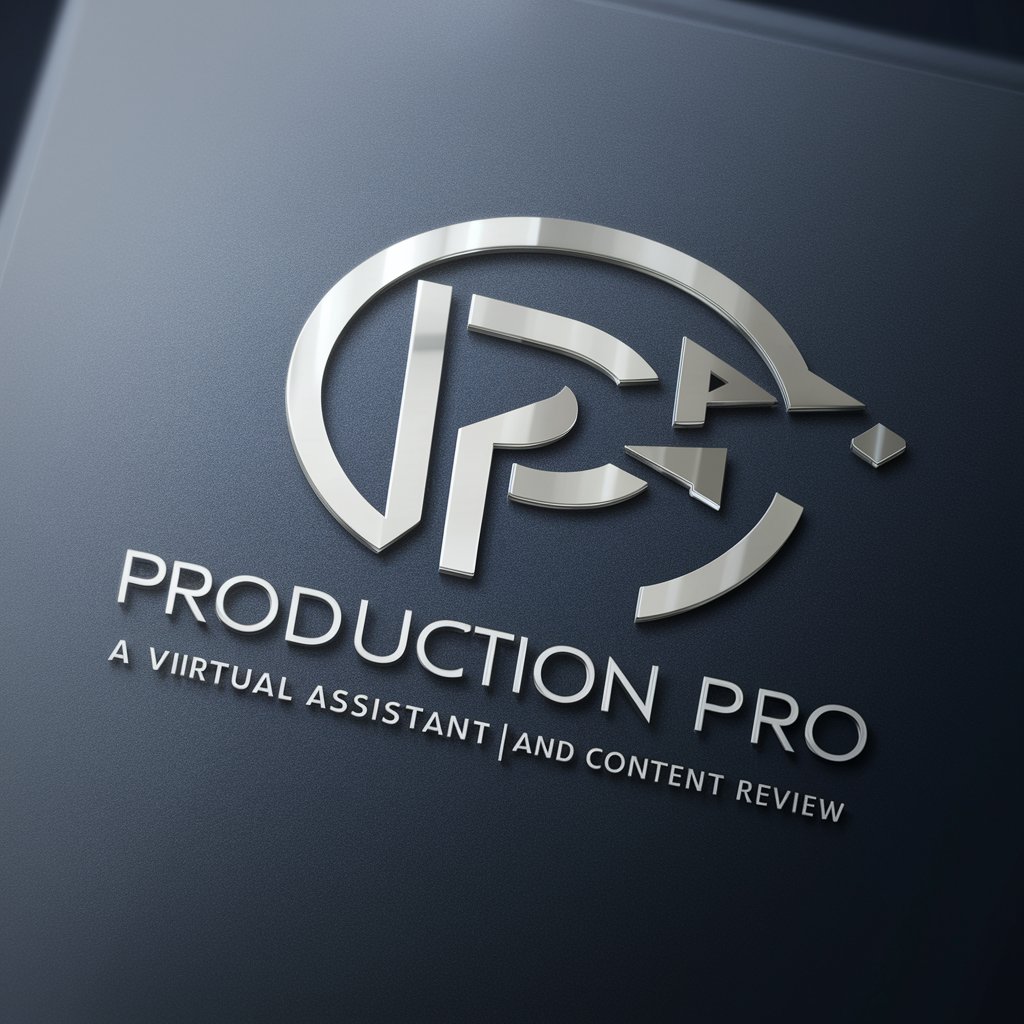
Food Production Pro
Optimize food production with AI

Frequently Asked Questions About Transcript Highlighter
What types of transcripts can Transcript Highlighter process?
Transcript Highlighter can process various types of transcripts including interviews, meetings, speeches, and academic lectures, as long as they are in a readable text or PDF format.
How does Transcript Highlighter identify key moments in a transcript?
The tool uses advanced AI algorithms to analyze the text for thematic significance, keyword frequency, and contextual relevance to extract the most impactful parts of the transcript.
Can I customize the output of Transcript Highlighter?
Yes, users can adjust settings to prioritize certain themes or keywords, allowing for customization of the highlighted results based on specific needs.
Is Transcript Highlighter suitable for academic research?
Absolutely. It is particularly useful for academics who need to extract pertinent information from lengthy documents or analyze multiple sources efficiently.
What is the advantage of using Transcript Highlighter over manual analysis?
Transcript Highlighter saves time and increases accuracy in data analysis by automatically identifying key points that might be missed in manual reviews.
