NumGet Graph - graph data extraction tool
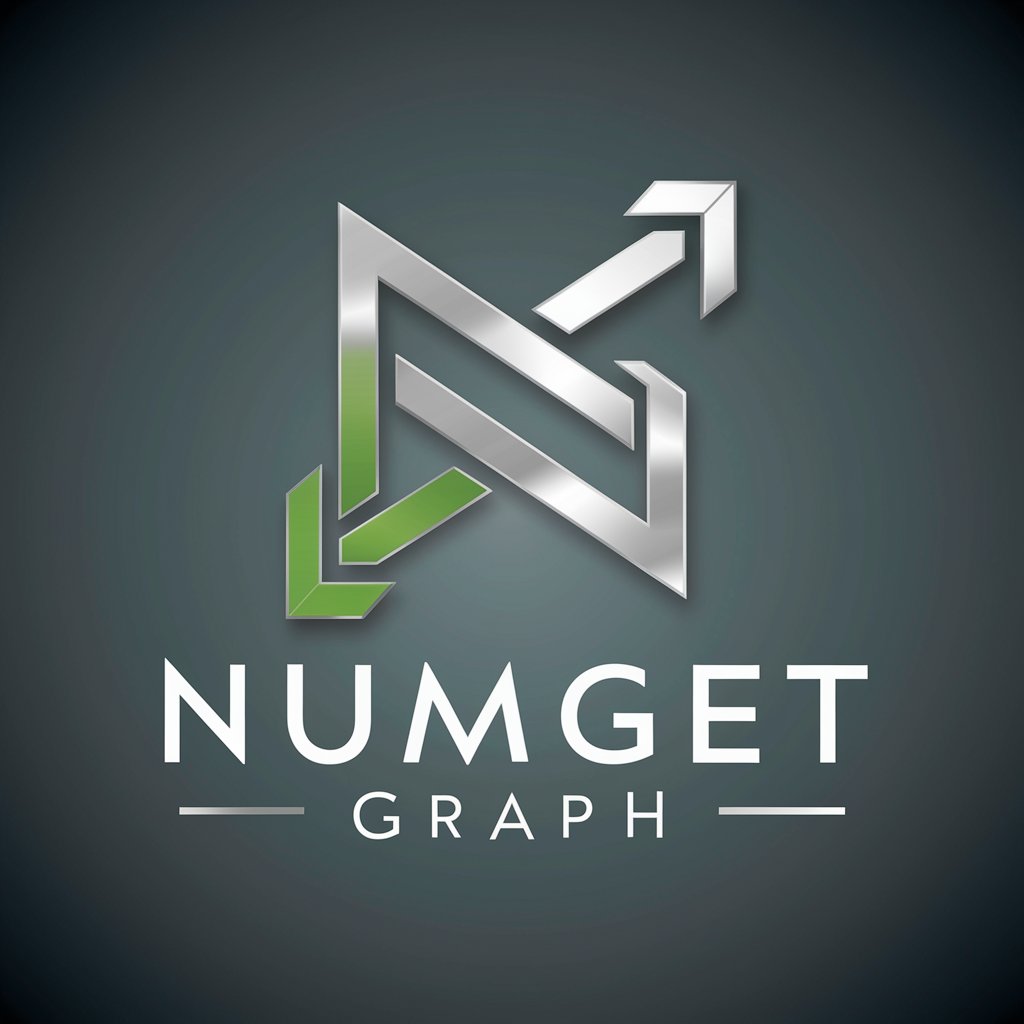
Hi there! Let's decode your graph together!
Extracting Insights from Graphs with AI
Explain the process of overlaying a grid on a graph image.
Describe the steps to extract data points from a graph image.
How do you convert pixel coordinates to scale values?
What techniques are used to estimate graph colors in an image?
Get Embed Code
Introduction to NumGet Graph
NumGet Graph is a specialized tool designed to overlay grids on line graph images, enabling users to obtain the graph's range along with the coordinates and values of both the x and y axes. Its core functionality lies in automatically identifying the graph's color, extracting data points directly from images, and facilitating the plotting or exporting of this data, such as to Excel files. For instance, in a scenario where a user has a graph image showing a company's annual revenue growth but lacks the underlying data, NumGet Graph can extract the relevant data points for further analysis or presentation. Powered by ChatGPT-4o。

Main Functions of NumGet Graph
Grid Overlay
Example
Adding a grid to a graph image to help users identify data points more accurately.
Scenario
A researcher has an image of a temperature change graph over a year but needs to accurately identify temperatures for specific days. By overlaying a grid, NumGet Graph allows the researcher to pinpoint data more precisely.
Automatic Color Identification and Data Extraction
Example
Identifying the graph's line color and extracting data points automatically.
Scenario
An analyst has a multicolored graph showing different product sales over time. NumGet Graph can identify specific product lines by color and extract sales figures for further analysis.
Data Export
Example
Exporting extracted graph data into Excel format for analysis or reporting.
Scenario
A teacher wants to use a historical climate change graph from a textbook in a lesson. Using NumGet Graph, they can extract the data, export it to Excel, and use it to create interactive activities for students.
Ideal Users of NumGet Graph Services
Researchers and Academics
Individuals in academic or research settings often encounter graphs in literature where the raw data isn't readily available. NumGet Graph can help them extract this data for analysis, further research, or verification purposes.
Business Analysts and Data Scientists
Professionals who need to analyze trends and patterns from graphs in reports, presentations, or market analyses will find NumGet Graph invaluable for extracting precise numerical data from graphical representations.
Educators
Teachers who use graphs to teach concepts in mathematics, science, or economics can utilize NumGet Graph to extract data from graphs in educational materials, enabling them to create more interactive and engaging learning experiences.

How to Use NumGet Graph
1
Begin by visiting yeschat.ai for a complimentary trial, no registration or ChatGPT Plus required.
2
Upload the line graph image you want to analyze. Ensure the image is clear and the graph lines are visible.
3
Specify any particular colors in the graph you're interested in analyzing, if the image contains multiple colored lines.
4
Review the automatically generated grid overlay on your graph, and provide the scales for both axes as requested.
5
Receive and review the extracted data points. You can then download this data for further analysis or use it to regenerate the graph with NumGet Graph.
Try other advanced and practical GPTs
Economics Graphs
AI-powered tool for economic diagrams

Caregiver Guide
AI-powered caregiving companion

Create Your Own Virtual Football Club
Build Your Dream Football Club

Game Craft Guru
Empowering Indie Game Creators with AI

Livre Jeûne Intermittent
Empowering Fasting with AI

Das Kapital Scholar
Insightful Marxist Analysis, Powered by AI

Graph Master
Transforming Data into Insights with AI

Sim
Learn coding with AI-powered analogies

Historia Sim
Explore History with AI

Green Deal Analyst
Empowering sustainability with AI

CSRD Consultant
Enhance Sustainability with AI

CCNA Lab Companion
Master Networking with AI-powered Guidance
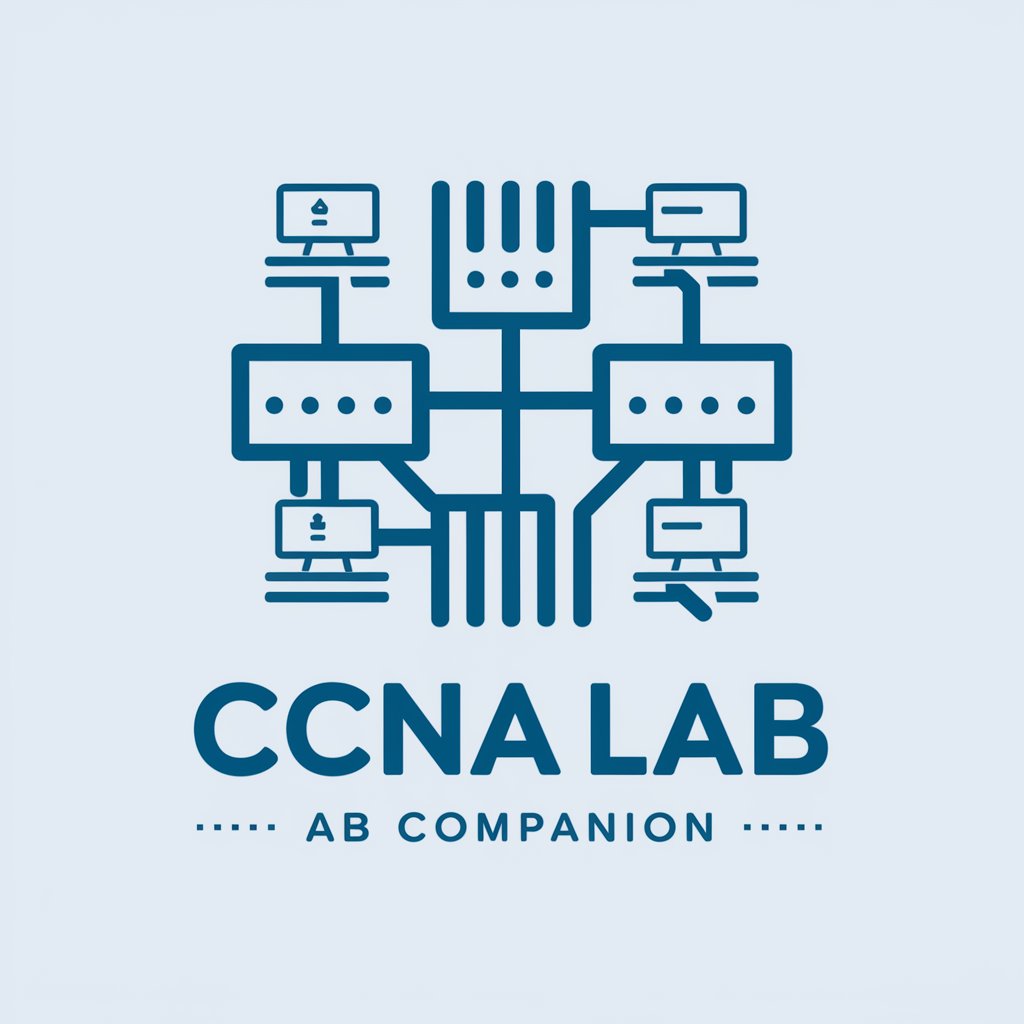
NumGet Graph FAQ
What is NumGet Graph?
NumGet Graph is an AI-powered tool that overlays grids on uploaded line graph images, identifies graph colors automatically, and extracts data points for analysis or graph regeneration.
How accurate is NumGet Graph?
NumGet Graph is highly accurate in extracting data from images with clear, distinguishable lines and colors. The precision of data extraction can vary with the quality and complexity of the graph.
Can NumGet Graph analyze graphs with multiple colors?
Yes, NumGet Graph can analyze graphs with multiple colors. Users need to specify which color lines they want to analyze, and the tool will focus on those.
What formats can NumGet Graph export data into?
NumGet Graph can export extracted data into various formats, including CSV for spreadsheets and JSON for further data manipulation and analysis.
Is NumGet Graph suitable for educational purposes?
Absolutely, NumGet Graph is an excellent tool for educational purposes, aiding in the visualization and analysis of graph data for students and researchers alike.
