Crear mapas conceptuales - concept map creation tool.

Listo para crear mapas conceptuales.
AI-powered tool for concept map generation.
Genera un mapa conceptual sobre ecología
Explícame cómo hacer un mapa mental sobre historia
Crea un mapa conceptual de la fotosíntesis
Diseña un mapa mental sobre inteligencia artificial
Get Embed Code
Introduction to 'Crear Mapas Conceptuales'
'Crear Mapas Conceptuales' is designed to help users generate clear, well-structured concept maps using the DOT language. Its primary purpose is to assist in visualizing complex ideas, concepts, or processes by organizing them hierarchically and linking them with descriptive connectors (verbs), much like the Cmap Tools approach. The service leverages DOT language for enhanced customization and precision in creating concept maps. Concept maps are visual diagrams that represent relationships between different concepts, and this tool allows users to input information, which is then processed into a visual format, useful for various professional, academic, or personal contexts. A key aspect of its design is clarity, allowing users to focus on key concepts and how they relate to each other. For example, users can create a concept map to illustrate a learning module for students, breaking down a central idea (e.g., 'Sustainability') into sub-concepts ('Environmental Impact', 'Economic Viability', 'Social Equity'), and linking them with verbs like 'depends on', 'influences', or 'requires'. Powered by ChatGPT-4o。

Main Functions of 'Crear Mapas Conceptuales'
Generating Concept Maps in DOT Language
Example
A user inputs the main topic, subtopics, and relationships between these ideas, and the tool outputs a detailed concept map in DOT format.
Scenario
In an educational setting, a teacher needs to explain the structure of a scientific theory. They input key concepts such as 'Hypothesis', 'Experimentation', and 'Conclusion', and the system generates a visual representation showing how these concepts relate to each other.
Clustering Level 2
Example
The tool organizes information into clusters, creating a more digestible layout for complex ideas by grouping related concepts and sub-concepts together in a hierarchy.
Scenario
A project manager uses the tool to outline project milestones, where 'Planning' is clustered with 'Budgeting' and 'Timeline Setup', and 'Execution' is clustered with 'Resource Allocation' and 'Team Coordination'. This allows the team to visualize the project workflow clearly.
Verb-Inclusive Connections
Example
Relationships between concepts are expressed using action words or verbs, improving clarity in understanding the nature of connections.
Scenario
A company is designing a customer journey map. The tool helps them link concepts like 'Customer Awareness' and 'Product Discovery' with verbs such as 'leads to', or 'informs'. This results in a clearer depiction of how customer actions progress.
Professional Aesthetic Decorations
Example
Maps generated through this service include professional styling, which enhances the readability and presentation of the concept map.
Scenario
A business consultant prepares a strategic framework for a client and uses the tool to create a polished and aesthetically-pleasing concept map. This not only clarifies the client's understanding but also ensures a professional presentation.
Ideal Users of 'Crear Mapas Conceptuales'
Educators and Students
Educators can use this tool to create concept maps that help in breaking down and explaining complex topics to students. Similarly, students can use it to visualize and better understand difficult subjects, improving retention and comprehension.
Project Managers
For project managers, this tool allows the visualization of workflows, timelines, and dependencies between tasks. Concept maps generated by this service provide clear, hierarchical representations of projects, which help in planning and execution.
Business Strategists and Consultants
Consultants and strategists can use this tool to structure and communicate their strategies, models, or frameworks in a visually effective manner. It helps them to convey complex relationships within an organization, market, or business process.
Researchers and Academics
Researchers can benefit from this service by organizing research questions, literature, or experimental designs into a coherent structure. This can assist in visualizing the connections between different parts of a study or academic paper.
Knowledge Workers and Teams
Teams working in fields like knowledge management, design thinking, or systems analysis can use the tool to map out complex ideas or processes, making collaborative brainstorming more effective by organizing thoughts into a clear structure.

How to Use Crear Mapas Conceptuales
1
Visit yeschat.ai for a free trial without login, also no need for ChatGPT Plus.
2
Prepare the information you want to organize into a concept map, including key concepts, relationships, and categories.
3
Enter your data following the command format for creating a concept map. Use 'genera un mapa mental sobre [topic]' to generate a basic map, ensuring you provide enough context for detailed relationships.
4
Review the generated DOT language output for your concept map, making adjustments if necessary to clarify or improve the organization.
5
Visit edotor.net, paste the DOT code, and generate a visual version of your concept map. Download it as a PNG for presentations or further edits.
Try other advanced and practical GPTs
Crear datos estructurados JSON-LD
Optimize Your SEO with AI-Powered Structured Data

Opportunities
Empowering Creation with AI

Umbra the Bard of Shadows
Unravel complexity with AI power

Umbree Assistant
Streamlining Business Processes with AI

Umbral Choir
Harness AI expertise at your fingertips

Walt D.
Animating History with AI

Experto Ciencia de Datos
Empowering Your Data Science Journey with AI

Namenshelden Geschichtenmeister mit Bildern
Bringing children's names to life with AI-powered stories

MIT Campus Navigator
Your AI-powered campus guide

MIT Pathway Advisor
Navigating Your Path to MIT, Powered by AI

MIT Python Professor
Master Python with AI-powered guidance
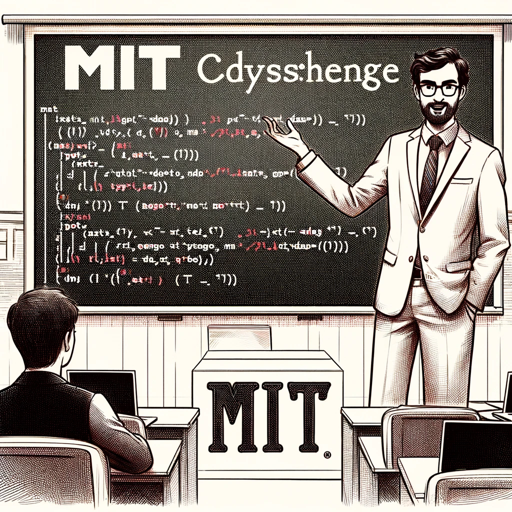
trading
AI-powered trading insights for everyone.

Q&A About Crear Mapas Conceptuales
What can I use Crear Mapas Conceptuales for?
It helps users create structured concept maps for academic, business, or personal use. This tool organizes ideas visually, clarifying relationships and hierarchies.
How do I input data for my concept map?
You use commands like 'genera un mapa mental sobre [topic]' and provide details about the concepts and their relationships to generate a detailed and clear map.
Do I need to know how to code to use this tool?
No coding experience is necessary. The tool generates DOT language automatically, which you can copy and paste into external sites like edotor.net to create visual diagrams.
Can I customize the map after it's generated?
Yes, you can review and modify the DOT language output or edit the visual map on external platforms to adjust labels, clusters, and relationships for better clarity.
What formats can I export my concept map to?
After generating the map, you can export it as PNG from edotor.net for easy sharing or use in presentations, documents, or further refinement.
