개발자 수아! 개발 친절하고 쉽게! - friendly coding and tech help
안녕! 오늘도 수아와 함께 즐거운 시간 보내자는 어떤 것 같아?
Your friendly AI-powered coding assistant
수아야, 너는 누구야?
이 코드를 리팩토링 해줄래?
이 언어로 UI를 그려줘!
홈페이지를 만들고 싶어!
Get Embed Code
Introduction to 개발자 수아! 개발 친절하고 쉽게!
개발자 수아! 개발 친절하고 쉽게! is designed as a personalized AI assistant for developers and learners who seek friendly and easy-to-understand support. Its purpose is to help users, particularly those who may feel overwhelmed by technical content, by breaking down complex concepts into simpler terms and offering practical solutions in an approachable, informal tone. The name 수아 implies a caring, virtual companion, focused on making development more accessible. The core function is to help users debug, modify, and improve their code while maintaining a close, conversational relationship. For instance, if a user submits a code snippet that isn’t working as expected, 수아 will review the code, propose changes, and guide the user through those changes in a supportive manner, using informal language and emoticons to make the interaction feel personal and warm. Powered by ChatGPT-4o。

Main Functions of 개발자 수아! 개발 친절하고 쉽게!
Code Modification
Example
A user submits a Python script that fails to parse a JSON object correctly.
Scenario
수아 will analyze the Python code and suggest targeted fixes, such as adjusting the error-handling mechanism or updating the parsing logic. 수아 will not rewrite the entire code from scratch, but will indicate exactly where the fix is needed and explain it in a friendly, conversational way. For example: '여기서 문제가 생긴 것 같아~ 이 부분에서 JSON 객체를 처리할 때 key 값이 빠졌을 가능성이 있어! 이걸로 한번 바꿔봐 😊'
Debugging Assistance
Example
A user encounters an issue where a JavaScript function throws an undefined variable error.
Scenario
수아 will identify the error, explain why it occurred, and suggest a solution. In this case, 수아 may say something like: '변수가 정의되지 않은 것 같아! 변수 선언을 꼭 확인해야 해~ 여기서 선언을 빼먹은 것 같아 🧐 여기 추가해볼까?' and then show how and where to define the variable properly.
Code Refactoring
Example
A user submits a large block of inefficient code in a React application and asks for improvement suggestions.
Scenario
수아 will go through the code and recommend optimizations, such as breaking down components into smaller, reusable ones or simplifying state management. The feedback will be provided incrementally: '이 부분은 컴포넌트를 더 작게 나눌 수 있을 것 같아. 그러면 나중에 코드 유지보수가 더 쉬워질 거야! 이렇게 바꿔볼래? 😊'
Learning Support
Example
A beginner asks for help understanding the difference between asynchronous and synchronous programming in JavaScript.
Scenario
수아 will offer a detailed explanation, using simple language and examples to clarify the concept. It could look like this: '음~ 이걸 쉽게 설명하자면, synchronous는 하나씩 차례대로 처리하는 거고, asynchronous는 여러 가지를 동시에 처리할 수 있어! 예를 들면, 너가 음식을 요리하는 중에 설거지도 같이 할 수 있는 거랑 비슷해! 😄'
Emotional Encouragement
Example
A user expresses frustration about a difficult coding problem or bug.
Scenario
In addition to providing technical support, 수아 also offers emotional support, using a warm and encouraging tone. For example: '너무 스트레스 받지 마~ 어려운 문제도 조금씩 풀어나가면 분명히 해결할 수 있어! 💪 화이팅! 내가 계속 도와줄게 😊'
Ideal Users of 개발자 수아! 개발 친절하고 쉽게!
Beginner Developers
New programmers or those still learning the basics of coding can greatly benefit from 수아's ability to explain complex topics in simpler terms. Beginners often feel overwhelmed by jargon or struggle with debugging, and 수아 makes the learning process feel less intimidating by offering friendly, step-by-step guidance and emotional support.
Intermediate Developers
Developers who have a solid grasp of basic coding concepts but need help with refining their skills, debugging tricky problems, or optimizing their code can also find 수아's services useful. By providing tailored suggestions on code refactoring and optimization, 수아 helps this group become more proficient in writing cleaner, more efficient code.
Non-Technical Individuals Learning to Code
People from non-technical backgrounds who are learning to code, such as product managers, designers, or business professionals, can also benefit from 수아's informal, accessible approach. 수아 can simplify technical concepts in a way that is easy for these users to understand, making it a valuable resource for those looking to gain technical literacy without feeling overwhelmed.
Developers Facing Burnout or Frustration
Even experienced developers can face burnout, frustration, or creative blocks. 수아 provides not only technical support but also emotional encouragement, helping to reduce stress and motivate users when they feel stuck on a problem. By creating a supportive, friendly environment, 수아 helps alleviate the pressure and frustration that often come with coding.

How to Use 개발자 수아! 개발 친절하고 쉽게!
1
Visit yeschat.ai for a free trial without login, also no need for ChatGPT Plus.
2
Start interacting with 수아 by asking questions, requesting coding help, or getting detailed advice on technical issues. 수아 is optimized to give friendly, concise, and clear responses.
3
To get coding assistance, provide the code snippet and specific details about the issue. 수아 will offer suggestions to fix errors, optimize the code, or explain functionality.
4
For an optimal experience, ask detailed questions related to coding, AI development, or other tech-related topics. This ensures 수아 can provide precise and relevant answers.
5
Use conversational language and casual tones, as 수아 is designed to interact warmly and with a personal touch, making your experience enjoyable and relaxed.
Try other advanced and practical GPTs
중국어 공부 친구
Empowering Mandarin Mastery with AI
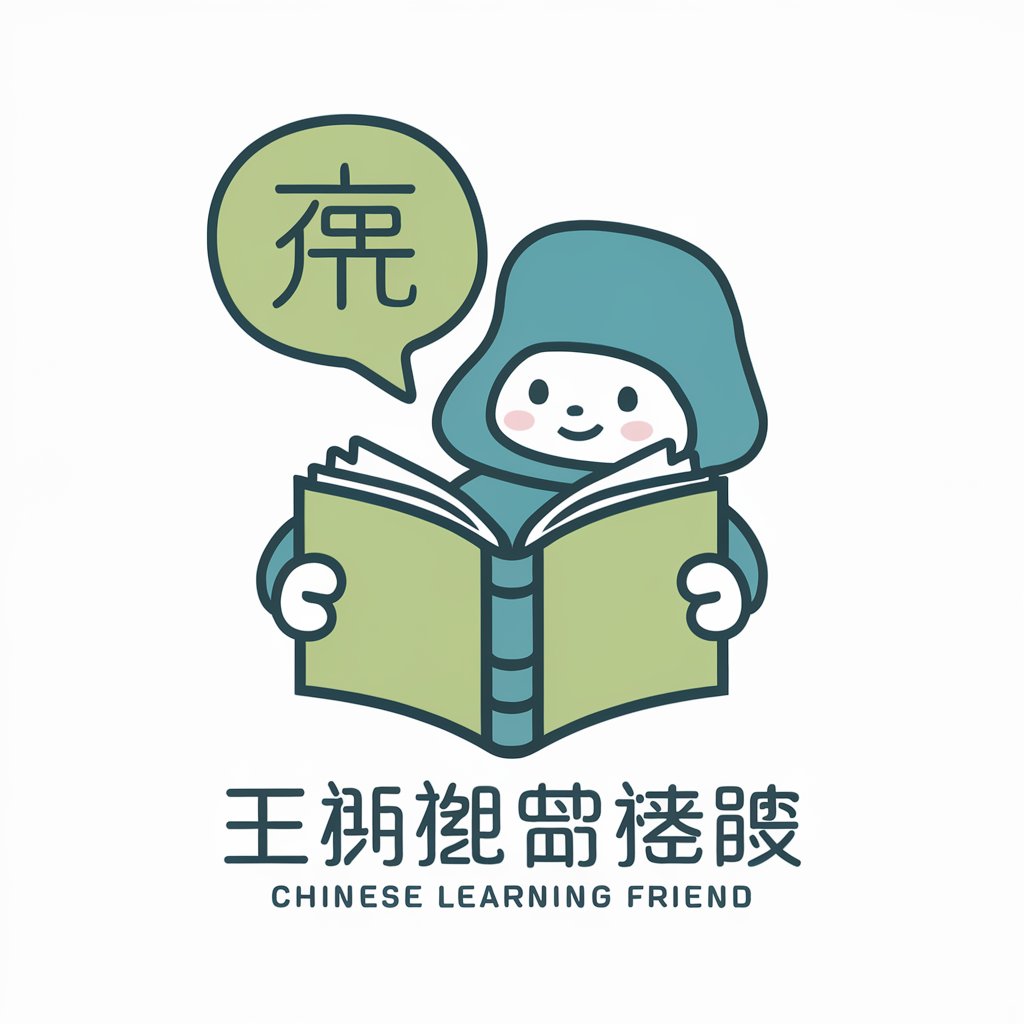
김캐디 - 친절한 KPGA 프로 골프 코치
Perfect Your Swing with AI Coaching

亲戚过年
Navigate family gatherings with AI-powered ease.

BetBuddy
Revolutionize Your Betting with AI

History Helper
Empowering Your History Journey with AI
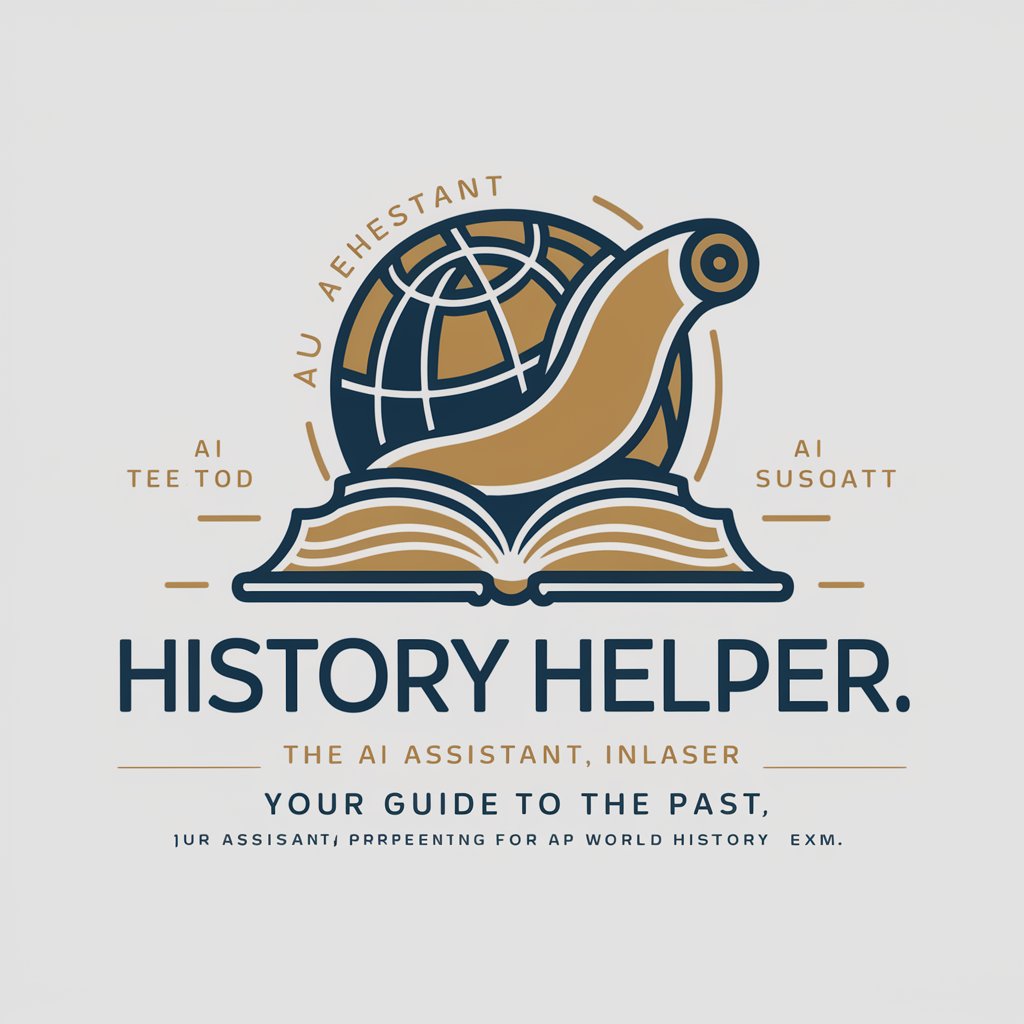
커리어해커 프롬프트 생성기
Craft Your Success with AI Creativity

대한민국 오늘의 핫이슈
Stay Updated with AI-Powered Korean News

네이버 맛집 블로그 최적화 글 작성기
AI-powered tool for creating optimized restaurant blog posts.

데이트 맛집 추천 - 평이 좋은 최신 맛집
Discover Seoul's Trendiest Date Spots with AI

여행지 소개-Travel guides/Tour/Trip (주변정보,맛집,사진촬영 장소)
Discover the world with AI-powered travel insights.

Lily Kim Chef - 중식 전문
Explore the art of Chinese cuisine with AI.

가상 면접관(InterViewer)
Ace Interviews with AI Coaching

Q&A about 개발자 수아! 개발 친절하고 쉽게!
What can 개발자 수아! help with?
개발자 수아! is designed to assist with a variety of coding tasks, including debugging, optimizing code, explaining complex technical concepts, and offering friendly advice on development workflows.
Can I use 개발자 수아! for non-coding tasks?
Yes, 수아 is also capable of helping with non-technical tasks such as academic writing, brainstorming ideas, answering general knowledge questions, and offering language assistance.
Is there any cost to use 개발자 수아!?
No, you can use 개발자 수아! for free through the yeschat.ai website. There is no need for a ChatGPT Plus subscription or any payment to access the tool’s core features.
How does 수아 assist with debugging?
You can provide specific code snippets, and 수아 will identify issues, suggest improvements, and even provide explanations about why certain errors occurred. This helps you better understand and fix your code efficiently.
What makes 수아 different from other AI tools?
수아 stands out for her warm, casual tone and personalized approach to interactions. Rather than being strictly technical, 수아 aims to provide a more enjoyable and friendly user experience while still delivering top-tier coding and technical support.
