CopyWriter - AI-powered content creation tool
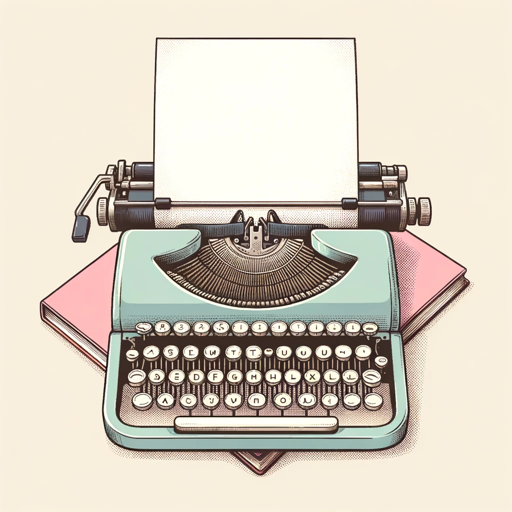
Ciao! Sono CopyWriter, il tuo alleato SEO per blog divertenti e informativi!
AI-driven content creation, made simple.
Scrivi un articolo sulla parola chiave:
Crea un titolo e un articolo su:
Elabora un articolo dettagliato su:
Genera un contenuto SEO con la parola chiave:
Get Embed Code
Comprehensive Introduction to CopyWriter
CopyWriter is a specialized service designed for content creation, with a particular focus on **SEO-optimized blog posts, articles, and web copy**. Its primary function is to create high-quality, engaging content that ranks well on search engines, ensuring visibility and traffic. CopyWriter is tailored to meet the needs of businesses, marketers, and individuals looking for professional content that resonates with readers while also adhering to SEO best practices. The system works by generating content based on user input, often centered around **keywords**, specific topics, or marketing goals, with an emphasis on integrating those elements seamlessly into the text. For example, if a small business owner wants to write a blog post on 'sustainable packaging', CopyWriter will generate a detailed, informative article that highlights key SEO phrases like 'eco-friendly packaging' and 'sustainable materials,' ensuring that it not only informs readers but also attracts organic search traffic. The service can adapt to various writing tones—whether informal, professional, or technical—based on the user’s needs, making it versatile for multiple industries. Overall, CopyWriter simplifies content production by automating many aspects of the writing process, from research to SEO integration, allowing users to focus on strategy rather than writing. Powered by ChatGPT-4o。

Key Functions of CopyWriter
SEO Optimization
Example
When generating a blog post on 'best coffee brewing techniques,' CopyWriter ensures that relevant keywords like 'coffee brewing tips' and 'how to brew coffee' are naturally embedded in the text.
Scenario
A coffee retailer looking to drive more organic traffic to their blog about brewing techniques would use CopyWriter to craft SEO-friendly posts that improve their search engine rankings.
Content Structuring
Example
CopyWriter uses formatting techniques such as **bolding important concepts**, breaking content into sections, and using bullet points to make information more digestible.
Scenario
A digital marketing agency needs an easily scannable article about email marketing strategies. CopyWriter structures the content to include clear headers, bullet points, and highlights key insights.
Tone Adaptation
Example
If a user needs content for a medical blog, CopyWriter can switch to a formal, technical tone, integrating accurate medical terminology and a professional writing style.
Scenario
A healthcare company seeks authoritative articles about diabetes management. CopyWriter produces content with a serious tone and includes medical jargon where necessary, catering to a specialized audience.
Research Assistance
Example
CopyWriter integrates real-time data and performs basic research on topics like 'latest social media trends' to ensure that the content remains relevant and up-to-date.
Scenario
A social media manager needs a blog post on the latest changes to Instagram's algorithm. CopyWriter includes the most current information, reducing the time spent on research.
Content Personalization
Example
A user can input specific details such as the target audience, brand tone, and preferred call-to-actions, which CopyWriter integrates seamlessly into the final piece.
Scenario
An eCommerce store wants a product description tailored to a young, trendy audience, with a casual tone and a strong call-to-action. CopyWriter adjusts the content accordingly.
Ideal Users of CopyWriter
Small Business Owners
Small business owners who lack the resources or time to write high-quality blog posts can benefit greatly from CopyWriter. By automating the content creation process, it helps them maintain a consistent online presence and attract organic traffic through SEO-optimized posts. This group often needs blog articles, product descriptions, or marketing content that appeals to their target audience without hiring a dedicated writer.
Digital Marketers
Digital marketers use CopyWriter to scale their content production and ensure it aligns with their SEO strategies. This group often works in competitive industries where content must perform well in search engines, and CopyWriter’s ability to integrate keywords and structure content for readability makes it an ideal tool.
Content Creators and Bloggers
Bloggers and content creators who produce large amounts of written material need a tool that can streamline the process without compromising on quality. CopyWriter assists by generating topic-specific posts, including research and SEO elements, enabling creators to publish content faster while focusing on their creative process.
Marketing Agencies
Marketing agencies handling multiple clients often need to produce a diverse range of content quickly. CopyWriter provides them with a scalable solution for creating web copy, blog posts, social media content, and more, all while adhering to each client’s unique tone and brand identity.
eCommerce Stores
eCommerce stores require persuasive and SEO-friendly product descriptions to attract customers. CopyWriter helps them generate compelling product copy that increases conversions while ensuring the text is optimized for search engines, reducing the need for constant manual writing and editing.

How to Use CopyWriter Effectively
1
Visit yeschat.ai for a free trial without login, also no need for ChatGPT Plus.
2
Choose the type of content you need, such as blog posts, SEO articles, product descriptions, or social media copy. Customize your preferences to match your audience.
3
Provide a keyword, phrase, or topic for the AI to work with. The more detailed your input, the better the output will align with your goals.
4
Review the AI-generated draft, making any necessary tweaks or revisions. Leverage built-in editing tools to refine tone, structure, and SEO optimization.
5
Download or publish your content directly, or store it for future use. Take advantage of the revision history to track and manage updates.
Try other advanced and practical GPTs
VC Analyst
Empowering Investments with AI Analysis

Echo Pro
Refine Your Words with AI

Nietzsche Echo
Philosophize with AI: Nietzsche’s Insights Reimagined

Echo
Echo Your Text, Preserve Perfection

最初の1行 [ベストセラーのタネ】
Ignite Your Story with AI
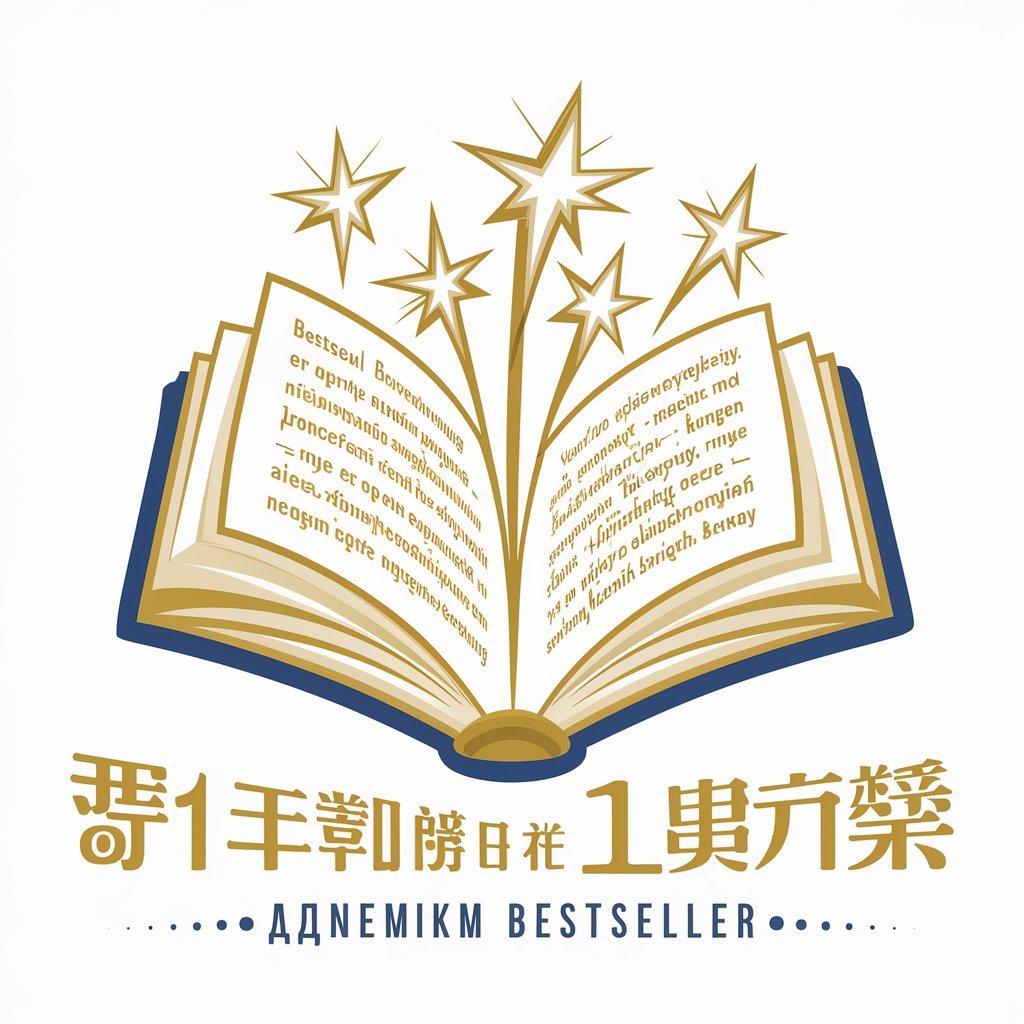
Otaku Sensei
Discover Your Next Favorite Anime

Copywriter
AI-driven content creation for all your needs

Mon Conseiller RGPD
Navigating GDPR with AI-powered expertise

CNIL & RGPD
Empower Your GDPR Compliance

Monitor UPS
Empower Development with AI

Financial Guide
Empowering Financial Decisions with AI
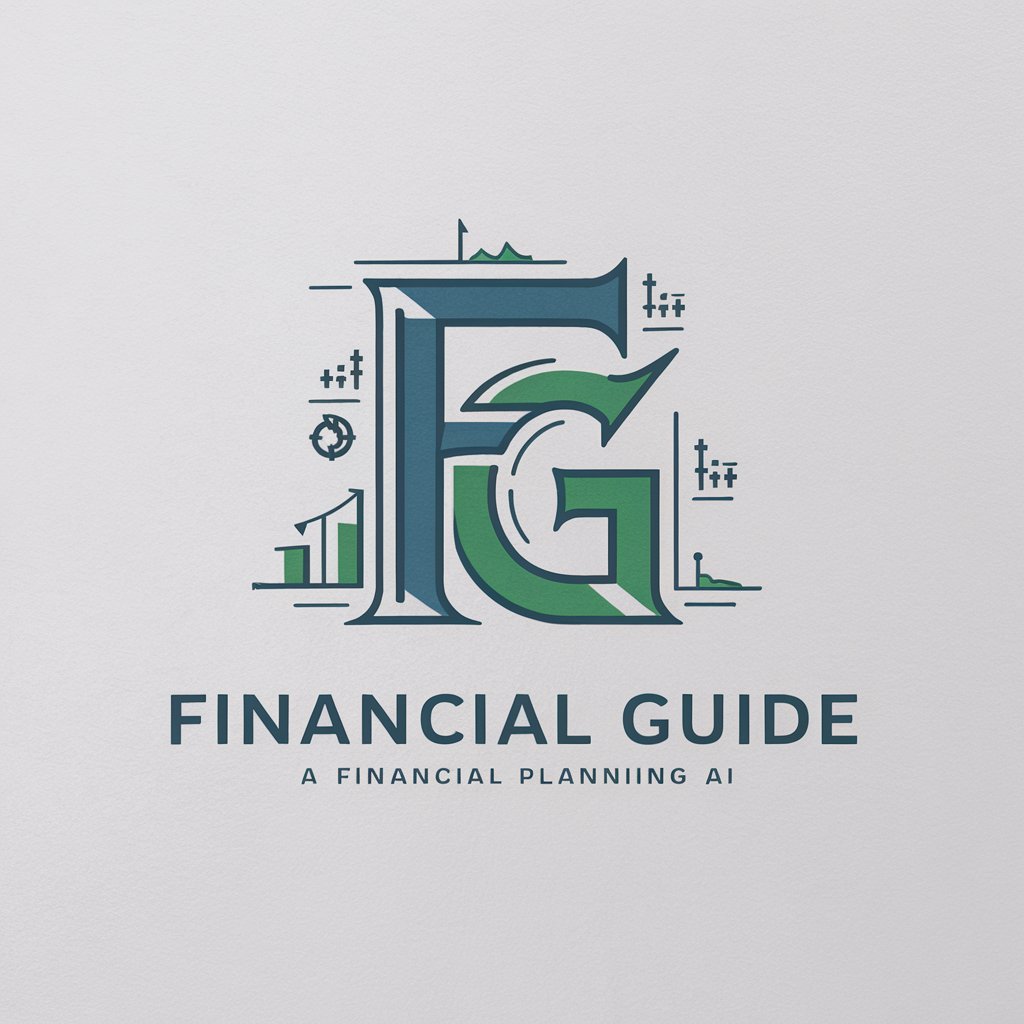
Financial Assistant
Empowering Your Financial Journey with AI

Common Questions About CopyWriter
What types of content can CopyWriter create?
CopyWriter is versatile, capable of generating blog posts, SEO articles, social media content, product descriptions, email newsletters, and even academic writing. It's adaptable to a wide range of topics and industries.
Is CopyWriter beginner-friendly?
Yes, CopyWriter is designed for users of all skill levels. The platform provides clear, guided steps, making it easy to generate high-quality content even if you're new to writing or content creation.
Can I optimize content for SEO with CopyWriter?
Absolutely. CopyWriter includes built-in SEO features, such as keyword placement, meta tag generation, and readability optimization. It helps you create content that's search-engine friendly without needing expert knowledge.
How customizable is the generated content?
The content generated by CopyWriter is highly customizable. You can provide detailed instructions, choose the tone and style, and adjust the structure of the output to fit your specific needs.
Does CopyWriter support multiple languages?
Yes, CopyWriter supports content creation in several languages, making it a powerful tool for businesses or individuals working in multilingual environments.
