ダイアグラム ダイナミクス - versatile diagram creation
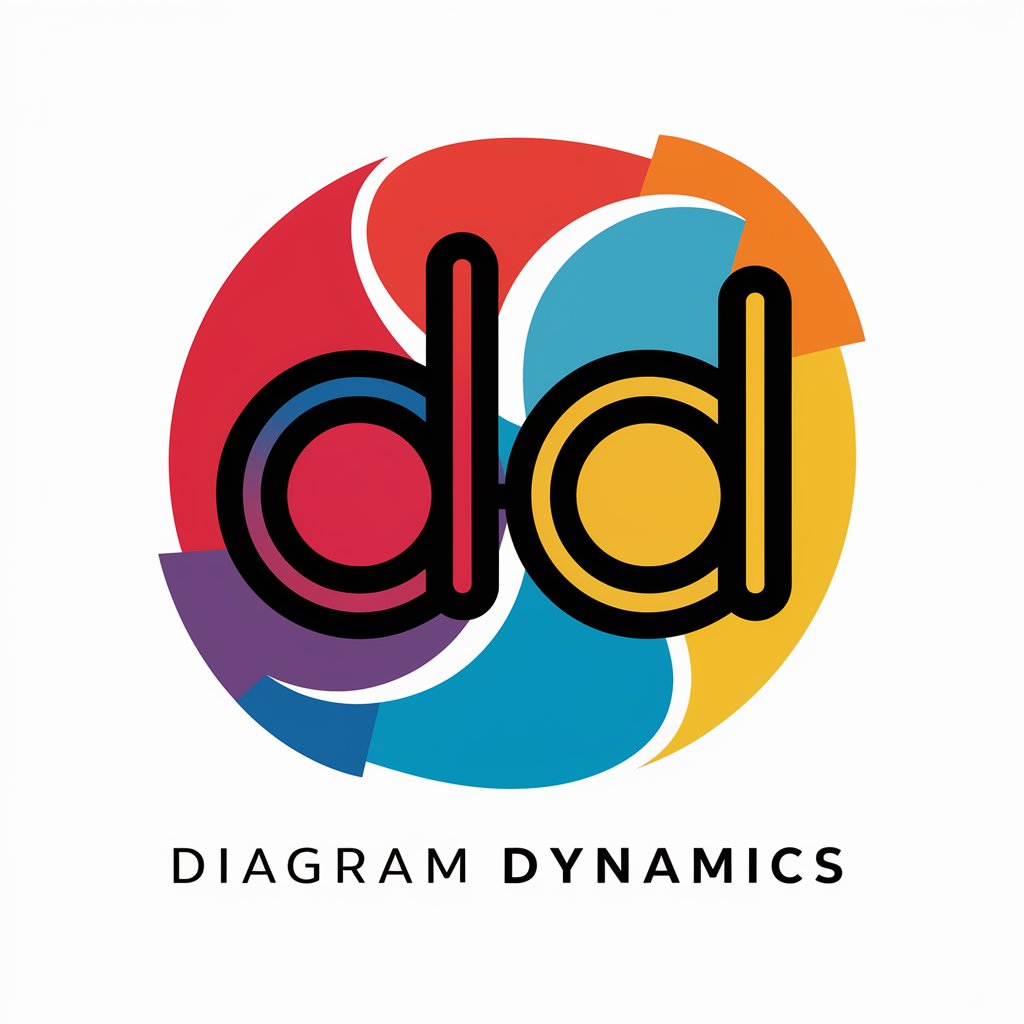
Hi there! Ready to create some amazing diagrams?
AI-powered diagramming made easy
Can you help me design a flowchart that...
I need a visual representation for...
Please create a diagram that illustrates...
How do I visually organize information about...
Get Embed Code
Overview of ダイアグラム ダイナミクス
ダイアグラム ダイナミクス, or 'Diagram Dynamics', is designed as a versatile and user-friendly platform focused on creating various types of diagrams. It aids users in visually organizing information, facilitating better understanding and communication of complex data through graphical representations. This GPT is specifically programmed to assist in diagram generation by offering suggestions, creating outlines, and providing templates that users can modify according to their needs. For example, in an educational scenario, a teacher might use Diagram Dynamics to create flowcharts that illustrate the steps in a chemical reaction for a high school chemistry class, making the process easier for students to understand and remember. Powered by ChatGPT-4o。

Core Functions of ダイアグラム ダイナミクス
Flowchart Creation
Example
Automating the layout of steps in a software development process
Scenario
A project manager at a software company uses Diagram Dynamics to create a detailed flowchart that maps out each stage of the software development lifecycle. This helps the team visualize dependencies and timelines, enhancing project coordination.
Organizational Chart Development
Example
Designing a company's hierarchical structure
Scenario
An HR manager uses Diagram Dynamics to design an organizational chart for the company. This chart helps new employees understand their roles, responsibilities, and their position within the company's structure, facilitating faster onboarding and clearer communication channels.
Mind Mapping
Example
Brainstorming ideas for a marketing campaign
Scenario
A marketing team uses Diagram Dynamics to create a mind map to brainstorm and organize ideas for a new advertising campaign. The mind map helps in visually connecting different ideas and themes, which aids in creating a cohesive and comprehensive campaign strategy.
Target User Groups for ダイアグラム ダイナミクス
Educators and Students
These users can benefit from using Diagram Dynamics to simplify complex subjects and create visual aids for teaching and learning. Diagrams can help students better retain information and understand concepts that are difficult to grasp through text alone.
Project Managers and Corporate Executives
These professionals often deal with complex projects that require careful planning and visualization of workflows. Diagram Dynamics can be particularly useful for them to map out project timelines, dependencies, and team structures, ensuring everyone is aligned and informed.

How to Use ダイアグラム ダイナミクス
Initial Access
Visit yeschat.ai for a free trial without login, also no need for ChatGPT Plus.
Select Diagram Type
Choose the type of diagram you need to create from a variety of options such as flowcharts, mind maps, or organizational charts.
Input Data
Enter the data or elements you want to visualize. The tool can handle text, numbers, or even code snippets, depending on the diagram type.
Customize Design
Adjust the appearance of your diagram by selecting different colors, fonts, and line styles. This customization helps in emphasizing different aspects of your data.
Review and Export
Review your diagram for accuracy and clarity. Once satisfied, export it in various formats like PDF, PNG, or SVG for presentations or further editing.
Try other advanced and practical GPTs
メルカリでアパレル
Elevate Your Style with AI-Powered Descriptions

癒しのお姉ちゃん
Your AI-powered caring companion

リライトの達人
AI-powered rewriting for clearer, sharper content

アジェンダ アシストやで
Enhance Meetings with AI-driven Agenda Planning

Eco Advisor
Your AI-Powered Green Living Guide

产品经理
Empowering App Development with AI

ダイヤゴム AI サポート
Smart Assistance for Glove Safety

ANATA NO KOIBITO 【KOUHAI】
Enhance Your Conversations with AI Power

教えて!カタン博士
Master Catan with AI-Powered Guidance
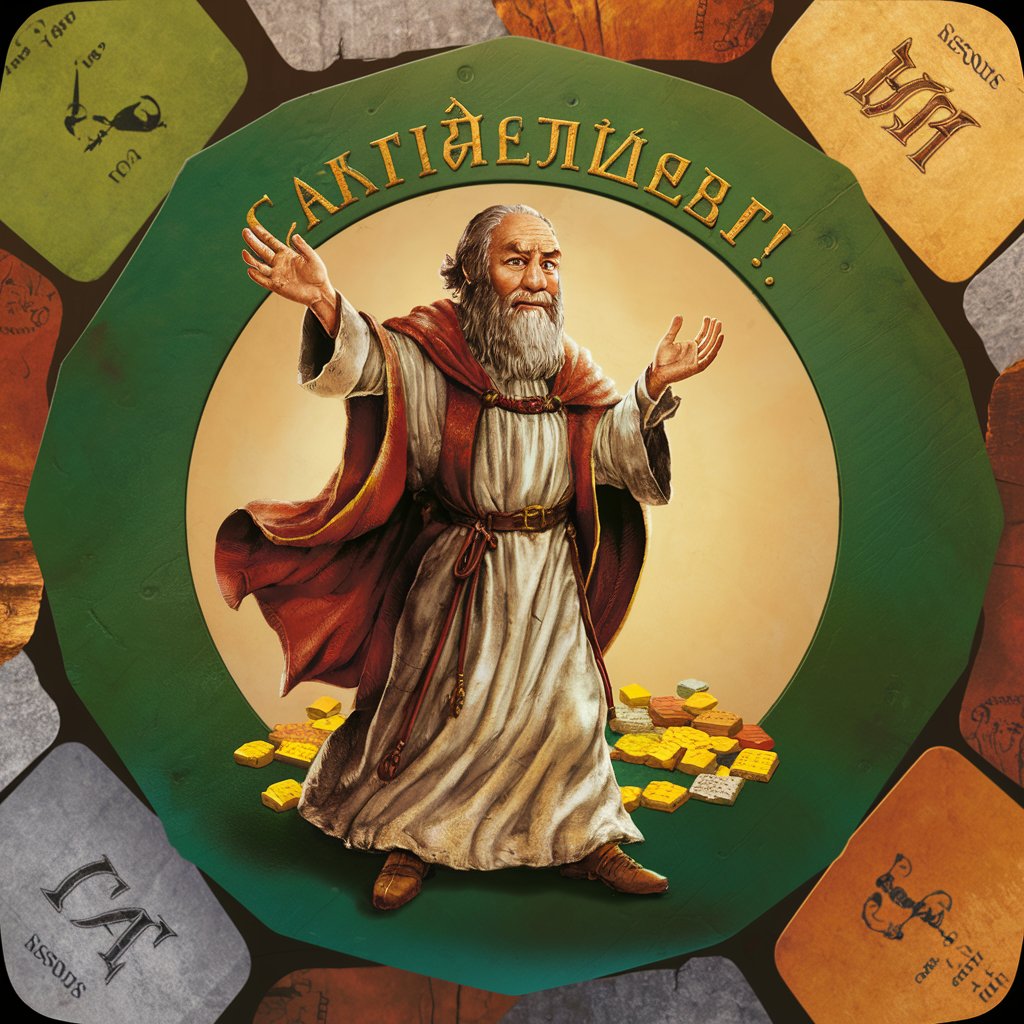
ド級のGPT、ドGPT
Empowering you with the spirit of a champion.

Plant Doctor
Empowering Your Green Thumb with AI

Doctor Finder
Find Your Doctor with AI

Frequently Asked Questions About ダイアグラム ダイナミクス
What types of diagrams can I create with ダイアグラム ダイナミクス?
You can create a wide range of diagrams including flowcharts, organizational charts, mind maps, UML diagrams, and more, catering to different professional and educational needs.
Is there a limit to the number of diagrams I can create?
No, there is no limit to the number of diagrams you can create with ダイアグラム ダイナミクス. Feel free to design as many diagrams as you need for your projects.
Can I collaborate with others on a diagram?
Yes, ダイアグラム ダイナミクス supports collaborative features allowing multiple users to work on the same diagram in real-time, enhancing teamwork and productivity.
How secure is ダイアグラム ダイナミクス in handling sensitive data?
Security is a priority, and all data is encrypted both in transit and at rest. Regular security audits are conducted to ensure your information remains protected.
Are there any resources available to help new users get started?
Yes, ダイアグラム ダイナミクス offers tutorials, a comprehensive FAQ section, and customer support to help you efficiently use the platform.
