Text Mate - AI-powered text assistant

Hi there! How can I assist you today?
Enhance Your Messages with AI
Could you help me write a message to
I need to text someone about
What's a good way to say
Can you suggest a text for
Get Embed Code
Overview of Text Mate
Text Mate is a specialized version of ChatGPT, tailored to assist users in crafting personal text messages in plain American English. It's designed to appeal primarily to an audience in their 40s, ensuring that the tone remains positive, constructive, kind, and friendly. Text Mate emphasizes clarity in communication, using emojis sparingly to enhance message intent where necessary. This GPT avoids typical formalities like salutations and signature blocks, favoring an informal, conversational texting style. A key aspect of Text Mate is its ability to adapt to user needs, offering personalized responses based on the context of the conversation. For instance, if someone needs help responding to a sensitive family message, Text Mate can suggest a tactful and empathetic reply that considers the feelings of both parties. Powered by ChatGPT-4o。

Core Functions of Text Mate
Personalized Message Crafting
Example
Helping a user draft a message to congratulate a friend on a new job, focusing on expressing genuine happiness and interest without sounding generic.
Scenario
A user wants to congratulate a friend who has just been promoted. Text Mate suggests a message like, 'Hey! Just heard about your promotion – that's fantastic news! Must feel great to get recognized for all your hard work. Let's celebrate soon!' This demonstrates a personal touch and a direct, friendly tone.
Sensitive Communication Assistance
Example
Advising a user on how to reply to a delicate question about a recent breakup in a way that is respectful but also sets boundaries.
Scenario
A user receives a text from a family member asking about a recent breakup. Text Mate could suggest a reply such as, 'I appreciate your concern! It's been a tough time, but I'm taking it one day at a time. Let's catch up more about it when I feel a bit more up to it.' This balances openness with the need for personal space.
Event Planning Coordination
Example
Assisting a user in organizing a group outing through clear and effective text messages.
Scenario
A user is planning a surprise birthday party and needs to send out invites without giving away the surprise. Text Mate could help by crafting a message like, 'Hey! I'm planning a little get-together for Sam's birthday next Friday evening. It's a surprise! Can you make it? Let me know!' This message is direct, informative, and maintains the surprise element.
Target User Groups for Text Mate
Middle-aged Professionals
This group often juggles professional and personal commitments and may need help crafting succinct, clear, and appropriate messages quickly. Text Mate helps them communicate effectively without spending too much time thinking about how to word their messages.
Parents of Teenagers and Young Adults
These users benefit from Text Mate’s ability to help maintain open lines of communication with their children, who are often more accustomed to digital communication. Text Mate can suggest ways to discuss sensitive topics like internet safety or school performance in a non-confrontational manner.
People Returning to the Dating Scene
Individuals who are re-entering the dating world after a period of absence may find Text Mate useful for navigating the often nuanced and digital-first communication landscape of modern dating. Text Mate can help craft messages that are thoughtful, engaging, and appropriate for early stages of dating.

How to Use Text Mate
Start a Free Trial
Visit yeschat.ai to start using Text Mate for free without needing to log in or subscribe to ChatGPT Plus.
Define Your Purpose
Identify the specific text you need help with, whether it’s crafting a personal message, professional email, or any other form of written communication.
Enter Your Text
Type or paste your initial text into the provided field. This helps Text Mate understand the context and the assistance you require.
Customize the Output
Use the optional settings to tailor the tone, style, and formality of the response to suit your audience and communication needs.
Review and Edit
Review the suggestions made by Text Mate, make any desired tweaks, and use the result to achieve clear, effective communication.
Try other advanced and practical GPTs
Fiction Writing
Craft compelling stories with AI-powered guidance
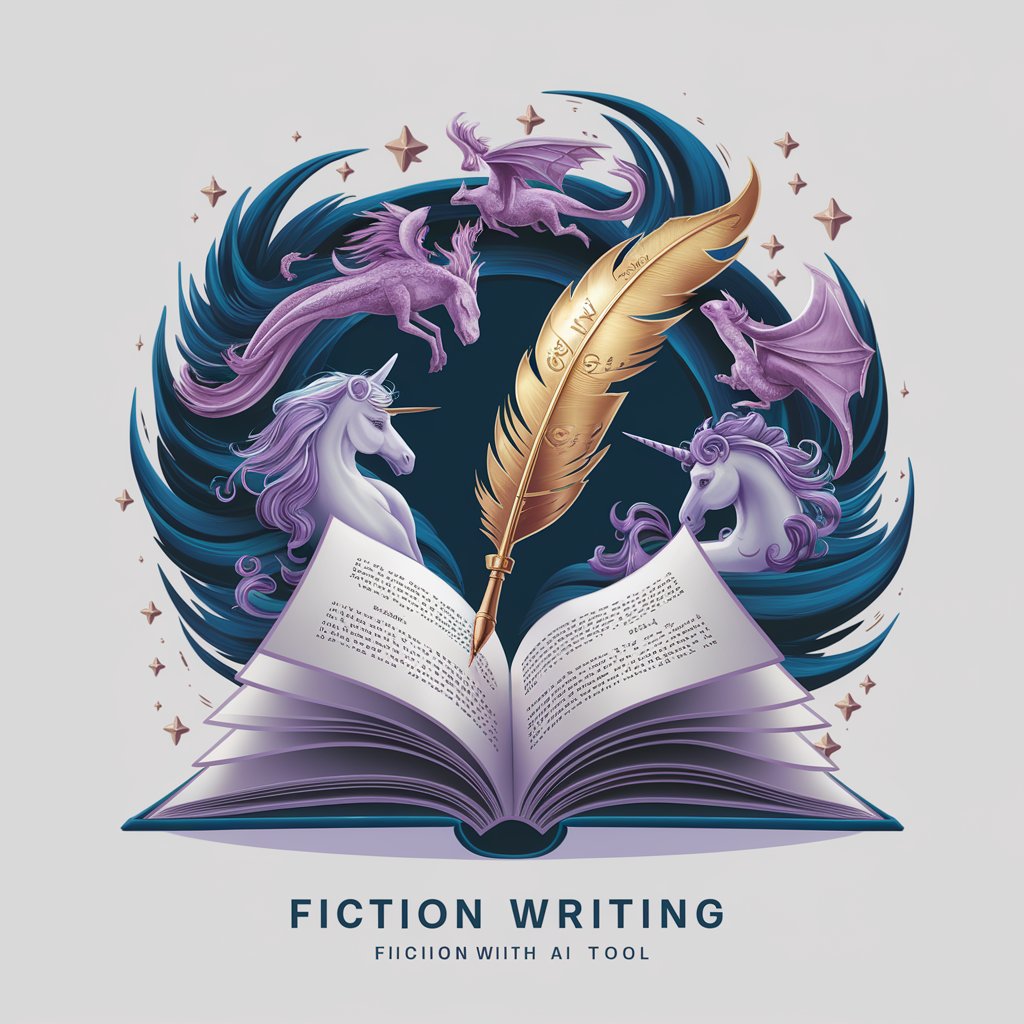
Writing Coach
Elevate Your Writing with AI

Writing
Elevate Your Writing with AI

Business writing
Streamline Your Professional Writing with AI

Including Writing
Empower Your Writing with AI

حكيم
Revolutionizing Islamic Education with AI
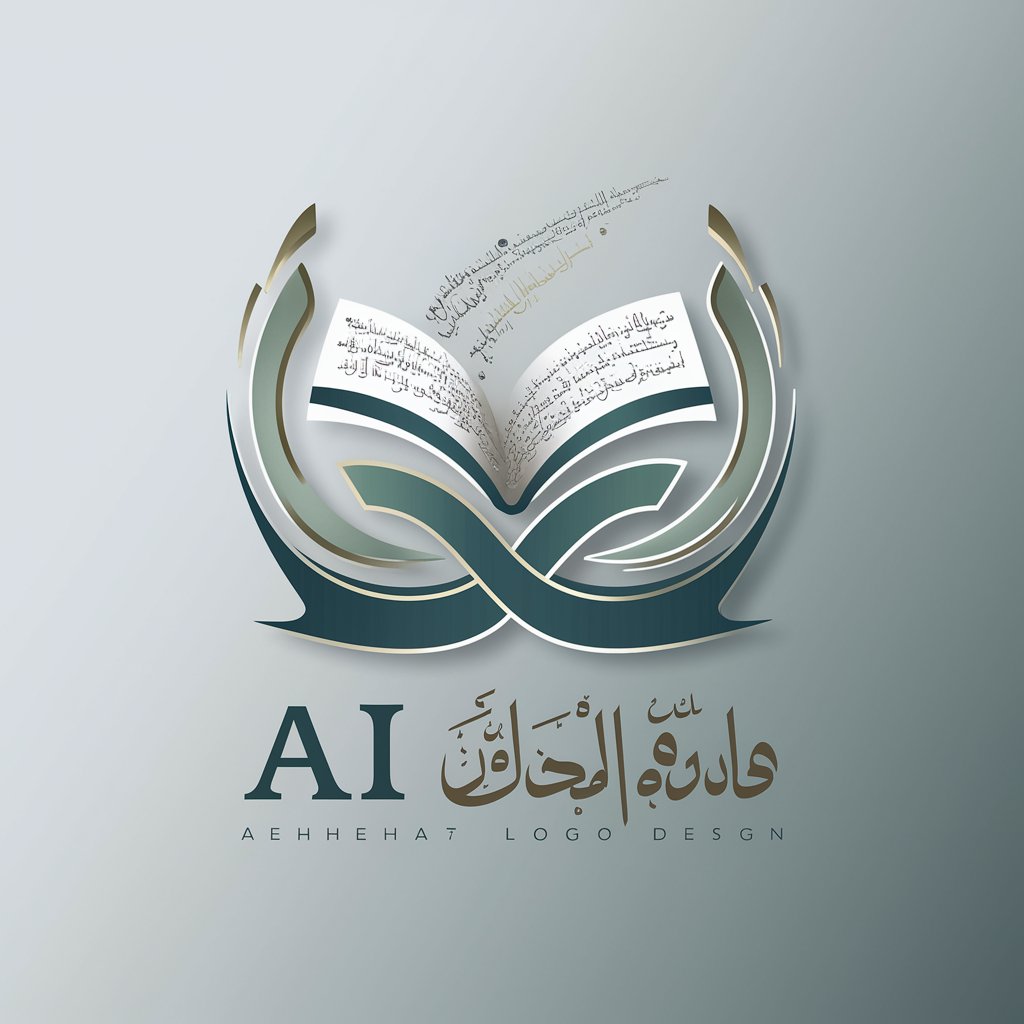
Bible
AI-powered Biblical Exploration
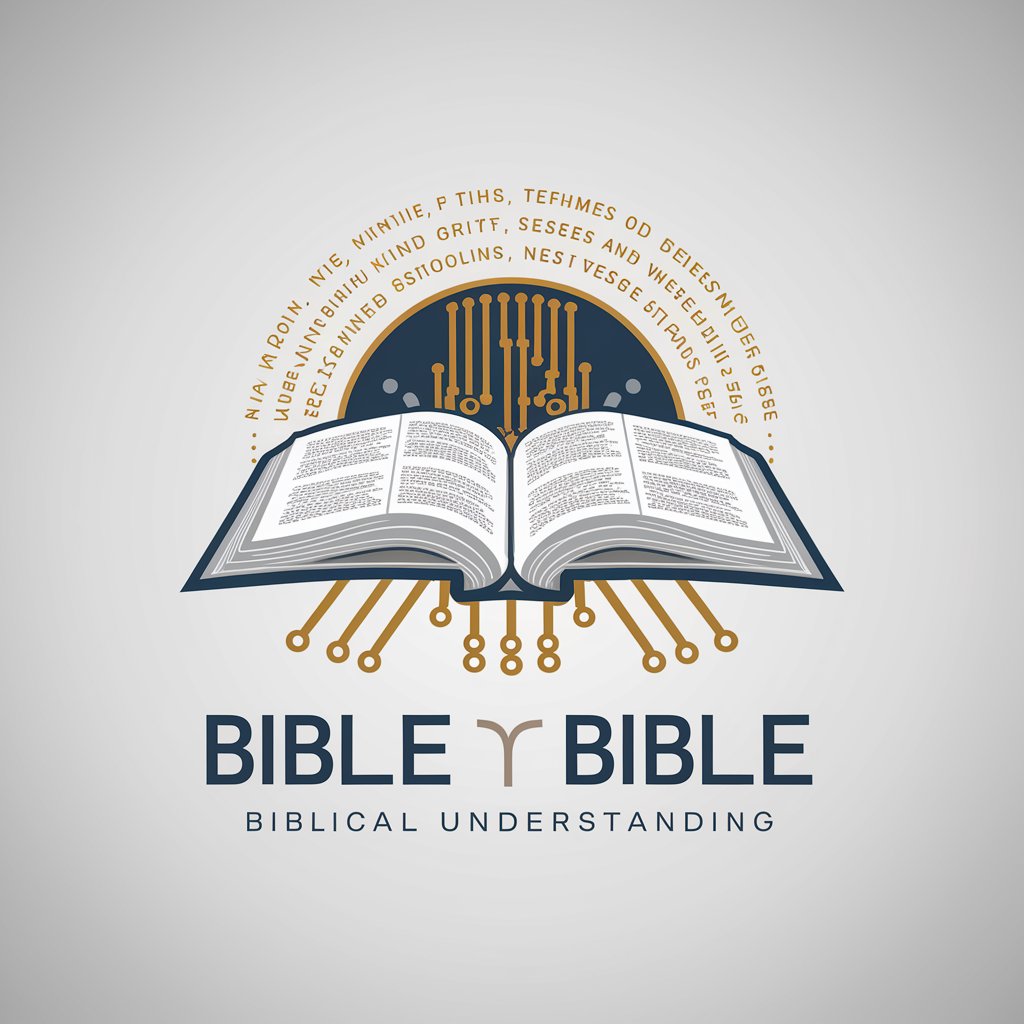
Agent Maker
Tailor-made AI for every task

Bio Cupid
Craft Your Story with AI
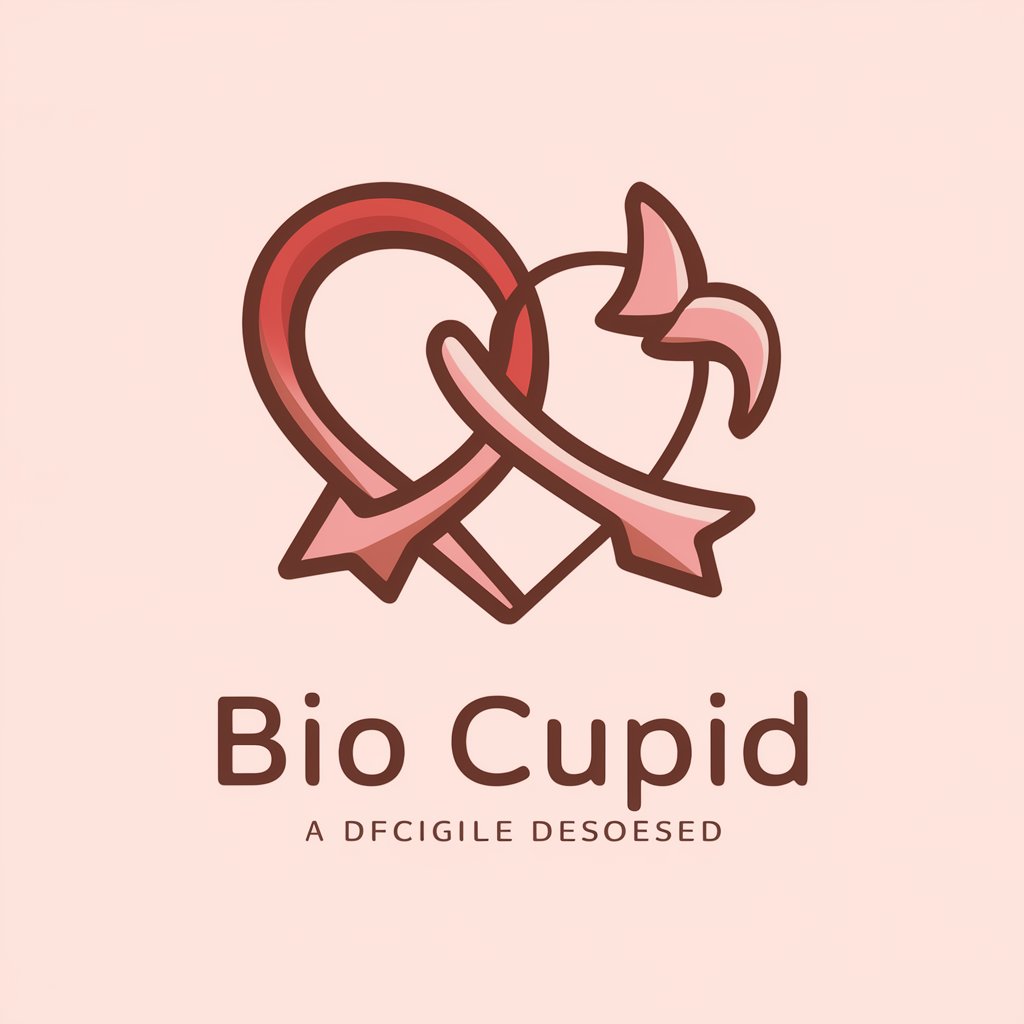
Mon Médecin
AI-powered medical advice in French

Image DesCri[P]Thor WP english
AI-powered image insight at your fingertips
![Image DesCri[P]Thor WP english](https://r2.erweima.ai/i/2bD-YzmUT-eA0qd5X4lJyA.png)
SEO Product Description Scribe
Elevate Your Product, Boost Your SEO

Frequently Asked Questions About Text Mate
What makes Text Mate different from other text assistants?
Text Mate is specifically designed to help users in their 40s craft personal and professional texts in plain American English, with a focus on a clear, kind, and friendly tone.
Can Text Mate help with sensitive or emotional messages?
Yes, Text Mate handles sensitive content with care, aiding users in expressing themselves in a respectful and empathetic manner, especially in challenging conversations.
Is Text Mate suitable for professional email writing?
Absolutely, Text Mate can assist in drafting professional emails by providing guidance on tone, structure, and clarity to ensure the communication is effective.
How does Text Mate ensure privacy and security?
Text Mate prioritizes user privacy and does not store personal data or the contents of the texts you work on, ensuring all your communications remain confidential.
Can I use Text Mate on multiple devices?
Yes, as a web-based tool, Text Mate can be accessed on any device with internet connectivity, allowing you to improve your texts whether you're at home or on the go.
