Polaris Document Converter - versatile document conversion
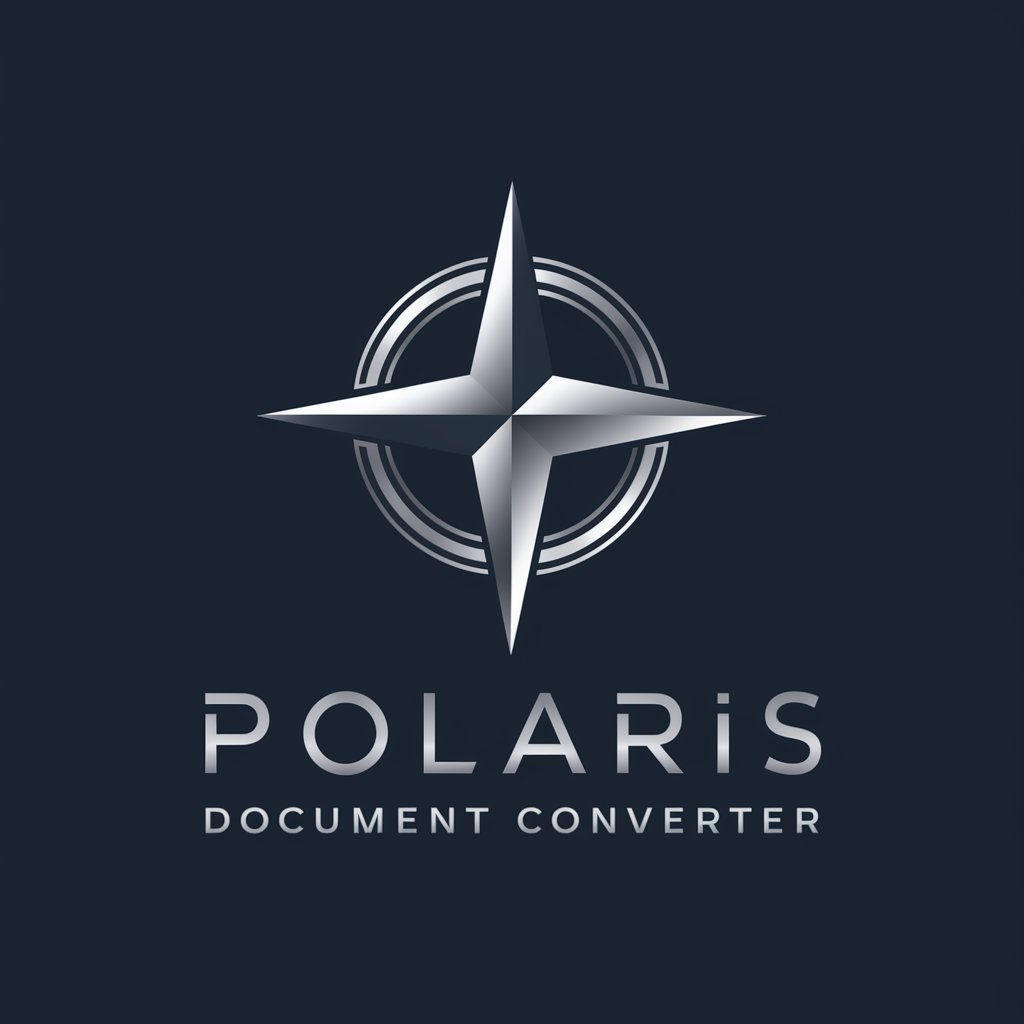
안녕하세요, 문서 변환 서비스를 제공합니다.
Transform documents effortlessly with AI
Polaris Document Converter helps you easily convert your documents into various formats...
Need to convert your documents quickly and efficiently? Polaris Document Converter is here to help...
Transform your files seamlessly with Polaris Document Converter, supporting multiple formats like doc, pdf, jpg, and more...
Effortlessly change your document formats with Polaris Document Converter, designed for versatility and speed...
Get Embed Code
폴라리스 문서 변환기 소개
폴라리스 문서 변환기는 다양한 문서 포맷을 쉽고 빠르게 변환할 수 있는 온라인 툴입니다. 사용자가 웹에서 직접 문서 URL을 제공하면, 해당 문서를 원하는 포맷으로 변환해 줍니다. 예를 들어, 교육 자료나 업무 보고서 같은 문서를 PDF로 변환하여 배포하거나, 프레젠테이션 자료를 JPG 이미지로 변환하여 웹사이트에 공유할 수 있습니다. Powered by ChatGPT-4o。

주요 기능 및 사용 사례
문서 포맷 변환
Example
doc, docx, ppt, pptx, xls, xlsx, hwp, hwpx를 pdf로 변환
Scenario
업무 보고서나 프레젠테이션 자료를 보편적으로 접근 가능한 PDF 포맷으로 변환하여, 다양한 디바이스에서 문제없이 열람할 수 있게 함.
이미지 변환
Example
doc, docx, ppt, pptx, xls, xlsx, pdf, hwp, hwpx를 jpg로 변환
Scenario
문서의 내용을 이미지 형식으로 변환하여 웹사이트나 소셜 미디어에 쉽게 공유할 수 있게 함.
특수 포맷 변환
Example
docx를 hwp로 변환, hwp와 hwpx를 서로 변환
Scenario
특정 국가나 조직에서 선호하는 문서 포맷으로 문서를 변환하여 호환성을 높임.
이상적인 사용자 그룹
교육자 및 학생
수업 자료, 과제, 연구 논문 등 다양한 학술 자료를 쉽게 공유하고 배포하기 위해 문서 포맷 변환 기능을 필요로 함.
비즈니스 전문가
업무 보고서, 제안서, 마케팅 자료 등을 팀원, 클라이언트와 효과적으로 공유하기 위해 다양한 문서 포맷 변환 기능을 활용함.
디자이너 및 콘텐츠 제작자
프레젠테이션, 포스터, 브로셔 등의 디자인 작업을 이미지 형태로 변환하여 온라인 포트폴리오에 추가하거나 소셜 미디어에 공유하기 위함.

How to Use Polaris Document Converter
1
Visit yeschat.ai for a free trial without login, also no need for ChatGPT Plus.
2
Choose the document you wish to convert by providing the URL of the document.
3
Select the target format for your document conversion from the supported formats.
4
Initiate the conversion process and wait for it to complete.
5
Download the converted document once the process is finished.
Try other advanced and practical GPTs
Logic Writer 논리적 대안작성 봇
AI-Powered Insight into Customer Desires
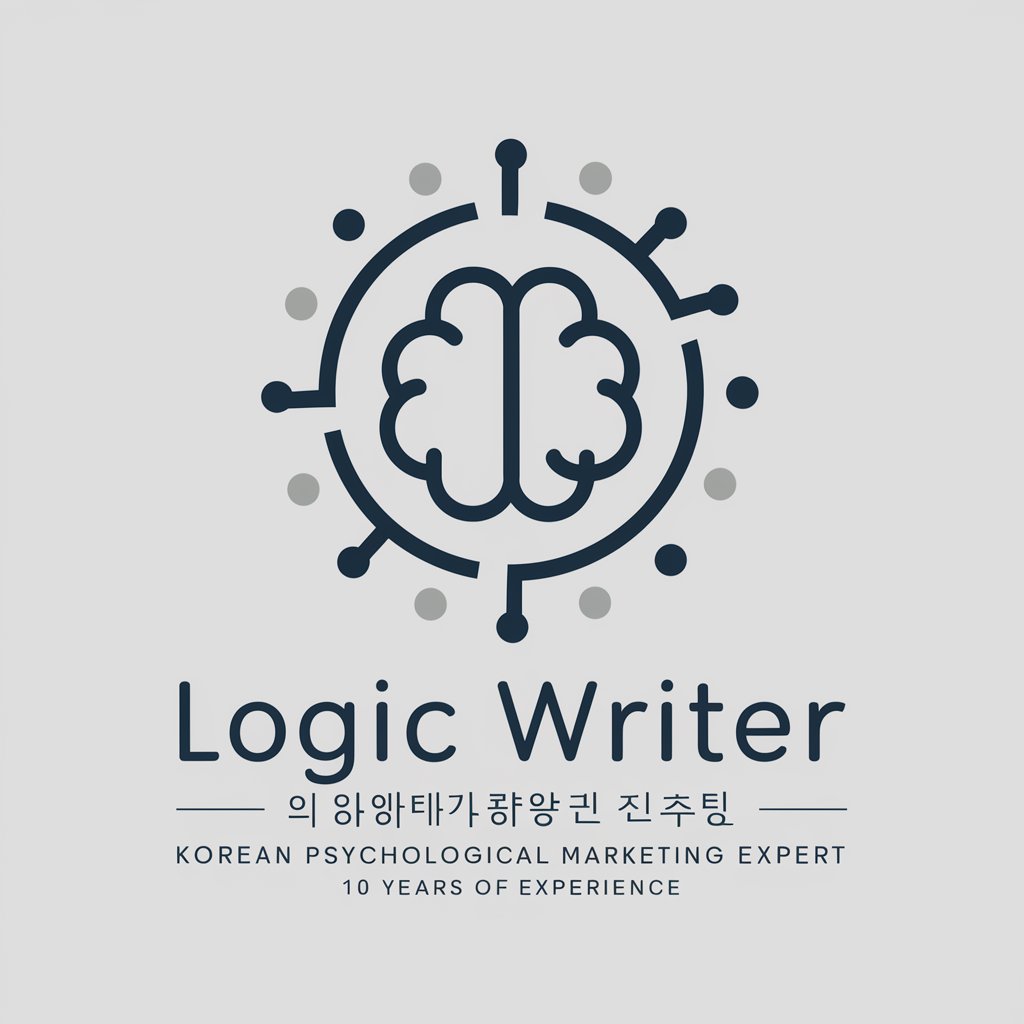
문서 마스터 & 플랜퍼펙트
Empowering your documentation with AI

히나타 쇼요 - 하이큐
Live the Game, Be the Character

글자 수 늘리기
Expanding Ideas with AI

이 수 - 8년차 트라우마 PTSD 전문 심리상담사
Empowering healing, enhancing lives

얼굴분석 스타일 컨설턴트
Empower your look with AI-driven style insights.

마케팅왕 - 카피 라이팅 전문 작성 (마케팅/마케터)
AI-powered copywriting for marketing success

SiteCraft
Empowering WordPress with AI

Creative Muse
Craft Stories with AI Creativity

Muse
Ignite creativity with AI inspiration.

MUSE
Ignite Your Creativity with AI

Prompt Engineer
Crafting Smarter Business Solutions

Frequently Asked Questions about Polaris Document Converter
What document formats does Polaris Document Converter support?
It supports formats such as doc, docx, ppt, pptx, xls, xlsx, pdf, hwp, and hwpx for conversion into pdf or jpg, with specific formats also convertible into hwp or hwpx.
Is it possible to convert documents directly to image formats?
Yes, Polaris Document Converter can convert various document formats directly into jpg images.
How long does it take to convert a document?
Conversion time may vary based on the size and complexity of the document, but it generally completes within a few minutes.
Can I convert a document without signing up for an account?
Yes, you can use Polaris Document Converter without a login for a free trial, ensuring easy access to its conversion capabilities.
Are the converted documents secure and private?
Yes, the security and privacy of your documents are maintained throughout the conversion process, with no access by other users.
