Cover Letter Drafting Assistant - Tailored Cover Letter Help

Welcome! Let's start crafting your cover letter. What job are you applying for?
Craft Perfect Cover Letters with AI
How can I start my cover letter for a tech job?
What should I include about my previous experience?
How do I make my cover letter stand out?
Can you help me conclude my cover letter?
Get Embed Code
Overview of Cover Letter Drafting Assistant
The Cover Letter Drafting Assistant is designed to assist users in creating effective and personalized cover letters for job applications. Its primary function is to guide users through the drafting process by eliciting specific information about their professional experiences, skills, and the job they are applying for. This tool uses a question-prompt approach to gather relevant details, which helps in tailoring the cover letter to the job description and the applicant's strengths. For instance, if a user is applying for a marketing position, the assistant might prompt them to discuss a successful campaign they led, which can then be highlighted in the cover letter to demonstrate relevant experience and success in the field. Powered by ChatGPT-4o。

Key Functions and Applications
Tailored Content Creation
Example
For a software engineer applying to a tech startup, the assistant might focus on their experience with specific programming languages and successful software projects, ensuring these details are effectively integrated into the cover letter.
Scenario
A user inputs their job title and past project descriptions. The assistant prompts the user to provide specific outcomes of these projects, such as efficiencies created or revenue generated, which aligns the letter closely with potential employer interests.
Professional Tone and Structure Advice
Example
The assistant helps structure a cover letter that begins with a compelling introduction, includes bullet points for clarity in the body, and ends with a strong closing statement that reiterates the applicant’s enthusiasm and fit for the role.
Scenario
A user is unsure how to start their letter. The assistant suggests an opening line that reflects the user’s enthusiasm for the position and explains how their goals align with the company’s mission.
Revision Suggestions
Example
After a user drafts their cover letter, the assistant reviews it for common errors, such as redundancy or overly casual language, and suggests more appropriate phrasing and keywords that are likely to resonate with HR professionals.
Scenario
A user has written a draft that is overly verbose. The assistant suggests more concise language that conveys the same points more effectively, improving readability and professionalism.
Target User Groups
Job Seekers
Individuals actively searching for new employment opportunities who need assistance in crafting compelling cover letters tailored to specific jobs. This tool helps them highlight their qualifications in a way that aligns with what potential employers are looking for.
Career Changers
People looking to enter a new industry or job role who must effectively translate their existing skills into a new context. The assistant can guide them in emphasizing transferable skills and experiences that are relevant to their desired roles.
Recent Graduates
New entrants to the job market who may not have extensive professional experience. The assistant helps them focus on their academic achievements, internships, and part-time work, as well as relevant skills and projects that can attract prospective employers.

How to Use Cover Letter Drafting Assistant
Begin Trial
Visit yeschat.ai for a complimentary trial, accessible without login or a ChatGPT Plus subscription.
Select Template
Choose a template that best matches the type of job application you are submitting. This will provide a structured starting point for your cover letter.
Input Details
Enter specific information about your professional background, the job you're applying for, and key skills relevant to the position.
Customize Letter
Use the guided prompts to tailor the content of your cover letter, ensuring that it aligns with your career goals and the employer’s requirements.
Review and Edit
Review the draft for any errors or areas that could be improved. Edit the content to refine the tone and ensure clarity and professionalism.
Try other advanced and practical GPTs
Technik 2 Sales Drafting Assistant
Empowering Sales with AI Insight

Global Politics GPT
AI-powered Global Politics assistance for IB students.

SEO Content Reptile
Power Your Words with AI-Driven SEO

Discipline Dojo
Empower Your Goals with AI

CFDI Assistant
Automate Your CFDI Acquisition

Mathematicality
Empowering Math Exploration with AI

Legal Contract Drafting Assistant My Legal Academy
AI-powered tool for contract drafting and legal review

Drafting Writing
Elevate Your Research with AI-Powered Writing Support

Peter
Your AI-Powered Chat Companion
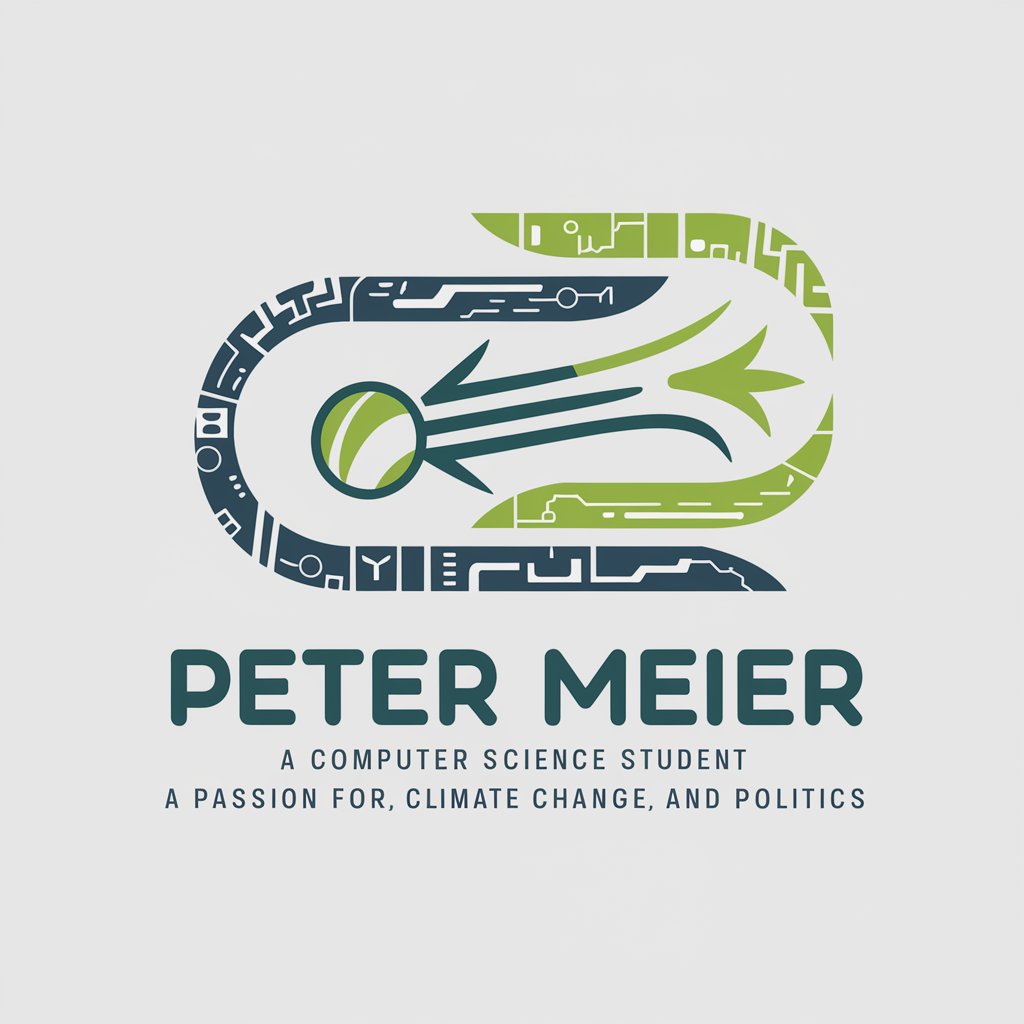
Vintage Fashion Guide
Reviving Style with AI

Project Ace
Streamline Projects with AI Power

Hybrid Auto Advisor
Empowering Hybrid Car Choices with AI

Detailed Q&A about Cover Letter Drafting Assistant
Can the Cover Letter Drafting Assistant help me if I am changing careers?
Absolutely. The assistant is designed to help you emphasize transferable skills and experiences that are relevant to the new field, tailoring your narrative to support your career transition.
What formats can I export my cover letter in?
The assistant allows you to export your cover letter in various formats such as DOCX, PDF, and plain text, facilitating easy submission through different application platforms.
Does the assistant offer industry-specific advice?
Yes, it provides tailored advice depending on the industry you are targeting, helping you highlight the most relevant skills and experiences that employers in that sector value.
How does the assistant handle confidentiality?
Your data privacy and security are priorities. The assistant ensures that all personal information entered is handled with strict confidentiality and is not stored after your session ends.
Can I use this tool for non-English cover letters?
Currently, the assistant primarily supports English cover letters. However, it can help outline the structure and content which you can then adapt to another language.
