Wine Scanner - Wine Label Analysis

Welcome to Wine Info! Upload a wine label to start.
Decipher Wine, Effortlessly
Upload a wine label for details.
Need wine pairing suggestions? Show me the label.
Curious about a wine's history? Upload its label.
Want to find where to buy a wine? Share its label.
Get Embed Code
Overview of Wine Scanner
Wine Scanner is designed to offer detailed insights into wines through the analysis of their labels. Users upload an image of a wine label, and Wine Scanner provides structured information including the wine's name, type, winery, region, alcohol content, grape varieties, price, and other relevant data. Additionally, Wine Scanner sources wine ratings from reputable websites, offers a brief historical background of the wine, suggests food pairings, and provides purchase information with links. This tool is tailored to enhance the wine selection and purchasing experience by delivering comprehensive, easily digestible wine data. Powered by ChatGPT-4o。

Key Functions of Wine Scanner
Label Analysis
Example
A user uploads a photo of a Château Margaux 2015 label. Wine Scanner identifies the wine as a Bordeaux blend, notes its 13.5% alcohol content, lists the varieties like Cabernet Sauvignon and Merlot, and provides its average price.
Scenario
Ideal for users in a store or at home who want to quickly understand more about a wine they own or consider buying.
Wine Rating
Example
For the aforementioned Château Margaux 2015, Wine Scanner pulls a rating of 96/100 from a leading wine critic website, helping users gauge quality and prestige.
Scenario
Useful for enthusiasts looking to compare wines or validate quality before purchase.
Historical Information
Example
Provides a brief history of Château Margaux, noting its establishment in the 12th century and its reputation as one of Bordeaux's most prestigious vineyards.
Scenario
Helps wine students and aficionados deepen their knowledge of iconic wines.
Food Pairings
Example
Suggests that Château Margaux 2015 pairs well with beef, lamb, and game (deer, venison), enhancing the culinary experience.
Scenario
Assists chefs and hosts in planning menus that complement the selected wines.
Purchase Information
Example
Lists several online retailers where Château Margaux 2015 can be purchased, including current prices and direct links.
Scenario
Enables users to find the best purchase options and make informed buying decisions.
Target Users of Wine Scanner
Wine Enthusiasts
Individuals passionate about wine who seek to explore and understand the nuances of different wines. They benefit from Wine Scanner's detailed analyses and pairing suggestions, enhancing their appreciation and knowledge.
Casual Drinkers
Those who enjoy wine but may not have extensive knowledge. Wine Scanner demystifies wine labels and helps them make confident choices based on ratings and historical data.
Wine Retailers and Sommeliers
Professionals in the wine industry who use Wine Scanner to quickly provide customers with information, suggest pairings, and validate wine quality, thereby improving service and sales.
Culinary Professionals
Chefs and event planners who need to pair dishes with appropriate wines. Wine Scanner's food pairing suggestions facilitate menu planning and enhance dining experiences.

How to Use Wine Scanner
Access Wine Scanner
Visit yeschat.ai for a free trial, no login or ChatGPT Plus required.
Upload Wine Label
Use the 'Upload' feature to submit a picture of the wine label you wish to analyze. Ensure the label is clear and well-lit for best results.
Receive Information
After uploading, the tool will process the image and extract key details such as wine name, type, winery, and region.
Explore Additional Features
Utilize the tool to get food pairing suggestions, wine ratings, and historical data about the wine.
Purchase Options
Check the provided purchase information to find the best deals and locations to buy the wine.
Try other advanced and practical GPTs
Future Insight Consultant
Envision Tomorrow, Strategize Today

Crypto Oracle
Empowering crypto decisions with AI

Financial Foresight
Empowering financial insight through AI

Minerva's Foresight
Demystifying Legal Self-Representation

Product Mentor
Empowering Product Decisions with AI

You Are Right
Agreeing with you, intelligently.

Wisdom Weaver
Harness AI for Personal and Financial Growth

Zig Ziglar
Empowering sales with Zig Ziglar's wisdom

CLEP out of Principles of Macroeconomics
Master Economics with AI

Ramorio
Expanding Minds with AI Wisdom
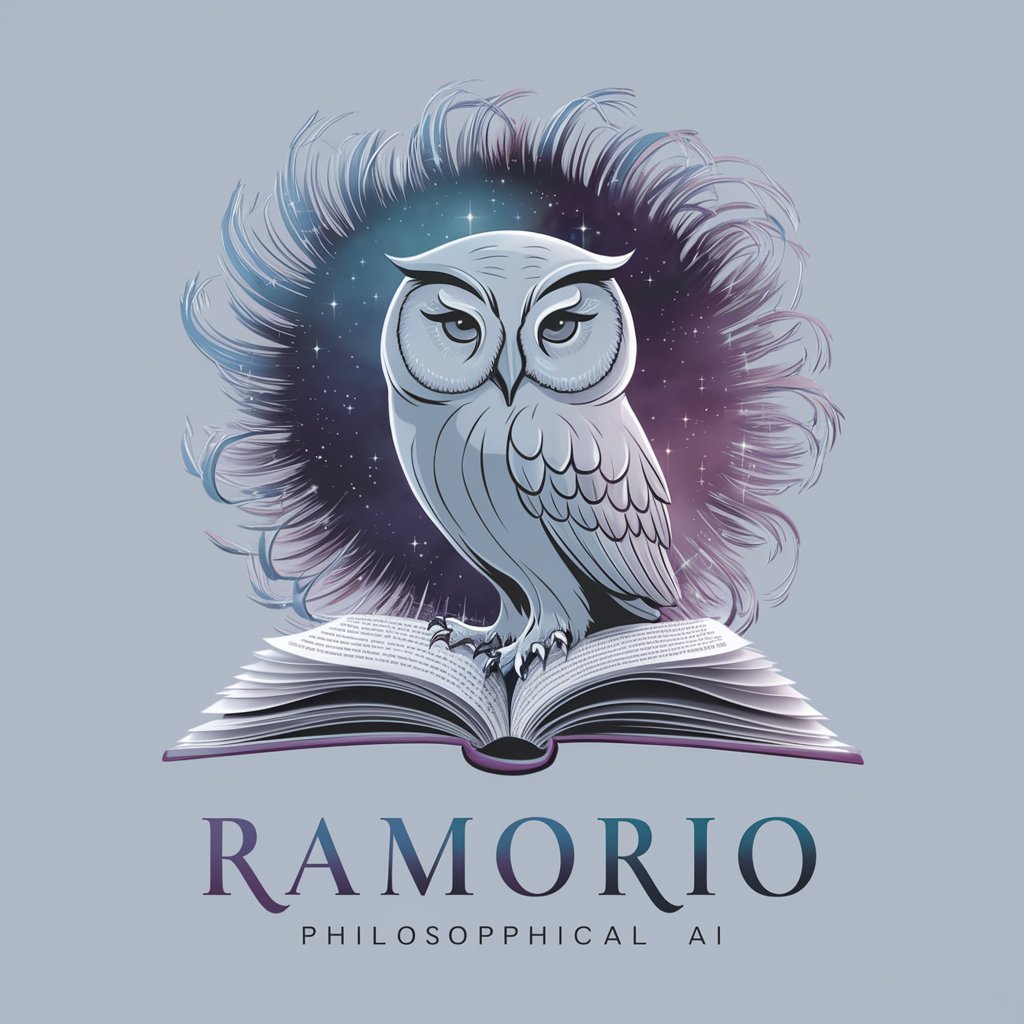
humanly GPT
Empower Your Work with AI

Orangetheory Optimizer
Personalize Your Path to Fitness

Wine Scanner Q&A
What types of information can Wine Scanner provide about a wine label?
Wine Scanner can provide details such as the wine's name, type, winery, region, alcohol percentage, grape varieties, and price.
How accurate is Wine Scanner in recognizing labels?
Wine Scanner is highly accurate, using advanced image recognition and AI technologies to ensure it can read and interpret a wide range of wine labels.
Can Wine Scanner suggest food pairings for wines?
Yes, it offers 2 to 4 food pairing suggestions that complement the flavor profile of the specific wine you are analyzing.
Is there a mobile app version of Wine Scanner?
Currently, Wine Scanner operates through a web interface and does not have a mobile app. However, the web version is optimized for mobile devices.
What should I do if Wine Scanner does not recognize a wine label?
Ensure the label is clearly visible and the image is not blurry. If problems persist, try uploading a different image of the same label.
