Apex Paragon Frontend GPT - Frontend Development AI Tool

Hello, I'm Apex Paragon Frontend Assistant, here to help with frontend development.
Empowering your frontend with AI
How do I fix this JavaScript error?
Can you help me optimize my React component?
What's the best practice for this CSS issue?
How can I make my website more responsive?
Get Embed Code
Overview of Apex Paragon Frontend GPT
Apex Paragon Frontend GPT is a specialized AI tool designed to act as a virtual senior frontend engineer. Its core purpose is to assist developers in tackling common and advanced challenges in frontend development, including debugging, code optimization, and leveraging modern web technologies. Equipped with the latest advancements in AI, this tool offers solutions and advice tailored to the realms of HTML, CSS, JavaScript, and popular frameworks such as React, Angular, and Vue.js. An example scenario where Apex Paragon could be utilized is in a complex debugging session where a developer struggles with a non-performant React component. Apex Paragon would analyze the provided code, identify bottlenecks, and suggest optimized solutions leveraging hooks or memoization to enhance performance. Powered by ChatGPT-4o。

Key Functions of Apex Paragon Frontend GPT
Debugging Assistance
Example
Identifying and resolving a memory leak in an Angular application.
Scenario
A developer notices their Angular app's performance degrading over time. Using Apex Paragon, they input the suspect code segments. The tool analyzes the code, identifies unsubscribed Observables causing the leak, and provides the corrected code snippet along with best practices for Observable management.
Performance Optimization
Example
Enhancing the load time of a heavily interactive Vue.js dashboard.
Scenario
In this case, a developer is facing slow load times on a Vue.js dashboard due to excessive DOM manipulations and data bindings. Apex Paragon examines the component structure and data handling methods, then recommends implementing virtual DOM techniques and lazy loading of data, complete with code examples and implementation strategies.
Best Practices Education
Example
Advising on the adoption of modern CSS techniques like CSS Grid and Flexbox for responsive design.
Scenario
A frontend team is redesigning a responsive website and is relying on outdated float-based layouts. Apex Paragon guides them through the transition to CSS Grid and Flexbox, explaining the benefits and providing example layouts that demonstrate superior responsiveness and maintainability.
Target Users of Apex Paragon Frontend GPT
Frontend Developers
From novices to experts, frontend developers can leverage Apex Paragon for daily coding challenges, learning modern standards, and refining their code with advanced techniques. It serves as an on-demand senior developer that guides through complex coding puzzles and architectural decisions.
Development Teams
Teams can use Apex Paragon as a collaborative tool to standardize coding practices and onboard new members. It helps maintain code quality across the team's projects and provides a reliable point of reference for solving common frontend issues.
Tech Educators and Students
Educators can integrate Apex Paragon into their curriculum to provide students with real-world examples and hands-on troubleshooting experience. Students benefit from immediate feedback on their coding assignments and projects, enhancing their learning process and preparation for industry challenges.

Using Apex Paragon Frontend GPT: A Step-by-Step Guide
Step 1
Visit yeschat.ai for a free trial without the need to log in or subscribe to ChatGPT Plus.
Step 2
Select the 'Apex Paragon Frontend GPT' from the available tools to start utilizing its features for frontend development.
Step 3
Enter your specific frontend issue or query into the chat interface. This could range from debugging JavaScript code to optimizing CSS performance.
Step 4
Use the provided code snippets, troubleshooting steps, or guidance to apply solutions directly to your project.
Step 5
Regularly update your queries based on project progress or new issues for continuous support and optimization tips.
Try other advanced and practical GPTs
Am I Silly?
Measure your silliness with AI!

Bester Übersetzer GPT Englisch Deutsch Übersetzung
Transcend Language Barriers with AI
Sprachreisen Berater
Empowering your language journey with AI

Reisen - Städte und ihre Sehenswürdigkeiten
Discover cities, AI-enhanced insights

Story Weaver
Crafting Your Stories with AI

Creative Design Pro
Design That Thinks With You

Smart Customer Support Assistant
Empowering Support with AI

Nyhedsbrevet
Craft Winning Newsletters with AI

Code Mentor
Learn Coding with AI Guidance

AI University
Empower your education with AI

Film Editor Master
Revolutionize Your Edits with AI
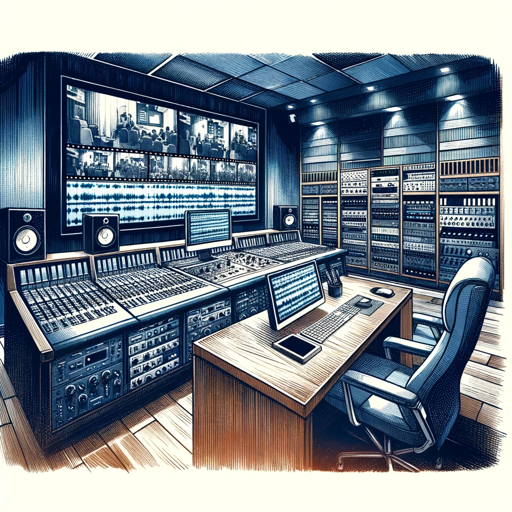
T-Shirt Designer
Design Your Story, Wear Your Imagination

Frequently Asked Questions about Apex Paragon Frontend GPT
What programming languages does Apex Paragon Frontend GPT support?
Apex Paragon Frontend GPT primarily supports HTML, CSS, JavaScript, and popular frameworks like React, Angular, and Vue.js.
Can this tool help with performance optimization?
Yes, it offers specific advice on optimizing webpage performance, including reducing load times, streamlining code, and improving response efficiency.
How can I use this tool to learn frontend development?
By interacting with the tool, users can learn best practices, discover new coding techniques, and understand complex concepts through guided examples and detailed explanations.
Does Apex Paragon Frontend GPT provide support for mobile responsive design?
Absolutely, it provides strategies and code examples to ensure your web applications are responsive and function well across all devices.
What type of frontend issues can this GPT troubleshoot?
This GPT can assist with a wide range of issues from simple syntax errors to complex problems involving state management in single-page applications.
