Image Copier - AI-Powered Image Generation

Welcome! Upload an image and let's explore styles together.
Transforming images with AI creativity
Get Embed Code
Introduction to Image Copier
Image Copier is a specialized AI-driven tool designed to generate new images based on input provided by users, typically in the form of uploaded pictures. Its core functionality revolves around understanding the essential elements, style, and context of the provided images and recreating or modifying them according to the user's requests. This includes adapting artistic styles, incorporating specific visual elements, and generating high-quality images that align with the user's vision. For instance, if a user uploads a picture of a landscape with a specific request to reimagine it in an impressionist painting style, Image Copier analyzes the original image's composition and generates a new image reflecting the desired artistic style. Powered by ChatGPT-4o。

Main Functions of Image Copier
Style Adaptation
Example
Transforming a digital photograph into a watercolor painting.
Scenario
A user uploads a photo of their pet and requests it to be reimagined as a watercolor painting. Image Copier analyzes the photograph's details and generates a new image in the requested artistic style.
Element Incorporation
Example
Adding specific elements to an existing image, such as a moon in the sky.
Scenario
A user wishes to add a fantastical element, like a larger-than-life moon, to a nighttime cityscape photograph they provide. Image Copier integrates the new element seamlessly into the image, maintaining the original lighting and perspective.
Artistic Style Recreation
Example
Recreating an image in the style of a famous artist or art movement.
Scenario
A user is intrigued by the cubism art movement and uploads a portrait, asking for it to be reimagined in the cubist style. Image Copier generates a new portrait that incorporates the distinct geometric shapes and abstract forms characteristic of cubism.
Ideal Users of Image Copier Services
Art and Design Professionals
This group includes graphic designers, artists, and creative professionals who can use Image Copier to explore new ideas, experiment with different styles, and create unique visuals for projects, presentations, and portfolios.
Marketing and Advertising Agencies
Agencies can leverage Image Copier to generate visually appealing content for campaigns, social media, and advertising materials. It's particularly useful for brainstorming sessions and rapid prototyping of ideas.
Educators and Students in Creative Fields
Teachers and students can use Image Copier as an educational tool to study various art styles, experiment with visual storytelling, and develop creative skills in a practical, hands-on manner.

How to Use Image Copier
Begin Your Journey
Start by accessing Image Copier via a web platform offering a free trial, such as yeschat.ai, without the need for login or subscribing to premium services.
Upload Your Image
Select and upload the image you want to recreate or use as inspiration. Ensure it adheres to the platform's content guidelines.
Specify Preferences
If you have a particular style in mind (e.g., modern, classic painting), specify this. Otherwise, the tool will analyze the image's style for you.
Generate and Review
Initiate the image generation process. Once complete, review the created image to ensure it meets your expectations.
Refine and Download
If necessary, request modifications or adjustments. Once satisfied, download the final image for your use.
Try other advanced and practical GPTs
DIgital Marketing - MarketingGPT - MarketGPT Pro
Empowering Marketing with AI

Luna the SDG Bot
Empowering Sustainability Through AI

The Bad Prompt Analyser
Refining prompts with AI precision

Riaz Maker
Crafting pages, powering creativity

risk management
AI-Powered Risk Insight

Derrick - Crypto Accountant and RIA
Revolutionizing Crypto Finance with AI

Sermon Illustration Helper
Elevate sermons with AI-powered illustrations

Script Keeper
Automate Your Bookkeeping With AI

Yolo v8 Helper
Empowering Detection with AI
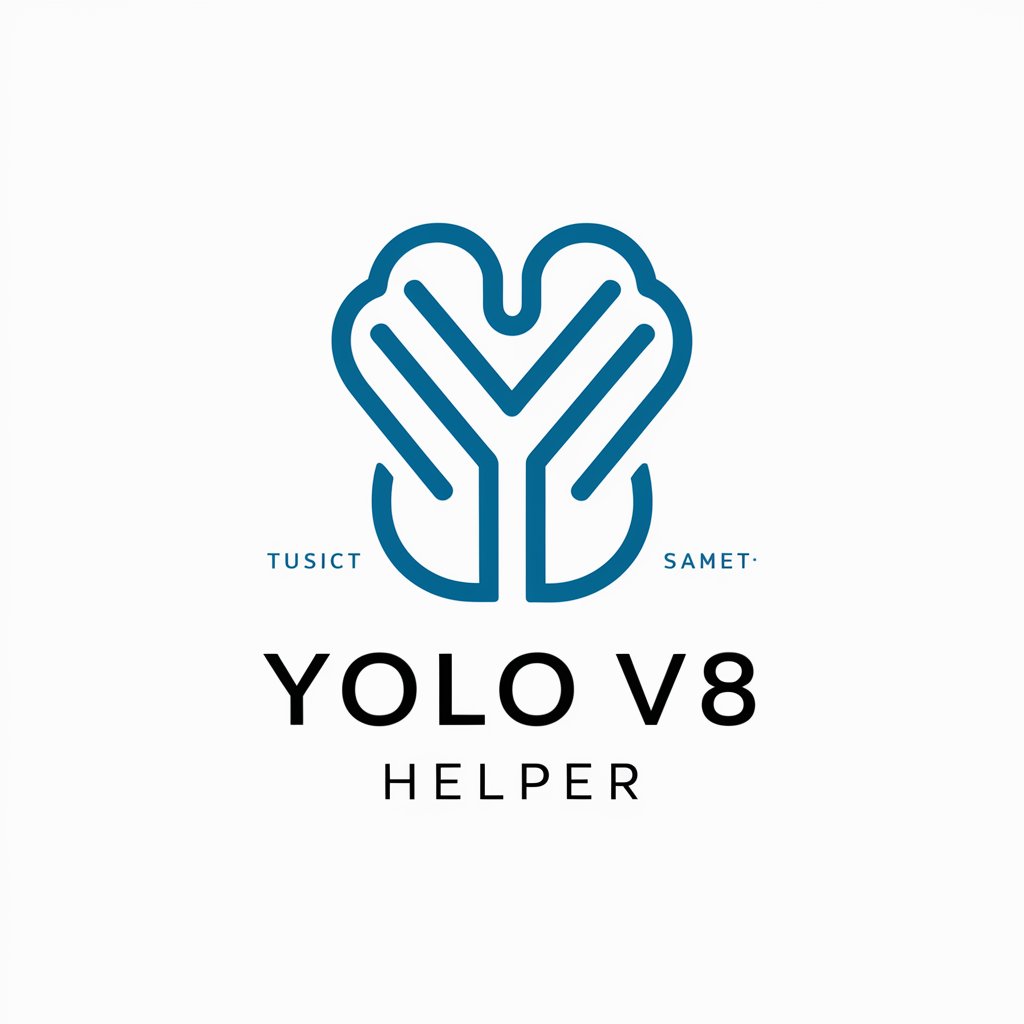
Academic Illuminati
Revolutionize Learning with AI Expertise

Moneymaker GPT
Empowering Your Investments with AI

Literary Analyst
Decipher Texts with AI-Powered Analysis

Frequently Asked Questions about Image Copier
What is Image Copier?
Image Copier is a tool designed to generate images based on uploaded pictures, using AI to recreate or draw inspiration from the original image in various artistic styles.
Can Image Copier replicate any image style?
Yes, Image Copier can adapt to various styles including modern, illustration, and classic painting, based on the uploaded image or user specifications.
Is there a limit to how many images I can generate?
While specifics may vary by platform, users typically have the ability to generate a generous number of images per session, subject to the terms of the free trial or subscription.
How accurate is the style matching in Image Copier?
Image Copier uses advanced AI to closely match the style of the uploaded image, though results can vary based on image complexity and specified preferences.
Can I use Image Copier for commercial purposes?
Usage rights for images generated by Image Copier depend on the platform's terms of service. It's important to review these terms to understand rights and restrictions.
