Audio Editor GPT - AI-powered audio editor

AI-powered audio editing made easy.
Get Embed Code
Overview of Audio Editor GPT
Audio Editor GPT is a specialized AI tool designed to handle a wide array of digital audio editing and processing tasks. It is engineered to perform advanced audio manipulation, including noise reduction, equalization, dynamic range compression, time and pitch adjustments, and more. Its core purpose is to simplify complex audio workflows and provide users with precise, high-quality edits in a fraction of the time traditional audio editing requires. With its ability to process multiple files and apply sophisticated DSP (Digital Signal Processing) algorithms, Audio Editor GPT is highly versatile. Example: A podcaster can upload an episode with unwanted background noise and Audio Editor GPT can isolate and remove the noise while preserving the clarity of speech. In another case, a music producer might need to adjust the timing of multiple vocal tracks to sync perfectly with instrumental beats. Audio Editor GPT can automate this task, saving hours of manual work. Powered by ChatGPT-4o。

Key Features and Applications
Noise Reduction
Example
Removing background hum or hiss from an audio recording of a lecture.
Scenario
An educational video recorded in a noisy environment contains constant background noise. Audio Editor GPT analyzes the noise profile and applies a targeted filter to remove the unwanted sound, making the lecturer's voice more intelligible.
Equalization (EQ)
Example
Adjusting the bass and treble levels of a music track to achieve a balanced sound.
Scenario
A music producer wants to fine-tune the frequency response of a song by boosting the low-end frequencies for a warmer sound, while reducing harshness in the upper midrange. Audio Editor GPT applies parametric EQ adjustments to specific frequency bands.
Dynamic Range Compression
Example
Making the volume levels more consistent throughout an interview recording.
Scenario
In a podcast episode where one speaker’s voice is significantly louder than the other, Audio Editor GPT applies compression to reduce the dynamic range, ensuring both voices are heard at an even level without losing clarity or introducing distortion.
Time Stretching & Pitch Shifting
Example
Altering the speed of a vocal track without affecting its pitch.
Scenario
A DJ needs to synchronize a vocal recording to match the tempo of a remix track but doesn’t want to change the pitch of the voice. Audio Editor GPT can stretch the timing of the vocal without making it sound unnatural, preserving the integrity of the performance.
Batch Processing
Example
Applying the same audio settings to a large number of voice-over files for consistency across multiple projects.
Scenario
A voice-over artist needs to process dozens of recordings to match a particular audio profile for a client. Audio Editor GPT can apply compression, EQ, and noise reduction in one go across all files, saving significant time and ensuring uniformity.
Audio Restoration
Example
Restoring an old recording by reducing clicks, pops, and distortion.
Scenario
A record label wants to remaster a vintage live concert recording that has degraded over time. Audio Editor GPT can isolate and minimize artifacts like vinyl crackle, digital clipping, or microphone distortion, producing a cleaner version suitable for modern listening platforms.
Target Audience for Audio Editor GPT
Podcasters and Content Creators
Podcasters and content creators benefit greatly from Audio Editor GPT by automating tasks such as noise removal, leveling volume inconsistencies, and optimizing audio for streaming platforms. This group often works on tight schedules, so the ability to process files quickly while maintaining high quality is a significant advantage.
Music Producers and Audio Engineers
Music producers and engineers often deal with complex audio mixes that require precise adjustments to frequencies, dynamics, and timing. Audio Editor GPT enables them to automate and refine these processes, from fine-tuning EQ to applying batch processing across multiple tracks, streamlining workflows in production environments.
Video Editors and Filmmakers
For video editors and filmmakers, clean and high-quality audio is crucial. Audio Editor GPT helps ensure dialogue is clear and free of background noise, syncs audio to video, and restores any problematic sound elements in the post-production process, making it an essential tool for improving overall audio quality in films and videos.
Voice-Over Artists
Voice-over artists often need to maintain consistent audio quality across various projects. Audio Editor GPT can standardize the audio profile across multiple recordings, apply effects such as compression and EQ, and deliver professional-grade output that meets industry standards.
Archivists and Audio Restorers
Archivists working with historical audio materials benefit from Audio Editor GPT's restoration capabilities. By removing noise, clicks, and distortion, they can preserve and enhance the quality of vintage recordings, making them more accessible and enjoyable for modern audiences.

How to Use Audio Editor GPT
1
Visit yeschat.ai for a free trial without login, also no need for ChatGPT Plus.
2
Upload your audio file directly through the interface, supported formats include MP3, WAV, FLAC, and others.
3
Specify the audio editing task, such as noise reduction, equalization, trimming, or even advanced tasks like multi-track editing.
4
Receive real-time feedback and adjust your edits, using the AI-powered suggestions for optimal audio quality.
5
Export your edited audio file in your preferred format, or download the file for further use in other software.
Try other advanced and practical GPTs
Audio to Text
Transform audio to text with AI precision.
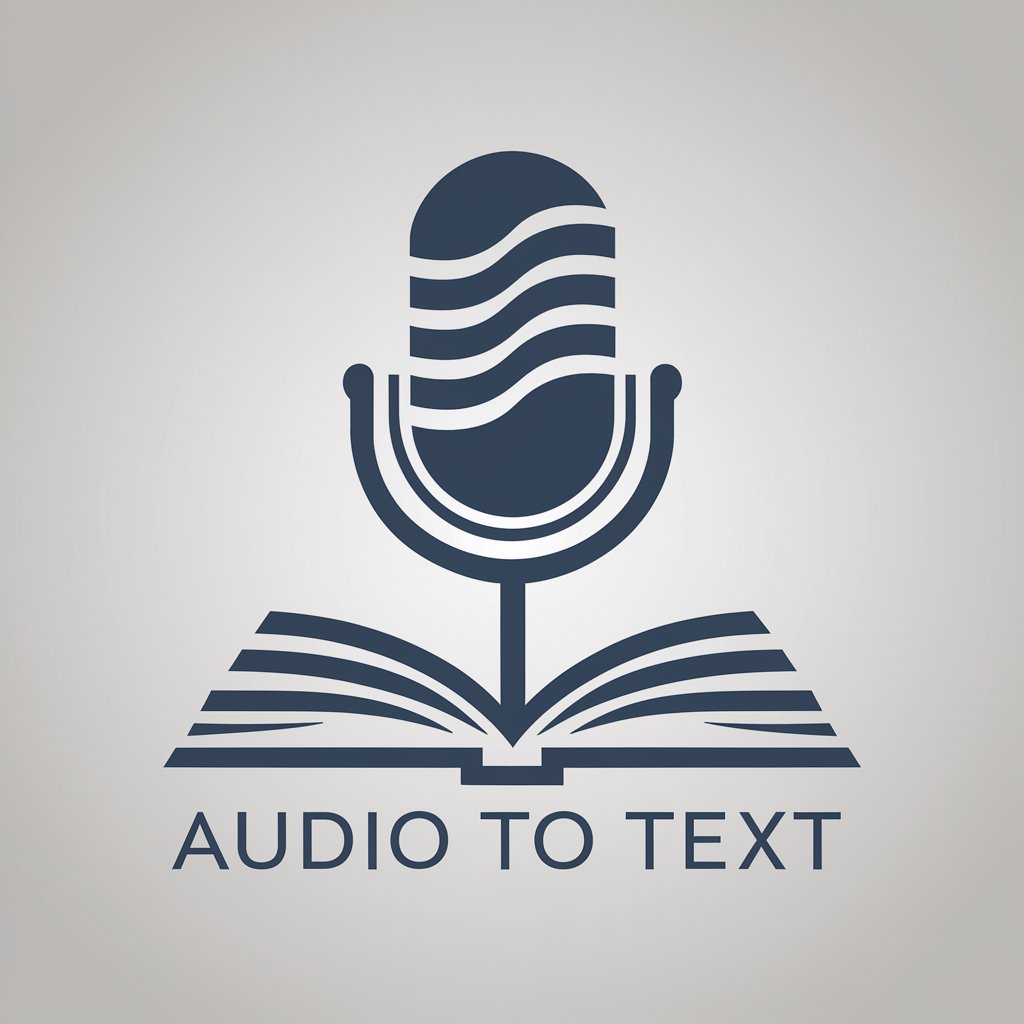
Circuit Wizard
Empowering your circuit designs with AI
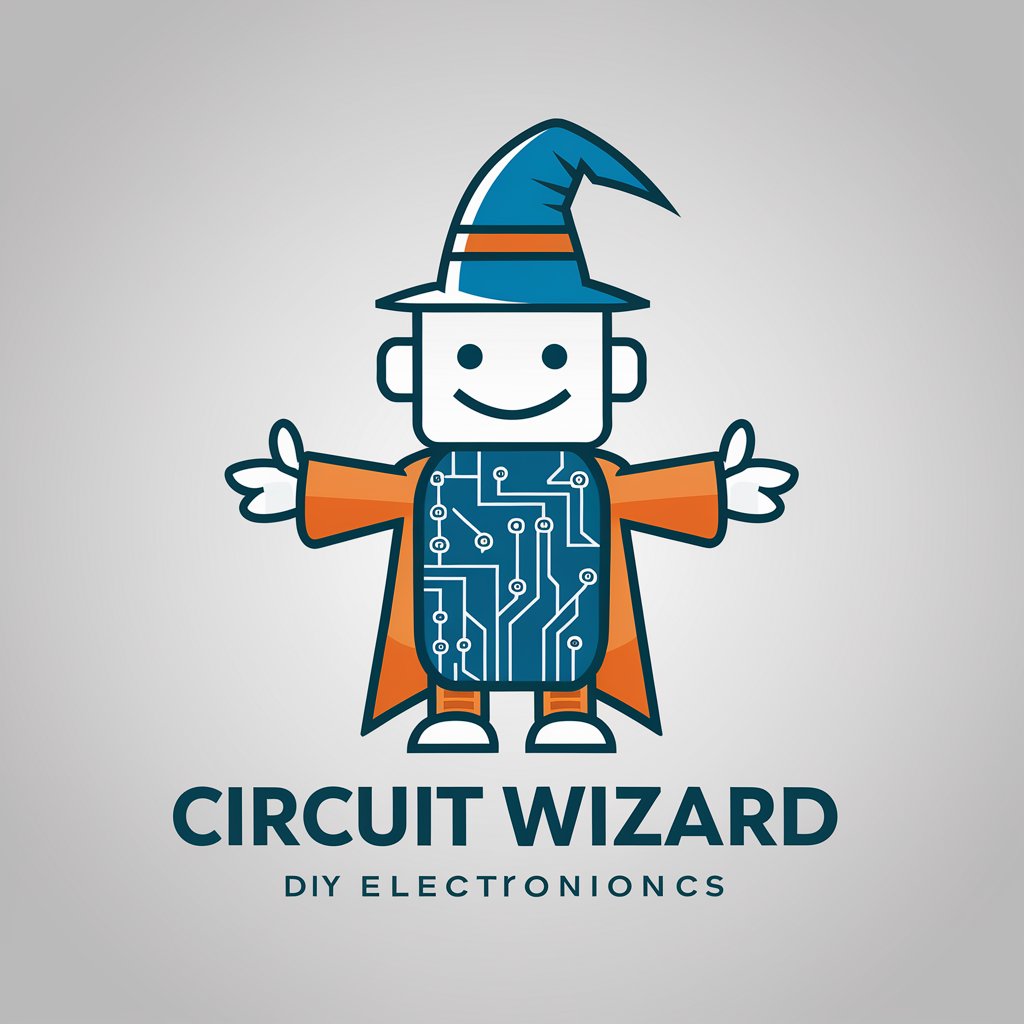
Habesha Design Helper
Empower Your Creativity with AI-Driven Cultural Designs

Hypercar Concept AI
Crafting the Future of Hypercars

Car dealers
Empowering dealerships with AI

Automotive Mechanic for Car Dealers and the Public
Revolutionizing Auto Repairs with AI

Video and Audio Transcript Wizard
AI-powered transcription and translation at your fingertips

Audio to Text Scribe
AI-powered transcription for all your audio needs

Marketing Marvin
Elevate Marketing with AI Power

Vocabulary Builder
Learn Languages Smarter, Not Harder

Vocabulary Weaver
Empower Your Words with AI

Vocabulary Builder
Expand Your English with AI

Audio Editor GPT: Frequently Asked Questions
What audio formats does Audio Editor GPT support?
Audio Editor GPT supports a variety of formats including MP3, WAV, FLAC, AAC, and OGG. This ensures compatibility with most professional and consumer-grade audio files.
Can I use Audio Editor GPT for complex audio tasks like multitrack editing?
Yes, Audio Editor GPT can handle multitrack editing, allowing you to mix, balance, and synchronize multiple audio tracks in one project. It supports advanced features like crossfading, panning, and multi-band compression.
Is Audio Editor GPT suitable for podcast production?
Absolutely. Audio Editor GPT can assist with tasks such as noise reduction, volume leveling, and dialogue clarity enhancement, making it ideal for producing high-quality podcasts.
Do I need any prior experience with audio editing to use Audio Editor GPT?
No prior experience is necessary. Audio Editor GPT is designed to be user-friendly, with AI-driven suggestions and easy-to-follow workflows, catering to both beginners and advanced users.
Can I use Audio Editor GPT for live audio processing?
At the moment, Audio Editor GPT primarily focuses on post-production editing, meaning live audio processing isn't supported. However, it excels in processing pre-recorded files efficiently.
