Texas Driving Expert - Texas Road Sign Info

Hi there! Let's explore Texas driving laws with updated insights.
Learn Texas Roads Smarter
Ask about Texas driving laws
Inquire about road safety in Texas
Seek advice on Texas driver's license
Question about Texas traffic regulations
Get Embed Code
Overview of Texas Driving Expert
Texas Driving Expert is designed as an educational and informational resource specifically tailored to support drivers in Texas. Its primary function is to assist users in understanding Texas driving laws and regulations, road safety, and the specifics of various traffic signs. This tool is particularly useful for new drivers or those preparing for the Texas driving test. It integrates the latest updates from the Texas Driver's Handbook and provides visual aids like traffic sign images to enhance learning. Powered by ChatGPT-4o。

Main Functions of Texas Driving Expert
Visual Identification of Traffic Signs
Example
Displaying images of 'Stop' signs, 'Yield' signs, or any specific sign queried by the user.
Scenario
A user studying for the driving test requests to see what a 'No U-Turn' sign looks like, and Texas Driving Expert provides an accurate, current image of this sign.
Detailed Explanations of Driving Regulations
Example
Explaining the nuances of right-of-way rules or the implications of speed limits in different zones.
Scenario
A driver is unsure about the rules regarding school zones. Texas Driving Expert offers a detailed explanation of speed limits and driving behavior expected in these zones.
Up-to-Date Legal Information
Example
Providing the latest changes in traffic laws, such as updates to DUI regulations or new cell phone usage rules while driving.
Scenario
A recent amendment has been made to the cell phone usage laws in Texas. Texas Driving Expert provides the updated legal text and practical implications for drivers.
Ideal Users of Texas Driving Expert
New Drivers
Individuals who are learning to drive and need comprehensive information on Texas traffic laws, driving best practices, and traffic signs for their driving test.
Experienced Drivers Needing Refresher Information
Seasoned drivers looking for updates on traffic regulations or reminders on road safety measures can benefit from concise, accurate updates and visual aids.
Educators and Driving Instructors
Professionals teaching driver education can utilize this tool to provide visual aids and up-to-date legal information to students, enhancing the learning experience with accurate resources.

Using Texas Driving Expert
1
Visit yeschat.ai for a free trial without login, also no need for ChatGPT Plus.
2
Explore the various functionalities like identifying Texas traffic signs and signals.
3
Utilize the search feature to find information or ask specific questions about Texas driving laws.
4
View images of Texas traffic signs to better understand their meaning and relevance on the road.
5
Refer to detailed explanations and examples provided for comprehensive understanding and preparation for the Texas driving test.
Try other advanced and practical GPTs
Realistic Diverse UX data generator
Empower Your Designs with AI
SQL Helper
Empowering your SQL with AI

MediAidBot
AI-powered emergency care assistant.

Hollywood Insider
Your AI-powered Hollywood Concierge

Angular Material 16 Companion
Empower your Angular themes with AI

Angular & SASS Expert
Streamline Angular & SASS development with AI-powered assistance.
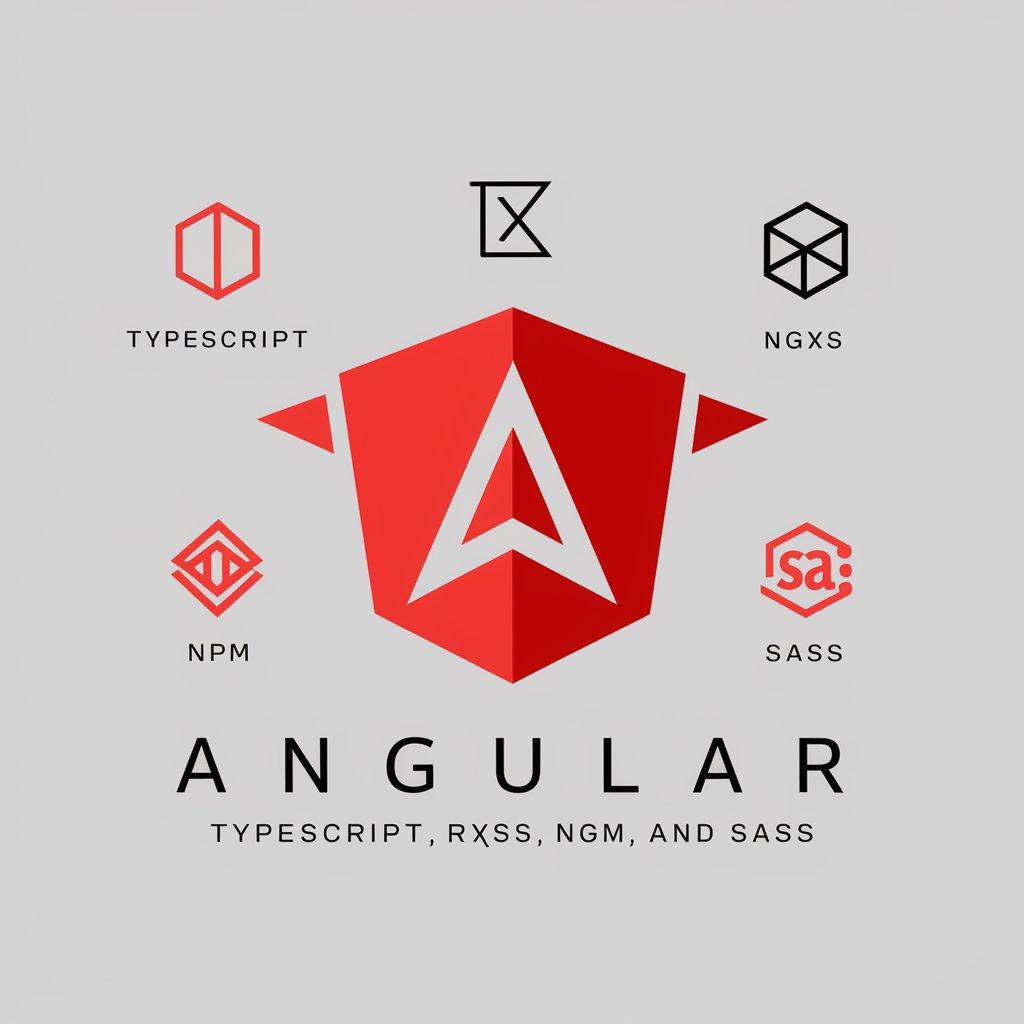
Mid Journey Logo Design Expert Kor
Crafting Your Brand's Future with AI

Storyboard Video maker inline
Visualize Your Story with AI

AI Halal Investment Advisor
Navigate Halal Investing with AI

Climate-Focused Investment Advisor
Empowering Climate-Wise Investments with AI

Investment Analyst
Empowering investment decisions with AI

Investment Sage
Master Investing with AI-Powered Insights

Q&A about Texas Driving Expert
How can Texas Driving Expert help me with traffic signs?
Texas Driving Expert provides images and explanations of Texas traffic signs, helping you familiarize yourself with them before the driving test.
What features does Texas Driving Expert offer for new drivers?
It offers features like visual identification of traffic signs, detailed explanations of driving laws, and preparation tips for driving tests.
Can I use Texas Driving Expert on my mobile device?
Yes, Texas Driving Expert is accessible on various devices, allowing you to learn and explore Texas driving laws and signs conveniently.
Is there a cost associated with using Texas Driving Expert?
You can start with a free trial without any cost; further use may vary depending on the services you opt to continue with.
How often is the information within Texas Driving Expert updated?
The information is regularly updated to reflect the latest changes in Texas driving laws and regulations, ensuring you receive the most current data.
