FlutterFlow Expert - AI-powered development tool
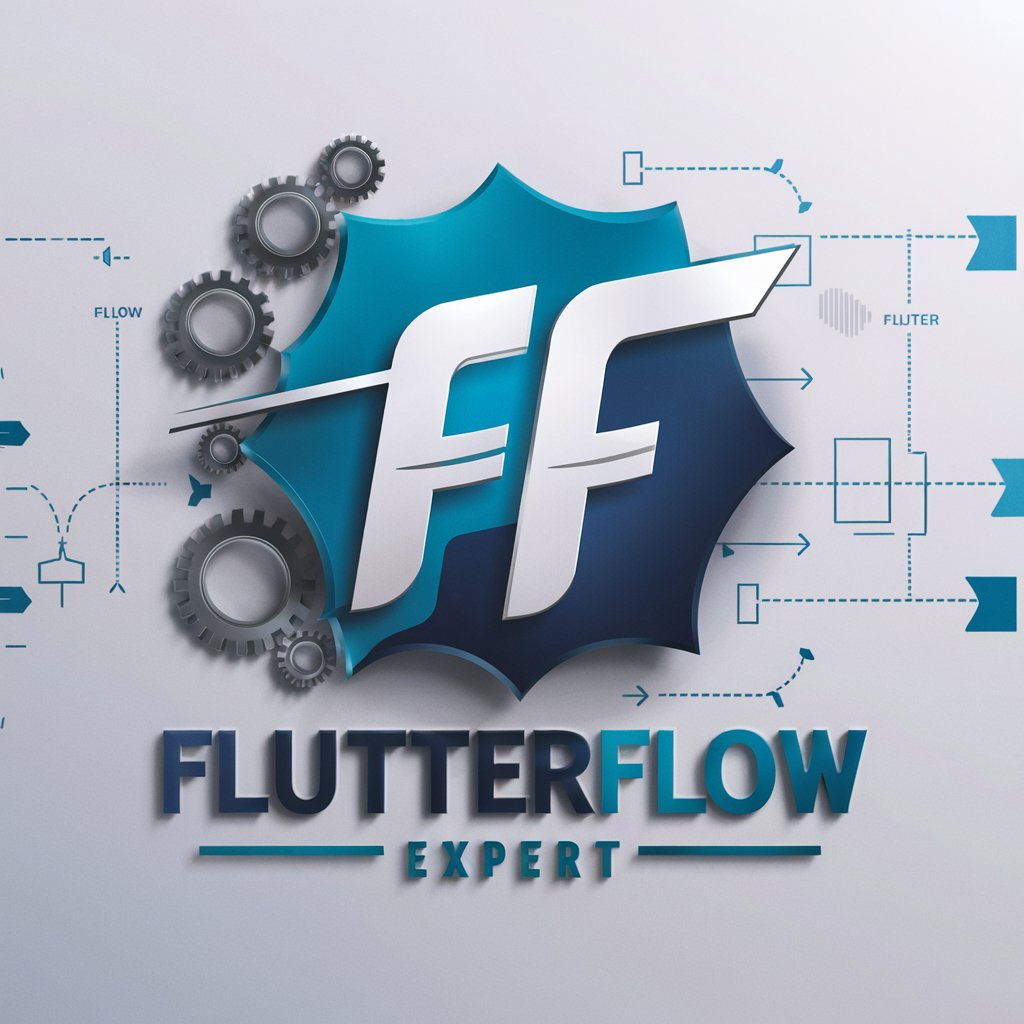
Welcome to FlutterFlow Expert support!
Enhance app creation with AI power
Design a logo that embodies expertise in FlutterFlow, incorporating tech symbols and a modern aesthetic.
Create a logo for a FlutterFlow expert, emphasizing app development and UI design with a clean color palette.
Generate a professional logo for 'FlutterFlow Expert', blending elements of Flutter and technical proficiency.
Craft a modern logo for a FlutterFlow specialist, using symbols like gears and app icons in a tech-oriented style.
Get Embed Code
Introduction to FlutterFlow Expert
FlutterFlow Expert is a tailored support tool designed specifically to assist users of the FlutterFlow app-building platform. Its primary design purpose is to provide an expert-level understanding and troubleshooting for various aspects of FlutterFlow. For instance, it can guide users through the setup and configuration of Firebase authentication within their FlutterFlow projects, explaining each step such as enabling authentication and creating user collections【5†source】. Powered by ChatGPT-4o。

Main Functions of FlutterFlow Expert
Firebase Setup Assistance
Example
Guiding through initial Firebase authentication setup, including user collection creation.
Scenario
A user needs to integrate Firebase with their FlutterFlow project for the first time. FlutterFlow Expert provides step-by-step instructions on setting up authentication and creating necessary collections in Firestore.
UI Building Guidance
Example
Explaining the usage of UI components like Pie Charts from data sourced from Firestore or API.
Scenario
A user is developing an analytics dashboard within FlutterFlow and needs to display data graphically. FlutterFlow Expert helps by detailing how to add and configure Pie Chart widgets to represent data effectively【5†source】.
Advanced Functionality Implementation
Example
Assisting in setting up advanced features such as Conditional Visibility and Global Properties.
Scenario
A user wants to create a dynamic UI where certain elements are visible based on the user's actions or data states. FlutterFlow Expert can guide through the process of setting up these conditions within the app's UI components【5†source】.
Ideal Users of FlutterFlow Expert
App Developers
Developers looking to build and deploy mobile apps quickly using FlutterFlow's drag-and-drop interface. They benefit from detailed guidance on integrating with backends like Firebase and customizing their apps with complex UI and logic.
Project Managers
Project managers overseeing app development projects can utilize FlutterFlow Expert to ensure their teams are using FlutterFlow's features to the fullest, thereby optimizing development time and resources.
Educators and Trainers
Educators who teach mobile app development can use FlutterFlow Expert as a teaching aid to demonstrate advanced app development techniques and best practices within the FlutterFlow environment.

Steps for Using FlutterFlow Expert
Begin your trial
Visit yeschat.ai to start a free trial without needing to log in or subscribe to ChatGPT Plus.
Explore available features
Familiarize yourself with the range of features and tools offered, including UI components, backend integrations, and custom code functionalities.
Set up your project
Create a new project, configure settings, and connect to necessary databases or APIs to ensure your app functions smoothly.
Design and develop
Use the drag-and-drop interface to design your app's interface and apply logic using the actions and event handlers available.
Test and deploy
Leverage the built-in testing tools to test your app across different devices and deploy your application directly from FlutterFlow.
Try other advanced and practical GPTs
Rich Dad Mindset
Empower your financial decisions with AI-driven insights from 'Rich Dad Poor Dad'.

Mamba AI
Empowering Growth with AI Coaching

MotivateMe
Power Your Day with AI Inspiration

Crossover Creator
Unleash creativity with AI-driven crossover concepts.

Interior Design Outreach
Revolutionizing designer collaborations with AI.

Outreach Architect
Empowering Your Outreach with AI

Football Forecaster
Predict Football Outcomes with AI

Explain Like I'm 5
Simplify Complexity with AI
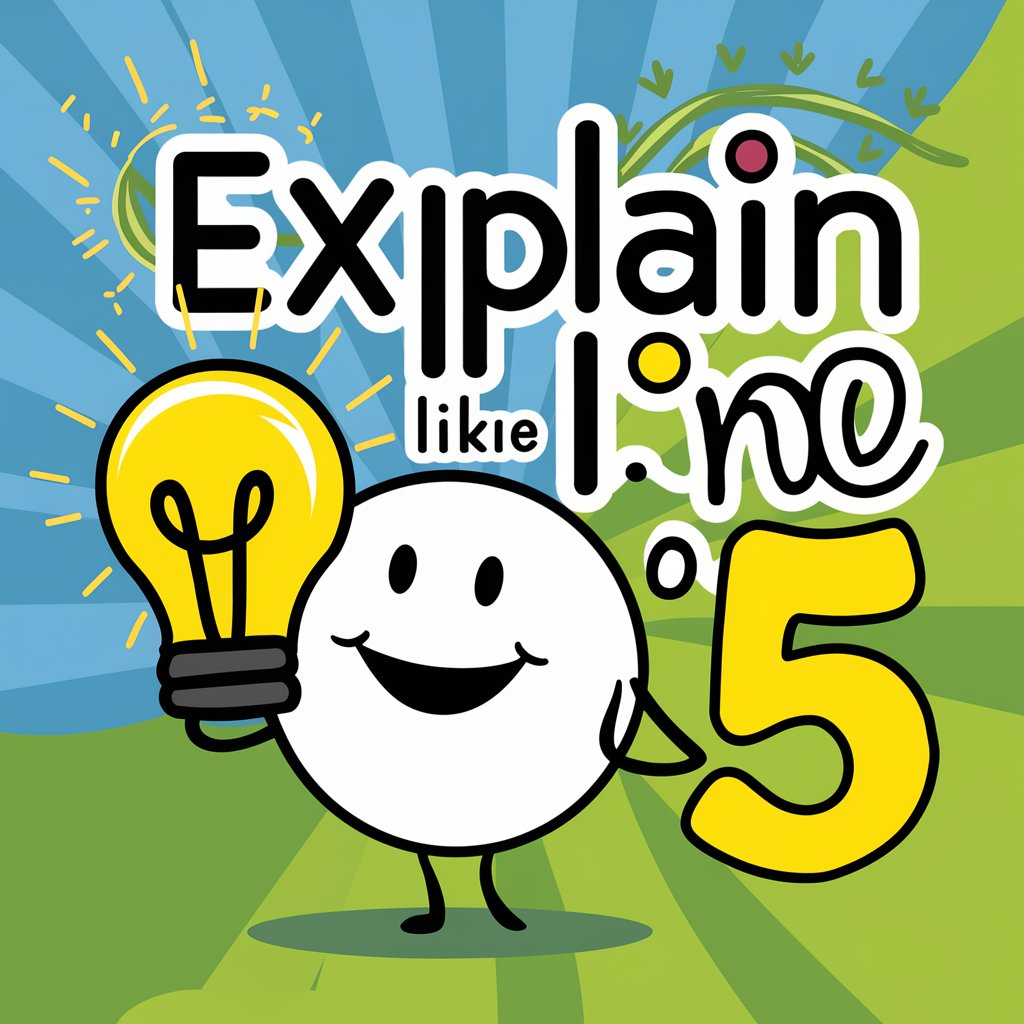
Gastroenterologist
AI-powered gastroenterology insights

Comme Son Nom L'indique
Unlock Meaning with AI Analysis

Brochure Maker
AI-powered Brochure Maker for Everyone

Study Buddy
Empowering Education with AI
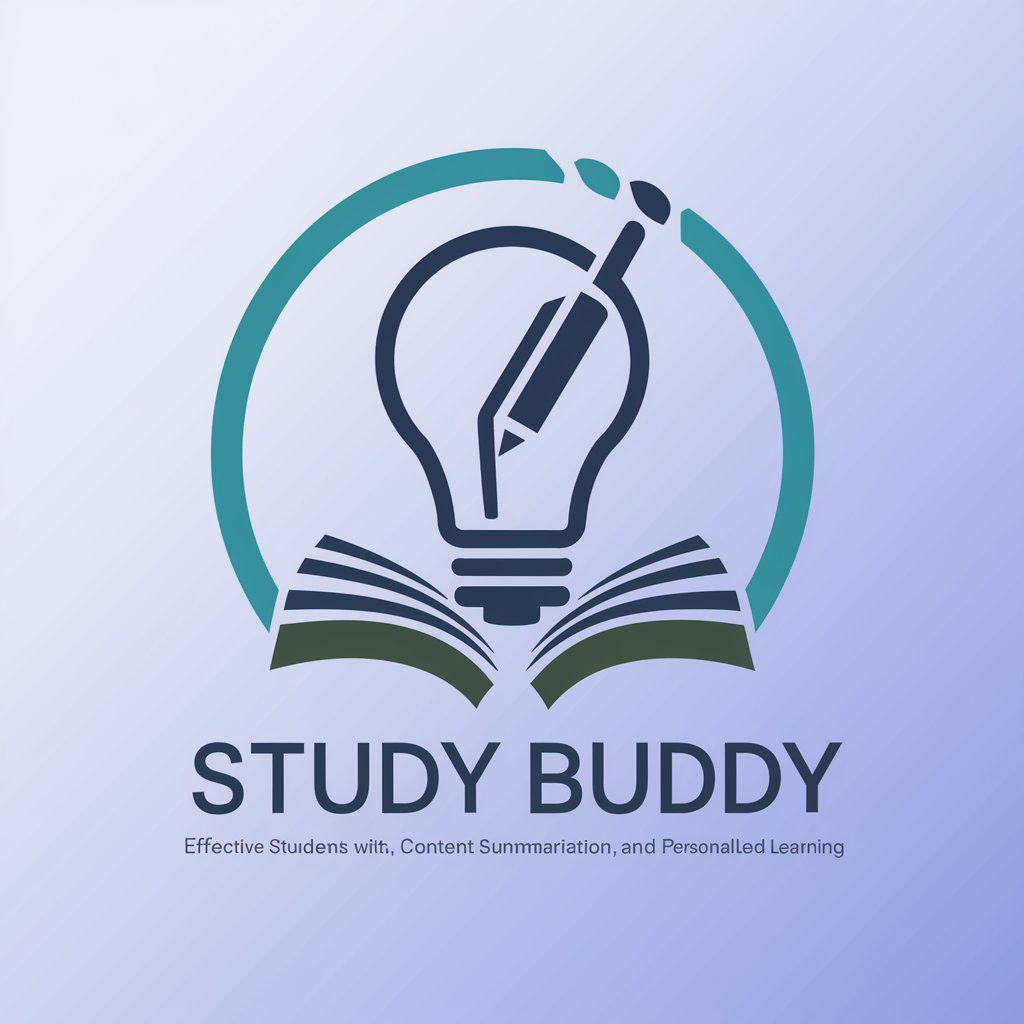
FlutterFlow Expert Q&A
What is FlutterFlow Expert?
FlutterFlow Expert is an advanced tool within the FlutterFlow environment designed to assist developers in creating complex applications using Flutter, by offering in-depth documentation, examples, and personalized support.
How can FlutterFlow Expert enhance my app development process?
It provides tools for integrating advanced functionalities like backend services, customized UI components, and third-party APIs, speeding up the development process and allowing for more sophisticated app features.
Can I use FlutterFlow Expert for commercial projects?
Yes, it is suitable for commercial use, enabling businesses to build professional-level apps with advanced features and integrations that can scale with user demands.
Does FlutterFlow Expert support team collaboration?
Absolutely, it supports team collaboration features that allow multiple developers to work on the same project simultaneously, enhancing productivity and streamlining development workflows.
What types of apps can I build with FlutterFlow Expert?
You can build a wide range of applications, from simple informational apps to complex systems with extensive databases, user authentication, and dynamic content generation.
