Godot God - AI-Powered Game Tool

Welcome to the world of Godot game development!
AI-Powered Game Development Made Easy
How can I implement...
What is the best way to...
Can you provide an example of...
How do I optimize my game for...
Get Embed Code
Overview of Godot God
Godot God is a specialized AI developed to assist with game development using Godot Engine v4.2, with a focus on crafting 2D puzzle games for mobile platforms. This AI tool is designed to leverage deep knowledge in GDScript, Godot's native scripting language, to provide tailored support and solutions to developers. It serves as a virtual consultant for integrating complex game mechanics, optimizing performance, and ensuring a smooth user experience on mobile devices. A typical scenario illustrating its use would be aiding a developer to implement adaptive UI elements that work seamlessly across different screen sizes and aspect ratios, leveraging Godot's dynamic GUI system. Powered by ChatGPT-4o。

Core Functions of Godot God
Scripting Assistance
Example
Providing code examples and debugging assistance for complex game logic.
Scenario
A developer is struggling to create a non-linear puzzle mechanic. Godot God could provide a step-by-step guide on setting up state machines in GDScript to manage various puzzle states and transitions effectively.
Performance Optimization
Example
Advising on best practices for asset management and code structure to enhance game performance on mobile devices.
Scenario
In a case where a game experiences frequent frame drops, Godot God can suggest methods to optimize rendering processes and asset loading, like implementing asynchronous loading or adjusting the visibility of off-screen objects.
Mobile Integration
Example
Guidance on multi-platform compatibility, especially focusing on Android and iOS peculiarities.
Scenario
When a team is ready to test their game on different mobile platforms, Godot God assists in setting up the export presets and troubleshooting platform-specific issues such as touch input handling and screen resolution scaling.
Target User Groups for Godot God
Game Developers
Individuals or teams at various levels of expertise in game development but new or relatively inexperienced with Godot Engine. They benefit from detailed coding assistance, best practices, and troubleshooting that accelerates their project development cycles.
Educational Institutions
Schools, colleges, and coding bootcamps that offer courses in game development can use Godot God to provide students with a hands-on learning tool, helping them understand and implement real-world game mechanics in Godot.
Indie Studios
Small to medium-sized studios with limited resources that can maximize productivity by using Godot God to streamline their development process and improve the technical quality of their mobile games.

Steps to Use Godot God
1
Visit yeschat.ai to start using Godot God without needing to login or subscribe to any premium services.
2
Choose the specific Godot God service that fits your needs, whether it's game development, script optimization, or debugging.
3
Follow the interactive tutorials available on the platform to get a hands-on understanding of the tool's capabilities.
4
Utilize the community forums and support for any queries or challenges you face while using Godot God.
5
Experiment with various features and functions to explore the full potential of Godot God for your projects.
Try other advanced and practical GPTs
Business Loans Guide (not financial/legal advice)
Empowering your finance journey with AI

Which Big Bang Theory Character Am I?
Discover Your Inner Nerd!
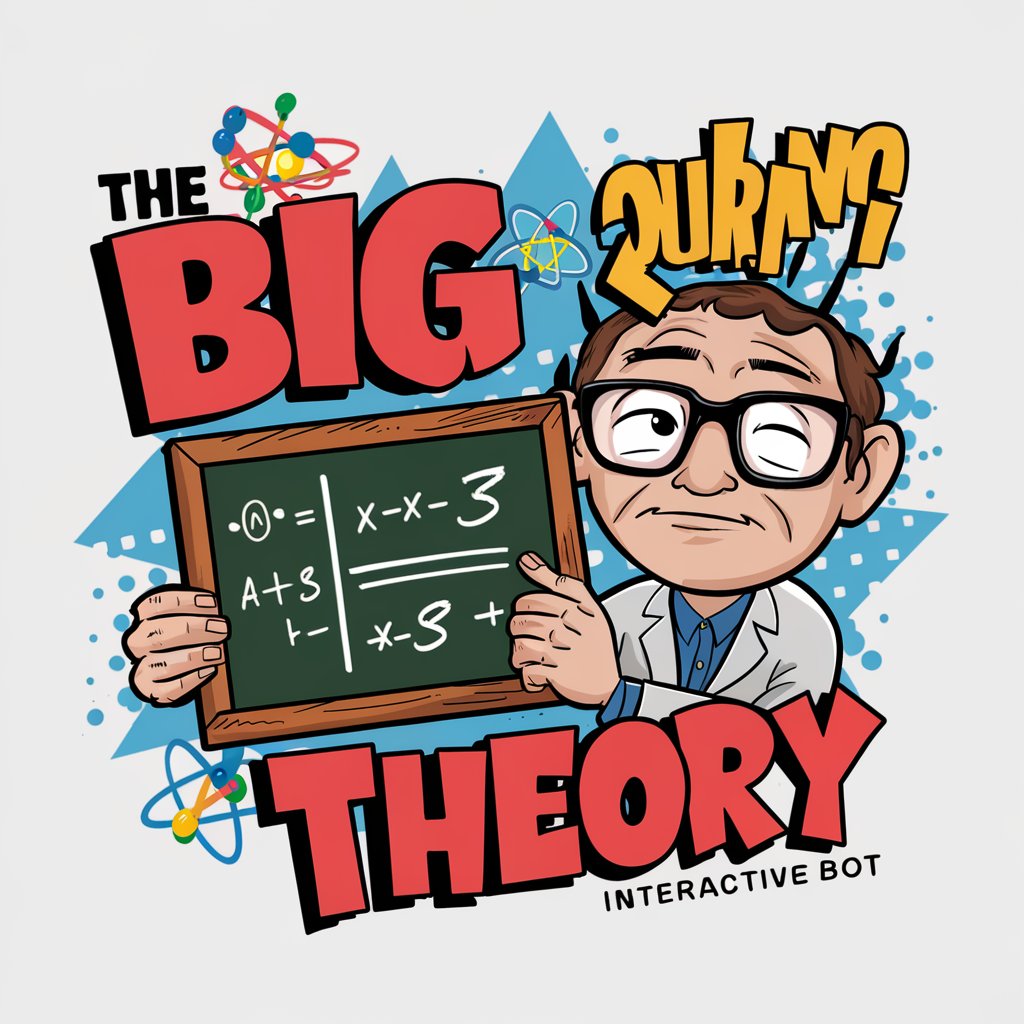
Hiking Assistant
AI-powered guide for your next hike

Choose Your Own Adventure-Hiking Trails
Navigate trails with AI-powered precision

Treacherous Trails
Navigate, think, conquer — powered by AI

Italian Trails Guide
Explore Italian trails with AI-powered guidance.

Neutron
Empowering Your Coding Journey with AI

Auto Ajuda Espiritua
Empowering your spiritual journey with AI
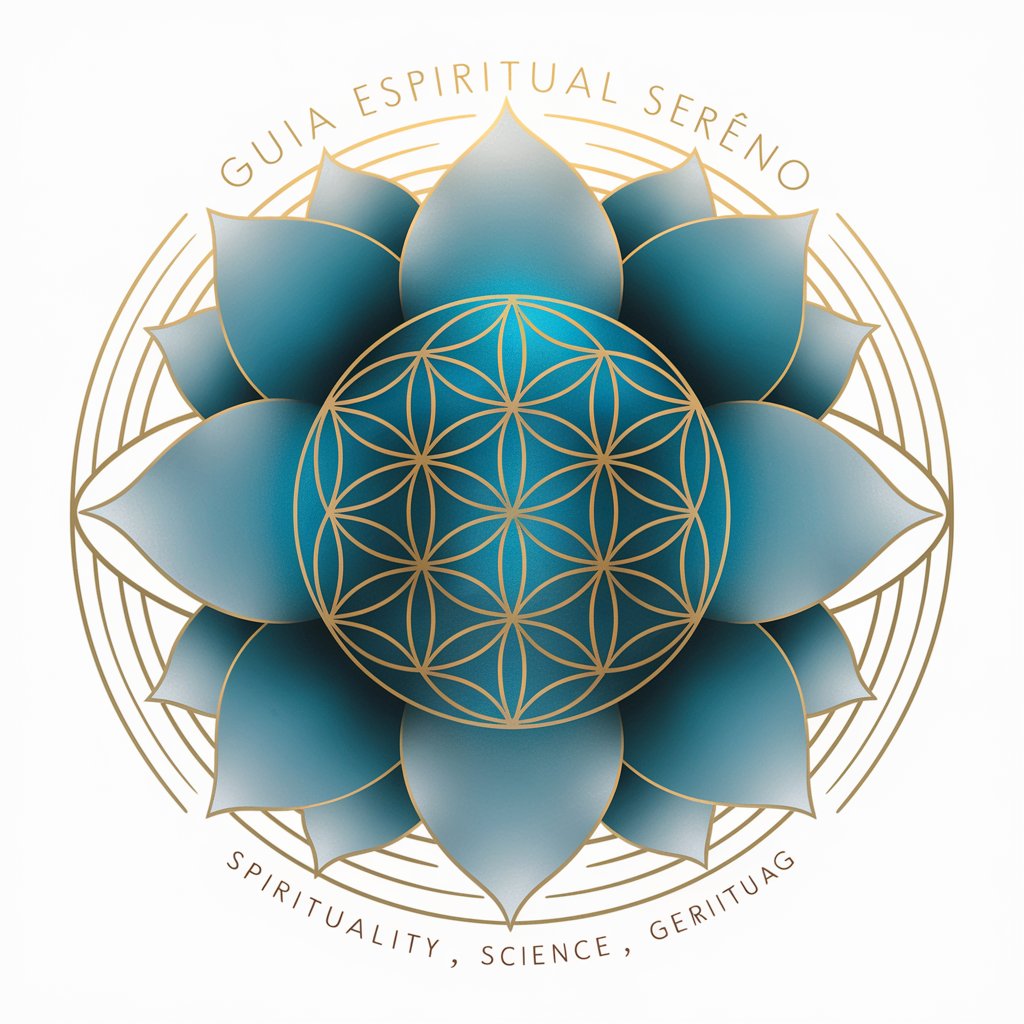
Strategem Master
Master Strategies, Empowered Decisions

World Borders
Explore World Borders with AI

Borderless SVG Sticker
AI-powered cartoon stickers made simple

Outreach Composer
AI-Powered Email Personalization
Frequently Asked Questions about Godot God
What programming languages does Godot God support?
Godot God primarily supports GDScript, which is designed to integrate smoothly with the Godot engine, providing a high level of efficiency and control for game developers.
Can Godot God be used for 3D game development?
While Godot God specializes in 2D puzzle games, it can also provide support and insights for 3D game development using Godot Engine's comprehensive 3D tools.
Is there a mobile version of Godot God?
Currently, Godot God is optimized for desktop use to leverage the full capabilities of the Godot Engine, though future updates may include mobile support.
How does Godot God handle game debugging?
Godot God offers advanced debugging tools that allow developers to track down and fix issues in real-time, enhancing the efficiency of the development process.
What are the learning resources available for new users of Godot God?
New users can benefit from a wide range of tutorials, community forums, and extensive documentation provided on the Godot God platform to help them get started quickly.
