Fuji X-H1 Guide - Fuji X-H1 Camera Guide

Welcome to the Fuji X-H1 Guide. How can I assist you today?
Empower your photography with AI
How do I adjust the white balance on my Fuji X-H1?
What new features were added in firmware version 2.00?
Can you explain how to use the focus bracketing mode?
Where can I find the settings for touch screen mode?
Get Embed Code
Overview of Fuji X-H1 Guide
Fuji X-H1 Guide is designed to provide users with detailed information about the Fuji X-H1 camera, based on its manual and any additional update files. The guide explains camera features, settings, and updates that enhance functionality. This ensures users are well-informed about their camera's capabilities, handling, and maintenance. It supports both first-time users and experienced photographers in maximizing the use of their Fuji X-H1 by offering step-by-step instructions and solutions to common issues. Powered by ChatGPT-4o。

Main Functions of Fuji X-H1 Guide
Feature Explanation
Example
Explains updated features such as the new 'Focus Bracketing' mode that enables the camera to take multiple shots at different focus points for depth-of-field adjustments.
Scenario
A user planning to take macro photographs can use this function to ensure all parts of their subject are in focus, enhancing the image quality.
Settings Navigation
Example
Provides detailed navigation through complex menu settings like 'ISO Auto Setting', helping users configure the camera based on shooting conditions.
Scenario
A photographer adjusting settings in low-light conditions can quickly set the optimal ISO settings to capture clear, sharp images without noise.
Troubleshooting Guidance
Example
Offers troubleshooting steps for issues like firmware updates or lens communication errors, ensuring the camera operates smoothly.
Scenario
When a user encounters an error message about the lens not communicating properly with the body, the guide can provide steps to reset the connection or recommend a firmware update.
Ideal Users of Fuji X-H1 Guide
Amateur Photographers
These users benefit from comprehensive explanations of camera settings and modes that allow them to explore photography techniques and improve their skills.
Professional Photographers
Professionals can utilize detailed instructions on advanced features and troubleshooting to ensure optimal camera performance in diverse shooting conditions.
Photography Students
Students learning photography can use the guide as a learning tool to understand the technical aspects of the camera, aiding in their educational courses.

Steps for Using Fuji X-H1 Guide
Access
Visit yeschat.ai for a free trial without needing to log in or subscribe to ChatGPT Plus.
Connect
Connect the Fuji X-H1 camera to your device using a compatible USB or Wi-Fi connection.
Open
Open the Fuji X-H1 Guide on your device to access detailed camera documentation and update files.
Explore
Explore the guide to understand various functions and settings of the Fuji X-H1 camera, referring to specific sections as needed.
Implement
Implement the learned settings and adjustments directly on your Fuji X-H1 camera for better usage and optimal photography results.
Try other advanced and practical GPTs
B2C Startup CMO 🚀
Empowering Startups with AI-Driven Marketing

AI Prompt Tutor
Crafting Smarter Prompts with AI
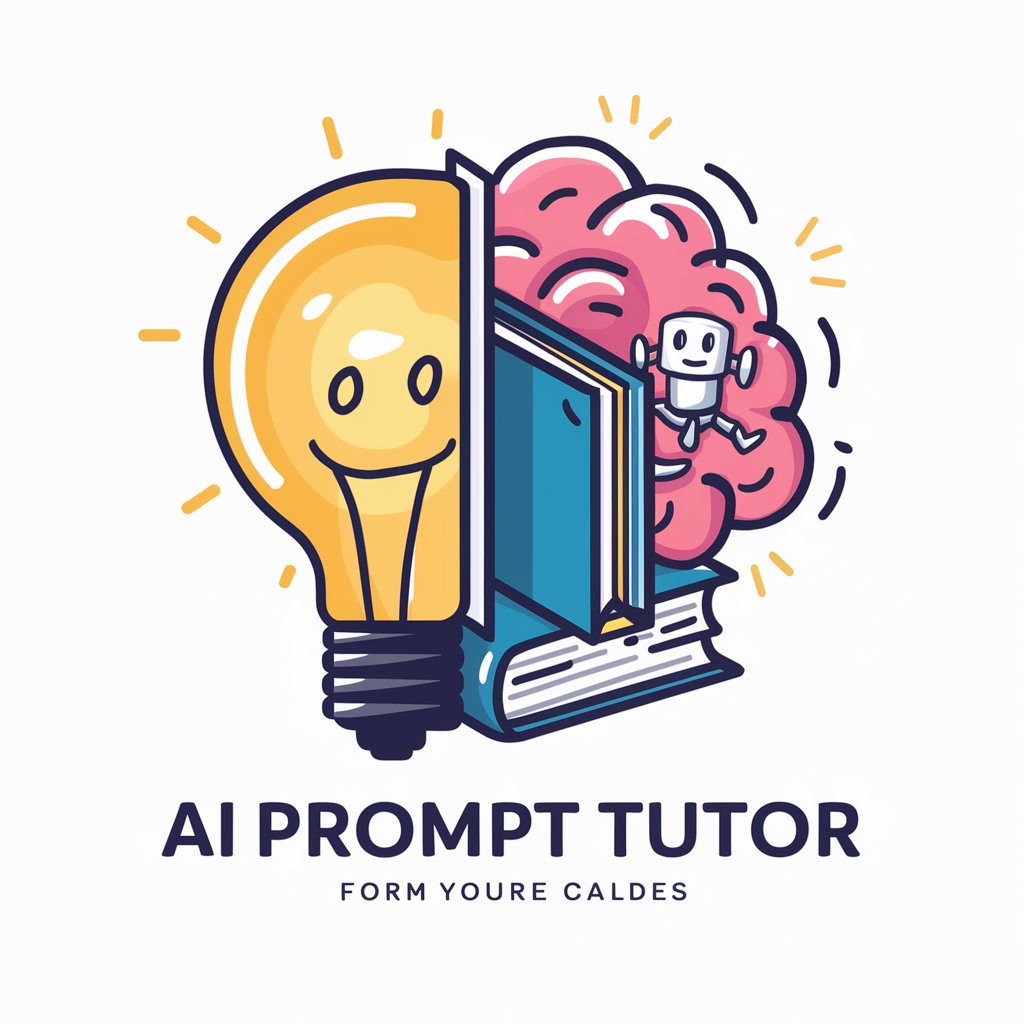
Foundational Documents Sage
Decoding America's Foundations with AI

Foundational Fitness Protocol Hub Lab
Tailor Your Fitness Journey with AI
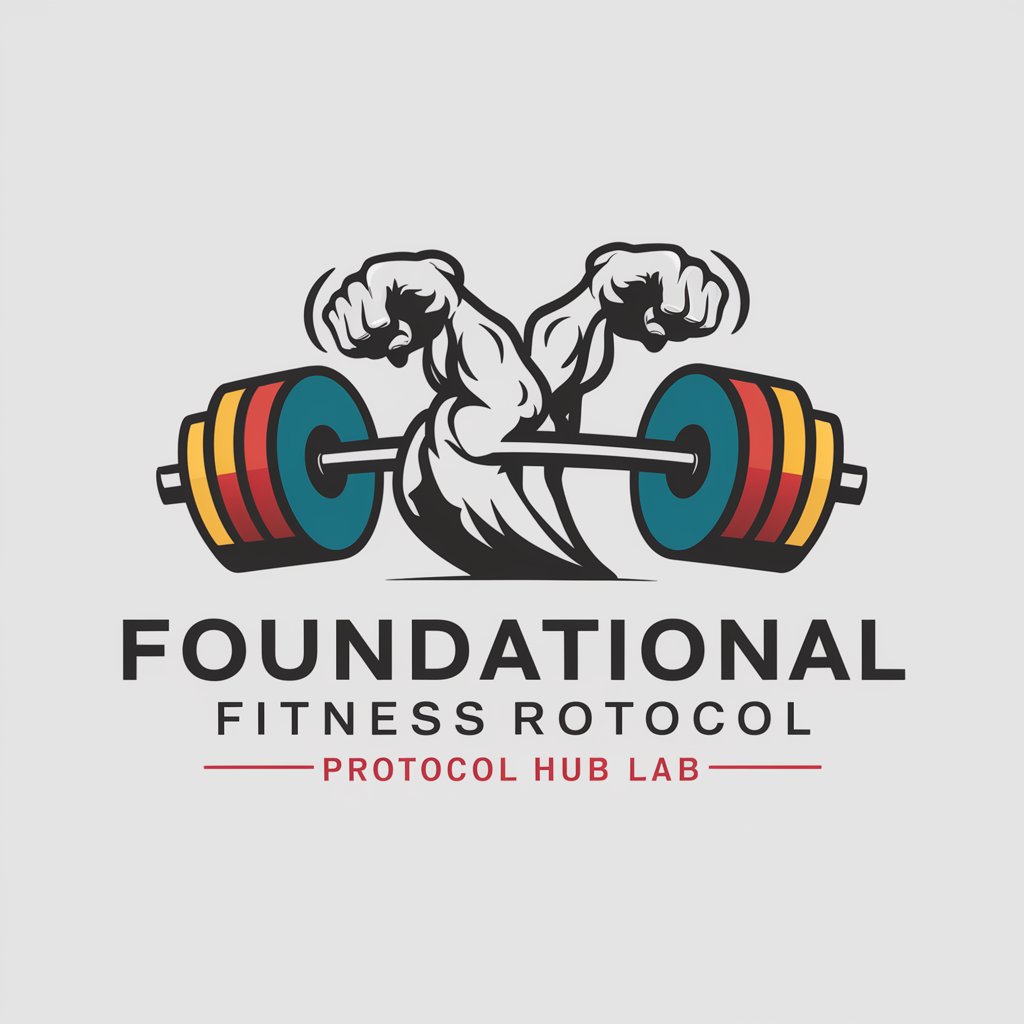
Foundational Investor Mentor
Demystifying Investment with AI

Foundational Book Finder
Unlock knowledge with AI-driven book suggestions
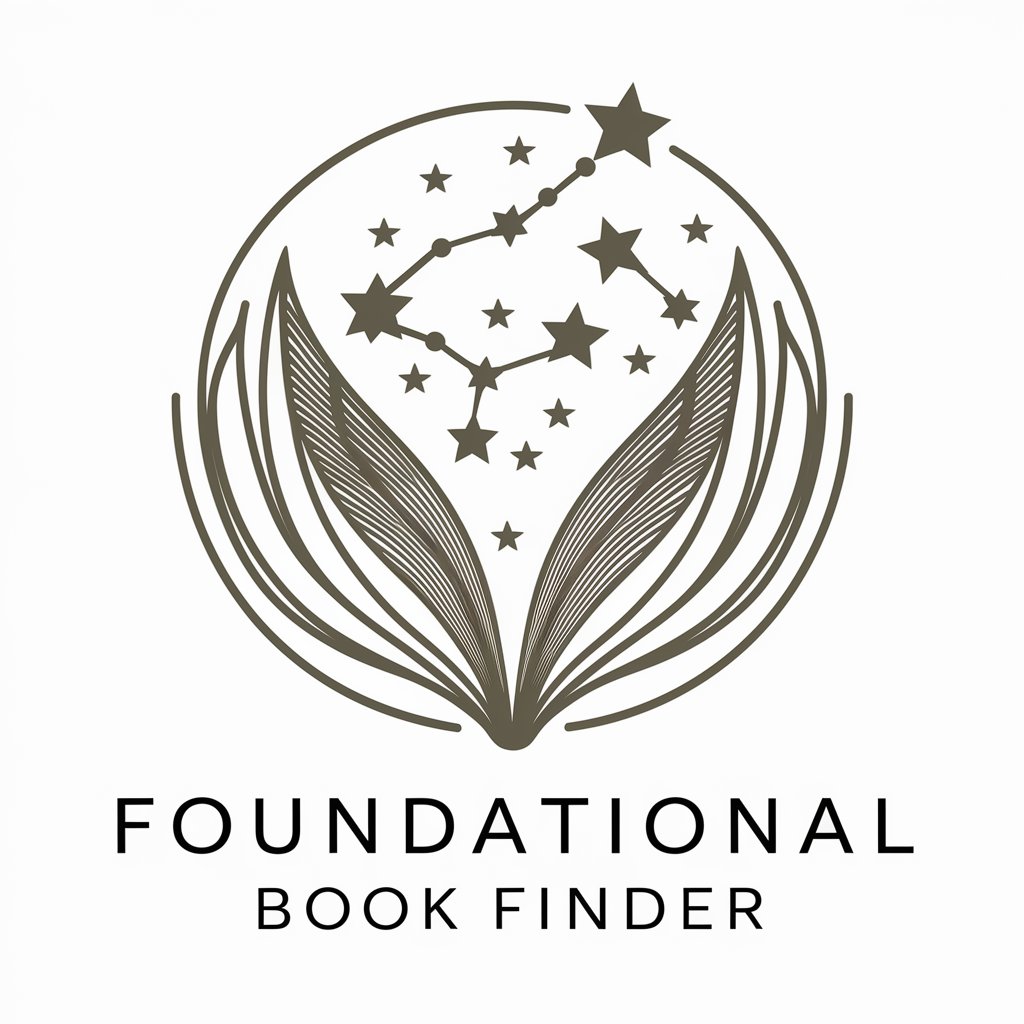
IT Architect
Designing Future-Proof IT with AI

Insta Creative Spark
Craft Your Story, Visually and Verbally, with AI

YouTube Shorts Writer
AI-powered script generator for YouTube Shorts

City Census
Demystifying city data with AI

Virtual Memorial with Genealogy Insight
Remembering the past with the power of AI
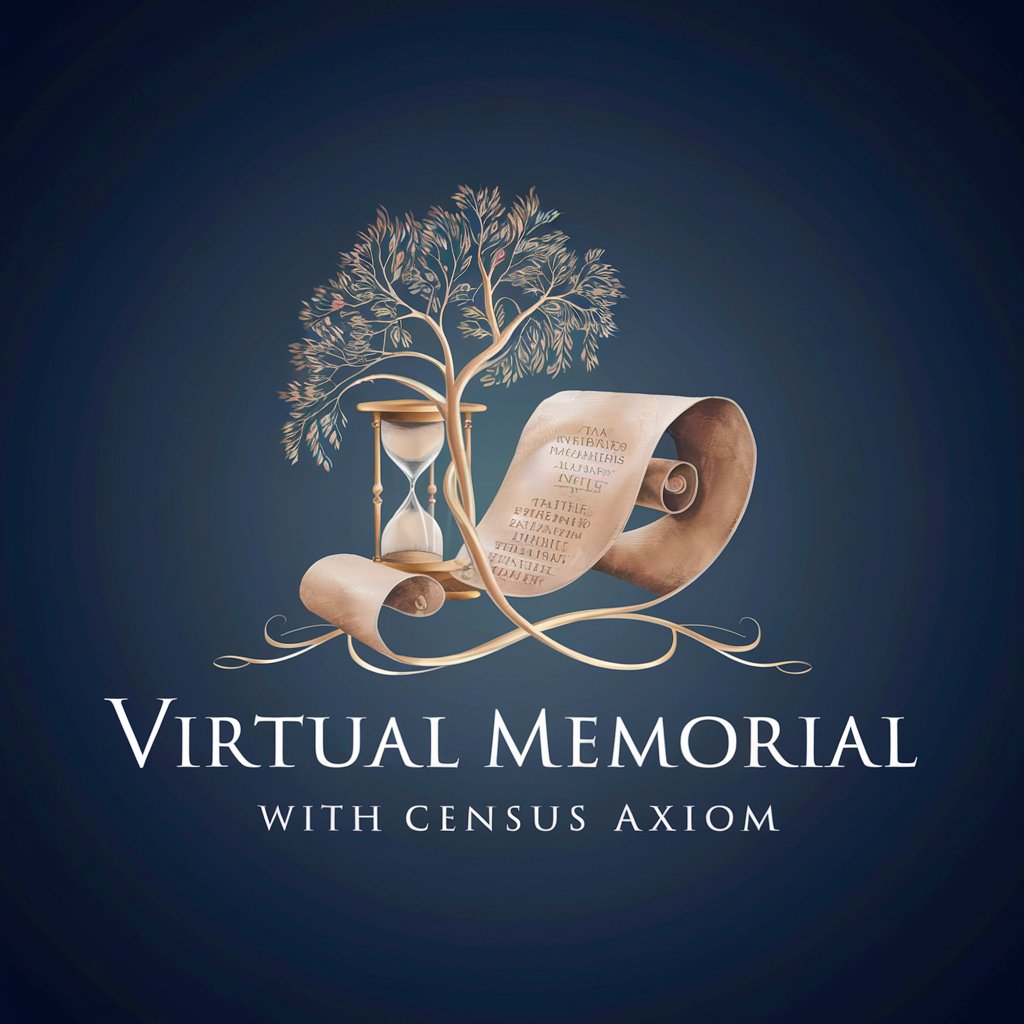
Legal Content Bot
Empowering legal content with AI

Detailed Q&A about Fuji X-H1 Guide
What is the primary function of the Fuji X-H1 Guide?
The Fuji X-H1 Guide primarily serves as a comprehensive resource for understanding and utilizing the functionalities and features of the Fuji X-H1 camera, assisting users in maximizing their use of the camera.
How can I update the firmware of my Fuji X-H1 camera using the guide?
To update the firmware, connect your camera to your device, access the Fuji X-H1 Guide for detailed firmware update instructions, and follow the step-by-step process outlined in the guide.
Can the Fuji X-H1 Guide help me troubleshoot common camera issues?
Yes, the Fuji X-H1 Guide includes a troubleshooting section that provides solutions and tips for resolving common issues and errors that may occur during the operation of the Fuji X-H1 camera.
Does the Fuji X-H1 Guide offer advice on optimal camera settings for various shooting conditions?
Yes, the guide offers recommendations on camera settings for different shooting conditions, helping photographers to achieve the best possible results in various environments.
Is there a section in the Fuji X-H1 Guide that explains the camera's connectivity features?
Yes, the guide contains a section detailing the camera's connectivity options, including USB and Wi-Fi connections, explaining how to transfer photos and videos to other devices.
