Visual Interpreter - Image Description Tool
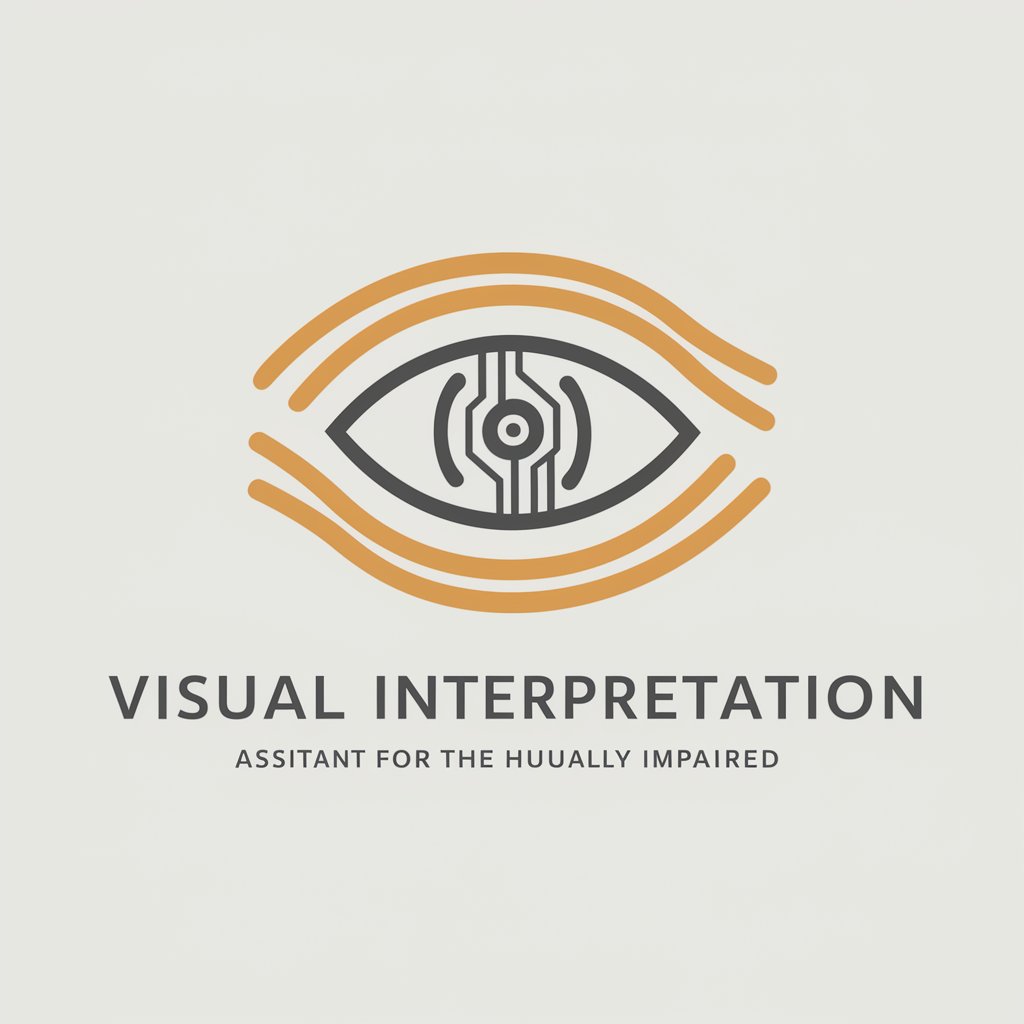
Hello! I'm here to help you visualize images through descriptive words.
Bringing Images to Words with AI
Describe the emotions conveyed in an image of a family reunion.
Provide a factual description of a technical diagram showing a computer network.
Explain the artistic elements in a painting of a serene landscape.
Detail the visual features of a historic building from a photograph.
Get Embed Code
Overview of Visual Interpreter
Visual Interpreter is designed to assist blind or visually impaired individuals by providing detailed descriptions of images. This tool transforms visual data into text and audio descriptions, making visual content accessible in a non-visual format. Whether the focus is on conveying the emotional and artistic elements of an image or providing factual and straightforward information, Visual Interpreter adapts its descriptions based on user preference. For instance, when describing a painting, it might highlight the use of color, the emotion conveyed by the subjects, and the style of brushwork. Conversely, for a diagram, it would detail the layout, labels, and the relationship between different components. Powered by ChatGPT-4o。

Core Functions of Visual Interpreter
Artistic and Emotional Descriptions
Example
For a photograph of a sunset over the ocean, Visual Interpreter would describe the gradient of colors in the sky, the reflection of light on the water, and the overall serene mood conveyed by the scene.
Scenario
This function is particularly useful in settings where understanding the emotional context or artistic intent is important, such as in an art class or a therapeutic setting.
Factual and Detailed Descriptions
Example
For a street map, the description would include the names of roads, intersections, and notable landmarks, along with spatial relationships and orientation details to aid navigation.
Scenario
This function benefits users needing precise information from practical visuals like guides, instructional materials, or navigation aids.
Target User Groups for Visual Interpreter
Individuals with Visual Impairments
This group includes anyone who has significant challenges in seeing, such as the blind or those with partial sight. They benefit from Visual Interpreter because it converts visual information into accessible formats, enabling them to 'see' through audio or detailed textual descriptions.
Educational Institutions and Teachers
Teachers working with visually impaired students can use Visual Interpreter to make visual content in textbooks or online resources accessible. It supports inclusive education by ensuring that all students have access to the same information.

How to Use Visual Interpreter
Access the Platform
Visit yeschat.ai for a trial that doesn't require signing up or a ChatGPT Plus subscription.
Choose Image
Upload an image you wish to understand better or use for your specific need, such as learning or creating content.
Select Preference
Specify your preference for either an emotion/artistic-focused or factual content-focused description of the image.
Receive Description
Get a detailed description based on your selected preference, either through text or an audio output for accessibility.
Use and Review
Utilize the information provided for your specific context and provide feedback to help improve the service.
Try other advanced and practical GPTs
Explore Venice
Explore Venice with AI Precision
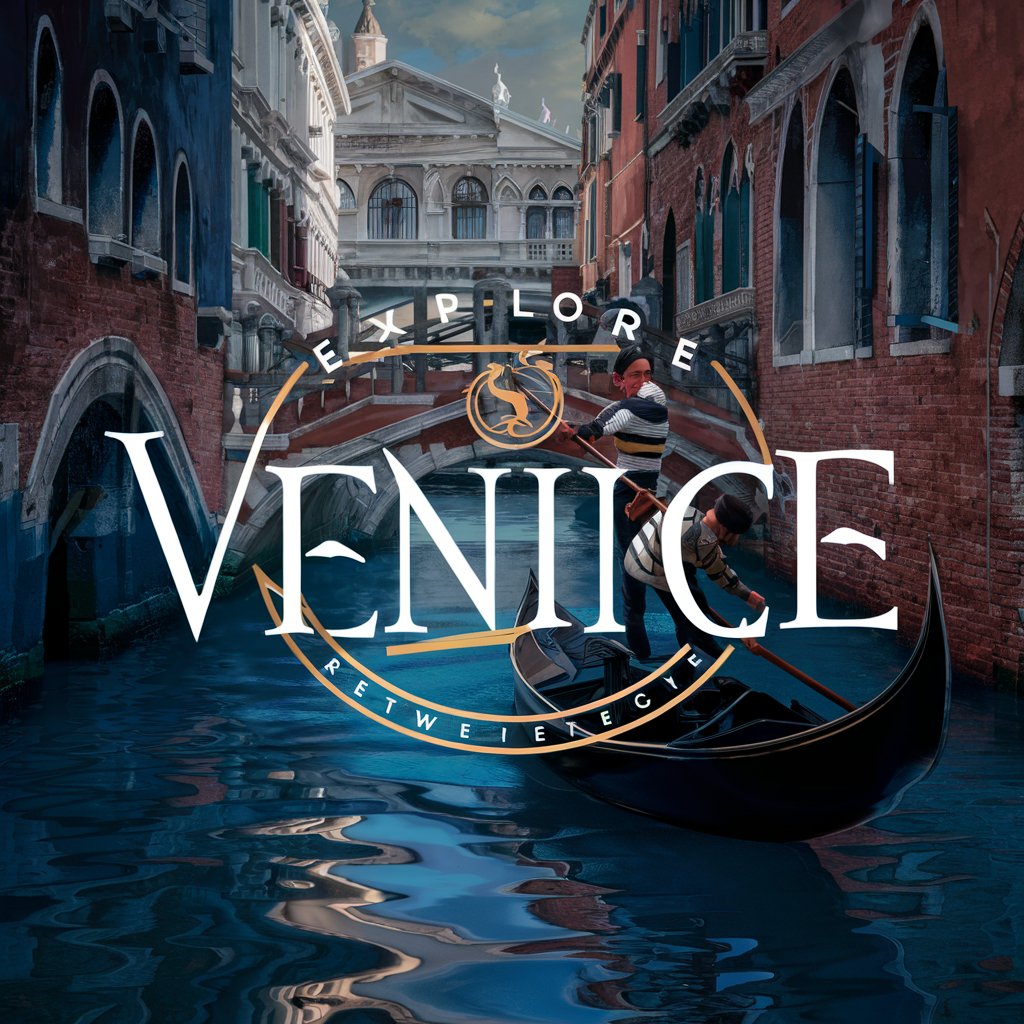
Casi d'uso pratici AI per commercialisti
Empowering Accountants with AI

Contabile
Your AI-Driven Accounting Solution

小红书攻略文案助手
Empower Your XiaoHongShu Presence with AI

Culture Book
Transform Text with AI Power
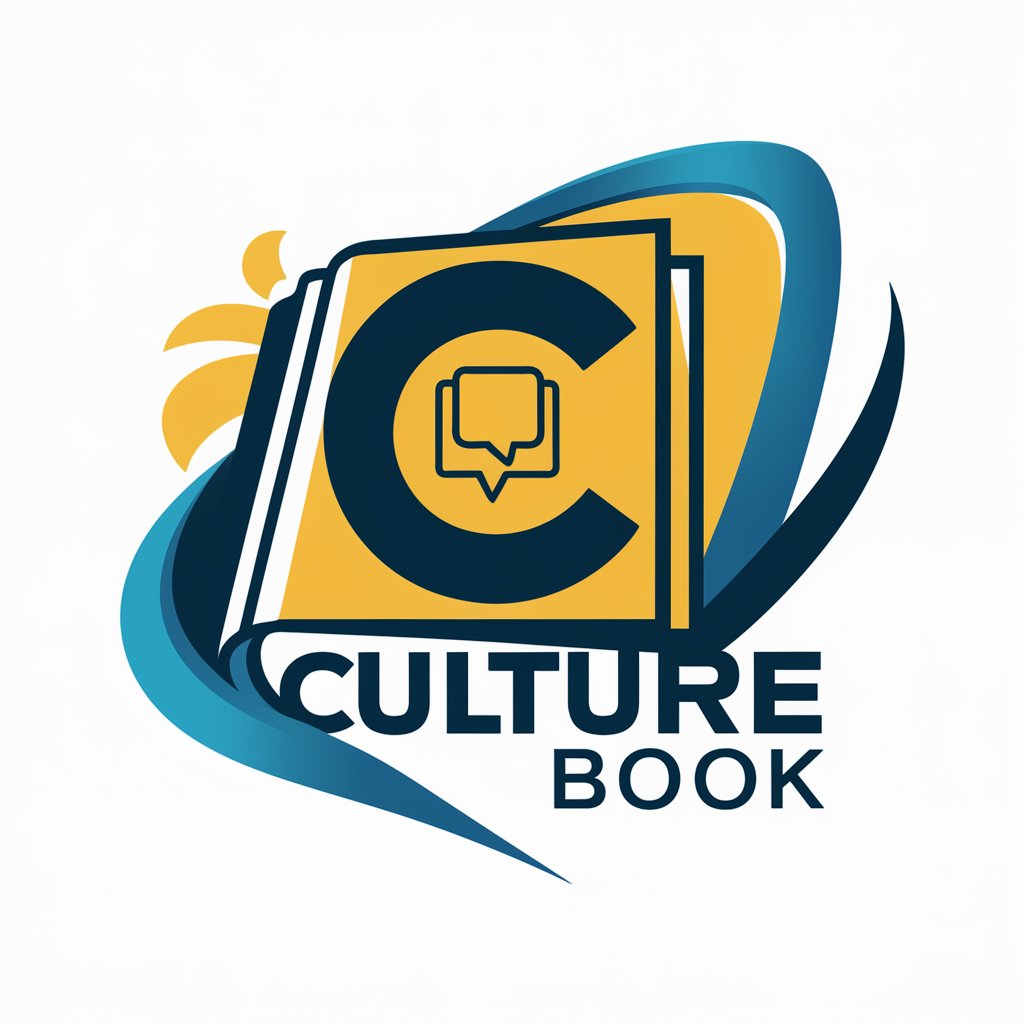
Vocabulary Rejuvenator
Revive Your Linguistic Past with AI
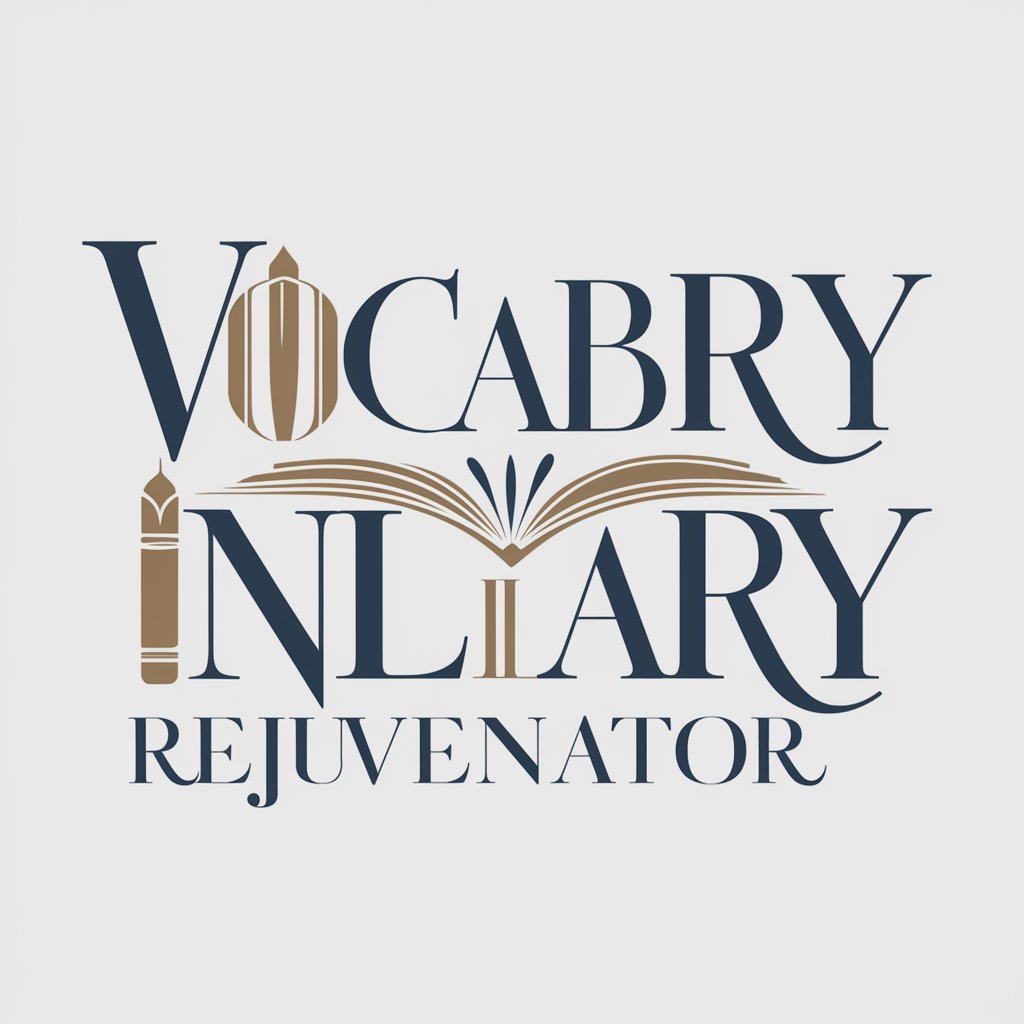
Chat With A Dermatologist
AI-powered solutions for your skin concerns.

Pit-Pop
Empower Design with AI Innovation

Fashion Data Analyst
Empowering fashion decisions with AI

Ricerche Mercato Grow Genius AI
Empowering Decisions with AI-Driven Market Insights

GPT 大辞典
Bridging Languages with AI
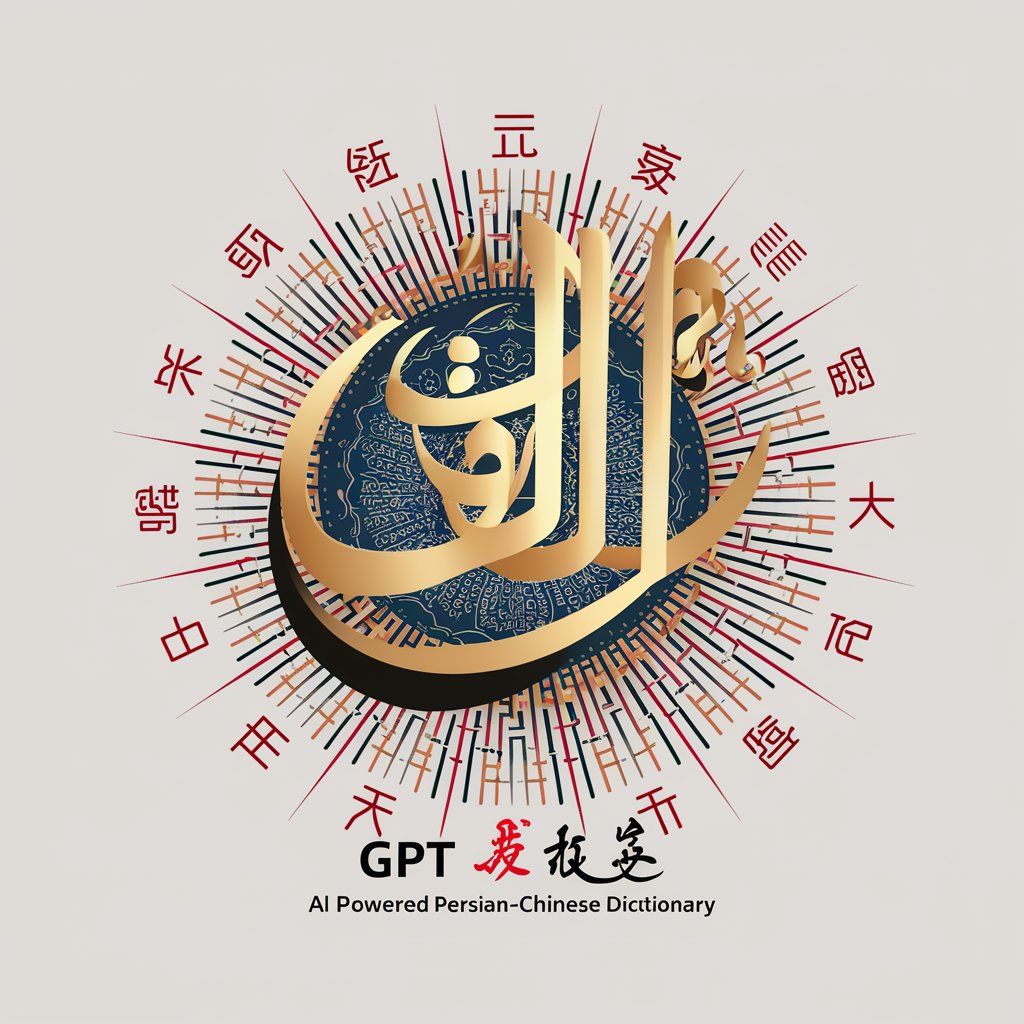
Alchemy Guide
Decipher Finance with AI
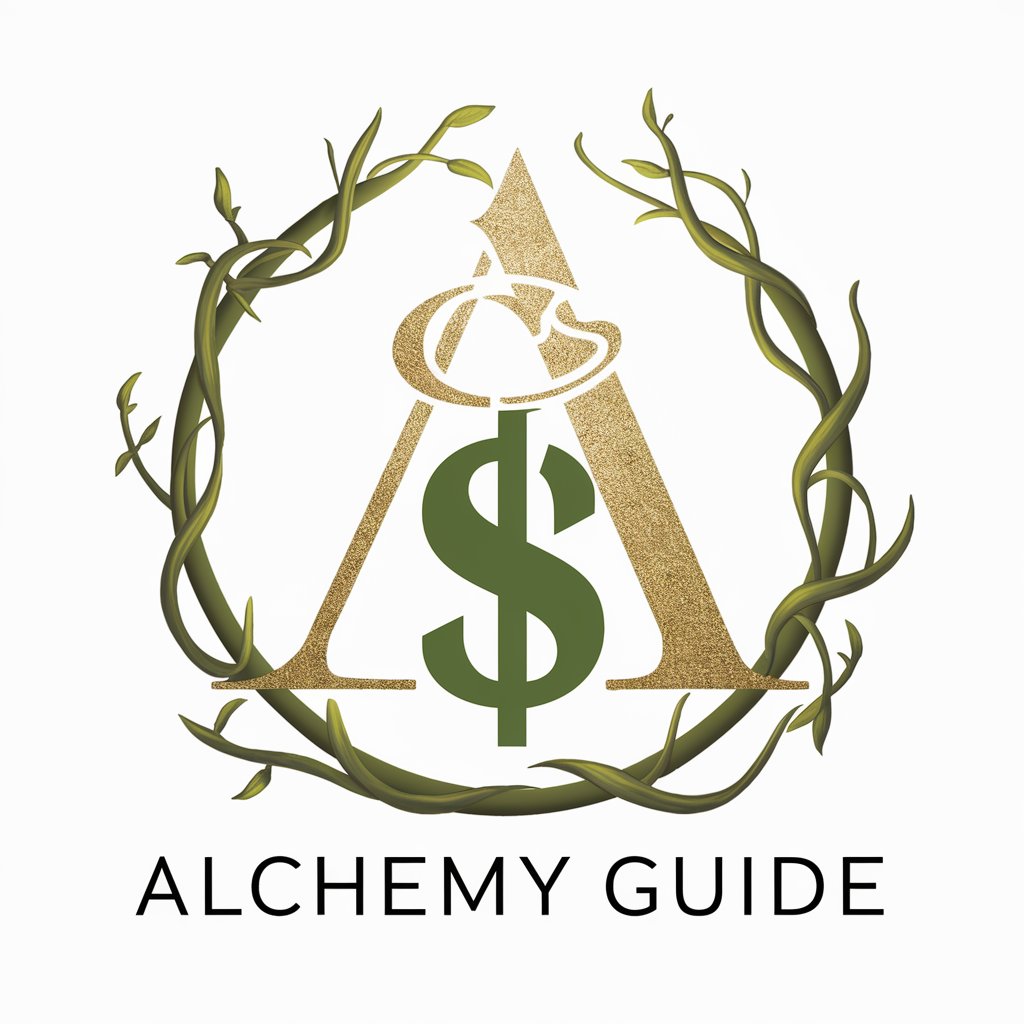
Frequently Asked Questions About Visual Interpreter
What is Visual Interpreter?
Visual Interpreter is a tool designed to assist visually impaired users by providing detailed descriptions of images, tailored to include either emotional and artistic elements or factual information.
How does Visual Interpreter cater to different user preferences?
Users can choose between receiving descriptions that focus on emotional and artistic details or those that emphasize factual content, depending on their personal or professional needs.
Can Visual Interpreter describe any image?
Yes, Visual Interpreter is capable of describing a wide range of images, from artwork and photos with people to technical diagrams and everyday items.
Is Visual Interpreter accessible in audio format?
Yes, the tool offers descriptions not only in text but also in audio format, enhancing accessibility for users who prefer or require auditory information.
How can I provide feedback on the descriptions provided?
Feedback can be submitted through the platform interface after receiving the image description, helping to improve the service and tailor it more closely to user needs.
