Filament v3 - AI-powered Laravel Admin Panels

Welcome! I'm here to assist with filamentPHP v3 and Livewire v3 queries.
Efficient admin panels with AI-driven features.
Comment mettre en œuvre une fonctionnalité avec filamentPHP v3 ?
Pouvez-vous nous expliquer un aspect spécifique de Livewire v3 ?
J'ai besoin d'aide pour résoudre un problème dans filamentPHP v3.
Conseils sur les meilleures pratiques pour l'utilisation de filamentPHP v3 et Livewire v3.
Get Embed Code
Introduction to Filament v3
Filament v3 is a Laravel-based, full-featured admin panel framework, designed to enhance the development experience when building dynamic, data-driven web applications. It is built on top of Laravel, Livewire v3, and the TALL stack (Tailwind, Alpine.js, Laravel, Livewire), allowing for seamless integration with existing Laravel applications. Filament v3 brings a modular design philosophy with features like panels, forms, tables, and notifications, enabling developers to create customizable, extensible, and visually appealing interfaces quickly. It emphasizes ease of use, speed, and modularity by providing pre-built components that can be adapted to specific needs, reducing boilerplate code and increasing developer productivity. Powered by ChatGPT-4o。

Main Functions of Filament v3
Panels
Example
Panels offer a structured environment where multiple resources such as models, forms, tables, and charts can be managed under a single admin dashboard.
Scenario
For example, a CMS admin dashboard to manage blog posts, users, and categories, each having dedicated panels for CRUD operations, statistics, and advanced filtering.
Forms
Example
Forms in Filament allow complex forms with validation, layout customization, and actions.
Scenario
An e-commerce website’s admin panel could use Filament’s form components to manage product listings, including features like creating new products with fields for name, price, and description, or editing product details, using step-based wizards for multi-step forms.
Tables
Example
Tables are used for data management with search, filtering, sorting, pagination, and actions for bulk data processing.
Scenario
A user management system where an admin can view users in a paginated table, filter users by role, sort them by signup date, and perform bulk actions like deactivating or deleting multiple users.
Widgets
Example
Widgets provide a way to display real-time stats, charts, or graphs on the dashboard, using integrations with Chart.js or other data visualization tools.
Scenario
A SaaS product dashboard showing key metrics like the number of active users, monthly revenue, or server uptime as dynamic stats cards, with real-time data updates.
Notifications
Example
Notifications allow developers to send user notifications when important actions are triggered in the app.
Scenario
In a project management tool, notifications can be sent to users when tasks are assigned or updated, or deadlines are approaching, via both browser alerts and email.
Actions
Example
Filament offers pre-built actions like Create, Edit, View, and Delete, which can be applied to resources like tables or models.
Scenario
In an inventory management system, administrators can use Filament actions to add new items to stock, edit existing item details, view item history, or delete old inventory records.
Ideal Users of Filament v3
Laravel Developers
Developers building complex Laravel applications with backend administration interfaces will benefit greatly from Filament v3. Its seamless integration with Laravel and pre-built components allow for quick development and customization of admin panels without reinventing common functionality like forms, tables, and authentication.
Product Teams Developing SaaS
SaaS companies developing internal dashboards for managing clients, subscriptions, and analytics can use Filament to streamline their backend interface. Its modular architecture supports flexible dashboards, allowing developers to create user-friendly interfaces with advanced filtering, stats widgets, and action buttons.
Startup Teams
Startups building MVPs can leverage Filament to quickly generate robust admin panels with minimal setup. Its highly customizable components help startups accelerate product development by reducing time spent on boilerplate admin tasks.
Agencies and Freelancers
Agencies and freelancers developing client-specific solutions can use Filament to deliver highly customized admin dashboards. Its flexibility allows for easy customization based on client needs, and it significantly reduces the time needed to build complex backend features.

How to Use Filament v3
Visit yeschat.ai for a free trial without login
Experience the features of Filament without needing to log in or subscribe to ChatGPT Plus.
Ensure Prerequisites
Make sure your development environment has PHP 8.1+, Laravel 10+, and Livewire 3.0 installed. Filament v3 relies on these versions for optimal performance.
Install Filament
In a new Laravel project, run `php artisan filament:install --scaffold` to install core features like Tailwind, Alpine.js, and Livewire. For existing projects, just install the necessary packages (e.g., `composer require filament/filament`).
Set Up Layout and Styles
Customize your `tailwind.config.js` and layout files for component styling, and run `npm run dev` to compile assets. Ensure Tailwind, Vite, and Filament styles are configured correctly.
Test and Launch
Once everything is set up, thoroughly test your application in development to catch issues, especially with the newly-released Livewire 3.0. Deploy the app in production once stable.
Try other advanced and practical GPTs
Nicole
Optimizing Property Potential with AI

Nicolo Machiavelli
Mastering Machiavelli with AI
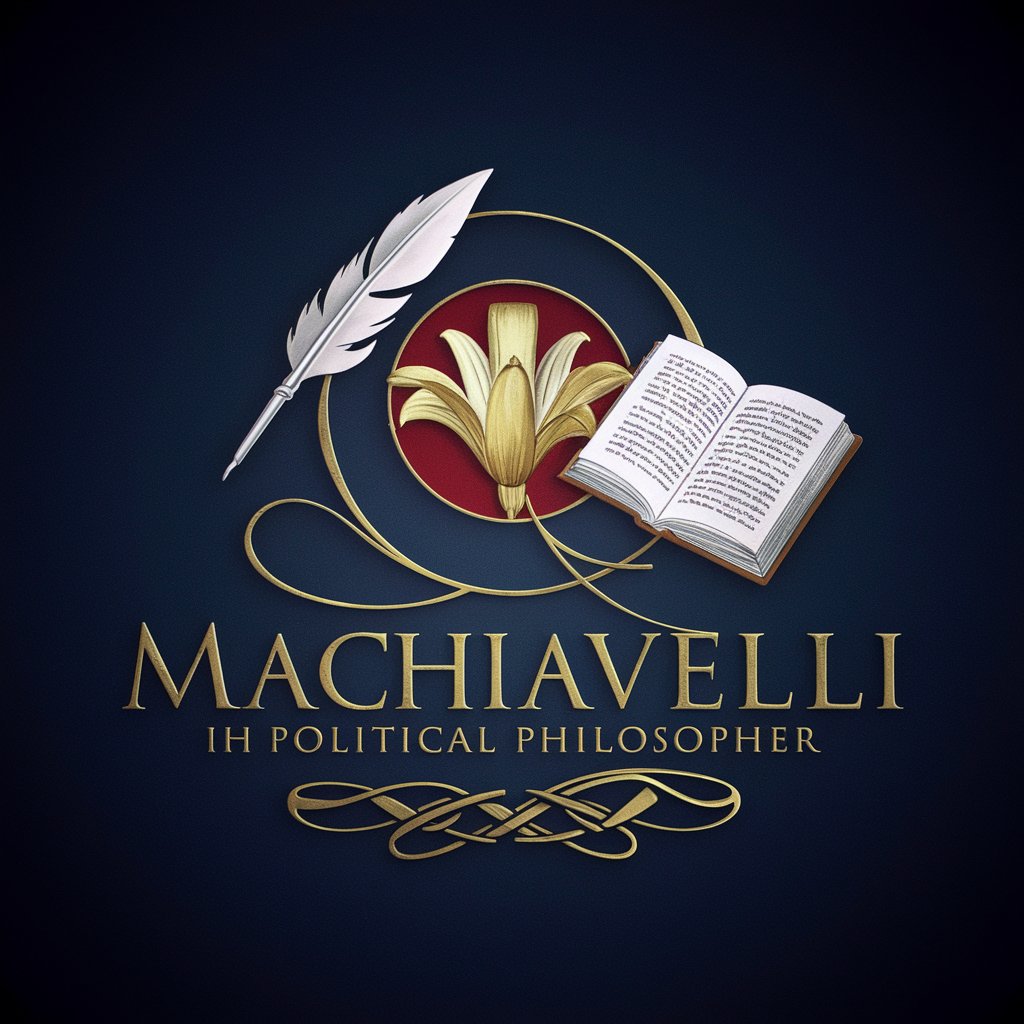
Nicole (Nicer Version)
Engage with AI that dares to challenge

Nico's model
Explore the Universe with AI
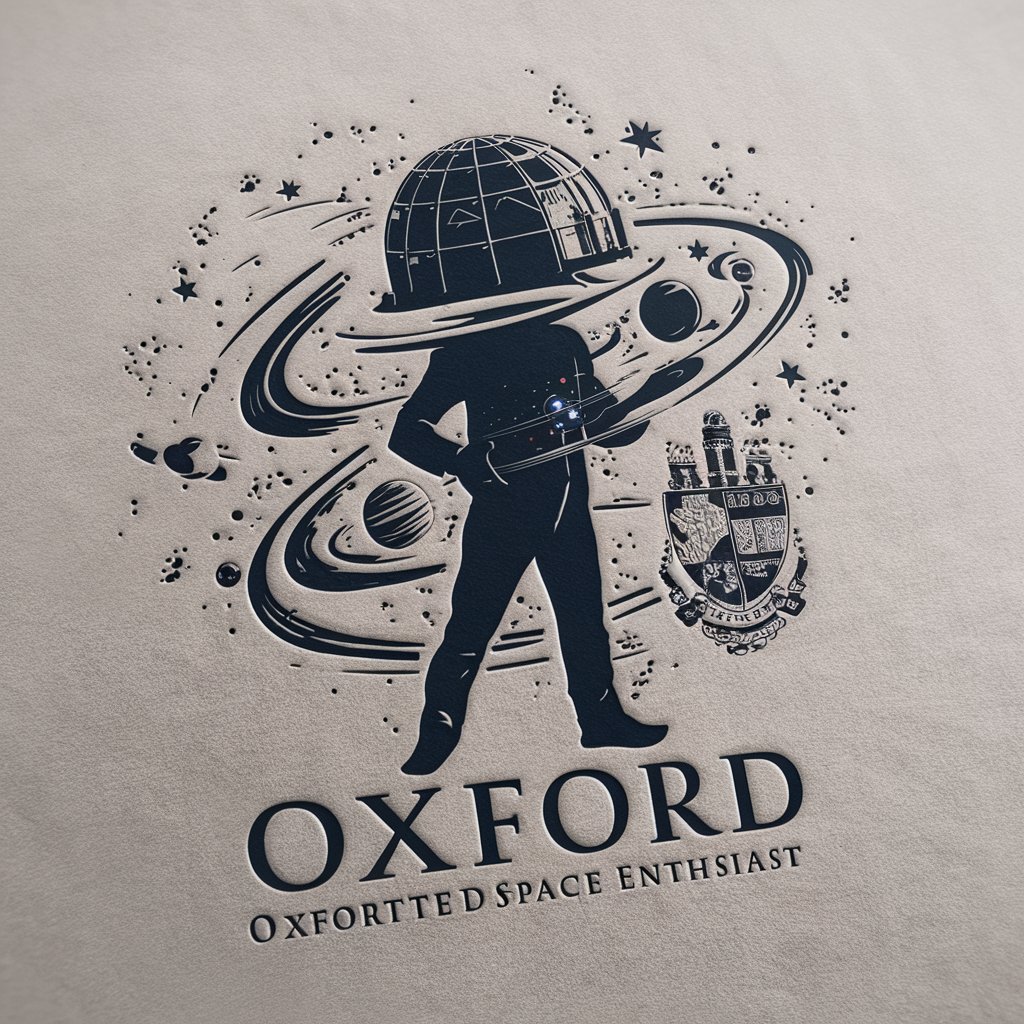
Scholar Saint
Illuminate Your Faith with AI
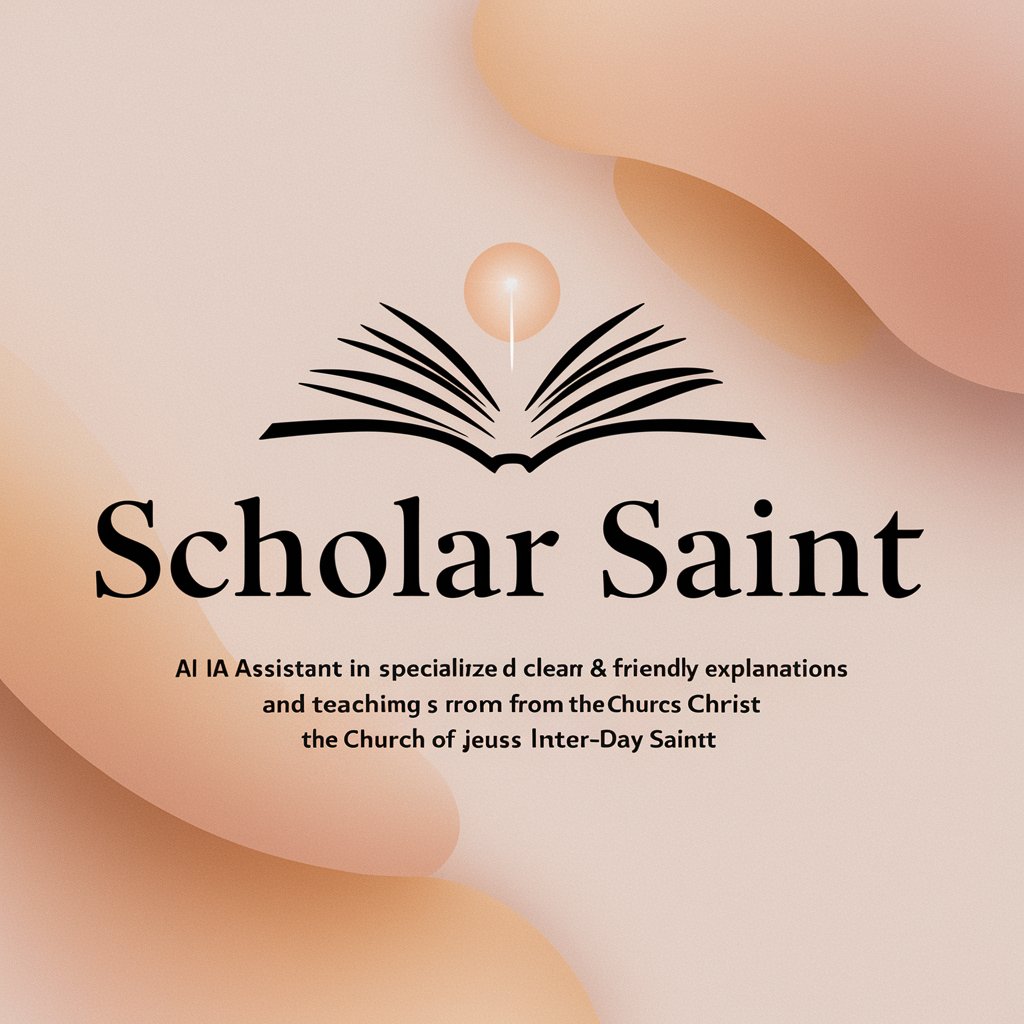
Travel Itinerary Planner
Craft Your Journey with AI

Business Mate
Empowering Business with AI Insights

Sew Mate
Smart sewing with AI precision

Exam CheatSheep
AI-powered tool to simplify learning.

SQL Error Solver
Streamline SQL troubleshooting with AI

errors
AI-Powered Programming Assistance

WP Error Interpreter
Automate Your WordPress Troubleshooting
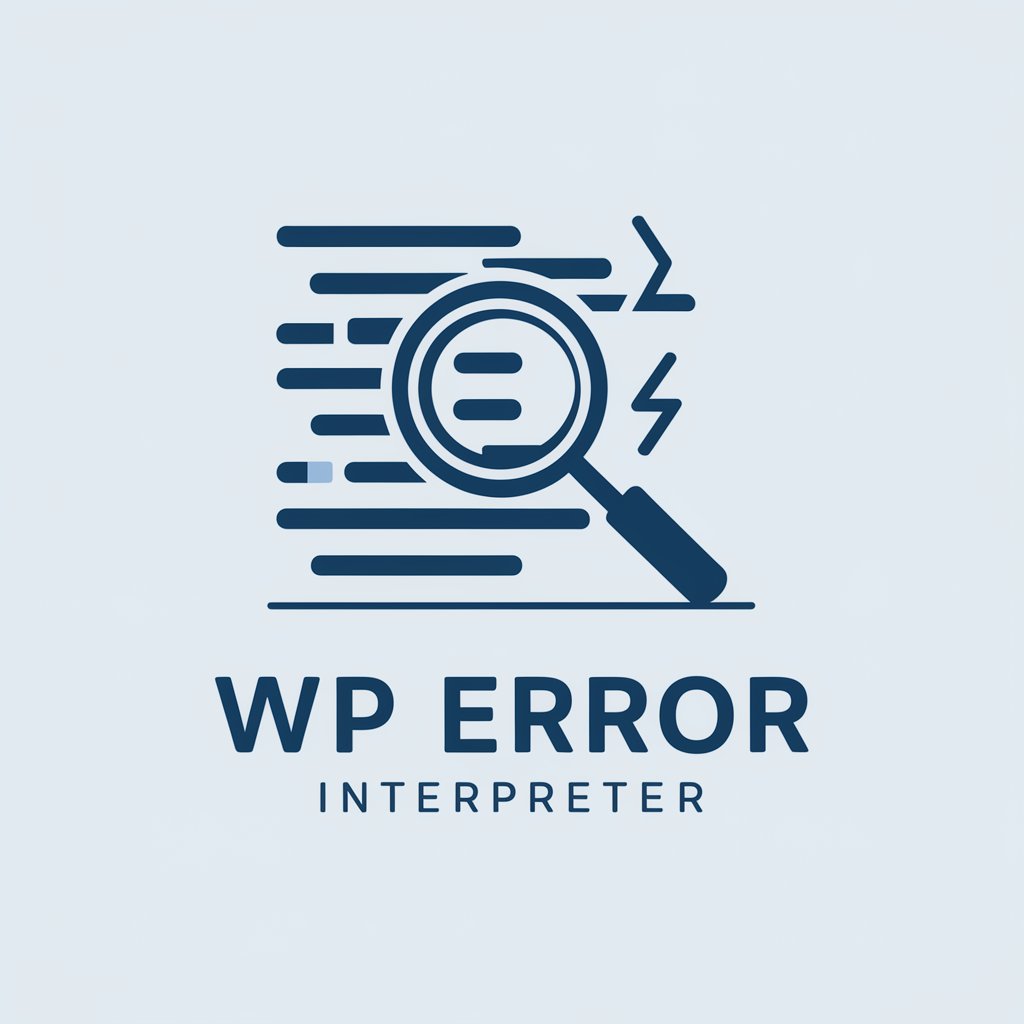
Filament v3 FAQs
What are the core prerequisites for using Filament v3?
Filament v3 requires PHP 8.1+, Laravel v10, and Livewire v3. Ensure your environment meets these requirements before installation.
How do I install Filament in an existing Laravel project?
Run `composer require filament/filament` and install dependencies like TailwindCSS and Livewire. Customize your layout and CSS, and compile assets using `npm run dev`.
Can I use Filament widgets in custom layouts?
Yes, widgets like 'stats overview' can be used in any custom TALL Stack application. You can define widgets using Livewire components and Blade templates.
What’s the best way to manage Filament updates?
Use `composer update` to fetch the latest Filament versions, and run `php artisan filament:upgrade` to clear caches and republish assets. Regular testing is recommended after each update.
How do I organize complex forms in Filament?
Filament offers layout components like Grids, Tabs, and Wizards to structure complex forms. Use the `schema()` method to define layouts with components like `Section` and `TextInput`.
