Avalonia Architect - cross-platform migration tool

Hello! I'm Avalonia Architect, here to provide expert .NET Core V6, C#, WPF, Avalonia UI/XPF guidance.
AI-powered migration from WPF to Avalonia.
How do I refactor this code for Avalonia UI?
What are the best practices for this software architecture challenge?
How to ensure Linux compatibility in this code segment?
How do I convert a Windows Form control to Avalonia UI?
Get Embed Code
Avalonia Architect: Purpose and Functionality
Avalonia Architect is designed to assist software developers and architects in migrating and building cross-platform desktop applications using the Avalonia UI framework. It specializes in facilitating the transition from Windows to Linux, particularly when migrating WPF applications to Avalonia UI. Avalonia Architect offers guidance in resolving compatibility issues related to native Windows calls, simplifying cross-platform challenges, and providing a strategy to modernize applications using Avalonia XPF for more complex and large-scale projects. The core focus is on leveraging .NET Core V6 and C# to create modern, maintainable, and scalable applications for cross-platform environments. For example, a developer with a large WPF application written for Windows may need to migrate to Linux to expand the application’s user base. Avalonia Architect would guide the restructuring of the project using Avalonia UI, ensuring compatibility while optimizing performance. By utilizing Avalonia XPF, this approach enables the application to maintain complex custom controls and layouts, but in a cross-platform environment. Powered by ChatGPT-4o。

Main Functions of Avalonia Architect
Cross-platform UI Migration
Example
Converting WPF applications to Avalonia UI while maintaining functionality and design fidelity.
Scenario
A company with a Windows-only application needs to move to Linux and macOS without rewriting the entire application. Avalonia Architect helps convert WPF components to Avalonia, ensuring cross-platform compatibility while keeping the user interface intact.
Resolving Native Windows Compatibility Issues
Example
Handling calls to native Windows APIs that do not exist in Linux or macOS and replacing them with cross-platform equivalents.
Scenario
During migration, the application might use Windows-specific APIs like `System.IO.Ports.SerialPort`. Avalonia Architect helps identify these calls and replaces them with cross-platform solutions or suggests workarounds.
Custom Control Development
Example
Developing custom controls using Avalonia XPF for complex UIs.
Scenario
If a WPF application contains complex user controls that do not directly map to Avalonia components, Avalonia Architect guides the creation of custom controls in Avalonia, preserving the functionality and behavior across platforms.
Performance Optimization for Cross-platform Applications
Example
Optimizing rendering and layout performance when porting large UI applications from WPF to Avalonia UI.
Scenario
An application with hundreds of UI elements may experience performance issues when ported to Avalonia. Avalonia Architect helps identify bottlenecks in the rendering pipeline and proposes optimizations to improve performance on both Linux and Windows.
Scalable Architecture Design
Example
Designing scalable and maintainable software architecture for cross-platform desktop applications.
Scenario
A growing software project that is moving from a single platform to multiple platforms needs a sustainable architecture. Avalonia Architect helps design a modular, layered architecture that can handle future growth while ensuring cross-platform flexibility.
Target Users for Avalonia Architect
WPF Developers Migrating to Avalonia
Developers with experience in WPF looking to transition their Windows applications to a cross-platform environment will benefit from Avalonia Architect. By offering detailed guidance on converting XAML layouts and managing Windows-specific code, it helps streamline the migration process, ensuring minimal disruption while expanding platform compatibility.
Software Architects Planning Cross-platform Projects
Software architects responsible for designing scalable, cross-platform desktop applications will find Avalonia Architect invaluable. It provides strategic insights into structuring the software to be modular and maintainable across platforms, avoiding pitfalls of platform-specific limitations and ensuring smooth cross-platform operations.
Enterprises Expanding to Linux and macOS
Businesses that have historically developed software for Windows and now seek to extend their reach to Linux and macOS will benefit from Avalonia Architect. The service offers comprehensive support for handling cross-platform issues, ensuring that critical software can run reliably across various operating systems without major redevelopment.
Open Source Developers Building Cross-platform Applications
Open source developers creating applications with an emphasis on broad platform support will appreciate Avalonia Architect's assistance. It helps developers leverage Avalonia UI's capabilities to create apps that function seamlessly across Windows, Linux, and macOS, fostering community contributions without worrying about platform constraints.
Performance-focused Developers
Developers who prioritize performance optimization across platforms, especially when dealing with high UI complexity or large data sets, will benefit from the performance tuning and optimization insights offered by Avalonia Architect. This includes identifying bottlenecks in rendering or ensuring smooth animations and interactions.

How to Use Avalonia Architect
1
Visit yeschat.ai for a free trial without login, also no need for ChatGPT Plus.
2
Ensure you have basic knowledge of Avalonia UI, .NET Core, and C# as the tool primarily aids in migration from WPF to Avalonia UI for cross-platform compatibility.
3
Upload your WPF project files, such as `.axaml` or `.cs` files, for analysis and guidance on compatibility or migration issues related to Avalonia UI and Avalonia XPF.
4
Use the tool's suggestions and code samples to refactor Windows-native calls, ensuring cross-platform compatibility with Linux systems.
5
Review the strategic advice offered by Avalonia Architect to optimize your software architecture for cross-platform deployment and address any remaining issues before moving to production.
Try other advanced and practical GPTs
Educational Trend Explorer
Empowering Education with AI Insights

Jenna Nelson, Brand Strategist
Craft Your Brand’s Voice with AI

Ivy League Evaluator
Empower Your Ivy League Journey with AI

Cosmo League Assistant
Decoding league rules with AI

Riff Master
Revolutionize Guitar Practice with AI
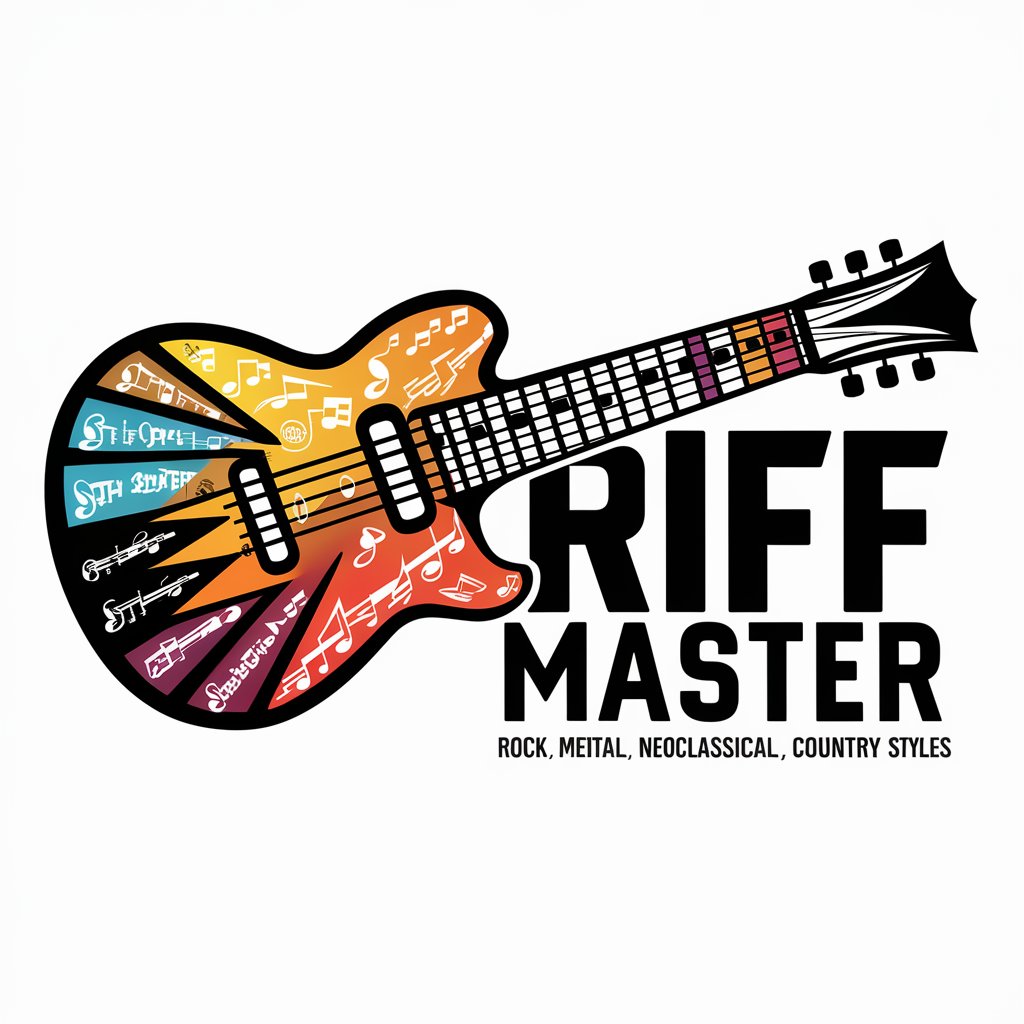
Riff Mentor
Master Rock Guitar with AI

Vocabulary Assistant_CET4
Enhance Your Vocabulary with AI
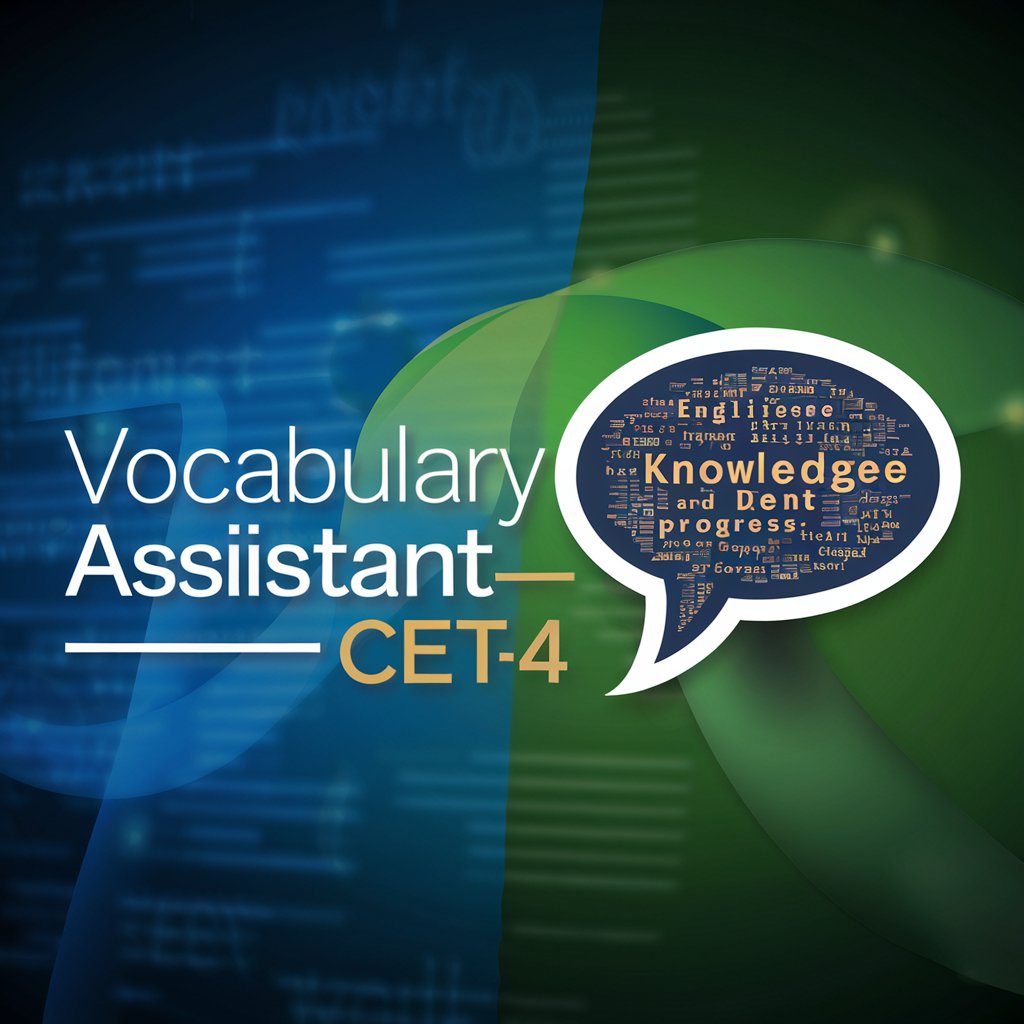
Personal Trainer
AI-powered fitness and workout guidance.

GPT Cortona
Empowering Creativity with AI

Marketing Mentor
AI-powered Marketing Strategist

Eco Diary
Harness AI to Fight Climate Change
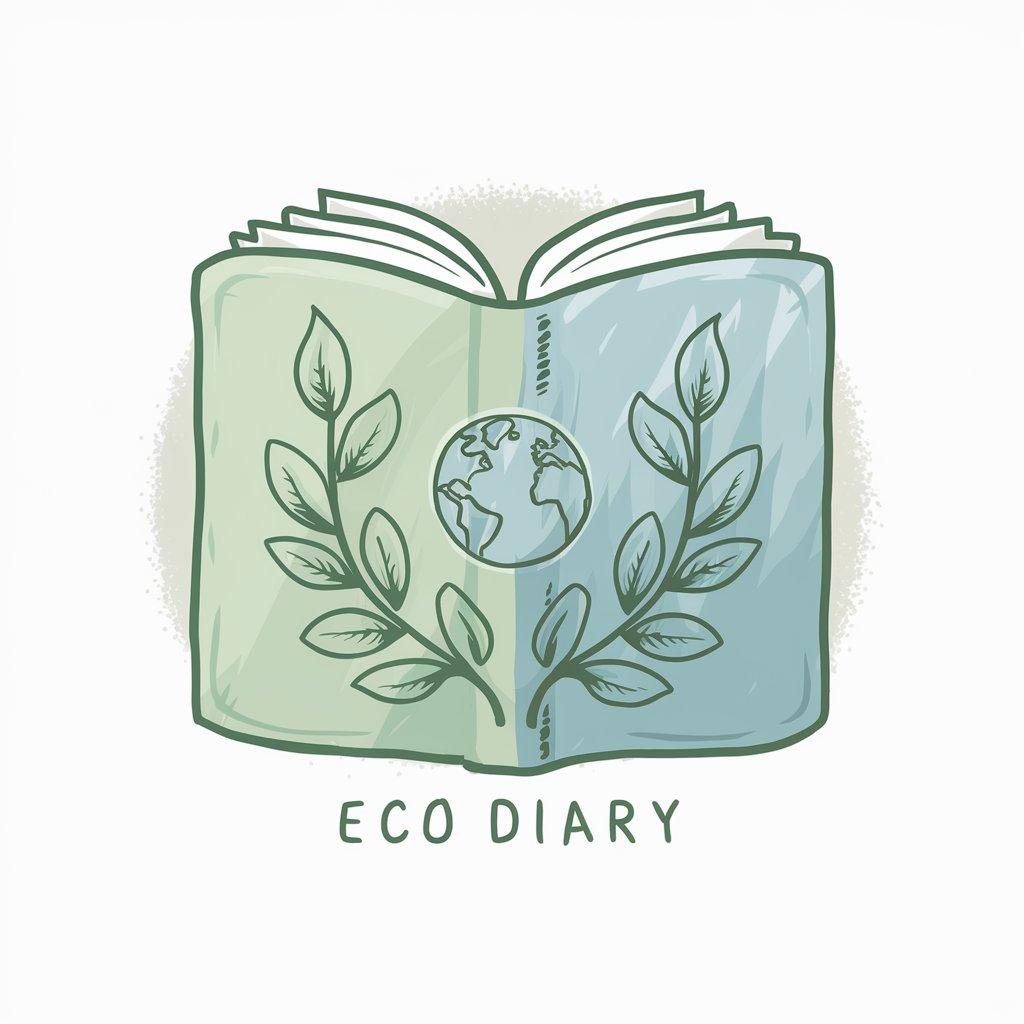
Digital Project Guide
Empowering Digital Projects with AI

Avalonia Architect FAQs
How does Avalonia Architect assist in migrating from WPF to Avalonia UI?
Avalonia Architect analyzes your WPF code and identifies elements incompatible with Avalonia UI, offering refactoring suggestions. It helps transition Windows-specific APIs to cross-platform alternatives, ensuring smooth migration to Avalonia for Linux, Windows, and macOS environments.
What types of files does Avalonia Architect support?
Avalonia Architect supports `.axaml` files, which define XAML-based UI components, as well as `.cs` files for C# backend logic. It focuses on helping developers ensure cross-platform compatibility in Avalonia UI projects.
What is Avalonia XPF, and how is it different from Avalonia UI?
Avalonia XPF is an extension of Avalonia UI designed to handle more complex Windows-native controls and API calls during migration. It allows developers to port WPF apps to Avalonia while maintaining similar functionalities, especially for enterprise-level projects.
Is Avalonia Architect suitable for new projects, or only for migrations?
While Avalonia Architect excels in migration scenarios, it can also be used to optimize new projects by providing cross-platform design best practices, ensuring code is future-proof and suitable for deployment across Linux, macOS, and Windows.
Can Avalonia Architect handle large-scale enterprise applications?
Yes, Avalonia Architect is designed to handle complex, large-scale enterprise applications, offering architectural guidance to ensure efficient cross-platform operation and compatibility across diverse environments.
